
Pick based on your specific situation. Need AI-powered personalization? Product Fruits delivers that. Need extensive analytics? Pendo or Userpilot. Tight budget? UserGuiding provides basics affordably.
The most important step is starting. Poor product adoption costs customers daily. Adoption tools fix these problems immediately, not eventually.
Test with real users. Track actual results. Iterate based on data. The technology exists now to activate users at rates that were impossible just a few years back.
Explore different use cases to see how companies across industries implement adoption tools. Compare approaches between no-code solutions and AI-driven implementations.
Ready to increase product adoption rates? Use Product Fruits and let Elvin AI build personalized adoption experiences for every user automatically. See how AI-driven agents optimize adoption or learn about creating interactive tutorials.
Tools that increase product adoption rates include Product Fruits, Pendo, Userpilot, Appcues, and UserGuiding. These platforms help users reach their first success faster through guided onboarding, in-app messaging, and analytics. Product Fruits stands out by using Elvin AI to automatically generate personalized adoption experiences, achieving 64% activation rates compared to the 25% industry average.
Product adoption rate measures the percentage of users who complete meaningful actions in your product. Low adoption means wasted acquisition spend and high churn. The right tools turn new signups into active, successful users.
Product adoption tools help users understand and get value from software products. These tools typically include onboarding flows, tooltips, surveys, announcements, and analytics that track how users progress through adoption milestones.
The goal is simple: get more users to their first win faster. Every day users spend confused is a day closer to churning. Adoption tools remove that confusion.
Core capabilities include:
Different tools emphasize different capabilities. Some focus on analytics. Others prioritize communication. The best tools combine multiple approaches to address adoption from every angle.
Building adoption features into your product code requires developer time. Each new onboarding flow needs engineering work. Every tooltip change goes through development cycles. This creates bottlenecks that slow adoption improvements.
Adoption tools remove that dependency. Product managers build and launch adoption experiences through visual editors. No code required. No deployment processes. Changes go live immediately.
Speed matters because user behavior changes constantly. An onboarding flow that works this month might fall flat next month. Adoption tools let teams iterate fast enough to keep up.
The impact shows clearly. Products without adoption tools activate 20-30% of new users. Products with good adoption tools activate 50-70% of new users. That difference determines whether SaaS companies succeed or struggle.
Product Fruits uses Elvin AI to automate product adoption. Instead of manually building onboarding for every user segment, Elvin generates personalized experiences automatically based on user attributes and behavior.
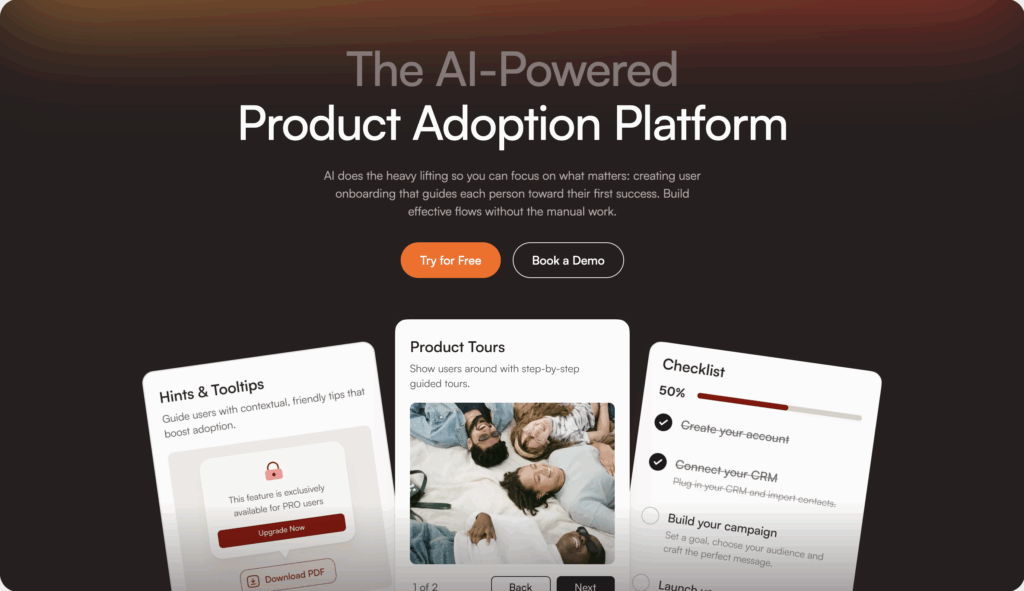
Key Adoption Features:
Best For: SaaS companies with diverse user segments who need personalized adoption paths without manual building. Teams that want AI to handle personalization automatically.
Adoption Results:
Why It Works: Traditional tools require building separate onboarding for each user type manually. Product Fruits’ AI does this automatically. A marketing manager gets different guidance than a developer without anyone building two separate flows. See the how it works page for implementation details.
Pendo combines product analytics with adoption tools. Teams can see where users struggle and build interventions at those exact points. The platform emphasizes data-driven adoption decisions.

Key Adoption Features:
Best For: Product-led companies that want adoption tools and analytics in one platform. Teams with dedicated product operations resources.
Limitations: Complex setup process. Higher price point. Requires significant time investment to use effectively.
Pricing: Custom enterprise pricing. Typically starts above $20,000 annually.
Userpilot targets mid-market SaaS companies with a balance of features and usability. The platform provides onboarding tools, analytics, and feedback collection without overwhelming complexity.
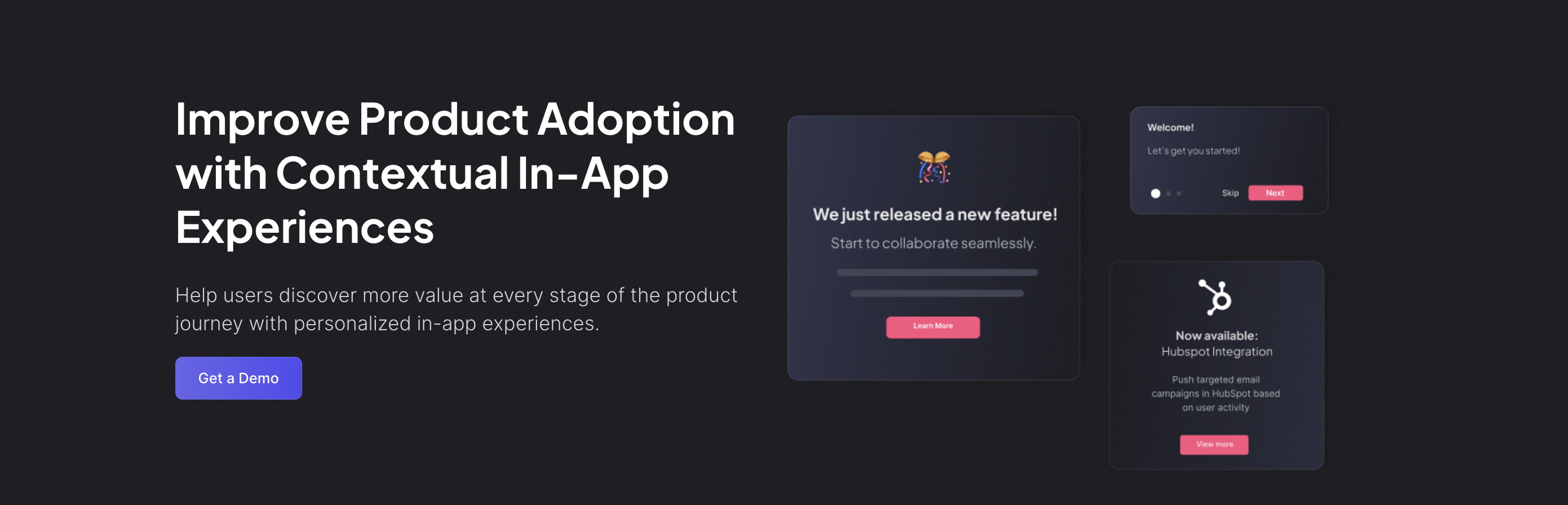
Key Adoption Features:
Best For: Growing SaaS companies that need more than basic tools but aren’t ready for enterprise platforms. Teams that want onboarding and analytics together.
Limitations: Less AI or automation compared to newer platforms. Some advanced features locked behind higher pricing tiers.
Pricing: Starts at $249/month. Scales with features and user volume.
Appcues pioneered the no-code onboarding category. The visual builder lets teams create product tours, tooltips, and surveys without developer involvement. Extensive integration options connect to most common tools.
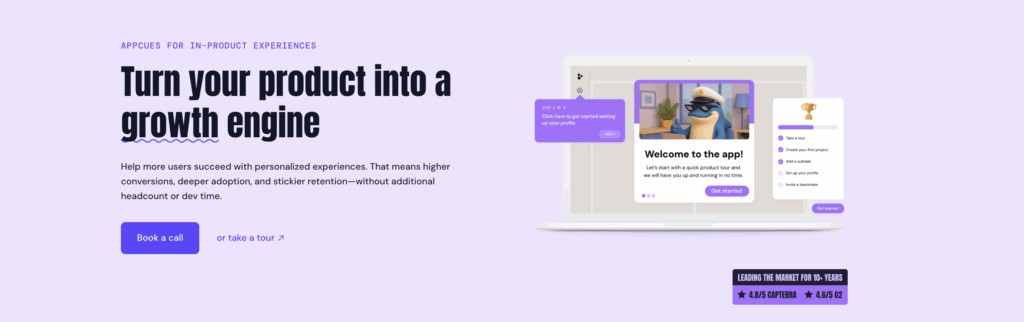
Key Adoption Features:
Best For: Established SaaS companies with design-conscious product teams who want granular control over onboarding appearance and behavior.
Limitations: No AI capabilities. All experiences built manually. Premium pricing.
Pricing: Starts at $300/month. Additional costs for mobile and advanced features.
UserGuiding focuses on simplicity and fast implementation. Setup takes hours instead of days. The straightforward interface works well for teams new to adoption tools.
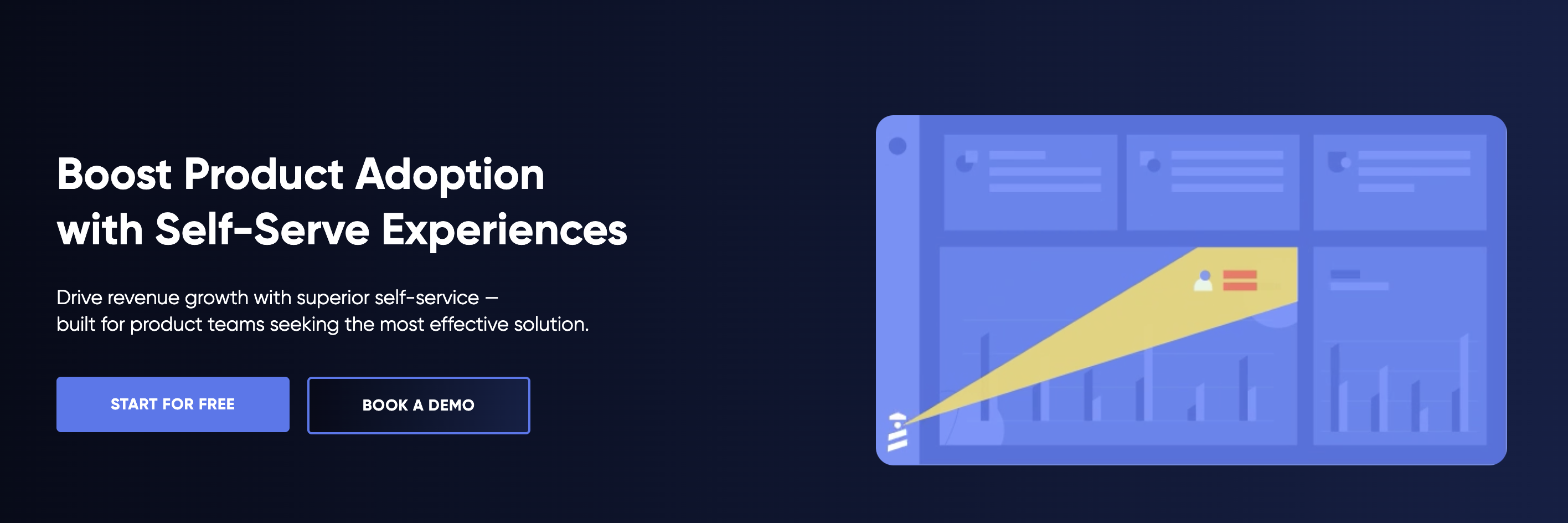
Key Adoption Features:
Best For: Small to mid-size teams that need basic adoption tools launched quickly. Companies without dedicated product operations roles.
Limitations: Less sophisticated targeting. No AI features. Limited analytics depth.
Pricing: Starts at $174/month. Reasonable pricing for smaller teams.
WalkMe targets enterprise customers with complex software needs. The platform handles adoption for web applications, desktop software, and internal tools at scale.
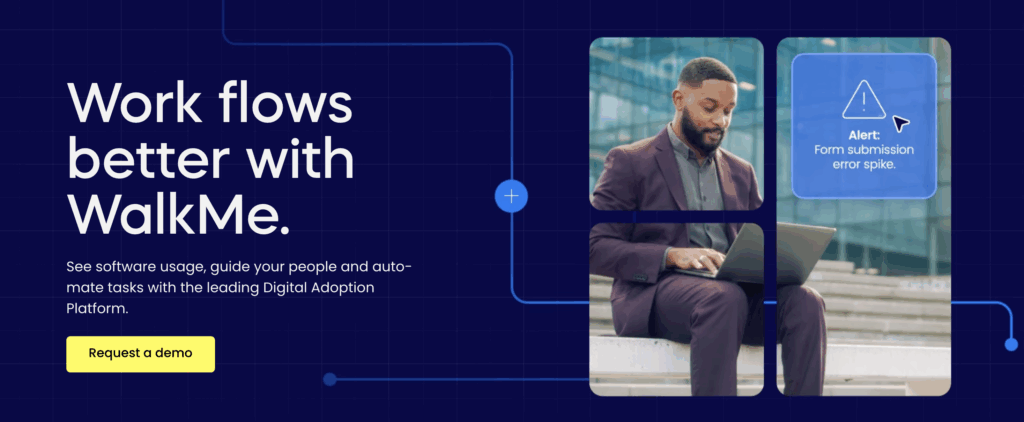
Key Adoption Features:
Best For: Large enterprises with complex internal tools or enterprise software products. Organizations needing extensive security and compliance features.
Limitations: Enterprise complexity and pricing. Longer implementation timelines. Overkill for smaller companies.
Pricing: Custom enterprise contracts. Typically starts above $10,000 annually.
Chameleon emphasizes design flexibility and user experience. Teams get full CSS control over how adoption elements look. HelpBar adds a command palette for in-app navigation.
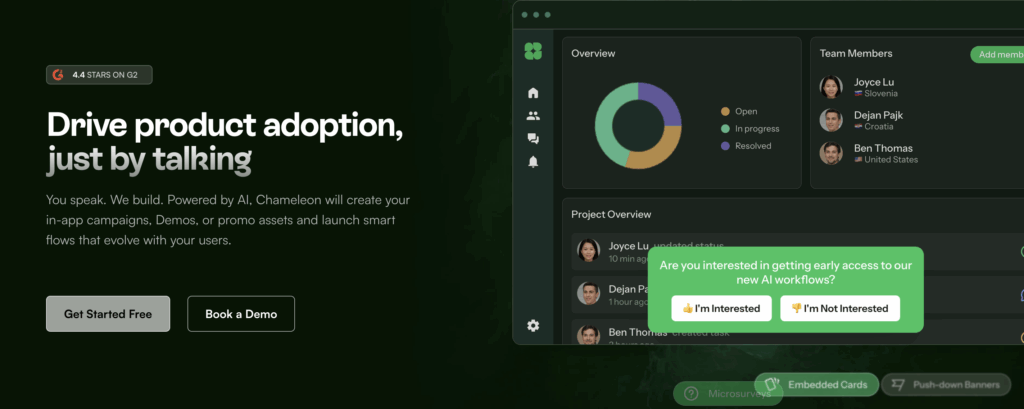
Key Adoption Features:
Best For: Design-focused teams that need adoption tools matching exact brand standards. Companies where visual consistency matters significantly.
Limitations: Customization takes time. Higher price point. More complex than simpler alternatives.
Pricing: Starts at $279/month.
Intercom, known for customer messaging, added product tours to their platform. Teams already using Intercom for support can add adoption tools without another vendor.

Key Adoption Features:
Best For: Companies already using Intercom for customer communication who want adoption tools in the same platform.
Limitations: Less mature than dedicated adoption platforms. Fewer features. Analytics not as robust.
Pricing: Add-on to existing Intercom plans. Pricing varies based on current plan.
Whatfix serves both external product adoption and internal tool training. The platform works across multiple applications, making it useful for complex tech stacks.

Key Adoption Features:
Best For: Companies needing adoption tools for multiple applications. Organizations with significant internal training needs.
Limitations: Designed for broader use cases than pure product adoption. More complexity than focused alternatives.
Pricing: Custom pricing based on needs.
Commandbar adds a command palette to products, letting users search for features and actions. The platform includes basic onboarding tools alongside the search functionality.
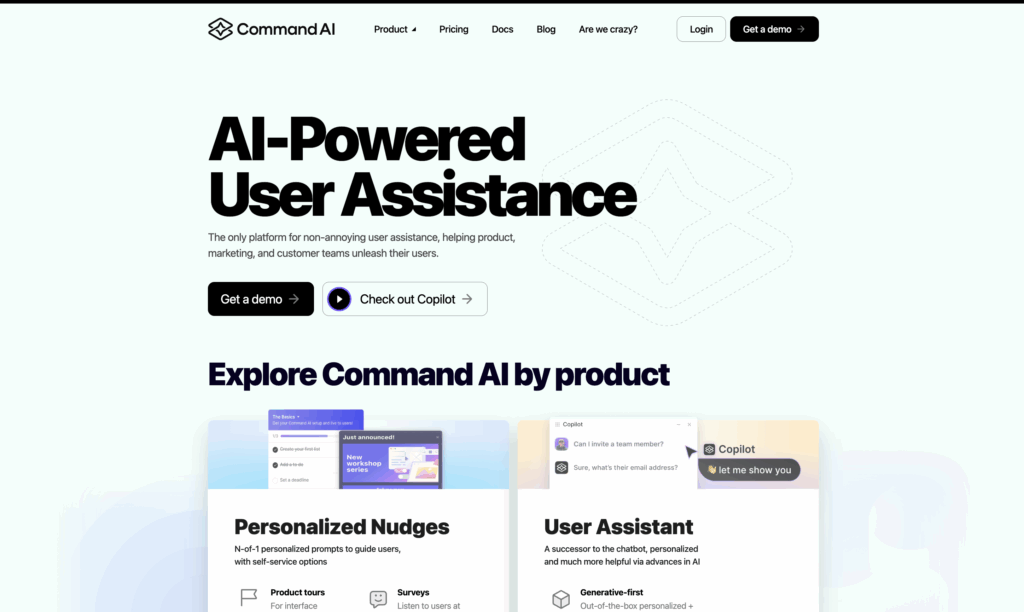
Key Adoption Features:
Best For: Products serving power users who prefer keyboard navigation. Developer tools and technical products.
Limitations: More focused on search than comprehensive adoption. Fewer onboarding features than full platforms.
Pricing: Starts at $250/month.

Consider user diversity. Serving multiple industries, roles, or use cases requires sophisticated personalization. Product Fruits’ AI handles this automatically. Serving one user type? Simpler tools work fine.
Match team resources. Small teams need tools that work immediately. Large teams can handle complex platforms with longer setup times. Pick based on actual team capacity.
Evaluate budget realistically. Calculate cost per activated user, not just monthly fees. A $900 tool that doubles activation pays for itself quickly. A $90 tool that barely helps wastes money.
Check integration needs. Adoption tools should connect to your analytics, CRM, and support platforms. Verify integrations before committing.
Assess technical requirements. Most modern tools work without developer involvement. Some require ongoing technical support. Know what your team can handle.
Prioritize speed to value. How quickly do results matter? AI-powered tools like Product Fruits generate effective adoption experiences in minutes. Manual tools require hours or days of building.
Start with one critical path. Don’t try to improve all adoption at once. Pick the single most important user journey. Optimize that first. Expand after seeing results.
Use progressive disclosure. New users get overwhelmed by too much information. Show one thing at a time. Product tours with 3-5 steps work better than comprehensive 15-step tours.
Personalize based on data. Different user types need different adoption paths. Use the attributes you collect during signup to customize experiences. Product Fruits does this automatically through AI.
Test different approaches. What works for one product might not work for yours. A/B test different onboarding styles, messaging, and sequencing to find what resonates with your specific users.
Track these metrics:
Iterate based on results. Watch where users abandon onboarding. Those friction points need attention. Use data to continuously refine adoption experiences.
Implementing without strategy. Tools alone don’t improve adoption. Teams need clear adoption goals and plans for achieving them. The tool just makes execution easier.
Building tours for product knowledge, not user knowledge. People building tours understand products deeply. New users don’t. Tours that seem obvious to builders confuse actual users.
Forcing experiences on everyone. Some users want to explore independently. Mandatory tours frustrate them. Make adoption guidance available but optional.
Neglecting mobile users. If users access products on phones, adoption experiences need to work there. Test thoroughly on mobile devices.
Setting and forgetting. Adoption needs aren’t static. Products change. User expectations evolve. Review and update adoption experiences quarterly.
Ignoring support questions. Support tickets reveal where users struggle. These struggles indicate where adoption tools should focus. Connect adoption strategy to support data.
Adoption tools need to connect with existing systems:
Analytics platforms like Segment, Mixpanel, or Amplitude track adoption events alongside other product metrics. This unified view shows how adoption tools impact overall engagement.
CRM systems like HubSpot or Salesforce use adoption data to inform sales and customer success efforts. Teams can see which accounts engage with onboarding and which need outreach.
Support platforms like Intercom or Zendesk connect adoption to support tickets. Teams can see which features generate support questions and address confusion through better onboarding.
Communication tools like Slack notify teams about adoption metrics and user progress. Quick visibility helps teams respond to adoption issues fast.
Product Fruits integrates with all major platforms. Most adoption tools offer similar integration options.
Track these metrics to understand adoption tool value:
User metrics:
Operational metrics:
Financial metrics:
Calculate the value of percentage point improvements in activation. If you add 1,000 users monthly and improve activation from 25% to 50%, that’s 250 additional activated users monthly. What’s each activated user worth? That’s your adoption tool ROI.
Most teams see positive ROI within the first quarter of implementation. The tools pay for themselves through reduced churn and increased expansion revenue.
When evaluating adoption tools, ask:
Vendor answers reveal how tools actually work versus marketing promises. Pay attention to implementation timelines, ongoing maintenance requirements, and hidden costs.