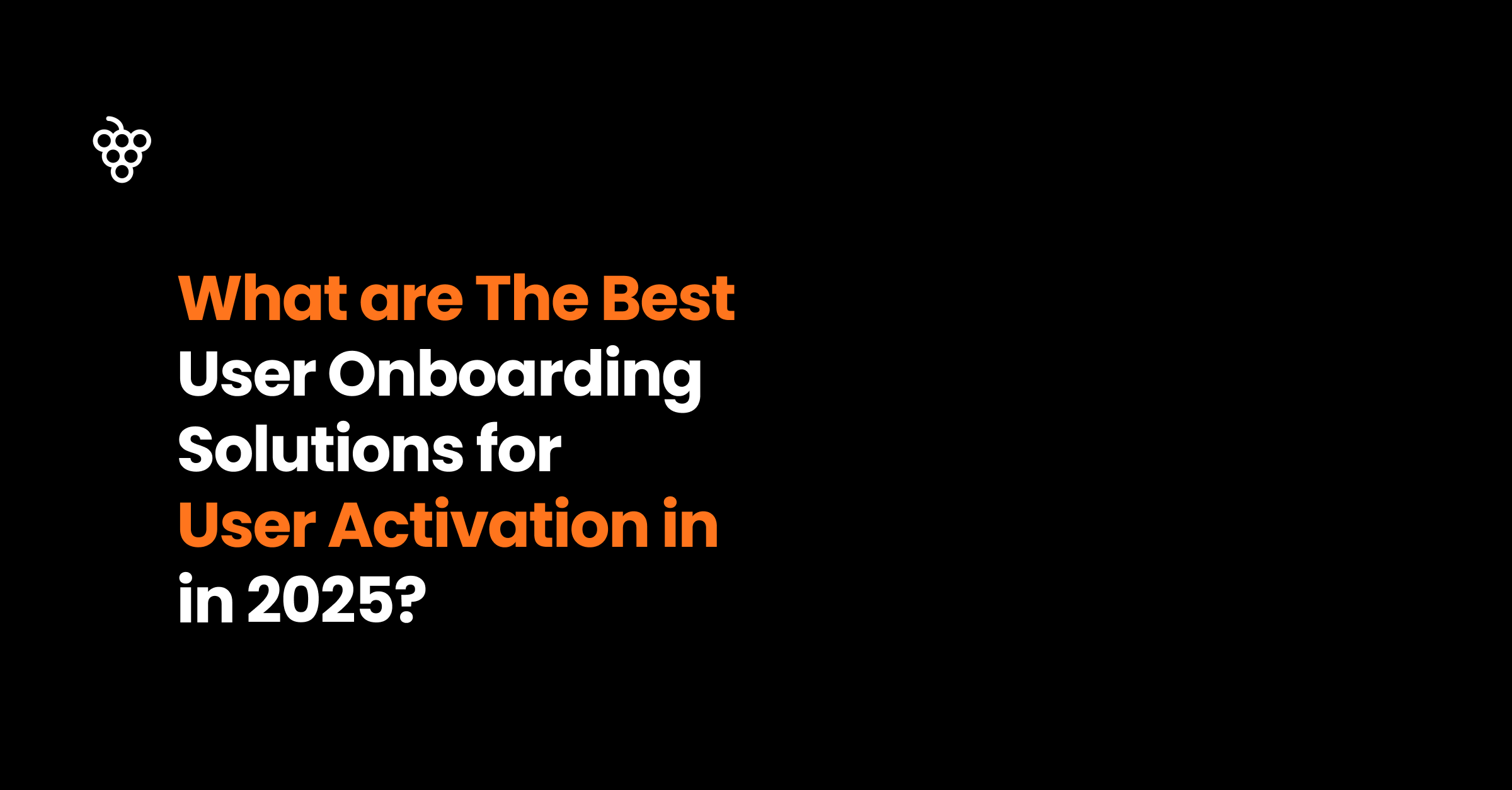
Teams switch from Appcues, UserGuiding, Userpilot, Chameleon, and Userflow primarily for three reasons: lack of AI-powered personalization, high manual maintenance overhead, and limited conversational support capabilities.
Product Fruits offers AI-generated onboarding through Elvin that eliminates manual tour building, conversational support via Elvin Copilot that reduces support tickets by 30%, and behavioral adaptation that achieves 64% activation rates compared to 25-35% with traditional platforms.
Switching onboarding platforms represents a significant decision. Understanding why teams make this switch and what to consider during migration helps avoid costly mistakes.
You can switch platforms when current tools no longer meet evolving needs. Five common triggers drive migration decisions.
Traditional onboarding platforms require manually building separate tours for each user segment. Enterprise customers need different guidance than startups. Marketing managers need different flows than developers. Product managers spend hours creating and maintaining these variations.
AI-powered platforms like Product Fruits generate personalized onboarding automatically. Annotate the product interface once. Elvin AI creates appropriate tours for each user type based on their attributes and behavior. This eliminates the manual work traditional platforms require.
Teams using Appcues, UserGuiding, Userpilot, Chameleon, or Userflow often realize they’re spending 10-20 hours monthly maintaining tours that AI could generate automatically.
Users get stuck and have questions constantly. Traditional platforms offer tooltips and modals, but users still submit support tickets for common questions. Product tours explain features but can’t answer specific user questions.
Modern AI copilots provide conversational support directly in the product. Users ask questions in natural language. The AI provides instant answers from knowledge bases. This capability didn’t exist when older platforms launched.
Product Fruits’ Elvin Copilot demonstrates this capability. Chemsoft reduced support tickets by 30% because the AI handles common questions automatically. Nodes & Links cut support tickets by 25% with the same approach.
Appcues, UserGuiding, Userpilot, Chameleon, and Userflow don’t offer equivalent conversational AI functionality.
Teams implement onboarding platforms and see initial improvements. Activation rates increase from 15% to 25-30%. But growth plateaus. Traditional platforms lack the intelligence to continually optimize and personalize beyond what product teams manually configure.
AI platforms keep improving activation through behavioral learning and automatic optimization. Product Fruits customers average 64% activation rates because the AI continuously adapts guidance based on what works for different user types.
When activation rates plateau despite optimization efforts, teams recognize they’ve hit the ceiling of what manual platforms can achieve.
Products evolve constantly. New features ship weekly. UI changes regularly. Each product change requires updating tours, tooltips, and checklists across all user segments.
This maintenance burden grows with product complexity. Teams using traditional platforms spend increasing time keeping onboarding current instead of improving it.
AI platforms reduce maintenance significantly. Product Fruits’ Elvin AI adapts to product changes automatically. When interface elements move or new features appear, the AI adjusts guidance without manual reconfiguration.
Pricing for Appcues, Userpilot, and Chameleon increases substantially at higher user volumes or with advanced features. Teams paying $1,500-$3,000+ monthly for these platforms question whether they’re getting proportional value.
Product Fruits delivers AI capabilities, conversational support, and higher activation rates at comparable or lower cost than premium tiers of traditional platforms. The value equation shifts significantly when AI eliminates manual work.
Understanding specific differences helps evaluate whether switching makes sense for your situation.
Traditional platforms require building tours manually. Product managers drag and drop elements, write copy, configure triggers, and set targeting rules for each user segment. A product serving five user types needs five manually built tour sets.
Product Fruits works differently. Teams annotate the product interface using the visual editor. Elvin AI learns the product structure. When users sign up, the AI generates appropriate onboarding based on their attributes automatically.
A project management platform serves team leads, project managers, and individual contributors. Elvin generates three different onboarding experiences without manual tour building. Team leads see workspace setup. Project managers learn scheduling. Contributors get task management guidance.
This automatic generation scales infinitely. Add a new user segment? The AI creates appropriate onboarding immediately. Launch new features? The AI incorporates them into existing tours automatically.
Learn more about AI-generated onboarding here.
Keboola accelerated user onboarding by 29% even before using the latest approach. Previously, you could speed up your deployment from weeks to days or hours using AI-generated tours and tour card content. The new AI-driven personalization with custom guidance generated dynamically for each individual user takes everything to the next level – anything like that would be impossible previously.
None of the traditional platforms offer native conversational AI. Users can read tooltips or watch tours, but they can’t ask specific questions and get immediate answers.
Product Fruits’ Elvin Copilot fills this gap. The AI assistant sits directly in the product interface. Users type questions like “How do I export data?” or “Where are team permissions?” The AI searches knowledge bases and provides instant, specific answers.
This conversational capability reduces support tickets substantially. Adeus now delivers 24/7 support using Copilot without human staff available constantly. Outsmart increased support ticket resolution by 26% by letting AI handle straightforward questions while humans focus on complex issues.
Traditional platforms can’t provide this capability without custom development or third-party integrations that add complexity and cost.
Traditional platforms deliver predetermined content based on manual rules. Product managers configure “Show tooltip X when user does Y” logic. This rules-based approach requires anticipating every scenario and building appropriate responses.
AI platforms use behavioral adaptation instead. Product Fruits’ Elvin watches how users interact with the product and adjusts guidance accordingly without predefined rules. Users moving quickly see advanced features sooner. Users struggling on specific features get additional help proactively.
This adaptation happens continuously and automatically. The AI recognizes patterns indicating users need help and provides relevant interventions. No manual rule configuration required.
FitnessPlayer reduced churn by 70% using this adaptive approach. The AI noticed when users stopped engaging and provided contextual prompts to re-engage them before they churned completely.
Most onboarding platforms focus exclusively on interactive guidance. Help documentation lives elsewhere, creating disconnected experiences. Users toggle between product tours and separate help centers.
Product Fruits includes an integrated knowledge base that works with the AI copilot. Documentation, help articles, and FAQs feed directly into conversational support. Users get answers from documentation without leaving the product or manually searching.
This integration makes existing documentation more valuable. Content that users rarely found through search becomes instantly accessible through conversational queries.
Using Appcues but not getting the results you need? Use Product Fruits. Appcues pioneered no-code onboarding but lacks modern AI capabilities. Teams typically switch for three reasons:
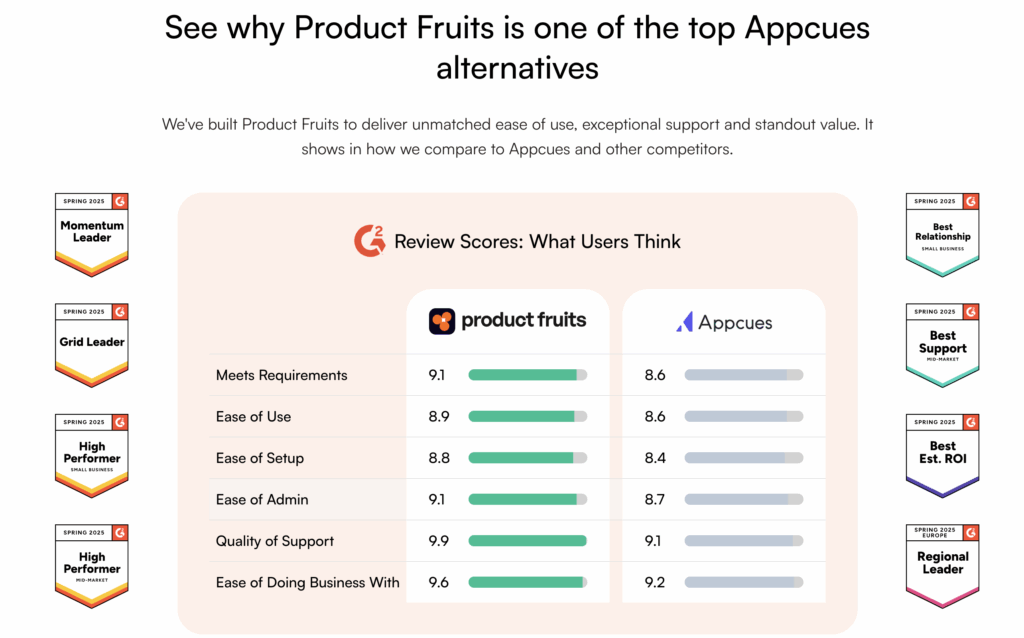
Premium pricing at scale. Appcues pricing increases substantially with user volume and advanced features. Teams paying $2,000+ monthly for Appcues often find Product Fruits delivers more capability at lower cost.
Manual tour building overhead. Every Appcues tour gets built manually. Products serving diverse user segments require extensive tour libraries that become maintenance burdens.
Mobile requirements. Appcues offers mobile SDKs, but implementation adds complexity. If mobile isn’t critical, eliminating this complexity reduces technical overhead.
How to migrate from Appcues to ProductFruits: Export user segments and targeting rules from Appcues. Map to Product Fruits’ AI-driven personalization. Rather than rebuilding tours manually, let Elvin generate them automatically based on your segment definitions. Migration typically completes in 2-3 weeks including testing.
| Feature / Aspect | Product Fruits | Appcues |
|---|---|---|
| Onboarding Builder | No-code, drag-and-drop, optional CSS | No-code drag-and-drop, easy for PMs |
| Surveys & Feedback | Built-in NPS, CSAT, in-app surveys | NPS surveys, basic feedback tools |
| Knowledge Base | Native, contextual, integrated | Requires integration with external KB tools |
| AI Personalization & Sequencing | Yes, AI-driven adaptive flow sequencing | No AI orchestration, manual flow management |
| Pricing Model | Transparent, MAU-based, predictable | Tiered pricing, escalates with MAUs and features |
| Targeting & Segmentation | Advanced segmentation without add-ons | Good but some segmentation locked behind tiers |
| Analytics & Reporting | Basic to moderate product insights | Basic analytics, event limits on lower tiers |
| Customization Depth | Optional CSS, branding flexibility | Good branding, limited deep customization |
| Multi-device Support | Web and mobile support | Web and native mobile onboarding |
| Ease of Use & Setup | Highly intuitive, fast setup | Very user-friendly but some reliance on engineering |
| Customer Support & Onboarding | Highly rated, hands-on onboarding | Good support, but complex setups may require eng. |
| Ideal For | SMBs and mid-markets needing integrated onboarding tools | Mid-market to enterprise scaling onboarding needs |
| Feature Scalability | Scales smoothly with growing product needs | May require plan upgrades, which increase costs |
Check out our detailed comparison page here between Product Fruits and Appcues
Using Userguiding but not getting the results you need? Use Product Fruits. UserGuiding provides simple onboarding at low price points but lacks sophistication for complex products. Teams outgrow it as products and user bases mature.
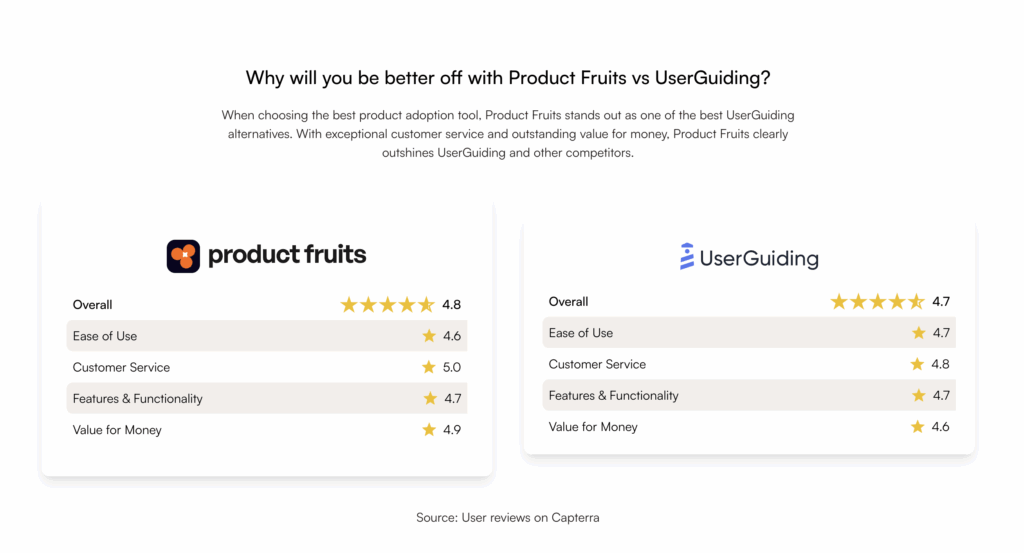
Limited personalization. UserGuiding’s segmentation capabilities work for basic scenarios but struggle with complex personalization needs. Growing products need more sophisticated targeting. Product Fruits’ Elvin watches how users interact with the product and adjusts guidance accordingly without predefined rules. Users moving quickly see advanced features sooner. Users struggling on specific features get additional help proactively.
Basic analytics. UserGuiding provides fundamental metrics but lacks depth for data-driven optimization. Teams wanting detailed adoption analytics need more robust platforms.
No AI features. As AI becomes standard in modern SaaS, UserGuiding’s lack of intelligent capabilities becomes more apparent. With Product Fruits, teams can annotate the product interface using the visual editor. Elvin AI learns the product structure. When users sign up, the AI generates appropriate onboarding based on their attributes automatically.
How to migrate from Userguiding to Product Fruits: UserGuiding’s simplicity makes migration straightforward. Document existing tours and triggers. Implement Product Fruits’ AI to handle the same use cases with automatic personalization. Most teams complete migration in 1-2 weeks. See how it works for implementation details.
| Feature / Aspect | Product Fruits | UserGuiding |
|---|---|---|
| Onboarding Builder | No-code, rapid, optional CSS customization | No-code, drag & drop, CSS often required |
| Surveys & Feedback | Built-in NPS, CSAT, immediate in-app surveys | In-app NPS and surveys, separate survey widgets |
| Knowledge Base | Native, embedded, contextual | Standalone resource centers optionally |
| AI Personalization | AI-driven adaptive onboarding sequencing | No built-in AI orchestration |
| Pricing Model | Transparent MAU-based, cost-effective at scale | Tiered pricing, can become costly at scale |
| Segmentation & Targeting | Advanced user segmentation and targeting | Behavioral segmentation with conditional logic |
| Analytics & Reporting | Basic funnel and engagement insights | Basic onboarding analytics |
| Customization Depth | Custom CSS optional, simple no-code UI | Templates plus CSS customization |
| Multi-language Support | Yes, multi-language onboarding | Yes, multilingual support |
| Ease of Use for Non-Tech Users | High, fast iteration without engineering | Good but some CSS necessary for advanced styling |
| Support & Onboarding | High rated, dedicated migration support | Strong support, more DIY onboarding |
| Ideal For | SMBs, fast-growing SaaS aiming for AI onboarding | Companies needing robust onboarding templates |
Check out our detailed comparison page here between Product Fruits and Userguiding.
Using Userpilot but not getting the results you need? Use Product Fruits. Userpilot combines onboarding with analytics, appealing to product-led companies. Teams switch when they realize they’re paying for analytics they get elsewhere while lacking AI capabilities.
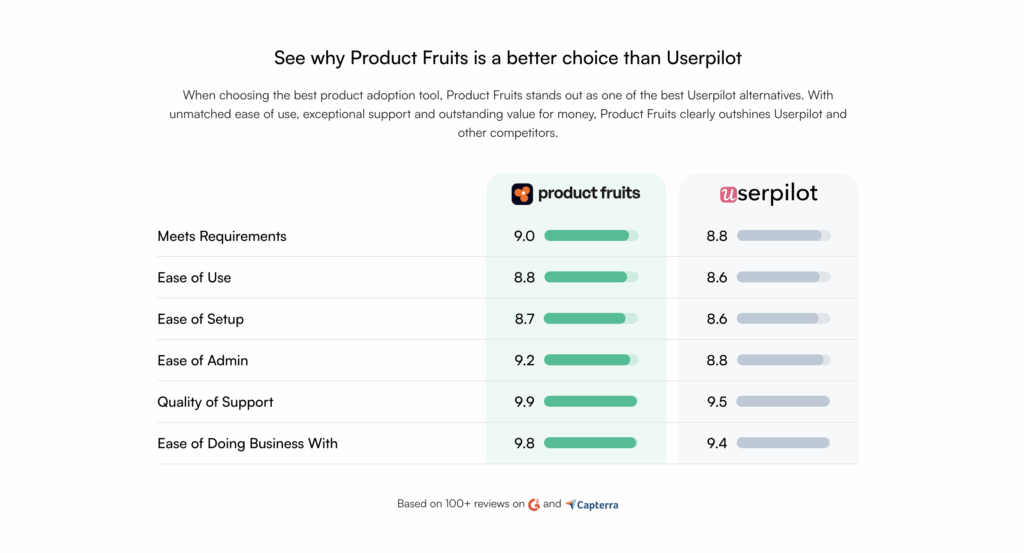
Analytics overlap. Most teams using Userpilot also use Amplitude, Mixpanel, or similar analytics platforms. The analytics overlap creates redundant costs.
Complex interface. Userpilot’s comprehensive feature set creates complexity. Teams wanting straightforward onboarding find the platform overwhelming.
High cost for advanced features. Userpilot’s pricing tiers lock valuable features behind expensive plans. Teams need those features but balk at costs.
None of the traditional platforms offer native conversational AI. Users can read tooltips or watch tours, but they can’t ask specific questions and get immediate answers.
Product Fruits’ Elvin Copilot fills this gap. The AI assistant sits directly in the product interface. Users type questions like “How do I export data?” or “Where are team permissions?” The AI searches knowledge bases and provides instant, specific answers.
How to migrate from Userpilot to Product Fruits: Export event definitions and user segments from Userpilot. Connect Product Fruits to your primary analytics platform (Segment, Mixpanel, Amplitude). Use AI-generated onboarding instead of manually rebuilding Userpilot flows. Migration takes 2-4 weeks depending on integration complexity.
| Feature / Aspect | Product Fruits | Userpilot |
|---|---|---|
| Primary Strength | Fast, no-code onboarding + AI-driven sequencing | Behavior-driven onboarding + advanced analytics |
| Pricing Model | Transparent MAU-based, all-in-one packages | Tiered pricing, add-ons increase cost |
| AI Assistance | Adaptive onboarding flow orchestration | AI-assisted content creation and analytics |
| Surveys & Feedback | Built-in NPS, CSAT surveys + native knowledge base | Strong surveys, less emphasis on KB |
| Analytics & Reporting | Basic user insights, activation focus | Advanced funnel, feature adoption, user behavior |
| User Segmentation | Limited to core targeting | Extensive, attribute and behavior-based |
| Ease of Use | Intuitive UI, quick setup, ideal for non-technical users | Powerful but steeper learning curve |
| Customization | Drag-and-drop, optional CSS customization | Deep customization with code-free visual builder |
| Experimentation | AI-driven sequencing enables fast iteration | Manual setup of activation experiments |
| Customer Support | Highly rated, hands-on onboarding | Good support but more complex setup |
| Ideal For | Small teams, startups needing fast activation | Mid-market SaaS with data-driven product teams |
Check out our detailed comparison page here between Product Fruits and Userpilot.
Using Chamelon but not getting the results you need? Use Product Fruits. Chameleon emphasizes design customization and HelpBar search. Teams switch when design flexibility proves less valuable than AI intelligence.
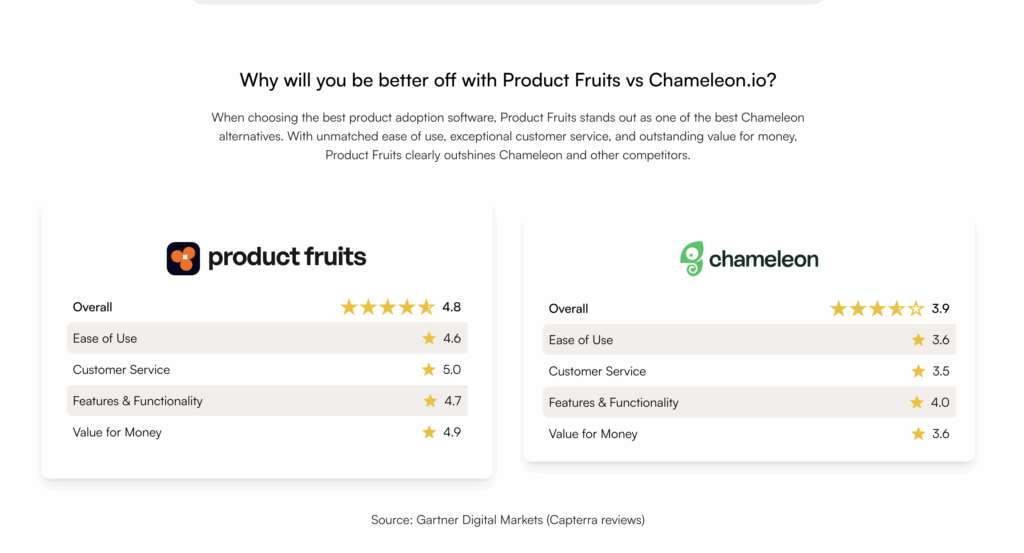
Design overhead. Chameleon’s customization power requires design time most teams lack. Custom CSS for every element becomes burdensome.
Limited personalization. Despite design flexibility, Chameleon lacks intelligent personalization. All customization happens manually. Product Fruits’ Elvin AI watches how users interact with the product and adjusts guidance accordingly without predefined rules. Users moving quickly see advanced features sooner. Users struggling on specific features get additional help proactively.
HelpBar limitations. The command palette works well for power users but doesn’t help beginners. Conversational AI assists all user types more effectively.
How to migrate from Userpilot to Product Fruits: Document design requirements and assess which actually matter. Most teams realize they over-invested in visual customization at the expense of adoption effectiveness. Product Fruits provides professional design without custom CSS overhead. Migration typically takes 2-3 weeks.
| Feature / Aspect | Product Fruits | Chameleon |
|---|---|---|
| Customization | Drag-and-drop no-code with optional CSS | Highly customizable, CSS knowledge beneficial |
| Surveys & Feedback | Built-in NPS, CSAT, in-app surveys | Surveys available but less consolidated |
| Knowledge Base | Native, integrated with onboarding | Self-serve help widgets, not a full KB |
| AI-Assisted Sequencing | Yes, adapts guidance flows automatically | Emerging AI features, mostly manual control |
| Analytics Integration | Lightweight tracking, simple third-party integrations | Deep integration with Amplitude, Mixpanel |
| Ease of Use | Intuitive UI, fast setup, great for non-technical users | More complex, steeper learning curve |
| Pricing Model | Transparent, MAU-based, affordable | Premium pricing, higher cost for startups |
| Ideal For | SMBs, SaaS teams focused on activation and retention | Product teams needing granular UX control |
| Support & Onboarding | Highly rated, quick support and onboarding | Good, but complex implementations require time |
| A/B Testing | Basic to moderate capabilities | Robust A/B testing features |
| Event Analytics | Basic in-app analytics | Limited native analytics, relies on external |
Check out out detailed comparison page between Chameleon and Product Fruits here.
Using Userflow but not getting the results you need? Use Product Fruits. Userflow targets product-led growth companies with clean onboarding tools. Teams switch for AI capabilities and conversational support not available in Userflow.
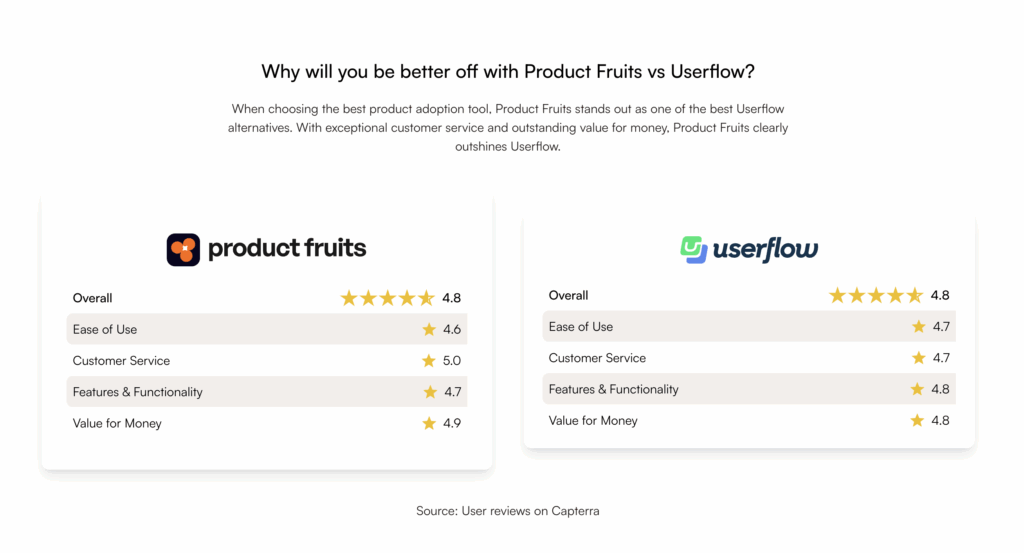
Manual tour maintenance. Like other traditional platforms, every Userflow tour requires manual building and updating. This overhead grows with product complexity.
Limited help documentation. Userflow focuses on interactive tours but doesn’t address broader help and support needs.
Basic segmentation. Userflow’s targeting works for simple segmentation but struggles with complex personalization scenarios. With Product Fruits let’s say you want to add a new user segment? The AI creates appropriate onboarding immediately. Launch new features? The AI incorporates them into existing tours automatically.
How to migrate from Userflow to Product Fruits: Userflow and Product Fruits share similar philosophies around clean, focused onboarding. Migration feels natural. Export tour flows and implement AI-generated equivalents. Most teams complete migration in 1-2 weeks plus testing time.
| Feature / Aspect | Product Fruits | Userflow |
|---|---|---|
| Onboarding Setup Speed | Fast, no-code, rich builder | Extremely fast, simple checklist-focused |
| AI Assistance | AI-assisted flow orchestration and content generation | AI chatbot and assistant for user support |
| Pricing Model | Transparent MAU-based pricing | Startup and Pro packages with clear tiers |
| Surveys & Feedback | Built-in NPS, CSAT, journey-linked surveys | Limited native survey features |
| Knowledge Base | Native, embedded KB for self-service support | Basic resource centers, less integrated |
| Personalization & Targeting | Advanced segmentation and targeting | Basic segmentation, less granular |
| Analytics & Reporting | Basic to moderate product analytics | Limited built-in analytics, relies on integrations |
| Integrations | Several integrations, easy to extend | Limited native integrations |
| Ease of Use | Intuitive UI, easy for PMs and non-tech users | Very simple, minimal learning curve |
| Best Suited For | SMBs and growth-stage SaaS needing AI orchestration | Startups and teams needing fastest flow creation |
| Customer Support | Highly rated for responsiveness and onboarding | Good support, focuses on ease of use |
Check out our detailed comparison guide between Product Fruits and Userflow.
Understanding total cost of ownership helps justify migration investments.
Platform fees: Appcues, Userpilot, and Chameleon range from $300 to $2,000+ monthly at mid-market scale.
Implementation time: Manual tour building requires 20-40 hours monthly for maintenance and updates across user segments.
Support overhead: Without conversational AI, support teams spend time answering questions that AI could handle.
Opportunity cost: Time spent maintaining tours could improve the actual product instead.
Platform fee: $96 monthly for full platform including AI capabilities.
Implementation time: Minimal ongoing maintenance. AI generates and updates tours automatically.
Support savings: 25-30% support ticket reduction through Elvin Copilot.
Higher activation: 64% average activation rate versus 25-35% with traditional approaches generates more revenue from existing acquisition spend.
The ROI calculation often shows Product Fruits paying for itself through support savings alone, before accounting for improved activation and reduced maintenance time.
Switching isn’t always the right move. Some situations favor staying with current platforms.
If mobile SDKs are critical. Product Fruits focuses on web products primarily. Appcues and Chameleon offer mature mobile SDKs. If native mobile onboarding is essential, those platforms might serve better.
If you have extensive custom CSS. Chameleon users who invested heavily in custom design might want to preserve that investment. Product Fruits provides professional design but doesn’t offer the same CSS customization depth.
If budget is extremely tight. UserGuiding starts at $174 monthly. Product Fruits costs less and delivers significantly more capability. Very small teams with simple products might prefer UserGuiding’s lower price despite limited features.
If current platform works perfectly. If activation rates are strong, maintenance is manageable, and costs are reasonable, switching creates unnecessary risk. Stay with what works.
Evaluate whether switching makes sense for your specific situation:
Switch if:
Stay if:
For most teams frustrated with manual tour maintenance or seeking AI capabilities, switching delivers clear benefits within the first quarter.
Explore use cases showing how companies implement Product Fruits across different scenarios. Compare AI-driven adoption strategies with traditional approaches or review adoption tool options.
Ready to switch from Appcues, UserGuiding, Userpilot, Chameleon, or Userflow? Use Product Fruits and let Elvin AI eliminate manual tour building while achieving 64% activation rates. Learn more about AI agent solutions or see how AI implementation works.
Switching platforms requires planning to avoid disrupting user onboarding during transition.
Document everything currently implemented in your existing platform:
Tour inventory: List all active tours, their triggers, targeting rules, and which user segments see them.
Content assets: Export tour copy, images, videos, and other content used in onboarding.
User segments: Document how you segment users and what attributes drive personalization.
Integrations: Identify connections to analytics, CRM, support, and other tools.
Performance baseline: Record current activation rates, completion rates, and other key metrics. These baselines measure whether migration improves results.
This audit reveals what needs recreation versus what AI can handle automatically.
Install Product Fruits and configure basic settings:
Snippet installation: Add the Product Fruits JavaScript snippet to your product. This takes 10-30 minutes depending on your deployment process.
User attribute mapping: Connect user data from your application to Product Fruits. Pass role, industry, company size, and other segmentation attributes.
Integration configuration: Connect Product Fruits to Segment, HubSpot, Intercom, or other platforms you use. Most integrations configure through the interface without custom coding.
Knowledge base import: Upload help documentation, FAQs, and support articles. Elvin Copilot uses this content to answer user questions.
Let Elvin learn your product and generate initial onboarding:
Interface annotation: Use Product Fruits’ visual editor to annotate key features, workflows, and UI elements. This teaches Elvin your product structure.
Segment definition: Define user segments based on the attributes you identified in Phase 1. Elvin uses these to generate appropriate onboarding.
Critical action mapping: Identify the 2-3 actions that constitute “activation” for each segment. Elvin guides users toward these outcomes.
AI generation: Let Elvin automatically generate personalized onboarding for each segment. Review what the AI creates and refine if needed.
This phase takes significantly less time than manually rebuilding tours from scratch. The AI handles the heavy lifting.
Test thoroughly before going live:
Internal testing: Have team members test onboarding for different user segments. Verify the AI generates appropriate guidance.
Pilot group testing: Launch Product Fruits to a small percentage of new users. Monitor completion rates, satisfaction, and any issues.
Performance comparison: Compare pilot group metrics to baseline from Phase 1. Verify Product Fruits performs at least as well as the old platform.
Refinement: Adjust segment definitions, critical actions, or interface annotations based on testing feedback.
Complete the switch:
Gradual rollout: Migrate users in stages. Start with 10%, then 25%, then 50%, then 100%. This approach catches issues before they affect everyone.
Old platform deprecation: Once Product Fruits serves all new users successfully, deprecate the old platform. Keep it available initially in case rollback becomes necessary.
Monitoring: Watch metrics closely for the first month. Track activation rates, completion rates, support tickets, and user feedback.
Optimization: Use Product Fruits analytics to identify improvement opportunities. The AI adapts over time but human review accelerates optimization.
Most teams complete full migration in 3-4 weeks from initial setup to full deployment.
Content doesn’t disappear. Export all copy, images, and videos from your current platform. This content can inform how Elvin generates tours, though the AI often creates more effective guidance by understanding user context rather than following fixed scripts.
Many teams discover their manually built tours contained unnecessary steps or confusing explanations. The migration process becomes an opportunity to improve onboarding rather than just replicating old approaches.
Zero downtime is possible. Keep the old platform running while implementing Product Fruits. Test thoroughly. Switch traffic to Product Fruits only after confirming it works properly.
The gradual rollout approach in Phase 5 ensures most users continue receiving guidance from the old platform while a small percentage tests the new one. This minimizes risk substantially.
Historical data stays in the old platform. Export any reports or metrics you need for future reference. Going forward, Product Fruits tracks all relevant metrics fresh.
Most teams care more about future improvement than historical data. Current activation rates matter more than what happened six months ago.
Minimal disruption occurs with proper planning. The engineering work involves adding a JavaScript snippet and potentially connecting user attributes. This typically takes a few hours of developer time spread across the migration.
Product managers handle most of the migration work through visual editors and configuration. Engineering involvement is minimal compared to implementing features.
Product Fruits is designed for ease of use. Most product managers become proficient within a few hours. The platform includes documentation, video tutorials, and implementation support.
The AI handles complexity that required deep platform expertise with traditional tools. Teams spend less time learning platform nuances and more time optimizing adoption.