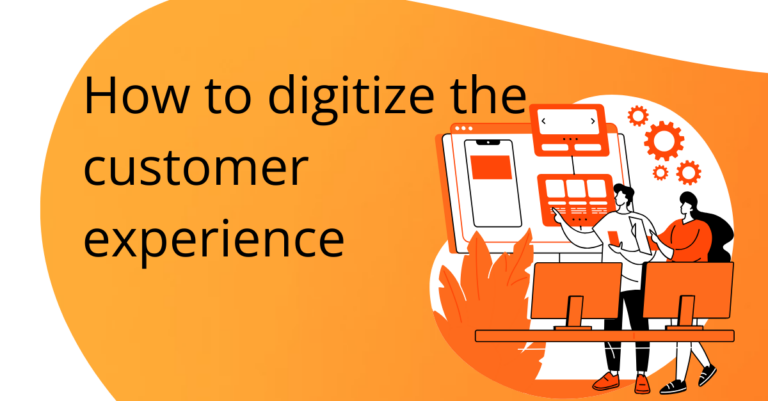Whether new to the startup world or a seasoned player, user onboarding is crucial for your product’s success. If the onboarding process is too complex, 74% of potential customers will jump ship to a competitor.
While Intercom has been nailing customer support, Intercom’s product tours might not have all the ingredients for your perfect user onboarding journey.
Let’s dive into why you should explore Intercom product tour alternatives, the must-have features for an onboarding tool, and the top 10 product tour software options available today.
Are you ready to skip the reading and jump into creating your user onboarding flow? Start a free trial with Product Fruits. 🍇
10 Intercom Product Tour Alternatives
1. Product Fruits 🍇
Product Fruits is the premier Intercom product tour alternative on this list. As an all-in-one user onboarding platform, it’s trusted by over 100 SaaS companies worldwide to drive product-led growth.
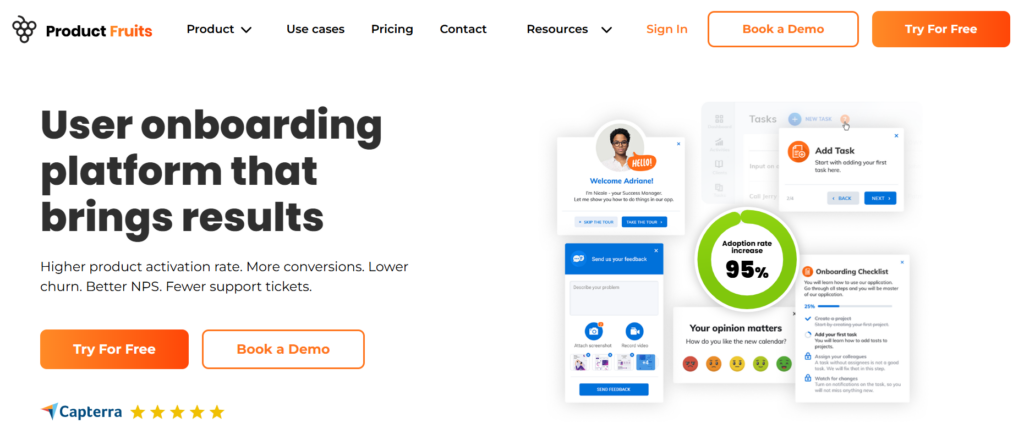
Our comprehensive suite covers everything from in-app messaging to customer surveys—we’ve got you covered!
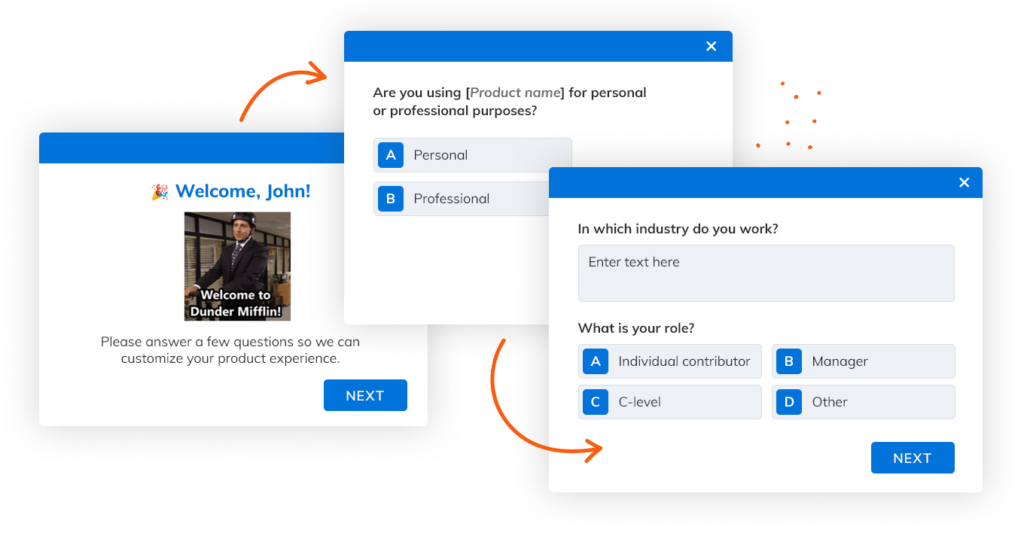
Product Fruits pioneers AI-powered onboarding, support, and analytics. Unlike Intercom’s product tours, which require manual screen and copy additions, Product Fruits completes the job in minutes. 🚀
Furthermore, our content map allows you to manage all your product adoption content, ensuring an optimal onboarding experience for your users. These features are currently unavailable in Intercom product tours.
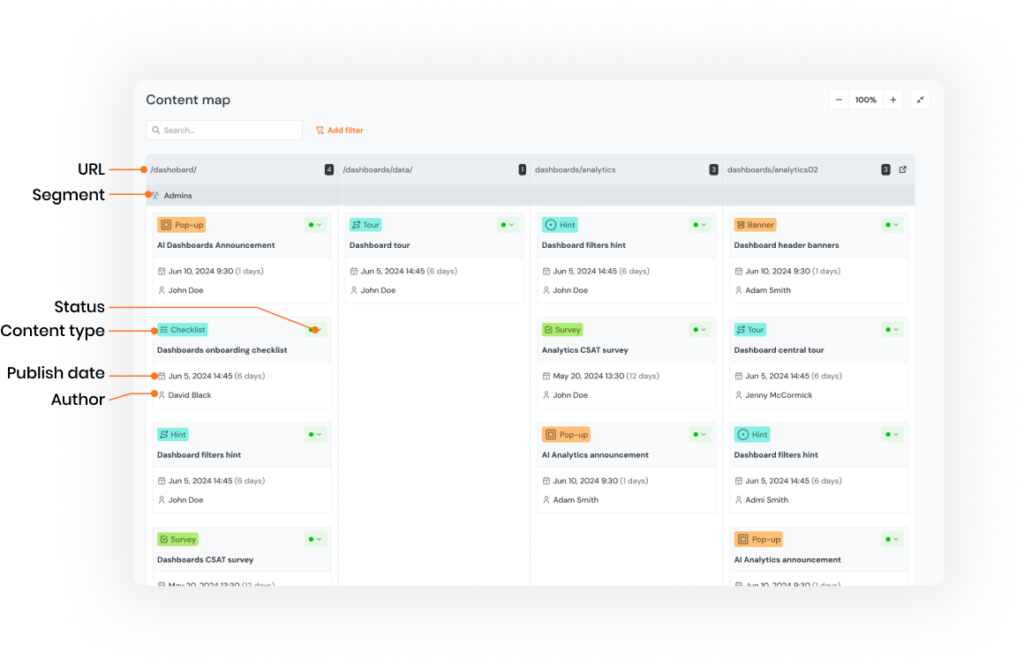
Customize your onboarding flows with advanced user segmentation, incorporate onboarding checklists or tooltips tailored to the user journey, and provide a 24/7 help widget for instant user assistance. 🔎
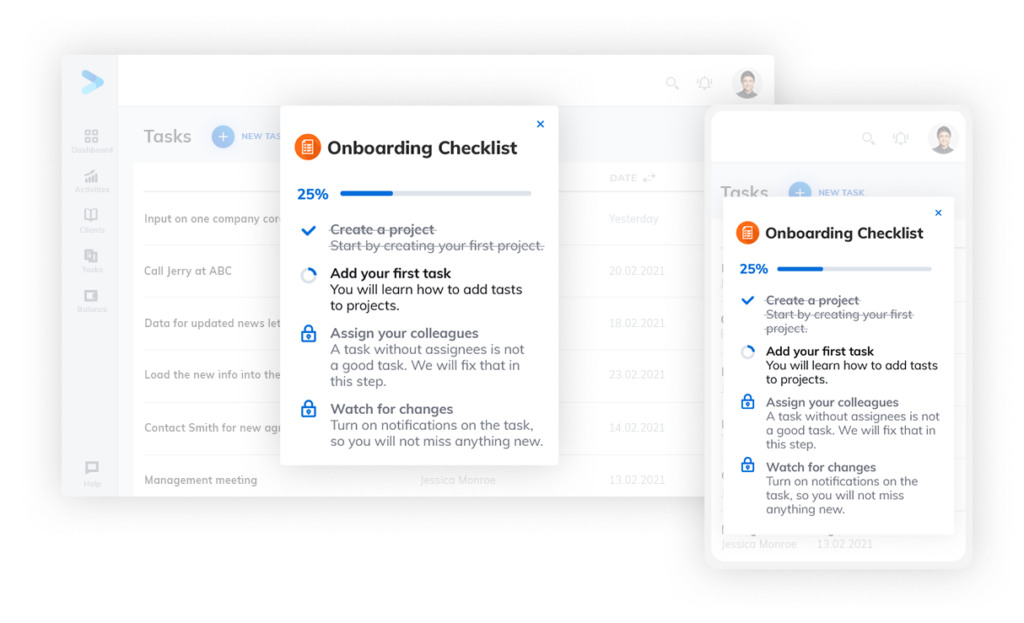
Product Fruits Pricing 💰
Product Fruits offers two main pricing tiers: the Core package at $79 monthly (billed annually) and the Boost package at $139. This structure provides access to all essential features without breaking the bank. For detailed pricing information, please refer to our website.
Sign up for a 14-day free trial with Product Fruits. It’s the perfect way to learn about our capabilities through hands-on exploration.
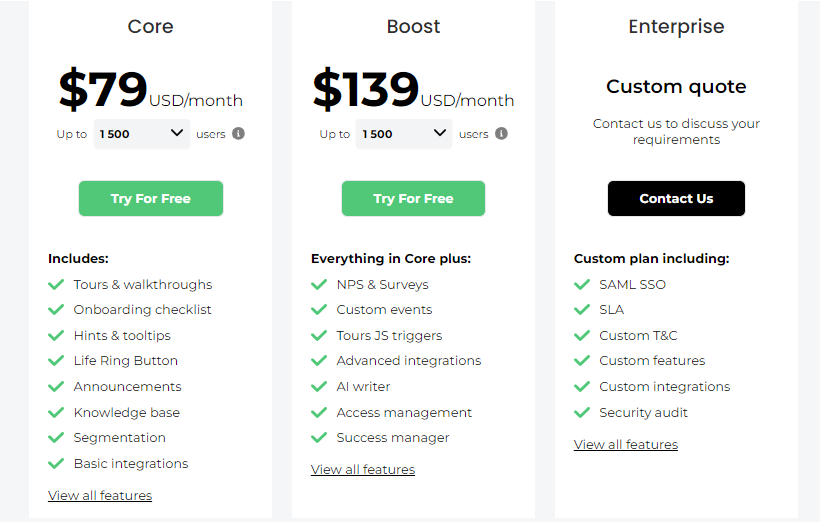
2. Appcues
Appcues is a no-code product experience platform that empowers companies to create personalized onboarding flows, tooltips, surveys, and product tours. It’s a popular alternative to Intercom’s product tour functionality, specializing in user onboarding and engagement with enhanced customization for in-app guidance.
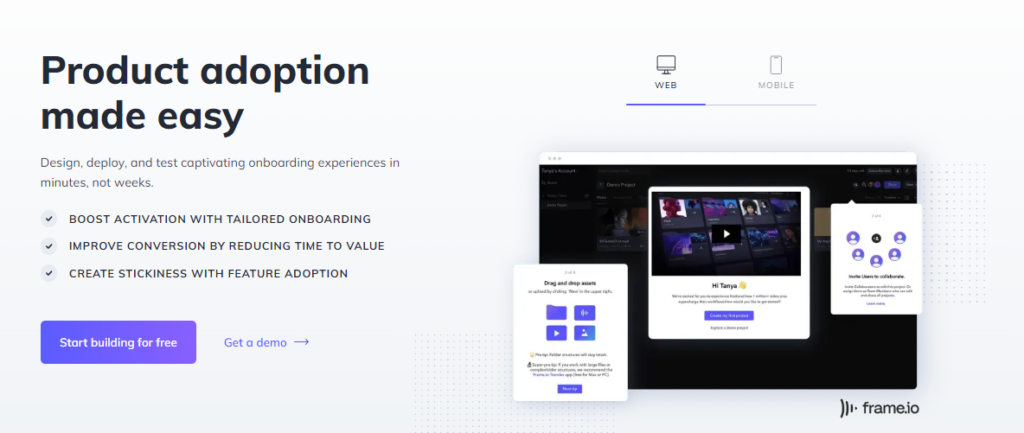
Pros of Appcues 🔥
- Customization and Personalization: Appcues offers extensive customization options—from slideouts and modals to tooltips and hotspots—allowing businesses to craft personalized experiences that align with their brand aesthetics.
- Detailed Analytics: By tracking user engagement metrics and funnels, Appcues helps businesses analyze the impact of each experience, facilitating better optimization and a data-driven approach to user engagement.
Cons of Appcues 🤔
- Limited Messaging and Support Functionality: While Appcues excels in creating onboarding flows and guides, it lacks the conversational features that tools like Intercom provide for customer support and chat functionality.
- Steeper Learning Curve: Although there is no code, Appcues may take some time to master due to its extensive customization options.
- Geared Towards mid- to large-sized teams, the platform may offer more features than smaller companies need, potentially resulting in overpayment for unused capabilities.
Appcues Pricing 💰
Appcues is priced similarly to Intercom product tours but offers more product adoption features. However, this pricing structure may not suit all small and medium-sized businesses (SMBs).
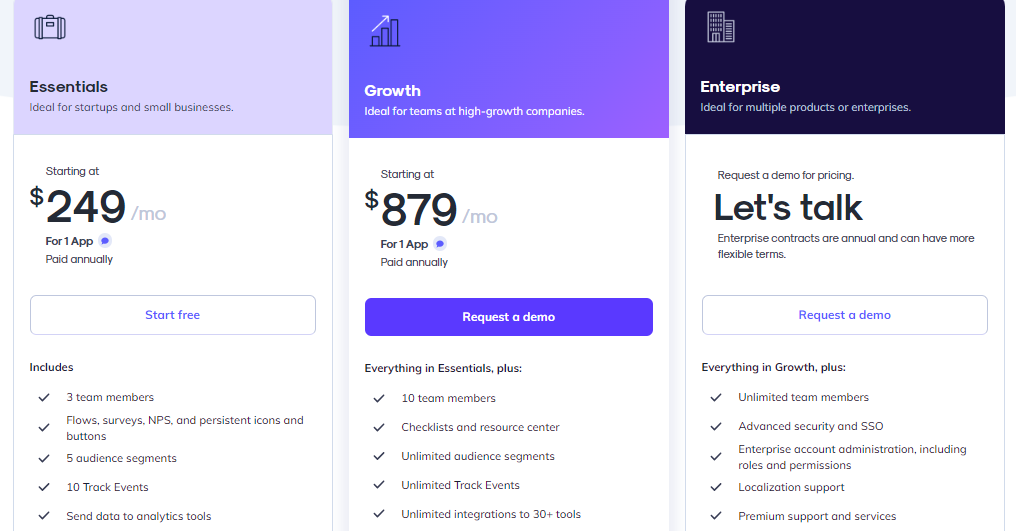
👀 Compare Appcues vs Product Fruits for your customer onboarding processes. Also, experience how Product Fruits stacks up against Appcues by signing up for a 14-day free trial with Product Fruits. It’s the perfect way to see our capabilities and learn through hands-on exploration.

3. Userpilot
Userpilot is a user onboarding platform that empowers product, customer success, and marketing teams to boost user onboarding, engagement, and adoption. It achieves this through personalized in-app guidance, allowing teams to craft and implement onboarding flows, tooltips, checklists, and surveys directly within their product.
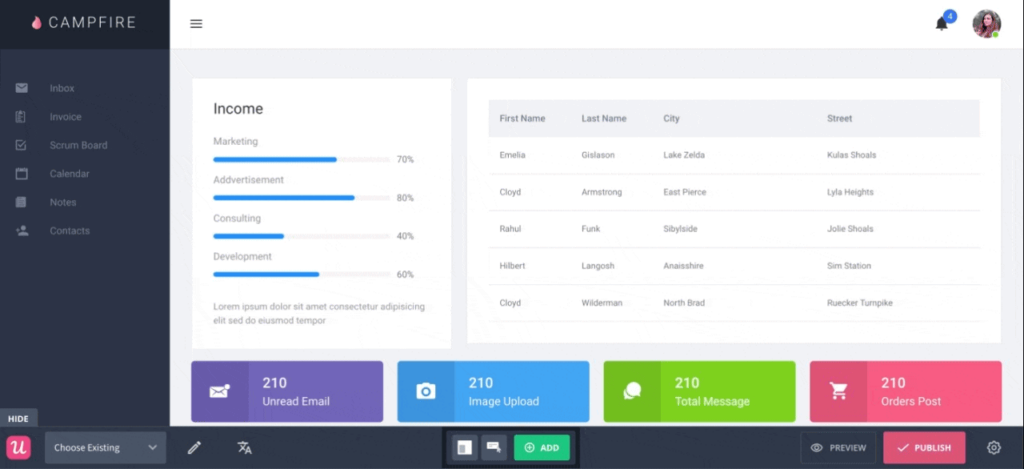
Pros of Userpilot 🔥
- Behavioral Targeting: Userpilot offers advanced segmentation, enabling teams to trigger specific experiences based on user behaviors, attributes, and in-app actions.
- User-Friendly No-Code Customization: Userpilot caters to non-technical users with an intuitive interface for creating and managing in-app experiences—no coding required.
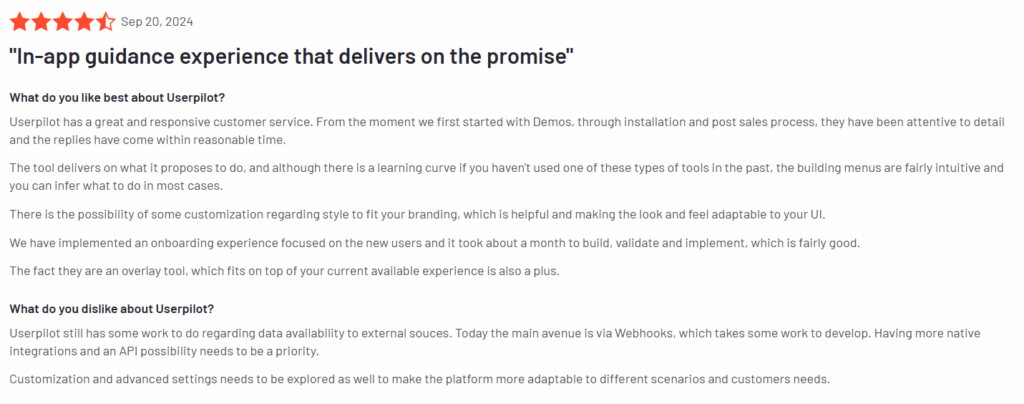
Cons of Userpilot 🤔
- Limited In-App Element Design Options: While Userpilot facilitates the creation of onboarding flows, it offers limited design customization for in-app elements such as modals, tooltips, and banners.
- Basic Analytics and Reporting: Userpilot provides engagement metrics for onboarding flows, but its analytics capabilities are relatively basic compared to other platforms.
Userpilot Pricing 💰
Starting at $249 per month, the pricing is on par with Intercom’s product tours feature.
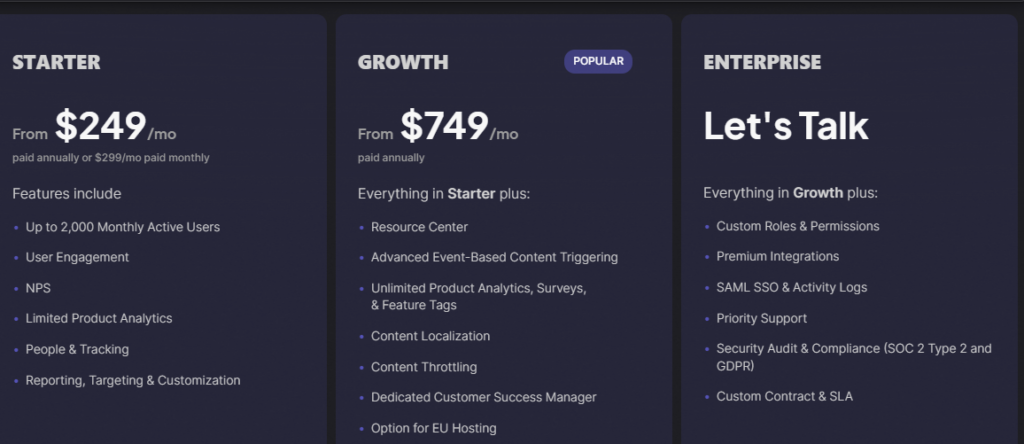
🍇 Discover why Product Fruits is a superior Userpilot alternative. Alternatively, experience it firsthand by signing up for a 14-day free trial with Product Fruits. It’s the perfect way to see our capabilities and learn through hands-on exploration.
4. Pendo
Pendo is a product analytics and user onboarding platform that helps companies understand user behavior, improve product adoption, and drive engagement. It achieves these goals using in-app messaging, guides, and analytics. As an alternative to Intercom’s product tours, Pendo is favored by product, customer success, and UX teams for its robust analytics and customization options.
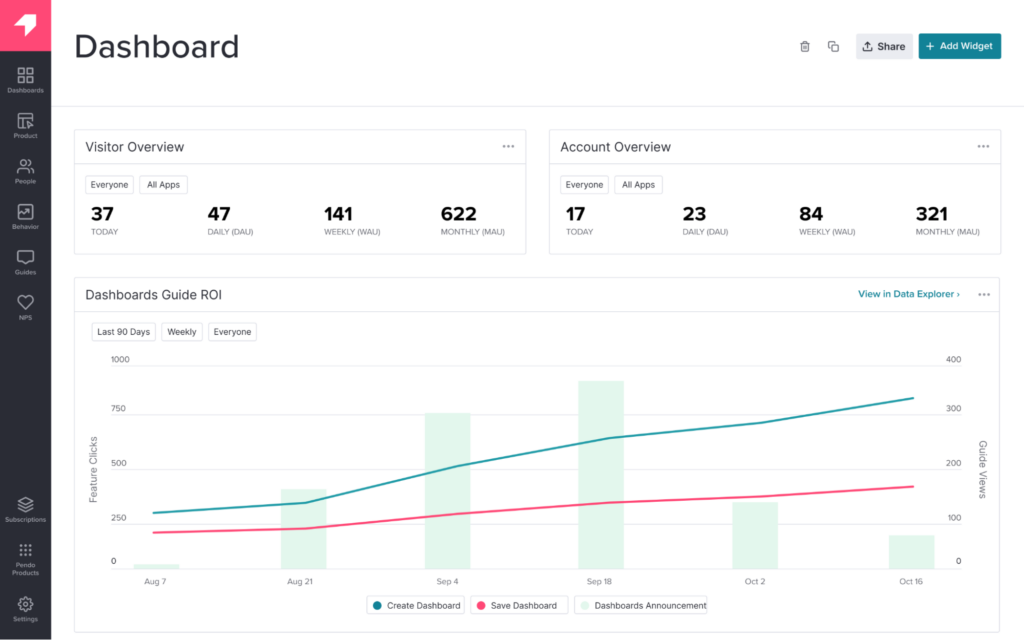
Pros of Pendo 🔥
- Comprehensive Product Analytics: Pendo offers in-depth analytics tracking user behavior, feature adoption, and engagement metrics. This allows teams to make data-driven decisions and optimize the user experience.
- Rich In-App Messaging and Guidance: Pendo offers various in-app guidance options, including tooltips, walkthroughs, and surveys. Its no-code interface lets teams create targeted messages and user onboarding flows without developer support—ideal for guiding users through complex features.
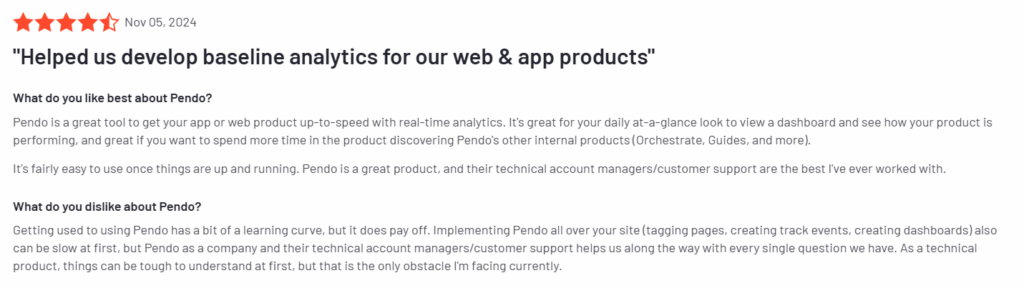
Cons of Pendo 🤔
- Limited Design Customization for Guides: Pendo’s in-app guides have some limitations in design flexibility. This can be challenging for companies needing highly customized, on-brand visuals. Customizing fonts, layouts, and animations is restricted, making it difficult to create visually unique experiences without development work.
- Complex User Journey Segmentation: Setting up complex user journeys or funnels in Pendo can be cumbersome despite strong segmentation capabilities. Users often struggle to create detailed, multi-step flows for onboarding or feature tours, especially when building adaptive flows based on conditional logic.
- Data Volume Constraints: Pendo’s data storage and tracking have usage caps, particularly on lower-tier plans. This can result in data sampling for companies with large user bases or heavy data needs, meaning not all events are tracked in real-time.
Pendo Pricing 💰
Pendo’s pricing is customized based on factors such as Monthly Active Users (MAUs), required features, and data usage needs.
💡Check out other cost-effective Pendo alternatives. Alternatively, experience how Product Fruits stacks up against Pendo by signing up for a 14-day free trial with Product Fruits. It’s the perfect way to see all the capabilities and learn through hands-on exploration.
5. UserGuiding
UserGuiding is a no-code product adoption tool that enables users to create in-app walkthroughs, guides, and checklists effortlessly. It helps teams onboard, engage, and retain users by building in-app experiences without coding.
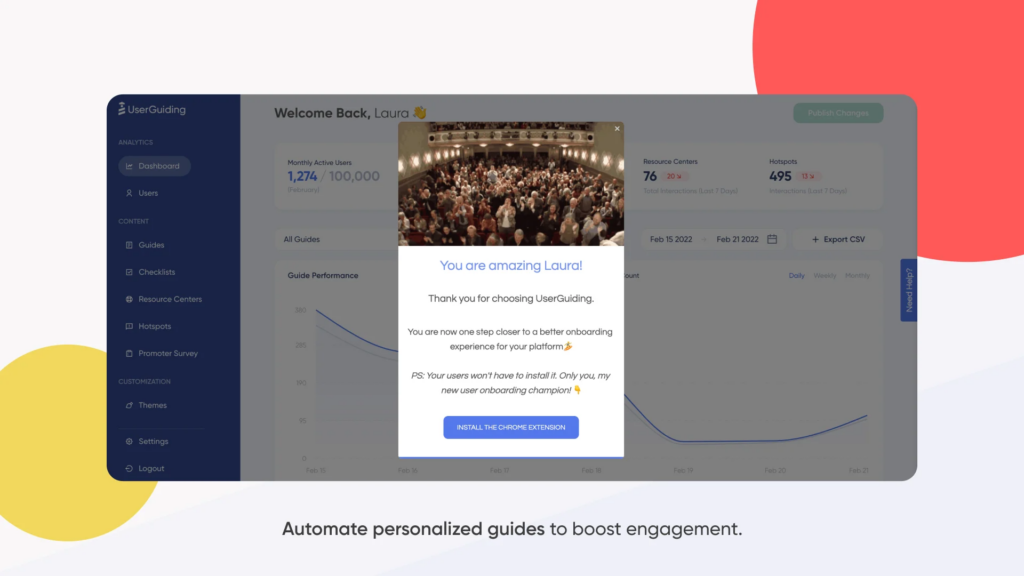
Pros of UserGuiding 🔥
- Multi-Language Support: UserGuiding supports multiple languages, allowing companies with a global user base to deliver consistent, localized onboarding experiences across regions.
- Behavioral Targeting and Segmentation: UserGuiding enables teams to create personalized in-app experiences by targeting users based on specific behaviors, segments, and journey stages.
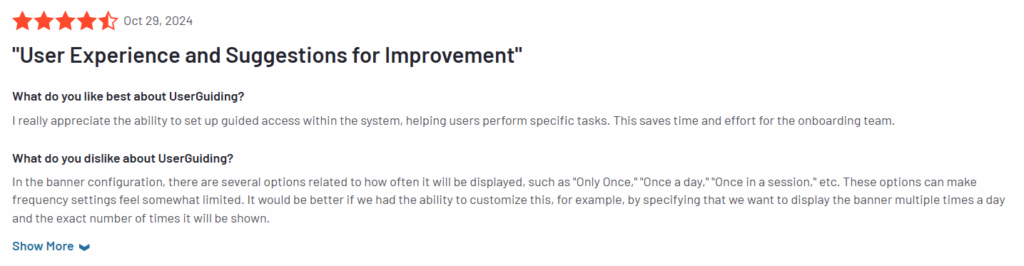
Cons of UserGuiding 🤔
- Limited Integration Options: UserGuiding offers fewer native integrations than some competitors, potentially restricting data flow and automation with other tools, especially for teams using a diverse tech stack.
- Basic Analytics: UserGuiding provides an analytics dashboard. Some users find it lacks the depth needed for advanced insights into user behavior and engagement patterns. This limitation can challenge teams aiming for a data-driven onboarding strategy.
- Customization Constraints: Although UserGuiding offers customization options, some users report difficulties fully adapting the UI to match their brand’s look and feel, particularly regarding advanced design controls.
UserGuiding Pricing 💰
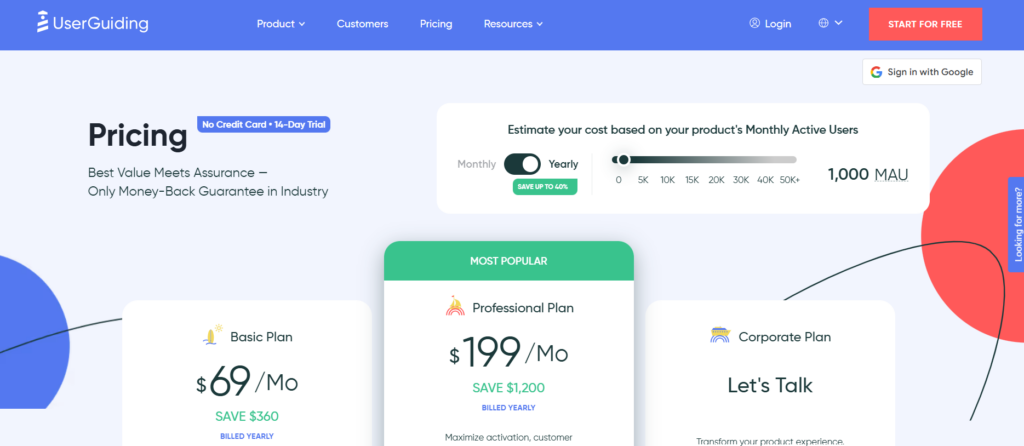
Starts at $69/month

Product Fruits is a more affordable UserGuiding alternative — click to find out how 👀. Alternatively, experience how Product Fruits stacks up against Userguiding firsthand by signing up for a 14-day free trial with Product Fruits. It’s the perfect way to see all the capabilities and learn through hands-on exploration.
6. Whatfix
Whatfix is a digital adoption platform that offers simulated environments for hands-on training and no-code analytics. This platform enhances productivity, ensures compliance, and improves user experience for both internal teams and customers.
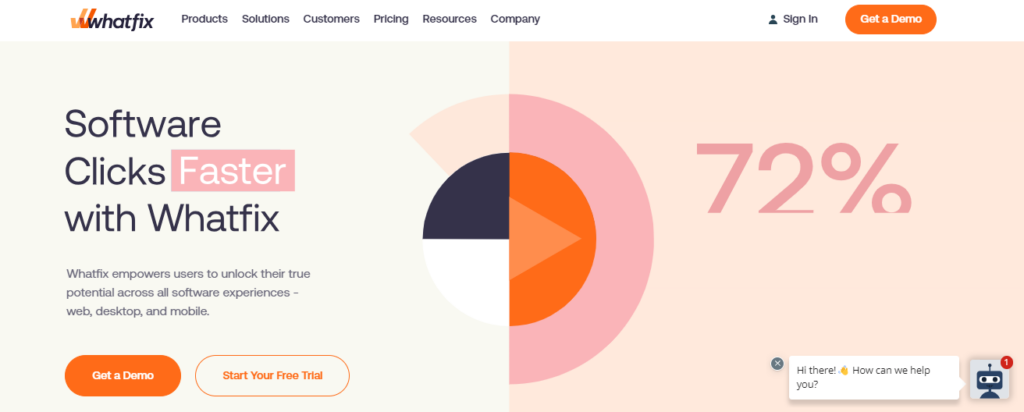
Pros of Whatfix 🔥
- Employee Onboarding Feature: Whatfix provides superior employee onboarding processes and user guidance as an alternative to Intercom’s product tour.
- Product Analytics: This tool offers a dedicated suite for product analytics, a feature unique among this list.
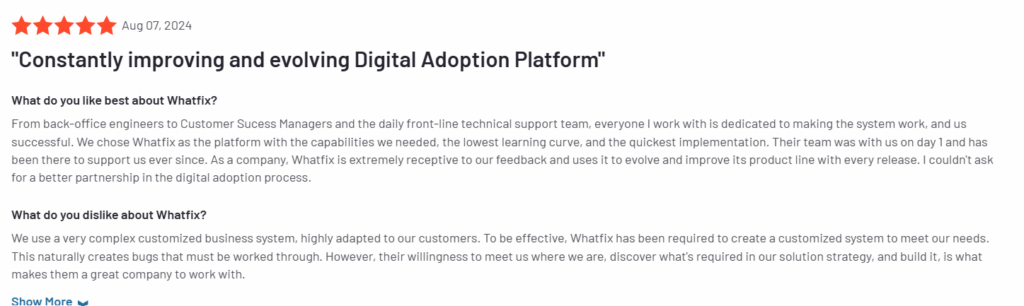
Cons of Whatfix 🤔
- Complex Setup for Advanced Features: Despite its powerful capabilities, some users find that configuring advanced features can be complex and time-consuming, particularly for those lacking technical expertise.
- Limited Customization Options: While Whatfix allows some customization, certain UI elements and in-app guidance are less flexible, potentially hindering full alignment with unique branding or specific design requirements.
- Higher Cost for Premium Features: Advanced features like AI-powered analytics and simulated training environments are often restricted to higher-tier plans, which may be prohibitively expensive for smaller organizations.
Whatfix Pricing 💰
Pricing information is not available on the website.
Experience how Product Fruits stacks up against Whatfix firsthand by signing up for a 14-day free trial with Product Fruits. It’s the perfect way to see our capabilities and learn through hands-on exploration.
7. Userflow
Userflow is a no-code user onboarding and product adoption platform that enables businesses to create personalized in-app experiences, including walkthroughs, tooltips, and checklists. It empowers product teams to design and launch intuitive, self-guided flows, enhancing user engagement and improving onboarding without requiring technical expertise.
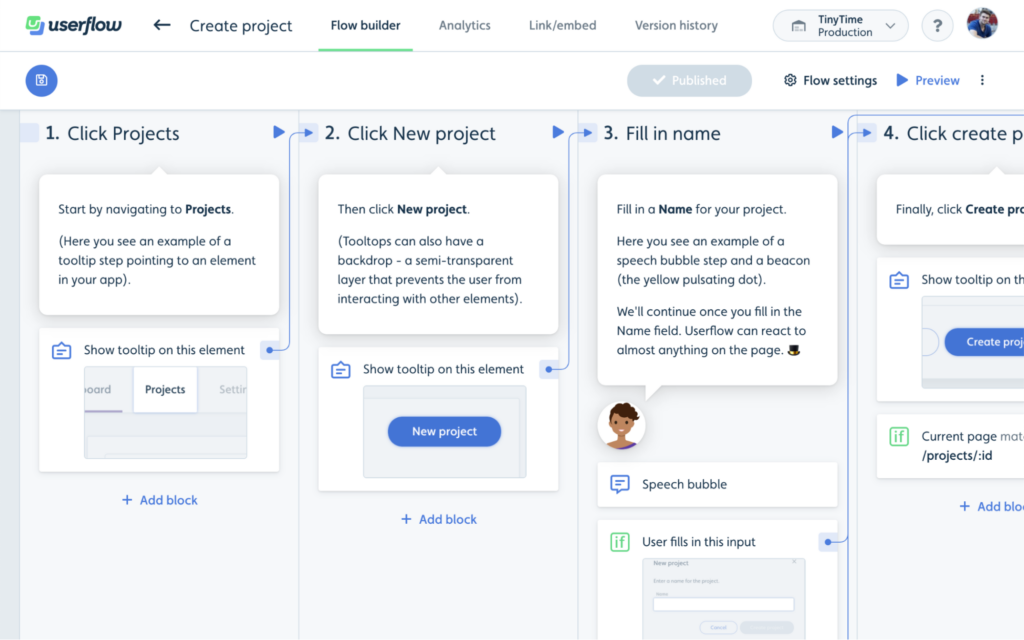
Pros of Userflow 🔥
- No-Code Setup: Userflow enables easy, code-free creation of in-app flows, making it accessible to non-technical users.
- Personalized User Journeys: This feature provides dynamic content display and triggers based on user behavior, allowing for highly personalized onboarding experiences.
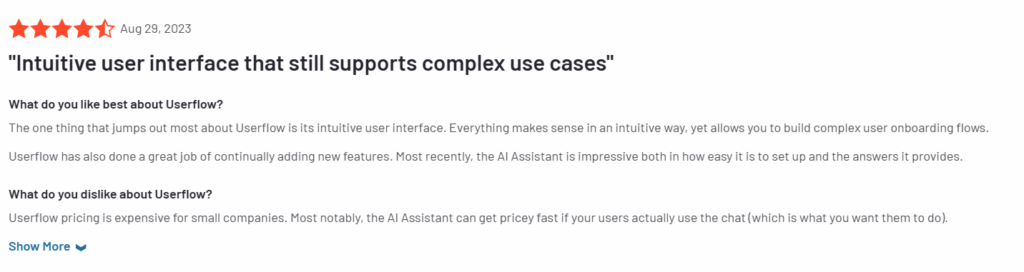
Cons of Userflow 🤔
- Limited Integrations: Compared to competitors, Userflow offers fewer integrations with other tools and platforms.
- Learning Curve: Despite having no code, setting up advanced flows can still be challenging for new users.
- Basic Analytics: Reporting features lack depth, offering limited user engagement and flow performance insights.
Userflow Pricing 💰
Starts at $249 for 3,000 MAUs
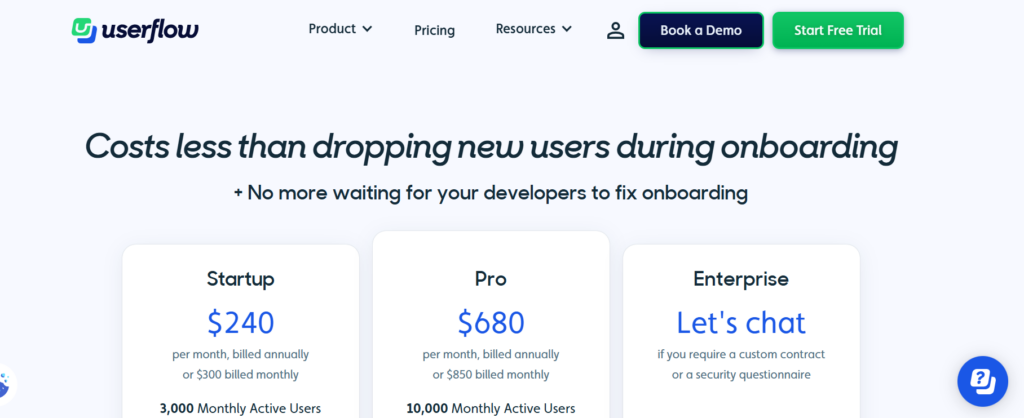
💡Compare Userflow with Product Fruits to see which tool offers more solutions at a lower cost. Alternatively, experience it firsthand by signing up for a 14-day free trial with Product Fruits. It’s the perfect way to see our capabilities and learn through hands-on exploration.
8. WalkMe
WalkMe simplifies software use and user onboarding through on-screen guidance and step-by-step workflows. It’s particularly effective for employee training across web and mobile platforms, requiring minimal technical setup.
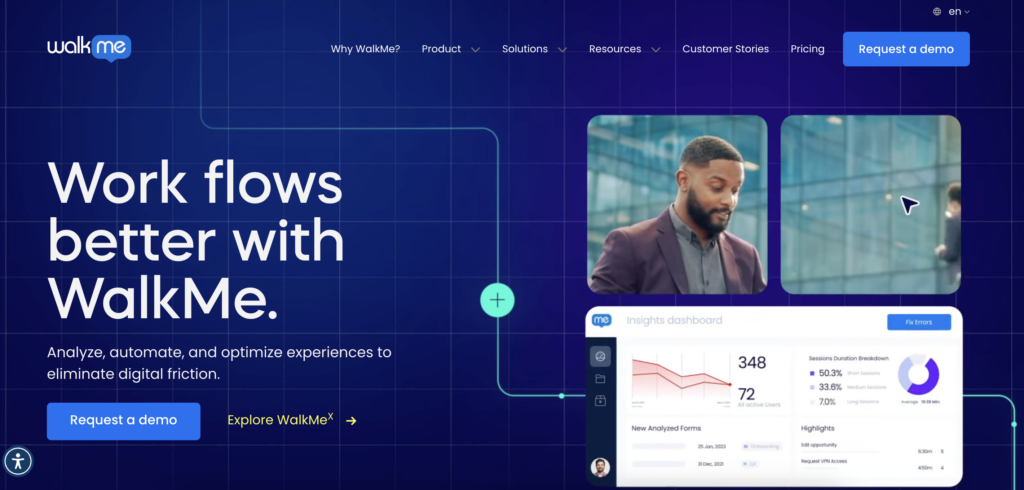
Pros of WalkMe 🔥
- Comprehensive onboarding features: WalkMe provides robust, interactive guides to help users quickly grasp software functionality.
- Personalized experiences: Tailor’s walkthroughs and tooltips based on user behavior and role, enabling targeted training.
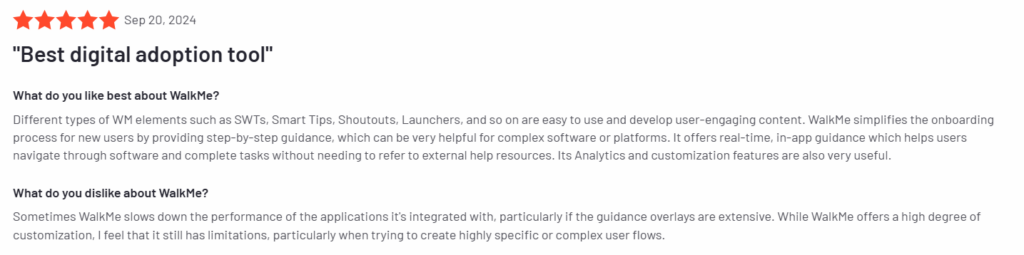
Cons of WalkMe 🤔
- Complex setup: Implementation can be time-consuming and may demand technical expertise.
- Expensive pricing: WalkMe’s cost may be prohibitive for smaller businesses or those with tight budgets.
- Limited customization: Advanced design options can be restrictive, potentially limiting branding flexibility.
WalkMe Pricing 💰
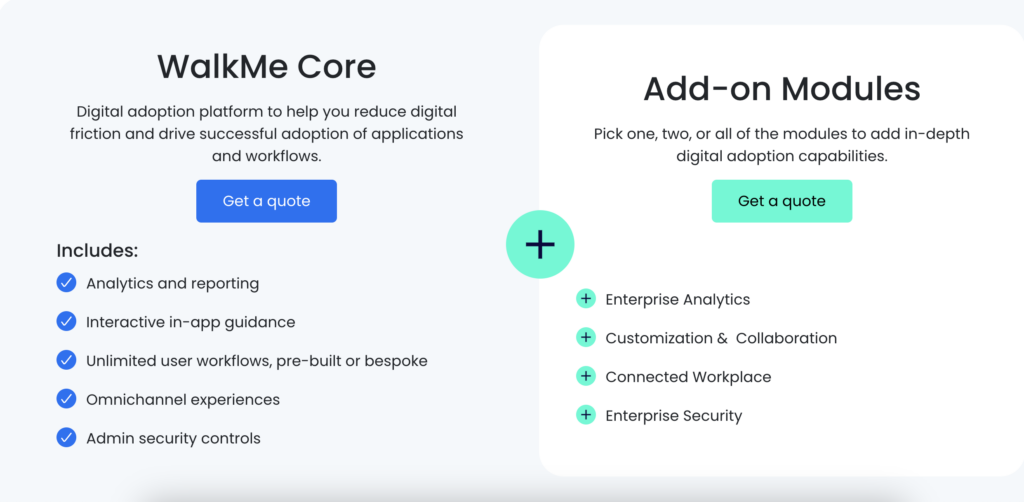
WalkMe doesn’t offer pricing on its website, but numerous reviews indicate it’s costly for SMBs. Discover why Product Fruits is a superior WalkMe alternative 💰. Alternatively, experience it firsthand by signing up for a 14-day free trial with Product Fruits. It’s the perfect way to see our capabilities and learn through hands-on exploration.
9. Userlane
Userlane is a digital adoption platform designed to simplify the use of any SaaS product. It provides real-time guidance through processes and offers on-demand support directly within applications.
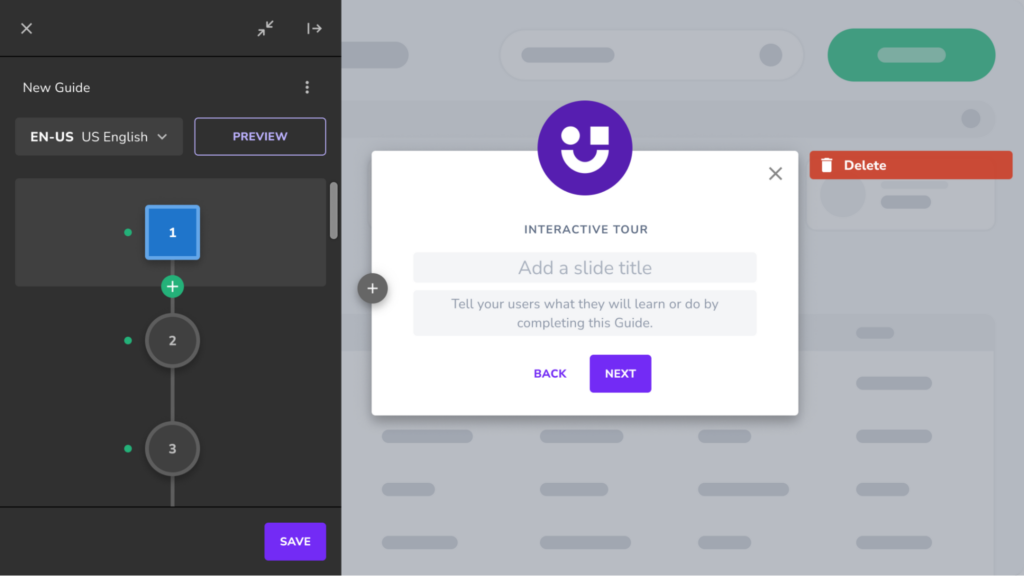
Pros of Userlane 🔥
- Interactive Onboarding: Userlane provides step-by-step interactive guides, enabling users to learn and navigate software independently.
- Customization: Offers extensive customization of in-app guides, ensuring seamless integration with your brand and user experience.
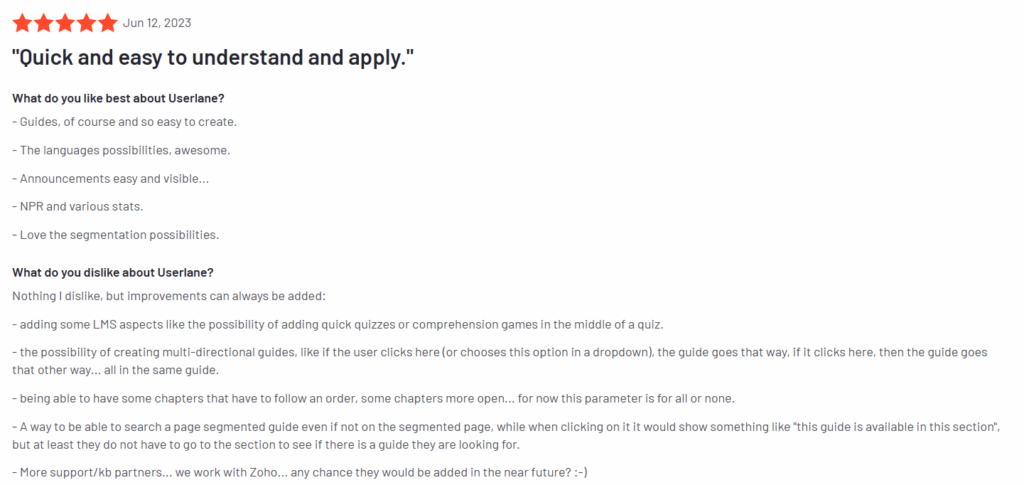
Cons of Userlane 🤔
- Limited Analytics: The platform’s basic analytics capabilities lack the in-depth insights that advanced users might require.
- Steep Learning Curve: Non-technical users may find setting up and configuring Userlane challenging.
- Performance Issues: Some users have reported slowdowns during large-scale deployments or high-traffic periods.
Userlane Pricing 💰
Userlane doesn’t disclose pricing details on its website. However, sources suggest that pricing can reach up to $18,000.
👀 Discover why Product Fruits outperforms Userlane. Alternatively, experience it firsthand by signing up for a 14-day free trial with Product Fruits. It’s the perfect way to see our capabilities and learn through hands-on exploration.
10. Usetiful
Usetiful is a user onboarding and product adoption platform that helps businesses create interactive, in-app guidance and onboarding experiences. It offers tooltips, guided tours, and customizable workflows to streamline user education and boost product engagement.
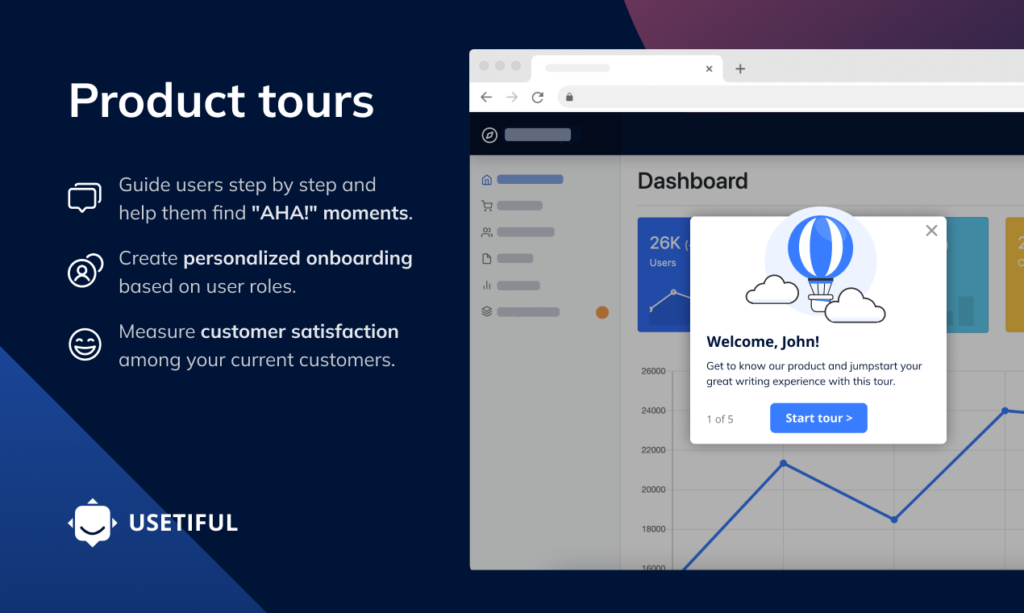
Pros of Usetiful 🔥
- Customizable Onboarding Flows: Create personalized user onboarding experiences that enhance engagement from the start.
- In-App Tooltips & Guided Tours: Provide interactive guidance to help users quickly grasp key features.
Cons of Usetiful 🤔
- Limited Analytics: Basic analytics features lack deep insights into user behavior and feature adoption.
- Manual Content Management: Updating custom content can be cumbersome for large teams.
- No Native A/B Testing: Lacks built-in capabilities for testing different onboarding strategies.
Usetiful Pricing 💰
While Usetiful is cost-effective, it lacks some features compared to its competitors. Explore other Usetiful alternatives here 🔍. Alternatively, experience it firsthand by signing up for a 14-day free trial with Product Fruits. It’s the perfect way to see our capabilities and learn through hands-on exploration.
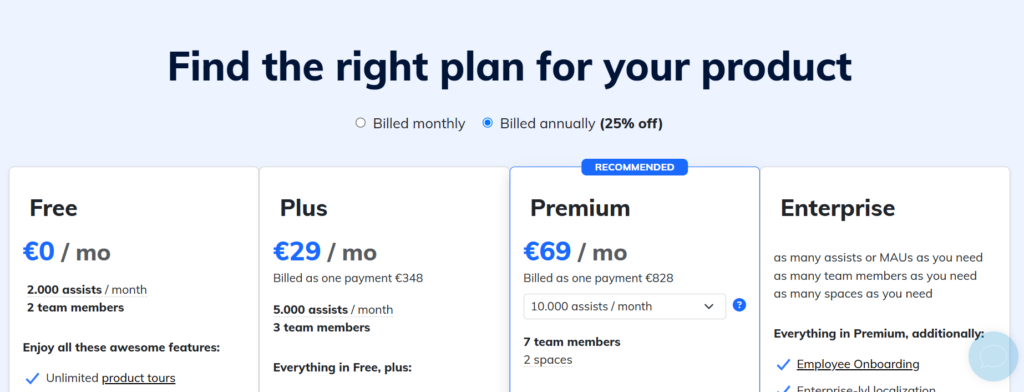
About Intercom Product Tours
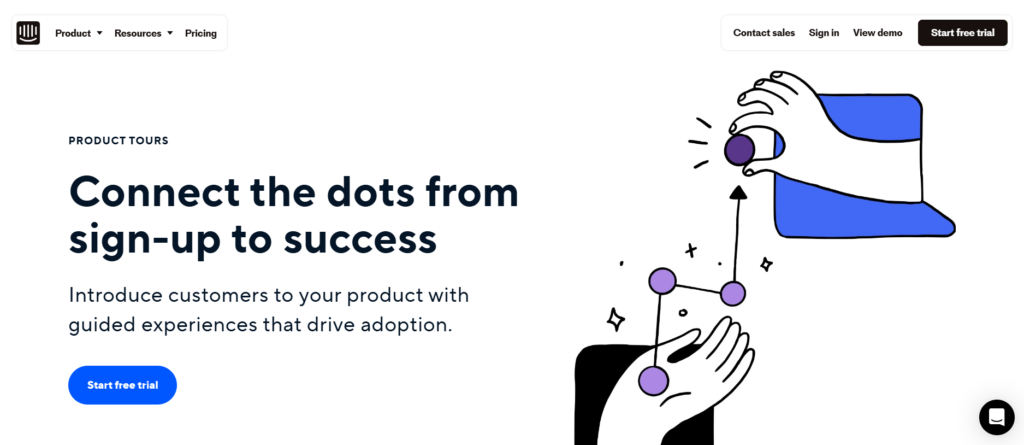
Intercom Product Tours, integrated into Intercom’s broader messaging and support suite, enables teams to guide users with in-app messages, providing an essential channel for early user engagement.
Key features include 🔑
- Step-by-step onboarding tours and checklists
- Customizable tooltips and pop-ups for in-app guidance
- Targeted user segmentation based on actions or attributes
- Seamless integration with Intercom’s messenger for live support
Pros of Intercom Product Torus 🔥
- User-friendly: Set up product tours and in-app messages easily with minimal coding
- Integrated solution: Seamlessly combines with Intercom’s support and marketing tools, creating an all-in-one customer engagement platform
- Effective onboarding: Provides a helpful, non-intrusive way to introduce new users to product features
Cons of Intercom Product Tours 🤔
- Limited customization: May lack deeper customization options compared to dedicated product tour tools
- Cost prohibitive for smaller companies: Premium pricing may not suit startups or SMBs with tight budgets
- Basic analytics: Limited analytics capabilities restrict insights on tour effectiveness
Intercom Pricing 💰
Intercom’s Product Tours start at $239 per month as a standalone feature, and the costs can be higher when bundled with other Intercom services.

While you’re here, why not compare Intercom’s Tours to Product Fruits’ product tours? Check out this quick comparison link.👈. Alternatively, experience it firsthand by signing up for a 14-day free trial with Product Fruits. It’s the perfect way to see our capabilities and learn through hands-on exploration.
Key Features of Effective Product Tour Software
Behavior-Triggered Tours and Nudges
Ideal product tour software triggers tours based on user behaviors, delivering relevant content immediately.
Advanced Segmentation and Targeting
User data-based targeting ensures onboarding efforts reach appropriate audience segments, enhancing relevance and effectiveness.
In-Depth Analytics and A/B Testing
Comprehensive analytics provide insights on user engagement and product metrics, while A/B testing enables continuous, data-driven tour improvements.
Self-Serve Onboarding Checklist and Knowledge Base
Self-service options cater to users who prefer independent exploration, offering accessible resources and progress-tracking checklists.
Guided Action Paths and Dynamic Content Tooltips
Dynamic content that adapts to user progress or characteristics creates a more personalized, engaging onboarding experience.
Invest in the right Intercom Product Tour Alternative
While Intercom’s product tour feature is still in development, it’s best to select an alternate product adoption solution that can improve user retention and build your customer base.
If you’re looking for an employee onboarding solution, Whatfix or Walkme would be a better choice. However, if you want an all-in-one customer onboarding tool, look no further than Product Fruits!
We’re an all-in-one solution that offers a wide range of features at a fraction of the cost. Start a free trial today to learn how we can supercharge your onboarding flows. 📈