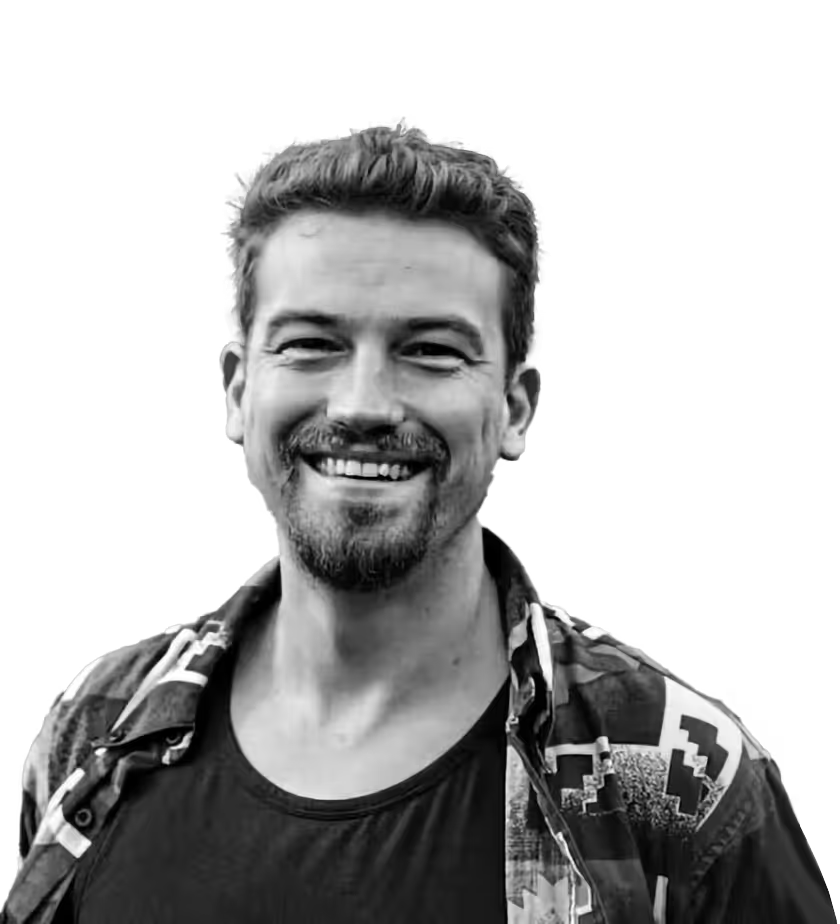Increased
feature penetration2x
faster onboarding deploymentImproved
user experience
What will you learn from this case study
- How Flown doubled onboarding speed
- How personalized onboarding drives conversion
- How in-app communication boosts feature adoption
Challenges
- Manual onboarding was time-consuming and hard to scale
- One-size-fits-all onboarding led to low activation and poor engagement
- Limited ability to tailor experiences based on user intent or behavior
Solution
Flown streamlined onboarding using Product Fruits’ elements like checklists, tours, announcements and segmentation. This allowed the team to personalize flows, drive feature adoption and scale onboarding with less manual effort.
Use case №1
Converting trial users into customers
Survey + tours: driving personalized onboarding
To improve conversion from trial to paid, Flown designed a personalized onboarding flow using survey, tour, checklist and the Life Ring Button.
The onboarding journey starts with a survey card asking users why they signed up. Based on their response, users are directed to tailored content like live sessions, videos or articles.
This segmentation helps users reach their activation moment quickly. The milestone is defined as attending at four co-working sessions during the 30-day trial.
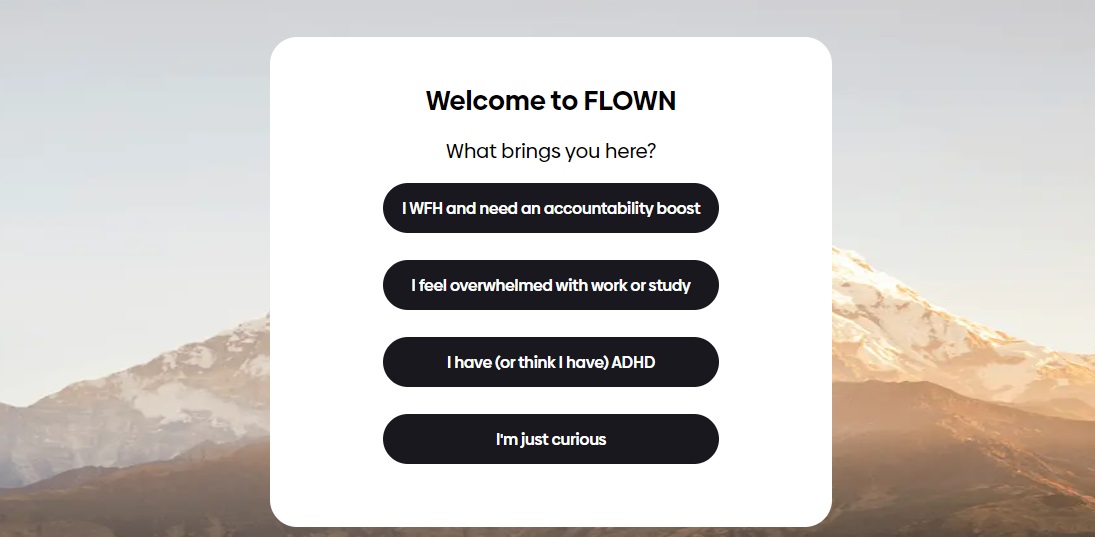
Once inside the platform, users see welcome tour card offering options to schedule live session (leading to a calendar) or watch a video guide right now.

Use case №2
Freemium to paid conversion push
Checklist + newsfeed: guiding users towards engagement
After the 30-day free trial, Flown continues to nurture users through segment-based communication designed to convert freemium users into paying customers.
The embedded checklist is customized for freemium users. Its tailored content encourages ongoing participation in community-driven experiences:
- Join their first live session (if they didn’t during the trial)
- Attend thematic webinars and mentoring events
- Explore and even host sessions within the platform

The newsfeed keeps users engaged with real-time updates like session invites, announcements and coaching tips.
It helps Flown guide freemium users toward conversion with timely, in-app content.
The Life Ring Button sits in the bottom-left corner of the platform, serving as Flown’s in-app Help Center.
It gives users instant access to support resources, self-service tools and key updates.
This fits naturally into the user’s workflow, there's no need to leave the product or wait for live assistance.
Use case №3
Retaining paid customers through ongoing engagement
Targeted content + feedback loops: powering long-term retention
To keep paid users engaged and continuously involved, Flown uses Product Fruits to deliver in-app experiences that reinforce product value and grow adoption of features.
Announcement banners share updates like coaching events or productivity sessions, segmented by user behavior and interests.

Pop-ups highlight major updates or launches using visually rich, AI-generated templates.
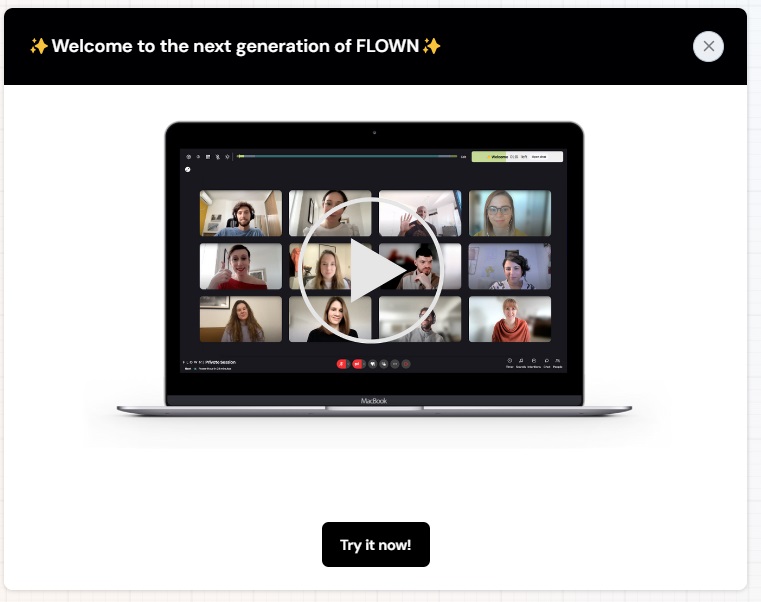
Flown uses banners for regular in-app updates. Segmented banners highlight relevant events like coaching sessions, while general ones keep all users informed about changes such as platform maintenance.
For more important announcements, large modal pop-ups are used, making sure key updates are not missed by the end-user.
Tours drive specific actions like joining events, exploring new content or signing up for coaching sessions.
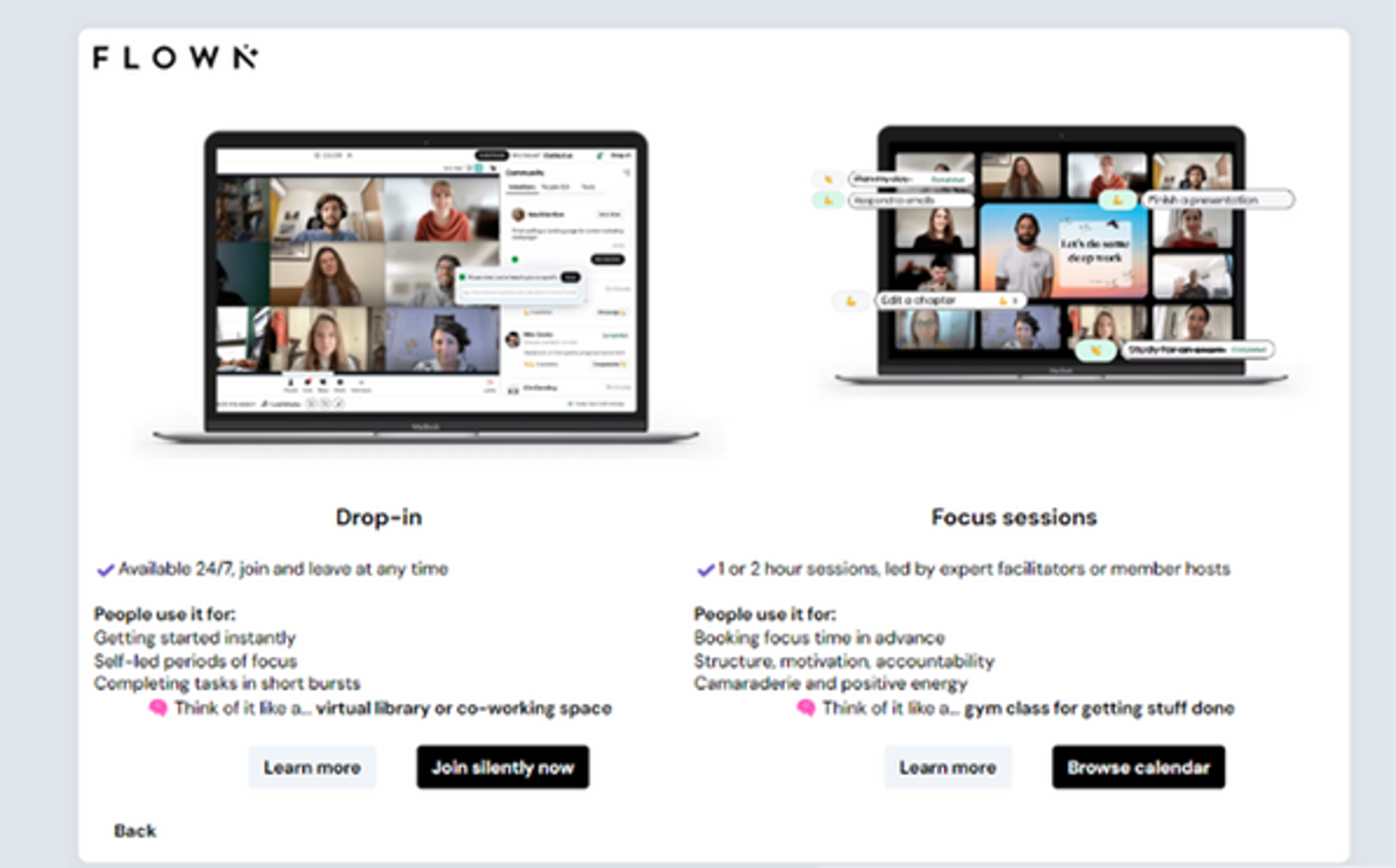
Surveys collect insights on session timing preferences and thematic interests, helping tailor the Flown experience to user needs.

Conclusion
Flown’s strategic use of Product Fruits has transformed the user experience, successfully driving adoption, improving retention and increasing customer satisfaction.
With personalized onboarding and user segmentation, the team has streamlined workflows as well as reduced time-to-value.