70%
drop in free trial churn50%
boost in paid conversionsDoubling
user activation
What will you learn from this case study
- How automated onboarding reduced churn and increased user activation
- How in-app surveys replaced traditional CX feedback and communication
- How onboarding and support show up across FitnessPlayer’s user journey
Challenges
- New users didn’t immediately see product value
- Users had trouble navigating the app
- Ad spend generated leads, but few converted
Solution
To guide new users, FitnessPlayer launched an automated onboarding flow with a checklist, interactive feature tours and easy access to the help center through the Life Ring button.
Use case №1
From friction to the aha-moment
Most new users discover the FitnessPlayer app through digital promotions. When they sign up for the 14-day free trial, it is essential that they create their first playlist and start using it in their workout classes within the first few days.
Before onboarding was introduced, many struggled to get started, leading to a high drop-off rate.
“We noticed that many trainers signed up full of excitement but never reached the point of creating their first playlist. That was the moment we realized how crucial the first few days of the trial are for user activation.”
FitnessPlayer found that user activation hinged on helping trainers reach a key milestone: setting-up their first playlist.
To guide users toward this point, the team defined three essential steps every new user needed to complete:
- Create a playlist
- Search for songs
- Finalize the playlist
To help users complete these steps quickly and confidently, the team used Product Fruits to create a smooth first-time experience with guided onboarding elements.
New users can start creating their first playlist in two ways, making it easy to take the first step toward activation.
1. From the welcome tour
Immediately after the sign-up, users see welcome tour card that launches the first step-by-step feature tour called "Add new playlist". This leads new users straight to the most important action within their first minutes in the app.
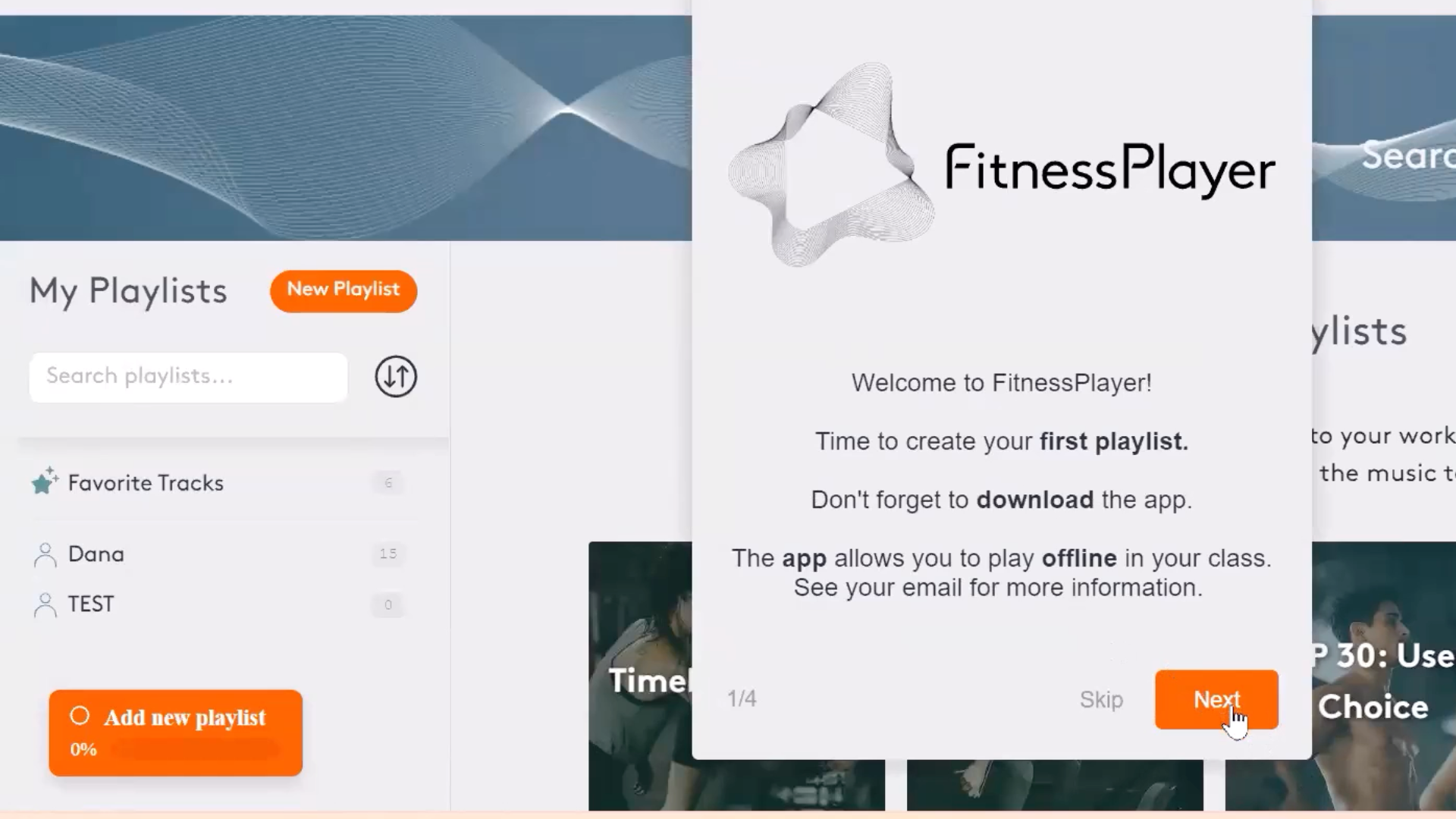
2. From the onboarding checklist
The same feature tour can also be accessed from the onboarding checklist, which includes all three tours to reach the onboarding milestone. The checklist keeps users on track, shows their progress and helps them complete key activation steps during the trial period.
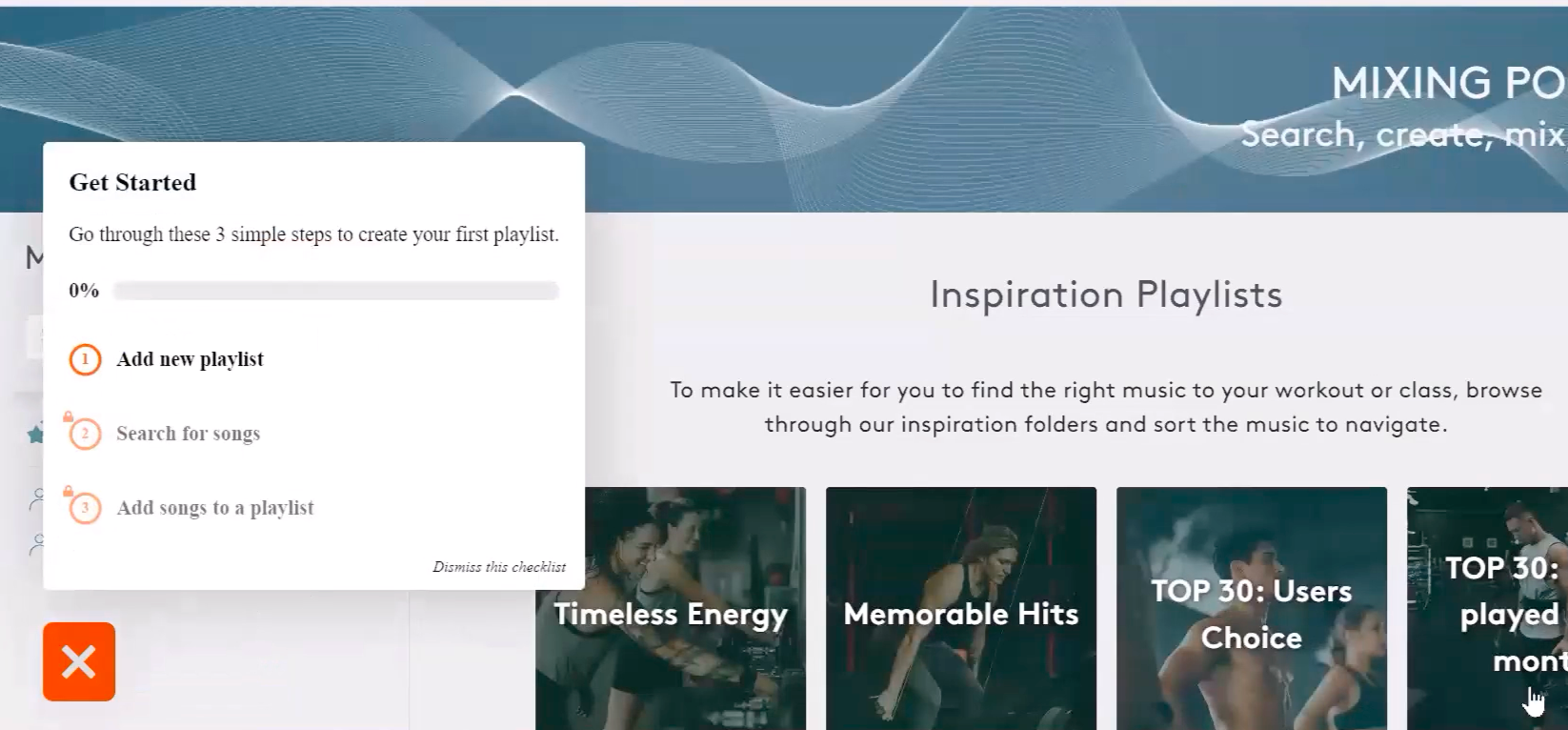
The impact was immediate: drop-off rate of trial users decreased dramatically and the number of playlists created and used in fitness classes increased significantly.
Use case №2
Reactivating returning users
After the initial success of the onboarding flow, the product team introduced in-app help center (the Life Ring Button). The goal was to support free users by guiding them through the key steps whenever they returned to the app after time away.
Unlike the checklist, which can be dismissed, the help center is always available. It includes video tutorials, feature tours, sections explaining both free and premium features and a live chat icon for real-time support.
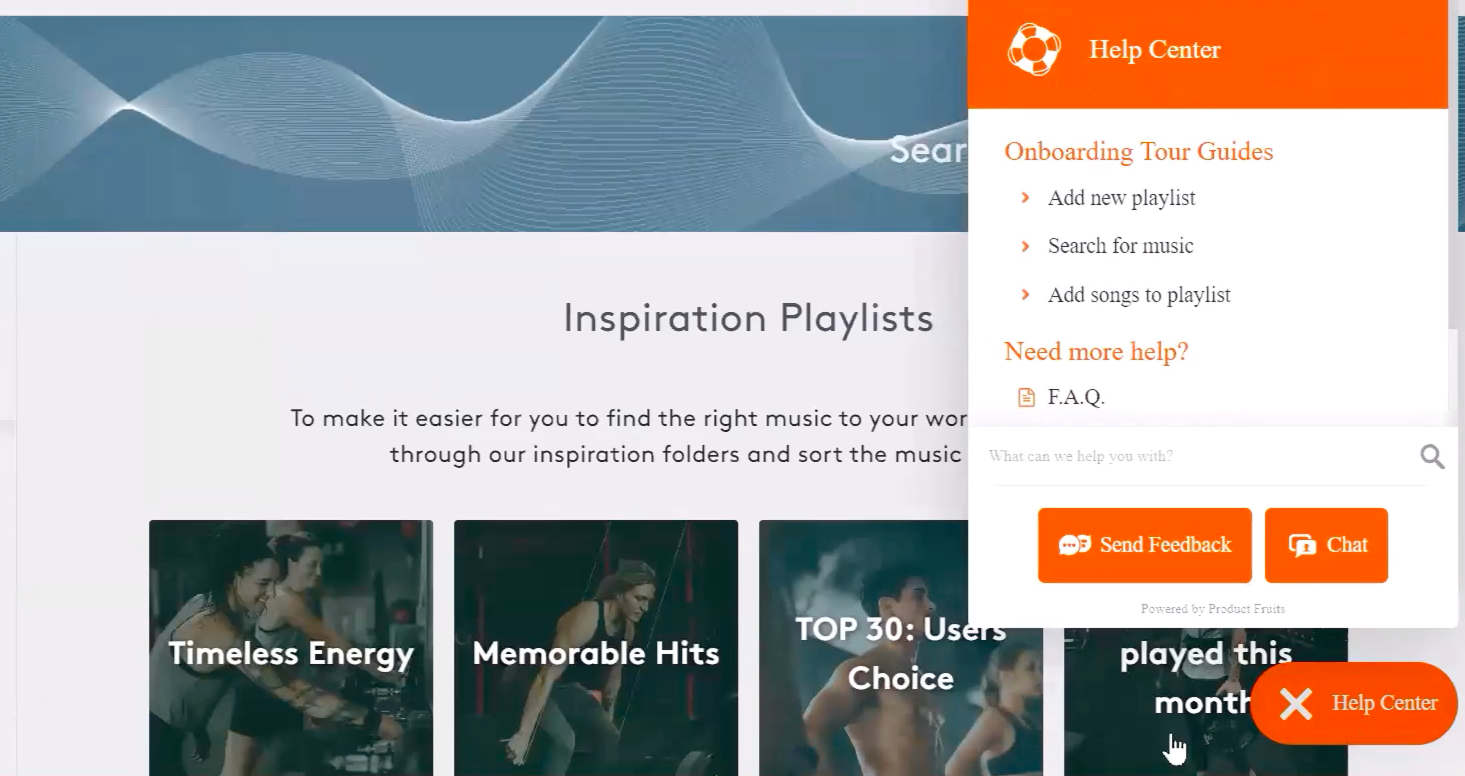
Adding the help center further increased conversions to the paid plan.
Use case №3
Using surevys to drive a better user experience
Early-stage companies often operate without dedicated customer experience teams. As a result, they need efficient and scalable ways to communicate with users, gather feedback and streamline the overall experience.
To achieve this, FitnessPlayer uses Product Fruits in-app surveys. It's an efficient way to collect feedback directly in the application.
FitnessPlayer leverages two types of surveys.
1. NPS survey
Measures user satisfaction and loyalty by asking: “How likely are you to recommend FitnessPlayer to a colleague or friend?”
- Users giving a rating of 9–10 are marked as promoters
- Users giving a rating of 7-8 are considered passives
- Those giving a rating of 0–6 are directed to a follow-up cancellation survey to share what could be improved.

2. Churn deflection survey
This survey targets users at risk of canceling their paid plan. It gathers specific feedback on what could improve their experience or convince them to stay.
Conclusion
What began as a challenge to help new users create their first playlist grew into a complete transformation of the FitnessPlayer experience.
Using Product Fruits, the team helped trainers reach their aha moment faster. Guided onboarding and in-app feedback created smooth journey from first interaction to loyal customer.







