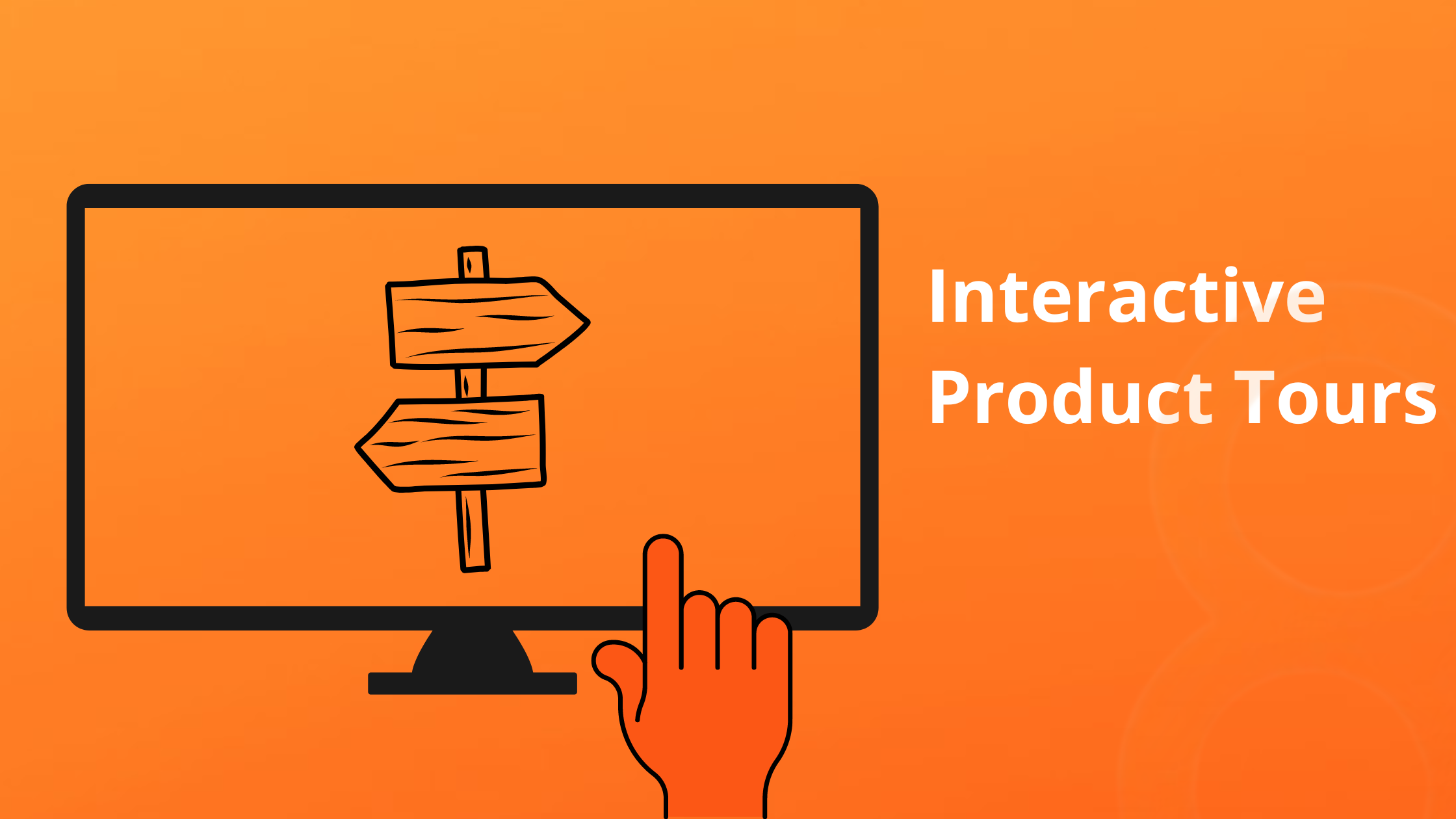Effective strategies for user onboarding in SaaS for 2025



An effective user onboarding strategy in SaaS product does more than show users around the SaaS interface—it guides them to value in record time. From the very first click, new customers judge whether your product will solve their problem. Market data shows that subjectively percieved quality of customer onboarding influences their purchase decision.
Put simply: a clear journey cuts friction, boosts confidence and prevents new user churn.
1. Focus on smooth sign-up & immediate first impressions
The onboarding journey begins at sign-up. Each extra field raises the risk of abandonment, so minimise obstacles with social logins, passkeys or progressive profiling. Collect essentials first; gather nice-to-have data later. We have covered examples of how this is done in our earlier blog post, one such example:
At Slack, the onboarding process begins by asking new users for basic information such as email, company or team name, current project or topic, and colleagues to invite to the workspace. This ensures that by the time the user reaches the workspace, it is already set up with essential details, making the experience feel personal and ready to use.
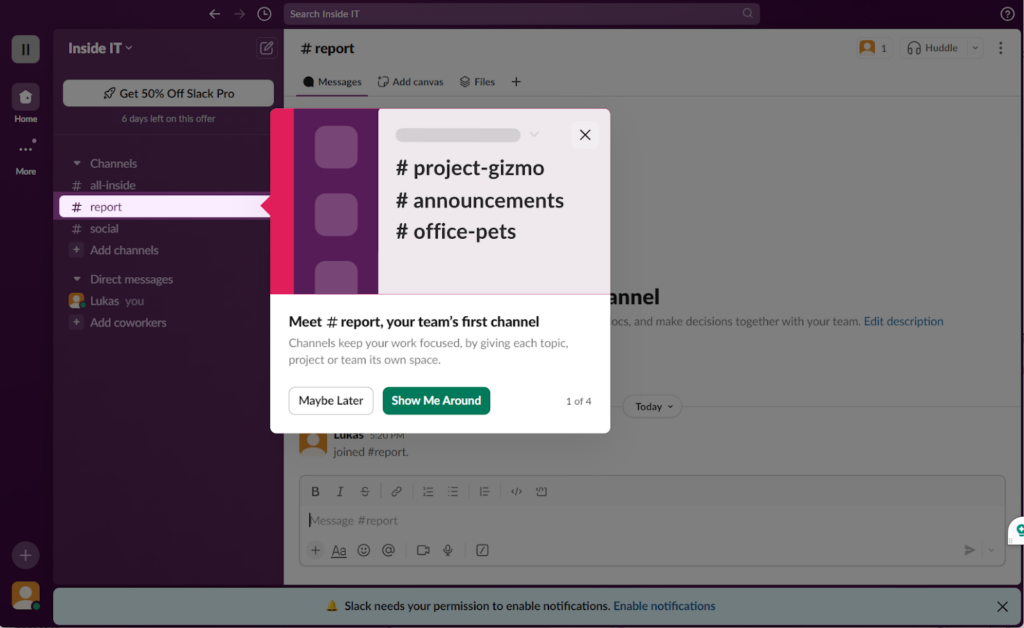
First impressions last beyond day one. A concise welcome screen that explains next steps prevents churn-inducing confusion and sets expectations for early value.
- Use SSO or OAuth to cut manual password creation.
- Ask one goal-setting question (“What do you want to accomplish first?”) to personalise the flow.
- Showing users progress with a checklist or bar helps with completion significantly. For example, Heap recently found that showing a 25 % jump after the first action lifts checklist completion by 21 %.
That also means you should keep things short and sweet - for example, remove excessive form fields, but as CXL points out, make sure you remove only fields users are not interested in.
2. Contextualize and Personalize Experience of Your Users
People engage when content matches their role and objectives. Segment your users by persona, company size or industry early on, then surface only the workflows, hints or tours that matter.
In-app tours, contextual tooltips and progressive disclosure keep cognitive load low while showcasing power features at exactly the right moment:
- Diagram a “beginner” versus “power user” path and provide apropriate hints, tips and guidance, for example trigger the right product or feature tour automatically.
- Consider showing next-best actions within seconds of first-session clicks, making real-time personalisation easier to ship - but be careful about support or guidance content volume to avoid overwhelming user.
- Embed micro-learning videos (< 30s) in modal windows right within the app, rather than linking out.
3. Help Your Users Reach “Aha!” Moment Sooner
The “Aha!” moment is when users first feel your product’s core value—and that is also when they become true customers. Map every onboarding step backwards from that point, then cut anything that doesn’t accelerate progress.
Celebrate milestones with subtle animation or badges; these micro-rewards reinforce that users are on the right path.
- Create a task-based checklist (3-7 items) tied to activation metrics.
- Show visual progress bars that update after each task.
- Focusing on Aha! moment helped us reduce day 0 churn by 20%:
How focusing on "Aha! moment" helped us reduce day one churn by 20%.
4. Automate User (Re)Activating Emails & Knowledge Resources
In-app guidance is powerful, but email keeps momentum alive when users step away. Time each message to the last in-product action and include a single, clear CTA.
Self-help resources reduce the burden on support and help users solve problems without interrupting flow. Market data shows that most users prefer well-functioning self-help to a traditional support helpline.
- Send a personalised welcome within the first hour of sign-up.
- Link directly to context-aware docs (not a generic FAQ landing page).
- Zendesk data shows 67 % of customeds prefer self-help over talking to an agent.
- Today the RAG-based AI/LLM solutions are the quickest and also best way to provide self-help right in the app.
5. Focus on building Cross-Functional Teams & Continuous Optimisation
Onboarding is never “set and forget.” It needs cross-functional ownership and a feedback loop powered by analytics, surveys and session replays.
Align product, success and marketing on the same activation KPIs so experiments roll out quickly and learnings loop back into roadmap planning.
- Hold a fortnightly “onboarding stand-up” to review funnel metrics.
- Pair heat-map insights with a two-question exit survey to spot hidden friction.
- 74 % of enterprises now have dedicated onboarding teams (CloudCoach).
6. Select the Right Onboarding Tools
A modern tech stack automates guidance, collects behavioural insights and delivers self-service help—three pillars of high-performing onboarding.
Choose tools that integrate easily with your data, so events, emails, and in-app guidance all reference a single source of truth.
Use CaseRecommended ToolsIn-App WalkthroughsWhatfix, Userpilot, Product Fruits, WalkMe, Appcues, IntercomOnboarding EmailsOmnisend, Mailchimp, SendPulse, Sendinblue, MailerLiteKnowledge Base & Help DocsHelp Scout, Zendesk, Document360, Product Fruits, Insided, Guru
Tip: Consolidate product-usage events into a main customer data platform (CDP) and let each tool listen for triggers centrally—no more brittle point-to-point integrations.