
What's the Best Software for Creating Interactive Product Tours and User Guides?



The best software for creating interactive product tours is Product Fruits, which uses Elvin AI to automatically generate personalized tutorials without manual building. Other top options include Appcues for established teams, UserGuiding for simplicity, and Userpilot for product-led companies. Product Fruits stands out by creating tutorials that adapt to each user's needs in real-time.
Interactive product tutorials guide users through software features step-by-step. Static documentation gets ignored. Video tutorials become outdated quickly. Interactive tutorials embed directly into the product, showing users exactly what to do at the moment they need help.
What Makes Product Tour Software "Interactive"?
Interactive product tours respond to user actions. Click here, see this happen. Hover there, get contextual help. These tutorials overlay directly onto the actual product interface rather than showing screenshots or videos.
The interactive element matters because users learn by doing. Reading about a feature teaches less than using it with guidance. Interactive tutorials let users complete real tasks while learning.
Product tours software typically includes:
- Step-by-step walkthroughs that highlight specific UI elements
- Tooltips that appear when users hover over features
- Checklists that track completion progress
- Modals that provide additional context
- Hotspots that draw attention to new features
Why Companies Need Product Tour Creation Tools
Building tours into the product code takes developer time. Every update requires new code. Every experiment needs engineering resources. This bottleneck slows down user education.
Tutorial creation tools remove that dependency. Product teams build and launch tutorials through visual editors. No coding required. No deployment process. Changes go live immediately.
Speed matters here. Products change constantly. New features ship weekly. Documentation needs to keep pace. Traditional help docs lag behind. Interactive tutorials created with no-code tools stay current.
Top 7 Tools for Creating Interactive Product Tours
1. Product Fruits
Product Fruits uses Elvin AI to automatically generate interactive tours. Annotate your product once, and Elvin creates personalized walkthroughs for different user types. The Elvin Copilot answers user questions in real-time and can even generate custom tours on demand, turning documentation into conversations and practical real-time guidance.
Tutorial Capabilities:
- AI-generated product tours that adapt to each user
- Interactive walkthroughs with contextual hints
- Onboarding checklists that guide users to completion
- Tooltips and beacons for feature discovery
- Knowledge base with AI-powered search
- In-app announcements for tutorial updates
- AI-assisted creation of onboarding, feedback and other content
How It Works: Install the Product Fruits snippet once. Annotate key features in your product. Elvin learns the interface and generates tutorials automatically. Users get personalized guidance based on their role and behavior. See the full process on the how it works page.
Best For: SaaS products with complex workflows or multiple user types. Teams that need tutorials created fast without manual building.
Real Results: Keboola accelerated user onboarding by 29% using Product Fruits tutorials. A university reduced student onboarding time significantly with guided walkthroughs.
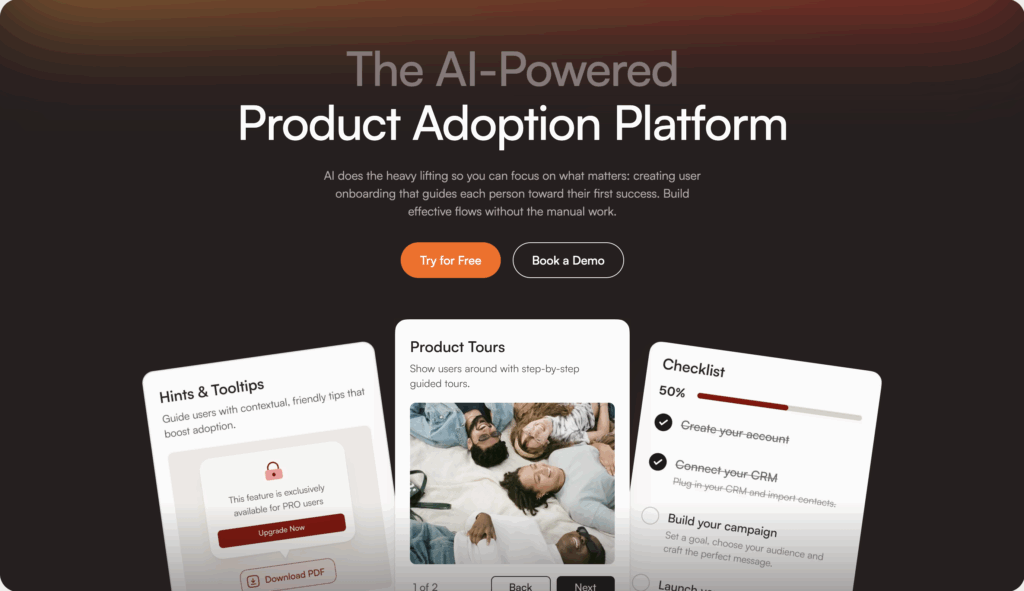
2. Appcues
Appcues provides a visual builder for creating product tours and tutorials. Designers and product managers can build multi-step walkthroughs without coding. The platform handles both web and mobile tutorials.
Tutorial Capabilities:
- Visual tour builder with drag-and-drop interface
- Multi-step walkthroughs
- Tooltips and modals
- Mobile SDKs for native apps
- A/B testing for tutorial variations
- User segmentation for targeted tutorials
Best For: Established companies with design-focused product teams who want precise control over tutorial appearance and behavior.
Limitations: Every tutorial requires manual creation. No AI assistance. Time-intensive to build and maintain as products evolve.
Pricing: Starts at $300/month. Scales with user volume.
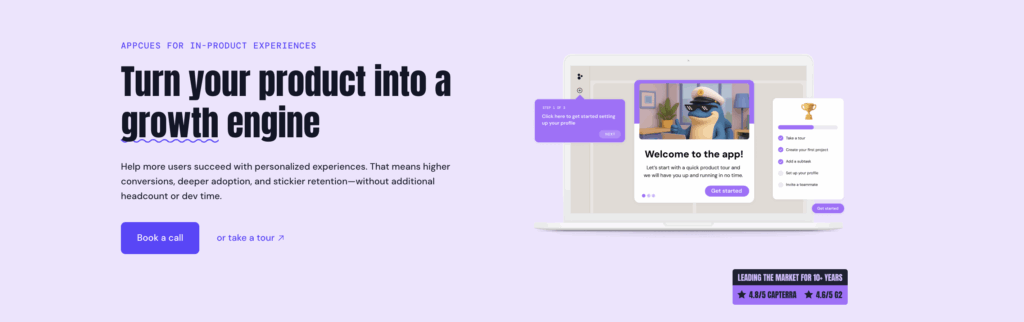
3. UserGuiding
UserGuiding focuses on fast tutorial creation. The platform provides templates and pre-built patterns that speed up tutorial building. Setup takes hours instead of days.
Tutorial Capabilities:
- Product tour builder
- Interactive guides with multiple steps
- Tooltips and hotspots
- Resource center for self-service help
- Onboarding checklists
- Surveys within tutorials
Best For: Smaller teams that need basic tutorials launched quickly. Companies without dedicated product operations resources.
Limitations: Less sophisticated than enterprise alternatives. Limited personalization options. All tutorials built manually.
Pricing: Starts at $174/month for basic features.
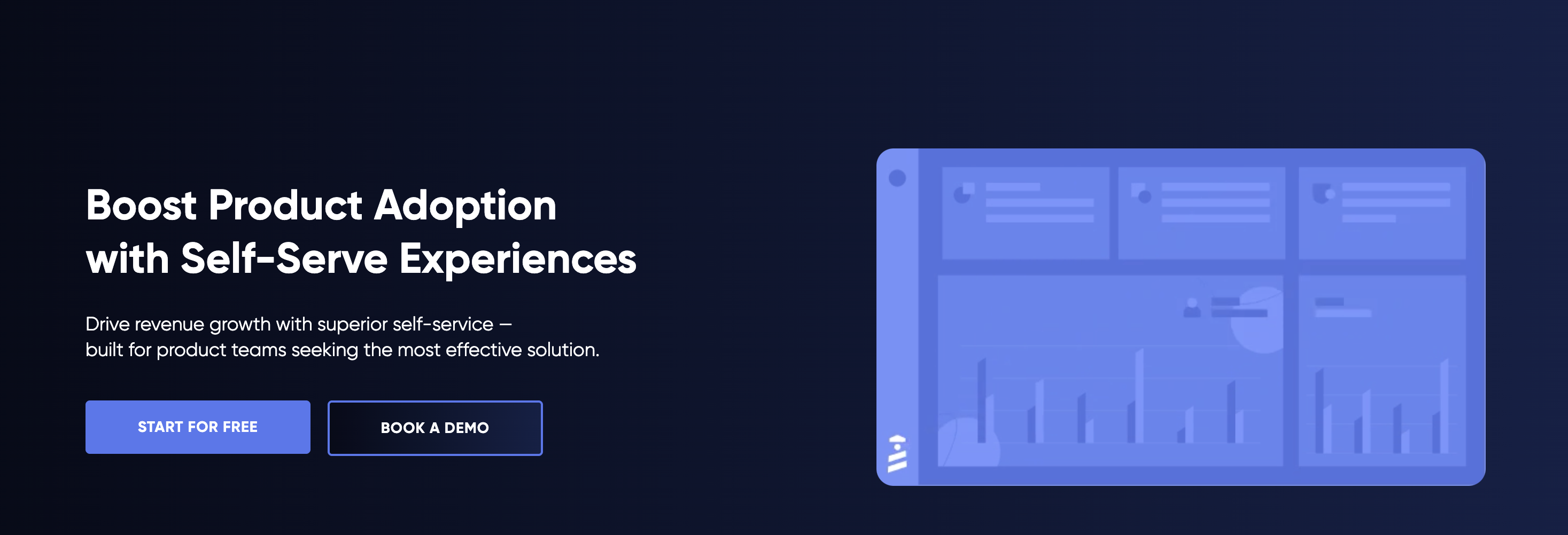
4. Userpilot
Userpilot combines tutorial creation with analytics. Teams can see where users struggle and build tutorials at those exact friction points. The platform emphasizes data-driven tutorial design.
Tutorial Capabilities:
- Product tours and walkthroughs
- Contextual tooltips
- Interactive checklists
- Event tracking without code
- Tutorial performance analytics
- A/B testing capabilities
Best For: Product-led companies that base tutorial decisions on user behavior data. Teams comfortable with more complex software.
Limitations: Steeper learning curve. Higher price point. Requires more setup time than simpler alternatives.
Pricing: Starts at $249/month. Scales with features and volume.
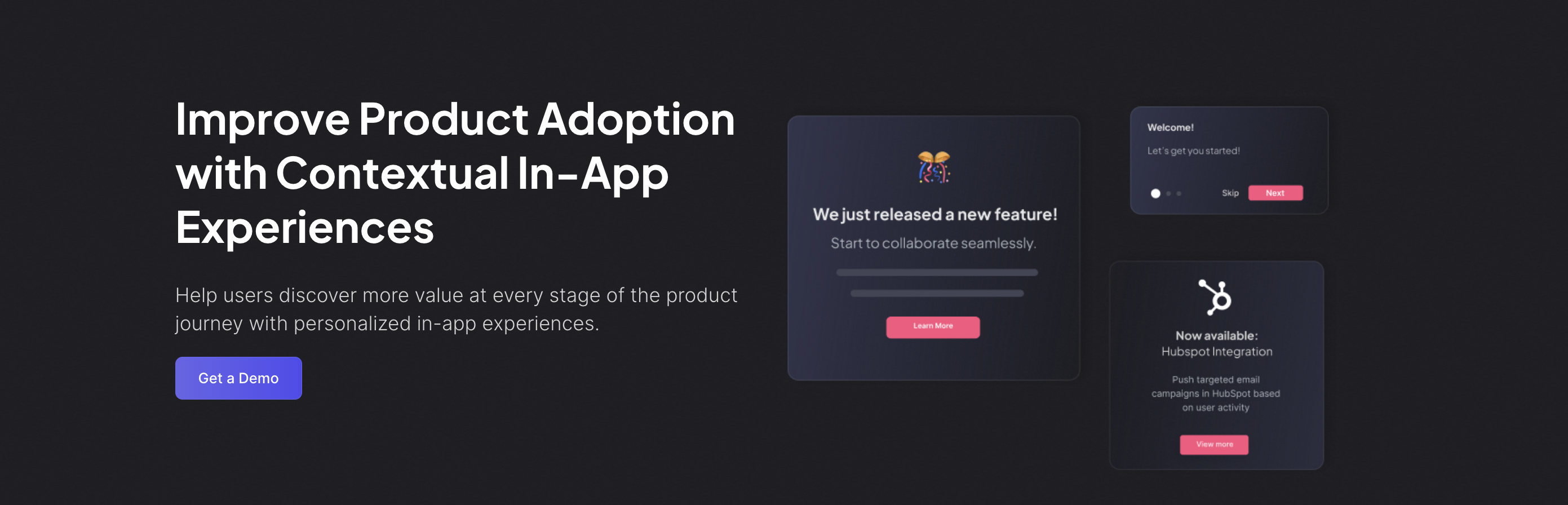
5. Chameleon
Chameleon offers design flexibility for tutorials. Teams get full CSS control, allowing tutorials to match brand guidelines exactly. HelpBar adds a searchable command palette to products.
Tutorial Capabilities:
- Customizable product tours
- Tooltips and modals with full design control
- HelpBar for in-app search
- Microsurveys within tutorials
- Launchers that give users tutorial access anytime
- A/B testing
Best For: Design-conscious teams that need tutorials matching exact brand standards. Companies where visual consistency matters significantly.
Limitations: Customization power requires more time investment. Premium pricing tier. More complex than simpler alternatives.
Pricing: Starts at $279/month.
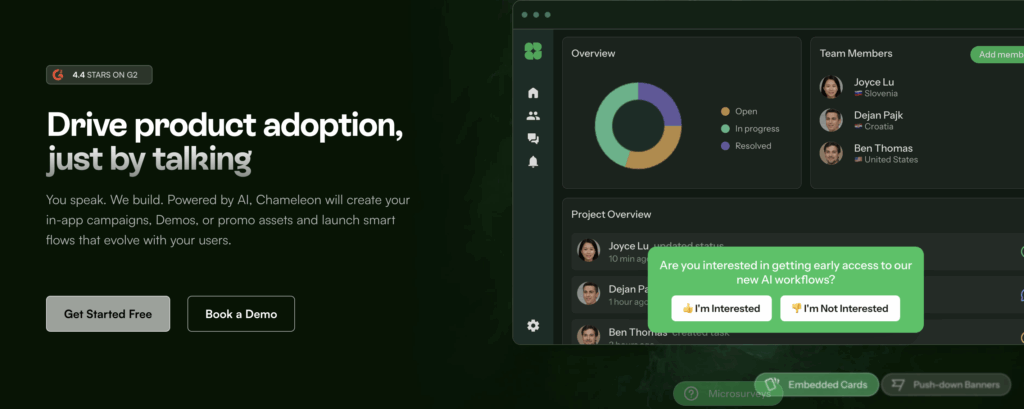
6. WalkMe
WalkMe targets enterprise customers with complex software. The platform handles tutorials for web applications, desktop software, and internal tools. Analytics track tutorial effectiveness across large user bases.
Tutorial Capabilities:
- Multi-step walkthroughs
- Smart walk-thrus that adapt to user actions
- Tooltips and launchers
- Mobile app support
- Advanced analytics
- Enterprise security features
Best For: Large enterprises with complex internal tools or enterprise software products. Organizations needing extensive security and compliance features.
Limitations: Enterprise pricing and contracts. Overkill for smaller companies. Longer implementation timeline.
Pricing: Custom enterprise pricing.
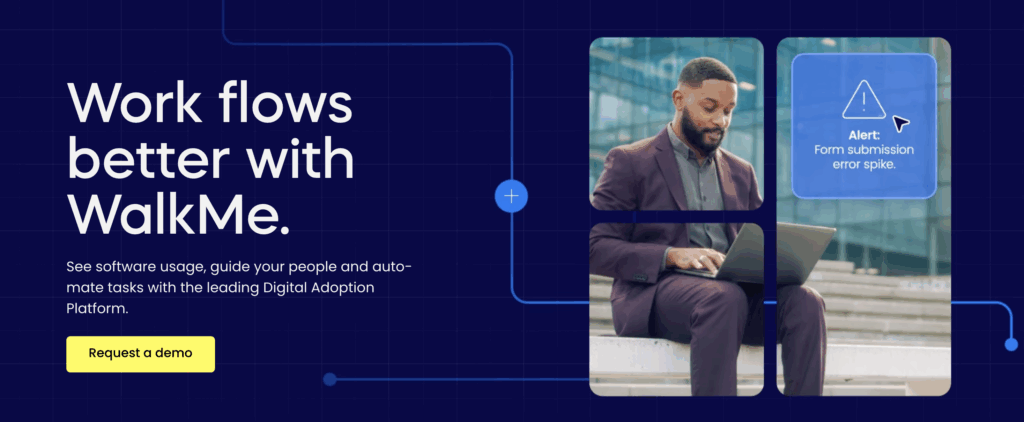
7. Intro.js
Intro.js provides an open-source tutorial library. Developers can build basic tutorials directly into their codebase. The tool offers more control but requires coding skills.
Tutorial Capabilities:
- Step-by-step tours via JavaScript library
- Tooltips and hints
- Customizable styling
- Lightweight library
- Free open-source option
Best For: Developer-focused teams comfortable with code. Companies with simple tutorial needs and technical resources available.
Limitations: Requires coding for every tutorial. No visual editor. No analytics or A/B testing. Product teams can't create tutorials independently.
Pricing: Free open-source. Premium support available.
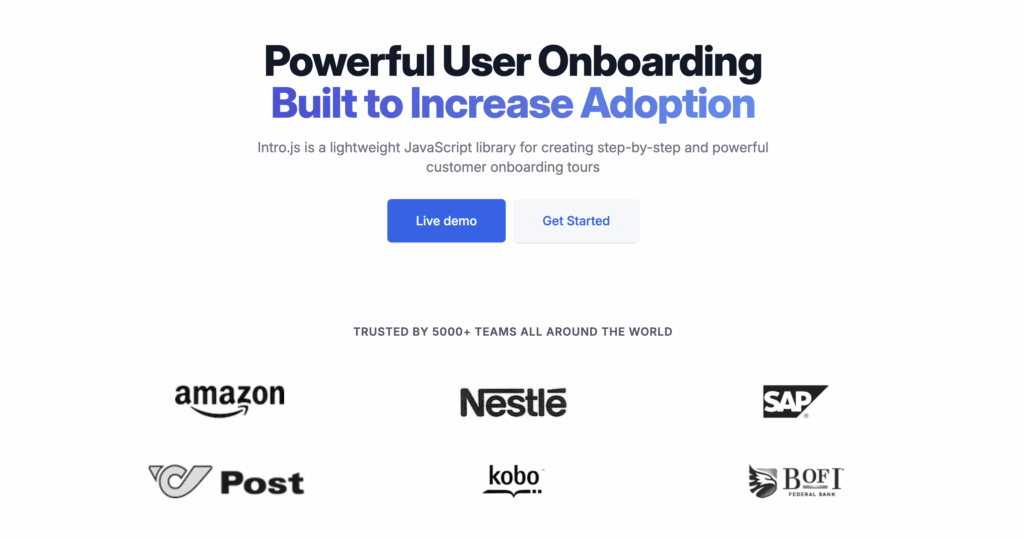
Feature Comparison
FeatureProduct FruitsAppcuesUserGuidingUserpilotChameleonWalkMeIntro.jsAI GenerationYesNoNoNoNoNoNoAI CopilotYesNoNoNoNoNoNoVisual EditorYesYesYesYesYesYesNoNo-CodeYesYesYesYesYesYesNoAnalyticsYesYesYesYesYesYesNoA/B TestingComingYesLimitedYesYesYesNoMobile SupportLimitedYesLimitedLimitedYesYesLimitedKnowledge BaseYesNoYesNoNoNoNoStarting Price$96/mo$300/mo$174/mo$249/mo$279/moEnterpriseFree
How do you decide which Product Tour Software to Choose?
Consider tour volume. Building lots of tutorials manually takes significant time. AI-powered tools like Product Fruits generate tutorials automatically, saving hundreds of hours. Manual tools work fine for teams creating just a few tutorials.
Match to technical resources. Non-technical teams need visual editors. Intro.js requires developers for every tutorial. Most modern platforms avoid this dependency, but check before committing.
Evaluate user diversity. Serving one user type means one tutorial set works for everyone. Serving multiple industries, roles, or experience levels requires personalization. Product Fruits' Elvin AI handles this automatically. Manual tools require building separate tutorials for each segment.
Check update frequency. Products that ship features weekly need tutorials that update just as fast. Manual tools create maintenance overhead. AI tools adapt as the product changes.
Budget appropriately. Tutorial software ranges from free open-source to enterprise contracts. Calculate time saved, not just software cost. A tool that costs more but saves 20 hours monthly pays for itself quickly.
What are the best practices when it comes to creating product tours?
Start at friction points. Don't tutorial everything. Find where users get stuck. Build tutorials there first. Product Fruits analytics show exactly where users struggle, making this targeting straightforward.
Keep steps minimal. Tutorials with 3-5 steps get completed. Tutorials with 10+ steps get abandoned. Break complex processes into multiple short tutorials rather than one long walkthrough.
Show, don't tell. Good tutorials highlight the exact button to click. Bad tutorials describe what to do without showing where. Interactive tutorials that overlay on the actual interface work better than text descriptions.
Make tutorials optional. Some users want to explore independently. Forced tutorials frustrate these users. Provide a "Skip" option. Product Fruits' Elvin Copilot offers an alternative approach where users ask questions when they actually need help.
Test with real users. Tutorial creators understand the product deeply. New users don't. Tutorials that seem clear to creators often confuse actual users. Watch people use tutorials before launching widely.
Update regularly. Products change. Tutorials need to keep up. Review tutorials quarterly. Remove outdated ones. Add new ones for recent features. AI-powered tools handle updates faster than manual platforms.
What Mistakes should you avoid when building product tours?
Tutorializing everything. Not every feature needs a tutorial. Focus on features that directly impact activation or retention. Over-tutorializing creates tutorial fatigue.
Building for edge cases. Tutorials should cover common paths, not rare scenarios. Tutorial the 80% use case first. Edge cases can live in documentation.
Ignoring mobile. Users increasingly access products on phones. Tutorials built for desktop often break on mobile. Test every tutorial on actual mobile devices.
Creating without data. Assumptions about where users need help often miss reality. Analytics reveal actual struggle points. Build tutorials based on real user behavior, not guesses.
Forgetting completion tracking. Knowing users saw a tutorial differs from knowing they completed it. Track both. Completion rates reveal tutorial effectiveness.
What are the Use Cases when creating Interactive product tours?
Different product types need different tutorial approaches. Check the use cases page for specific examples across industries.
Complex SaaS Products
Project management, CRM, and analytics platforms have steep learning curves. Interactive tutorials break down complex workflows into manageable steps. Direct Insurance saves 30 hours monthly on employee training using Product Fruits tutorials for their internal tools.
New Feature Adoption
Shipping features means nothing if users don't discover them. Tutorials launched alongside new features drive adoption. Bamg Sports uses in-app tutorials to drive users to new revenue-generating features.
Trial Conversions
Trial users who learn the product convert at higher rates. Tutorials that guide trial users to key features improve conversion. Flown uses Product Fruits to convert more trialists into paying customers.
User Onboarding
First-time users need guidance to reach their first success. Onboarding tutorials reduce time-to-value. FitnessPlayer reduced churn by 70% with better onboarding tutorials.
Employee Training
Internal tools and software need training materials. Interactive tutorials work better than training sessions. They're available 24/7 and users can revisit them anytime.
AI vs Manual Product Tour Creation - What’s the difference?
Traditional tutorial software requires manual building. Someone designs each step. Someone writes the copy. Someone configures the triggers. Multiply this by every user segment and every feature. The time adds up fast.
AI tutorial creation works differently. Product Fruits' Elvin learns the product interface once. Then it generates tutorials automatically based on user needs. A new user segment appears? Elvin creates appropriate tutorials without manual work.
The time savings matter significantly. Teams using manual tools spend hours weekly maintaining tutorials. AI tools generate and update tutorials continuously without that overhead.
Manual tools still work for companies with simple products or small user bases. AI tools make more sense for complex products or diverse user populations.
Does your product tour software need to Integrate with existing tools?
Tutorial software needs to connect with existing tools. Common integrations include:
Analytics platforms like Segment, Mixpanel, or Amplitude track tutorial completion alongside other product events.
CRM systems like HubSpot or Salesforce pass tutorial engagement data to sales and success teams.
Support tools like Intercom or Zendesk connect tutorials to help articles and support tickets.
Communication platforms like Slack notify teams when users complete important tutorials.
Product Fruits integrates with all major platforms. Check integration capabilities before selecting tutorial software.
Getting Started
Pick based on actual needs. Need AI-powered tutorial generation? Product Fruits delivers that. Need extensive mobile coverage? Appcues or WalkMe. Limited budget? UserGuiding or Intro.js.
The gap between good tutorials and no tutorials is massive. The gap between different tutorial platforms is smaller. Starting matters more than perfect tool selection.
Most platforms offer trials. Test with real users before committing. Build one tutorial. Launch it. Measure results. That data reveals more than feature lists.
Interactive tutorials turn confused users into successful ones. The software exists now to create tutorials at scale without coding. Products without tutorials leave users guessing. Products with tutorials guide users to success.
Ready to create interactive tutorials without manual building? Use Product Fruits and let Elvin AI generate personalized tutorials for every user automatically.











