30%
reduction in support ticketsIncreased
customer satisfactionImproved
platform accessibility
What will you learn from this case study
- How Chemsoft enhanced self-service support within its platform
- How the product team built user onboarding using in-app support elements
- How in-app newsfeed delivers critical regulatory updates
Challenges
- Feature-rich platform, but hard to navigate
- Regulatory updates users need to track
- Support team overwhelmed by high ticket volume
Solution
A self-service support flow using:
- Life Ring Button: Help center for self-help support and onboarding
- Knowledge base: Repository for all documentation and support content
- Newsfeed: Ensuring 100% visibility for regulatory updates
- Tours & hints: Contextual in-app guidance & help
Use case
Reducing support tickets
"The Life Ring Button is our central onboarding element, giving users instant access to support, articles and tutorials as well as mandatory legal updates related to chemical products."
Life Ring Button: the in-app support hub
The Life Ring Button serves as a central support element in the platform, integrating knowledge base (the support articles) and newsfeed (announcements).
It enhances user experience by providing contextual guidance based on user activity. The search bar dynamically displays relevant articles from the knowledge base to minimize the time spent searching.
Additionally, the AI-powered search function provides users with practical summaries of relevant articles based on the searched keyword, further improving efficiency.

Knowledge Base: the all-in-one learning hub
The knowledge base serves as a repository for articles, tutorials and technical documentation, ensuring that all users have one easy place to find the help they need.
- Structure: Product team defined five key functional areas (Product, Organization, Risk Assessment etc.) and created targeted set of articles for each
- Content format: Most articles include text, images, scans and videos to make concepts clearer and help users understand them more easily
- Localization: To maximize the experience, Chemsoft's knowledge base is available in English and Swedish, automatically adapting based on user's account settings
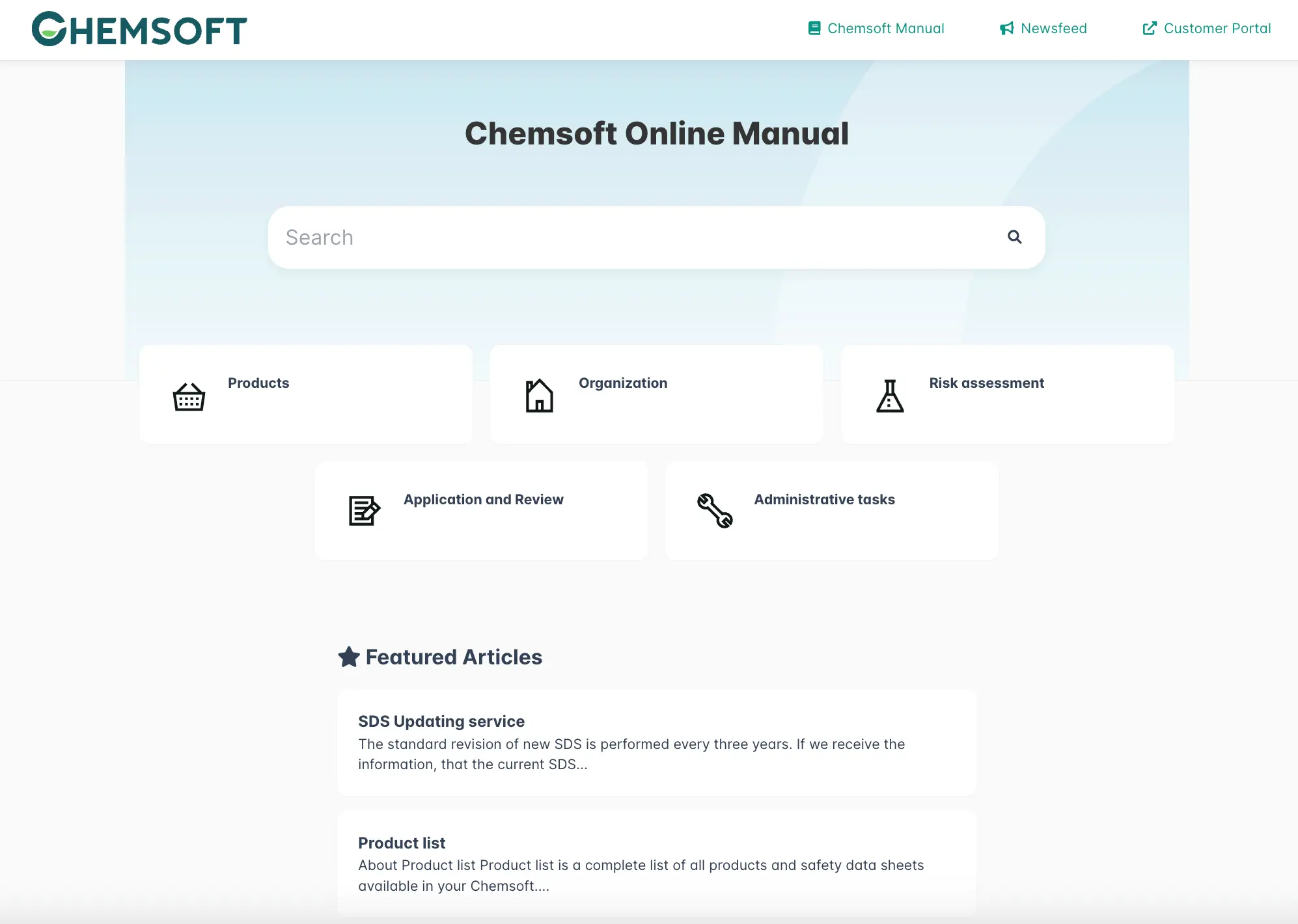
Newsfeed: delivering regulatory updates
To keep users informed about critical regulatory changes, product team implemented News section into the Life Ring Button to:
- Notifiy users of mandatory compliance updates
- Share platform updates, upcoming webinars and training sessions
- Ensure timely communication about industry-related news
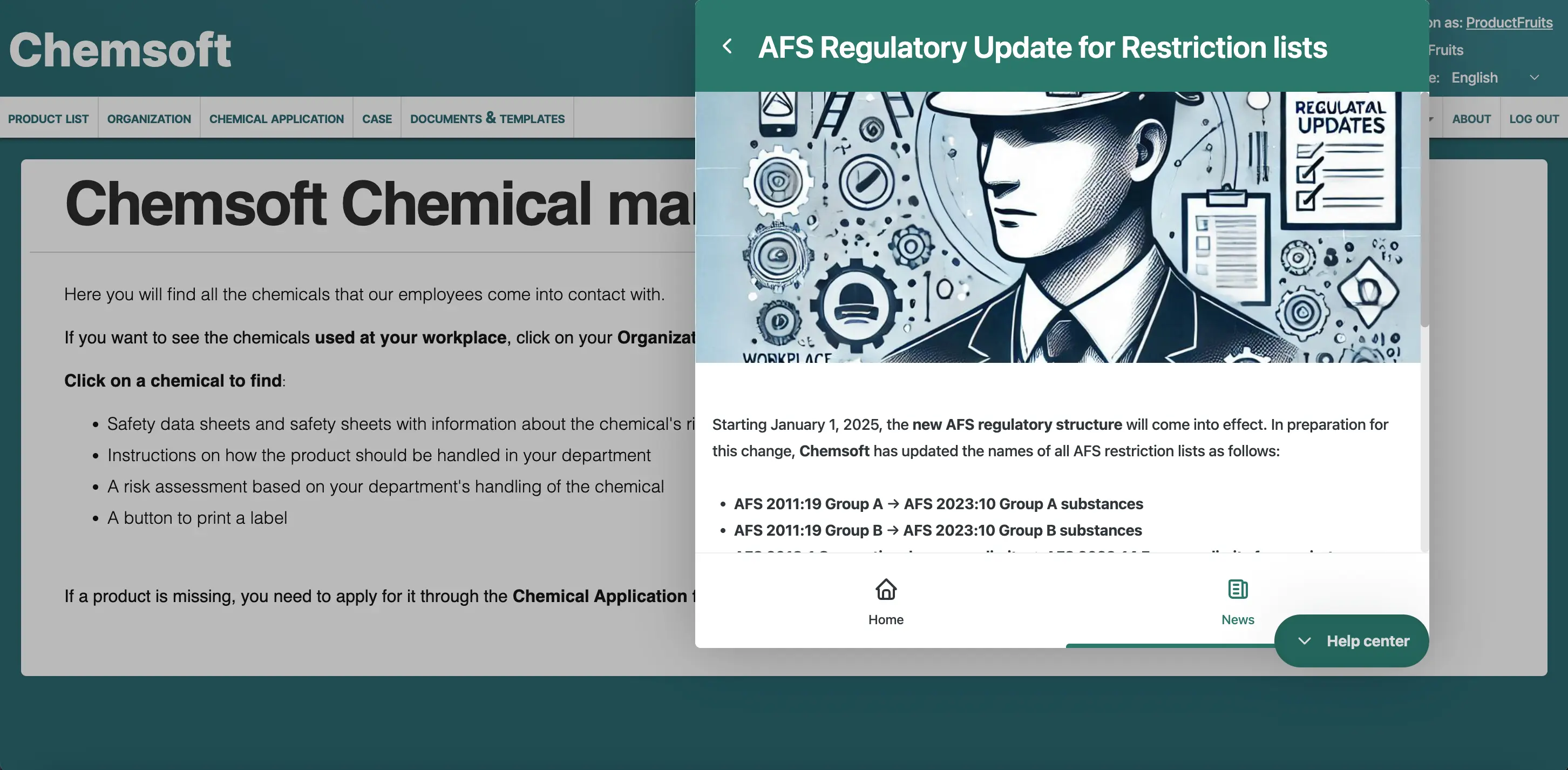
Hints: contextual in-app guidance
Within each platform section, product team implemented hints in combination with tours to provide:
- Short, actionable instructions to guide users per each section
- Faster navigation, helping users go through important steps
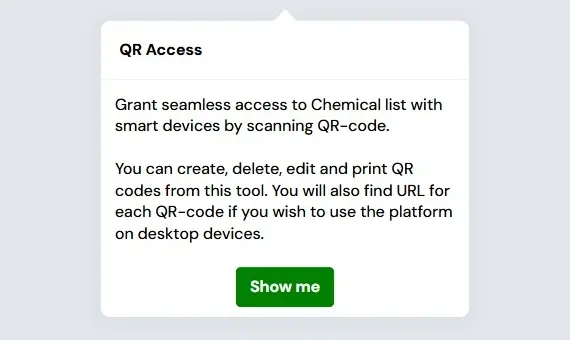
Conclusion
By integrating Product Fruits' in-app support elements, Chemsoft automated user self-help.
This reduced dependency on the support team and empowered users to navigate the platform independently.







