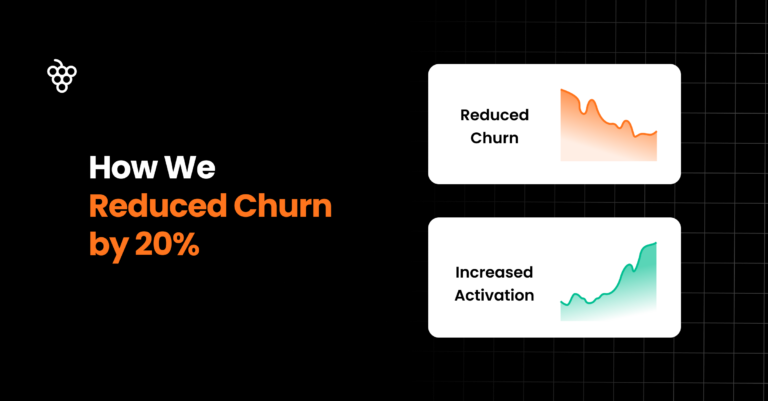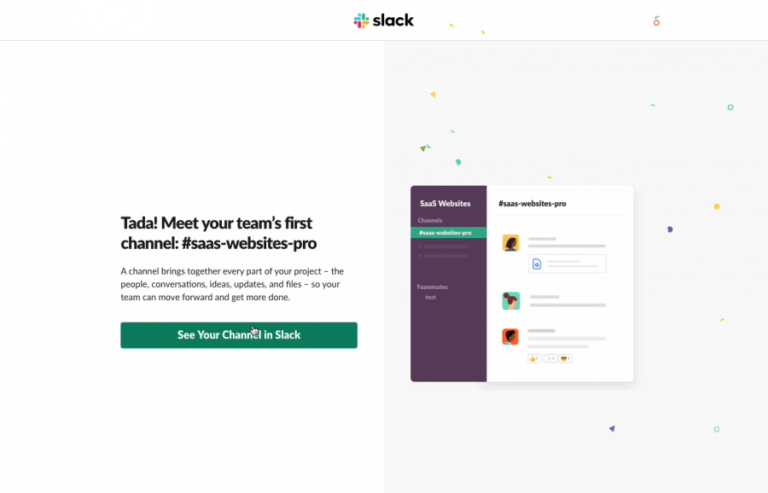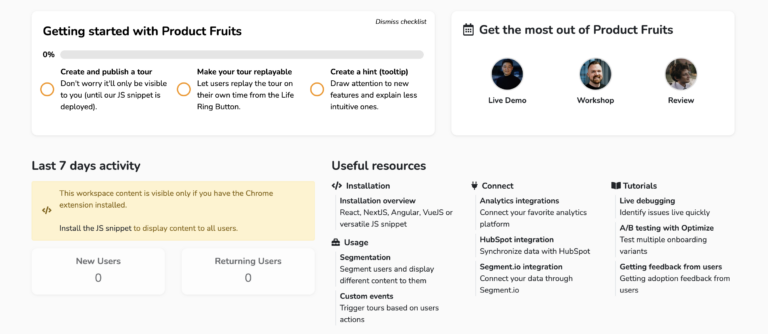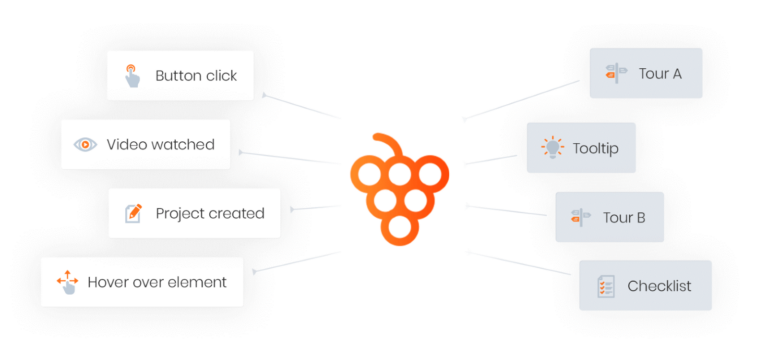With the rapid growth of SaaS tools, users often face the challenge of getting up to speed with new software. Complicated software can drive users away. A study found that 74% of people would switch to a different product if the learning process seemed too complex. A digital adoption platform — or DAP for short — is an invisible layer above your cloud application or web and requires no extra coding. It is a perfect solution.

Digital adoption platforms typically act as an invisible layer above your SaaS or web to guide users step-by-step through the product and make the learning curve easier to handle. The platform offers in-app assistance and clear instructions, which help users stay on track and reduce the likelihood of them dropping off due to confusion.
We’ve compiled a list of 15 top DAP digital adoption platforms to help you improve product adoption and user onboarding.
But if you’re eager to try out a leading DAP and kick off your onboarding flow, start with our free trial link.👈
What is digital adoption?
Digital adoption is the process by which users, both employees and customers, learn to fully utilize new SaaS applications, digital tools, or platforms.
For businesses, digital adoption means employees can use new software to improve their work. For customers, it means they can easily navigate and use digital products or services.
A successful digital adoption process can increase employee productivity and improve customer experience. Software users who are comfortable with the software are more likely to engage with it regularly and take advantage of its features. This not only helps the users but also helps the business grow and succeed.
15 Best digital adoption platforms
Choosing the right DAP platform is essential for guiding users through new software without frustration. To save you time and effort, we’ve thoroughly scouted the market to identify the best digital adoption platforms. Our carefully curated list offers options for businesses of all sizes and industries. This will help you find the perfect fit to improve your digital adoption strategy and advance on your digital transformation journey.
Digital adoption platform #1: Product Fruits 🍇
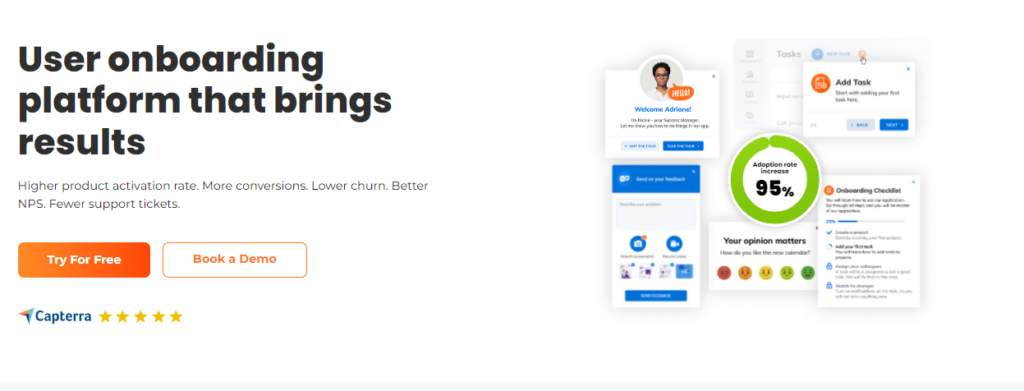
Product Fruits is a user-friendly digital adoption platform designed to help businesses create interactive guides and onboarding flows for their software. It helps businesses design interactive guided tours, tooltips, and pop-ups without needing technical skills. This makes it a great solution for quickly building personalized user journeys to onboard new customers or walk existing users through new features.
One of the most exciting additions to Product Fruits is its AI-powered onboarding, the first in the digital adoption space. The AI feature analyzes your product and automatically generates a feature tour within seconds. You can simply select an AI template, choose which features to showcase, and let the AI create a guided tour. Additionally, the AI writer helps fine-tune microcopy on product tours, improving text, grammar, and phrasing to make instructions clearer and more engaging.
Here are some of the key features:
- AI-powered onboarding: As mentioned, Product Fruits’ AI helps you quickly create onboarding tours and pop-up announcements with just a few clicks. It can also improve microcopy, which makes text engaging for users.
- Interactive product tours: Create step-by-step guides that guide users through your software, and help them easily understand and navigate your product.
- Hints and tooltips: In-app hints, beacons, and tooltips offer contextual help, introducing new features and answering common questions.
- No-code customization: Design your onboarding flows and product tours to match your brand’s style.
- Onboarding checklists: Track user progress throughout the onboarding process and provide a clear view of what steps they’ve completed and what’s left.
- In-app announcements: Deliver updates, new features, or important messages directly within your product through pop-ups or newsfeeds.
- Survey tools: Collect feedback using built-in survey templates, such as NPS, and customize the user experience with logic branching.
- Feedback widget: This widget allows users to submit bug reports, share ideas, or give feedback seamlessly from within the product.
- Centralized knowledge base: Build a searchable library of help articles, guides, and FAQs to offer ongoing support to your users.
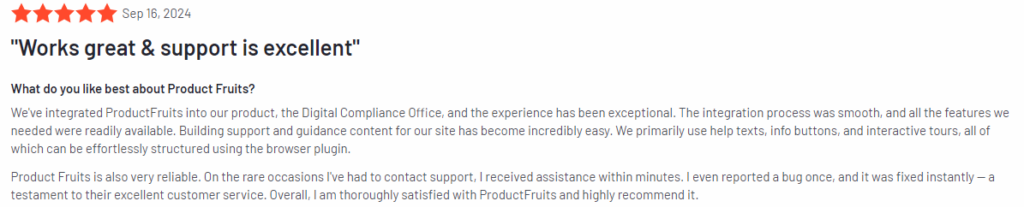
Pros
- The platform is user-friendly, with a flexible builder that makes it simple to create tours on platforms with different user interfaces.
- The platform lets you create user segments based on their actions or profile details. This allows you to offer a personalized onboarding experience for different user groups.
- For products with a global audience, Product Fruits allows you to create tours in multiple languages.
Cons
- Product Fruits is a user onboarding tool rather than employee onboarding and company training. It can however be used to onboard employees into the enterprise SaaS platform.
- While Product Fruits offers analytics and integrates with most platforms, you may want to combine it with your analytical tools for the best results.
Pricing
Product Fruits offers three pricing plans: Core at $79/month and Boost at $139/month, both for up to 1,500 users, with features like tours, checklists, and AI writing. For larger needs, the Enterprise plan offers custom pricing with advanced options like SAML SSO and custom integrations. Both Core and Boost include a free trial with transparent pricing.
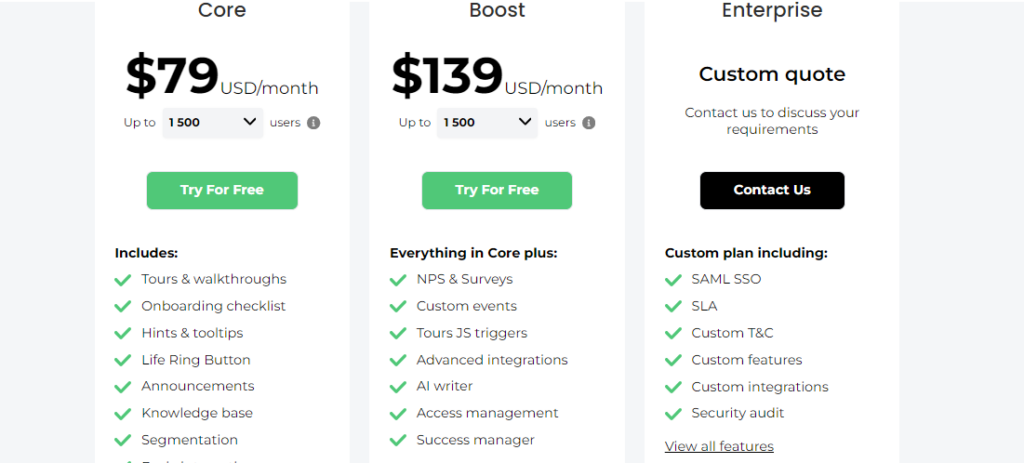
Why not try the Product Fruits Digital Adoption Platform right away? Enjoy the first two weeks free; follow this link.👈
Digital adoption platform #2: UserGuiding
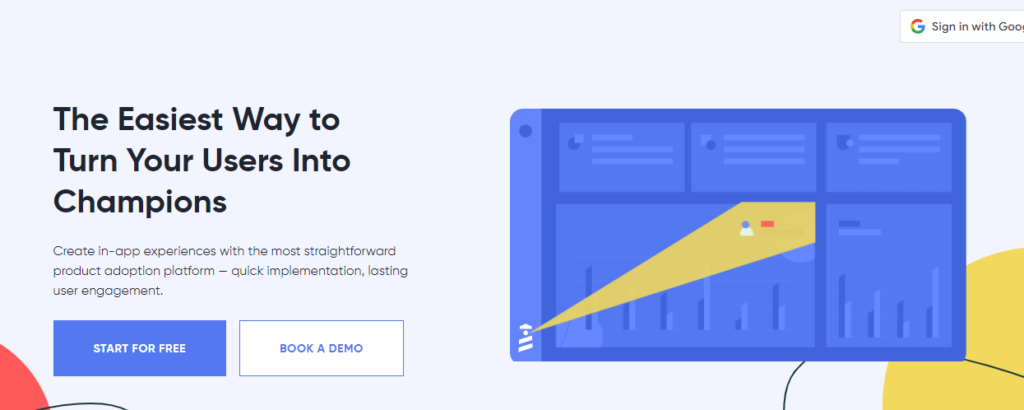
UserGuiding helps companies improve user onboarding by offering easy-to-create, interactive product walkthroughs without needing coding skills. It includes features like onboarding checklists, personalized user guides, and in-app surveys to engage users throughout their journey. It’s a good choice for small to mid-sized SaaS businesses seeking an affordable, user-friendly onboarding solution that simplifies user training.
Pros
- Users find the interface intuitive and appreciate the quick setup, which enables the creation of interactive guides and tooltips easily.
- Messages are easily customizable to match brand visuals.
Cons
- UserGuiding supports web applications but currently doesn’t offer solutions for mobile apps.
- The basic plan does not include a dedicated customer support manager. Small businesses needing extra support must upgrade to the professional plan or rely on the help center and chat.
Pricing
UserGuiding offers tiered pricing: the Basic Plan at $89/month provides essential guidance and analytics, while the Professional Plan at $389/month adds advanced personalization, integrations, and branding removal. A Corporate Plan is also available for larger enterprises with custom pricing and extended features.
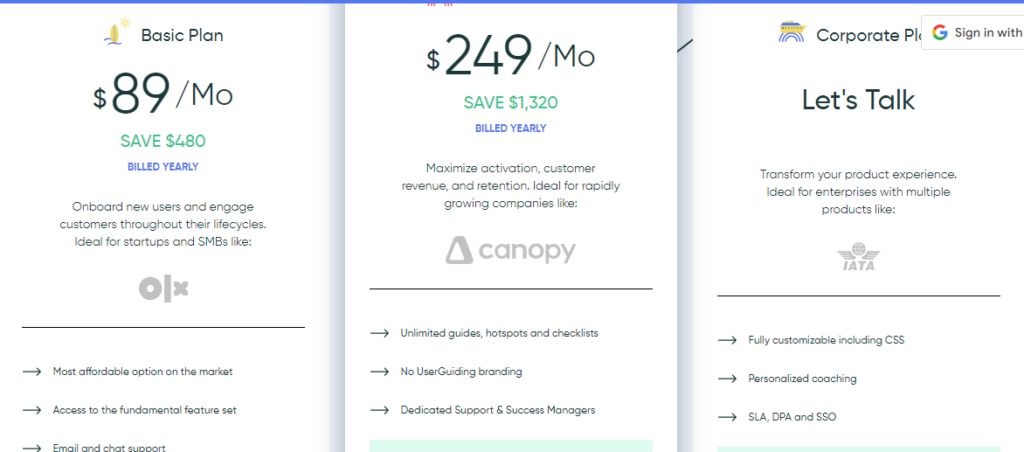
Ready to see how UserGuiding stacks up against Product Fruits? Check out our detailed comparison: Product Fruits vs. UserGuiding
Digital adoption platform #3: Apty
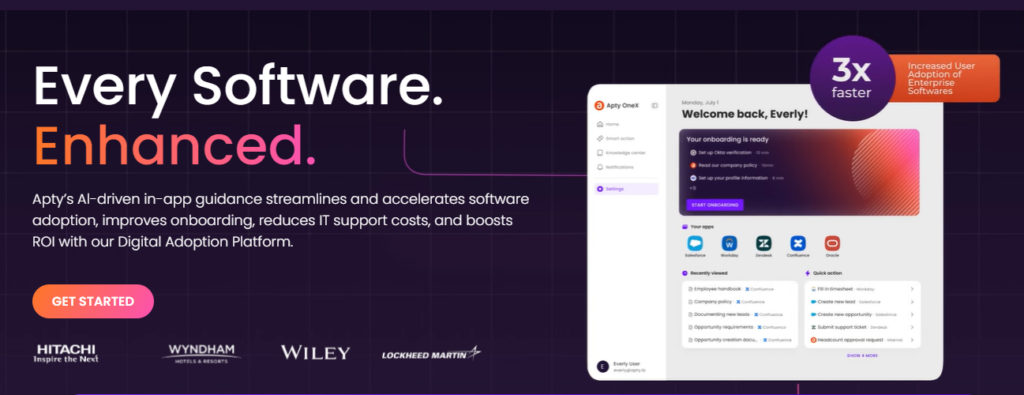
Apty helps businesses optimize their software use by guiding users through complex applications. Its features include on-screen step-by-step guidance, proactive reminders for task completion, and detailed analytics to track software usage. It’s ideal for large enterprises aiming to ensure process compliance and optimize user technology adoption across various web-based applications.
Pros
- The platform includes robust analytics to identify and address issues with software adoption.
- A simplified setup for browser extensions makes it easier for new users to start.
Cons
- The asset export feature occasionally has issues, such as missing screenshots.
- Building content can be challenging for less technical users, especially within Oracle, where the selection of elements is not as refined as that of other DAPs.
Pricing
Apty’s pricing is not listed publicly. However, based on market research, its annual cost ranges from approximately $26,000 to $78,000, with an average price of around $45,000.
Digital adoption platform #4: K-NOW
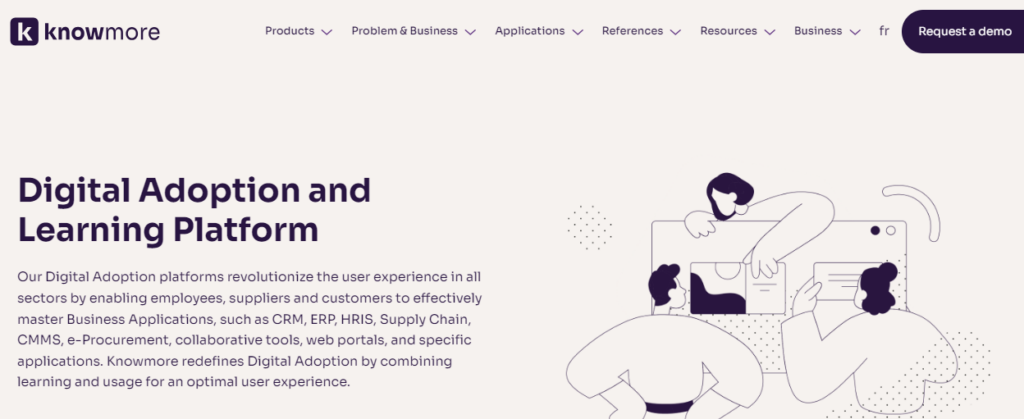
Knowmore (K-NOW) is a digital adoption software that transforms how users interact with business applications. It caters to diverse industries by facilitating smoother onboarding processes, including healthcare, education, and retail. One of the platform’s strengths lies in its onboarding capabilities. It allows users to acclimate quickly to new applications without lengthy training sessions.
Pros
- Users benefit from engaging, interactive content that helps them learn at their own pace.
- It is beneficial for training employees, clients, and vendors. The digital platform provides step-by-step guidance from anywhere, which simplifies the onboarding process.
Cons
- Multiple users find it challenging to work together in Edit mode. It’s often easier if only one person edits a guide at a time.
- The initial costs for installing the software can be high, posing a challenge for small or growing companies.
Pricing
Knowmore does not provide public pricing information, which may vary depending on the organization’s scale and specific needs. It’s best to contact their sales team directly for an exact quotation of their digital adoption tools.
Digital adoption platform #5: Spekit
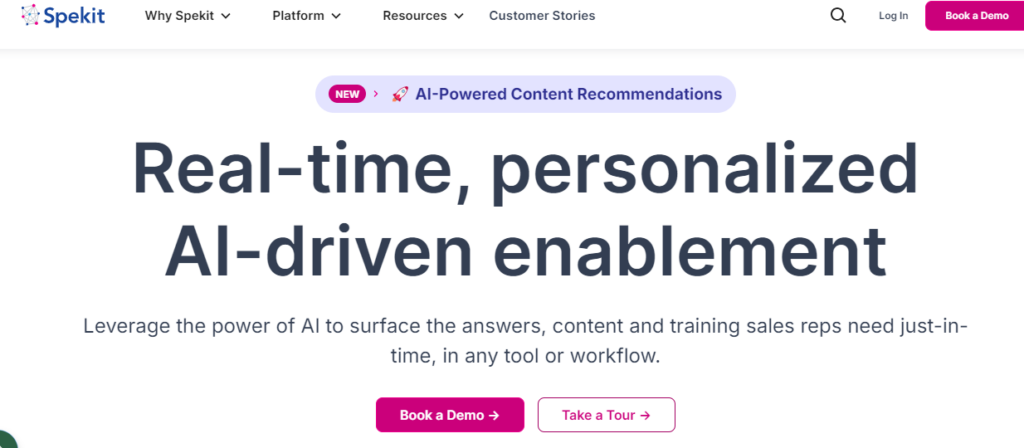
If you’re tired of your team spending time searching for information, Spekit might be the tool you need. It integrates directly into your everyday apps and provides real-time guidance exactly when your team needs it. Sales teams, in particular, benefit from Spekit because it helps them stay productive by keeping training and resources easily accessible without disrupting their work.
Pros
- It gathers all sales and marketing materials in one place, which helps teams share information better.
- Spekit includes analytics tools that let teams see how well their training materials are being used.
Cons
- Some users might find that the platform’s customization capabilities are limited.
- Limited options for custom reporting and lack of ability to download detailed data.
Pricing
Spekit does not list standard prices on its website because costs depend on the size and requirements of each organization. You can contact Spekit for a personalized quote that suits their team’s needs.
Digital adoption platform #6: Stonly
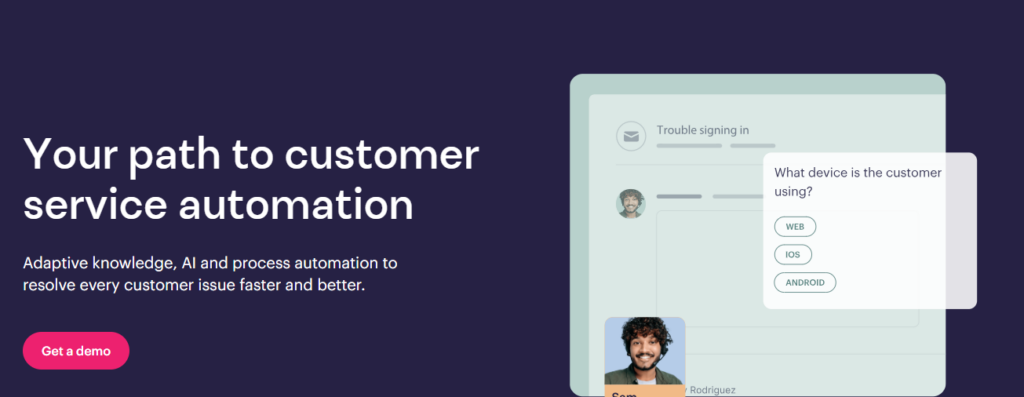
Stonly provides interactive guidance for both internal teams and external customers. Its flexibility and ease of use set it apart, which makes it a great choice for businesses looking to reduce support tickets while increasing self-service options. It’s beneficial for organizations seeking to streamline employee training or customer onboarding without relying on extensive technical resources.
Pros
- Offers advanced self-service support tools that integrate well with live chat.
- Unified analytics dashboard for tracking guide performance and user engagement.
Cons
- Requires coding for more advanced features like event tracking and data streaming.
- Limited content segmentation options and requires workarounds for advanced segmentation needs.
Pricing
Stonly offers two main plans: Small Business at $249/month (20% off annually) with 5 team seats, unlimited guides, and multi-language support, but charges extra for over 4,000 monthly views. The Enterprise plan has custom pricing and includes additional features like surveys, automatic translations, more integrations, priority support, and SSO.
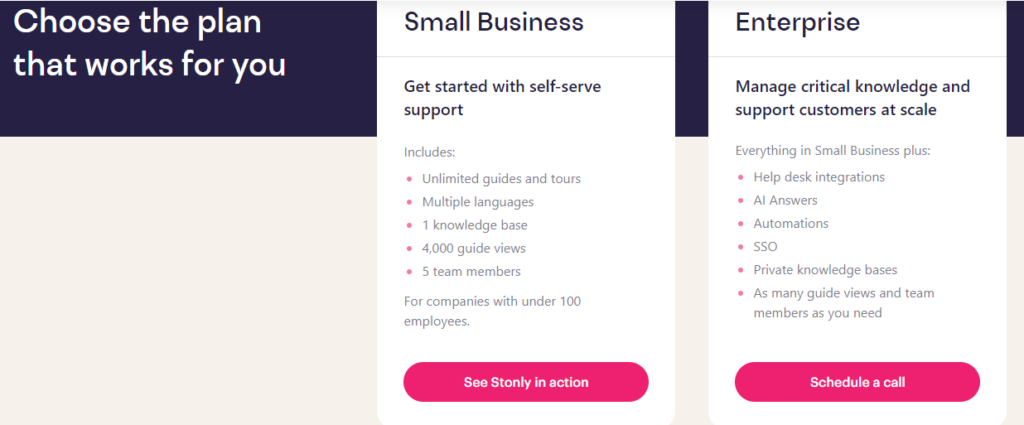
Ready to see how Stonly stacks up against Product Fruits? Check out our detailed comparison: Product Fruits vs. Stonly
Digital adoption platform #7: Lemon Learning
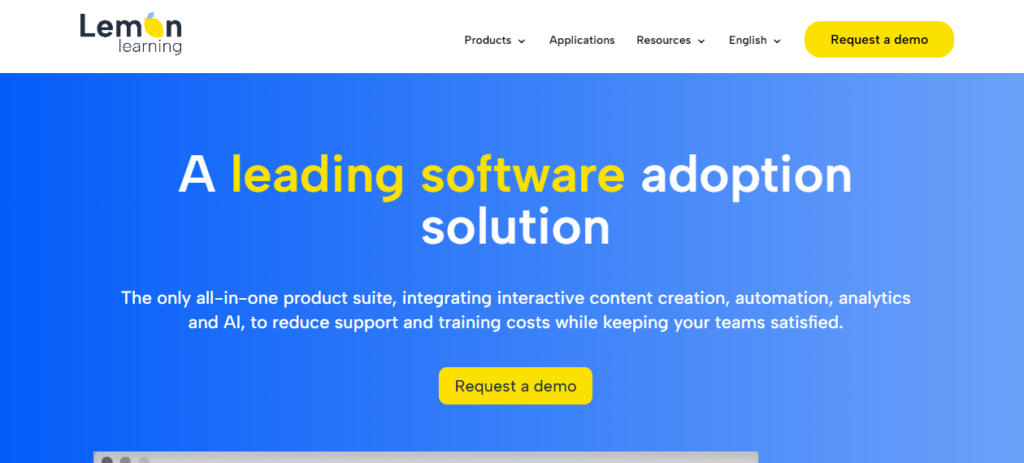
Lemon Learning could be the right choice if you want a tool that makes learning new software simple and quick. It integrates seamlessly into your existing applications, offering real-time, step-by-step guidance without needing constant external help. Lemon Learning is perfect for teams that need an easy way to onboard employees or provide continuous learning directly within the tools they already use.
Pros
- Real-time, context-sensitive guidance is available directly within business applications.
- Reduces training and support costs by offering in-app, on-demand guides.
Cons
- Limited integration with some third-party applications.
- Some users have reported a need for more advanced customization options.
Pricing
Lemon Learning’s website does not provide pricing information until you book a demo. Contact their team directly for a customized quote.
Digital adoption platform #8: Userlane

Userlane provides an intuitive way to guide users through complex applications like a virtual assistant. It offers a tool that acts like a “GPS” for users navigating various applications. It integrates directly into any software and provides real-time, step-by-step guidance without slowing down productivity. This tool is perfect for businesses that want to reduce training time and support tickets, especially with platforms like Salesforce or SAP.
Pros
- It is great for both employee training and customer onboarding.
- As the user interacts with the assistant, it adapts to their behavior and offers personal recommendations.
Cons
- Limited customization options for the visual design of onboarding content.
- Analytics could be more detailed, especially for in-depth user behavior tracking.
Pricing
Although Userlane’s pricing isn’t publicly available, it is generally considered on the higher end for digital adoption solutions. Quotes are provided upon request based on specific business needs.
Ready to see how Userlane stacks up against Product Fruits? Check out our detailed comparison: Product Fruits vs. Userlane
Digital adoption platform #9: Pendo
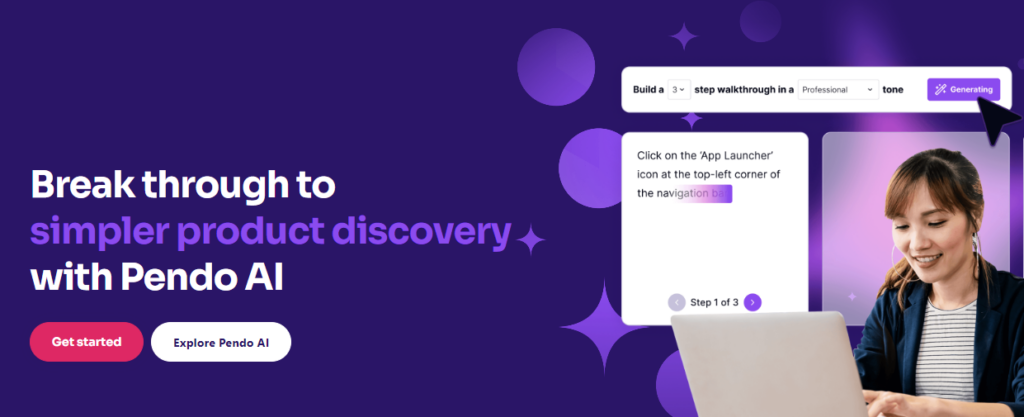
Next on the list of software adoption platforms is Pendo. It’s a strong choice if your company needs deep insights into user actions to improve products and customer experiences. With granular data, teams can track how user segments interact with various features, including detailed metrics like feature stickiness and overall adoption rates. Pendo focuses on customer and employee onboarding and combines detailed analytics with in-app guidance.
Pros
- It can track user behavior and segment users automatically.
- Detailed user analytics (heatmaps, funnels, and path analysis)
Cons
- Custom reporting can be difficult to set up.
- The learning curve can be steep for non-technical users.
Pricing
Pendo offers flexible pricing options based on business needs. Their entry-level plan, Pendo Free, includes analytics, in-app guides, and NPS surveys for up to 500 users. Full pricing depends on the business size and feature requirements, ranging from around $25,800 to $132,400 for Pendo’s core platform, with Pendo Feedback ranging between $12,500 and $86,800. For exact pricing, you are recommended to contact Pendo directly.
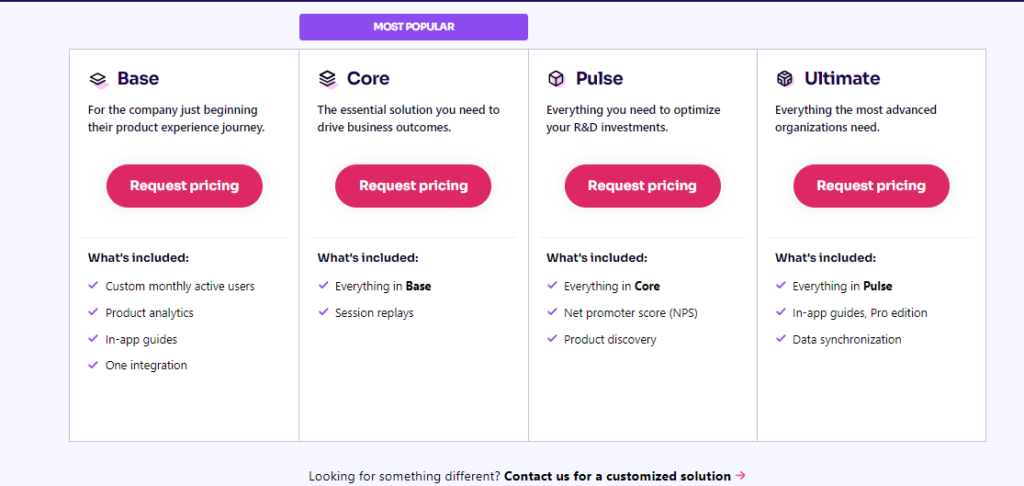
Ready to see how Pendo stacks up against Product Fruits? Check out our detailed comparison: Product Fruits vs. Pendo
Digital adoption platform #10: ChurnZero
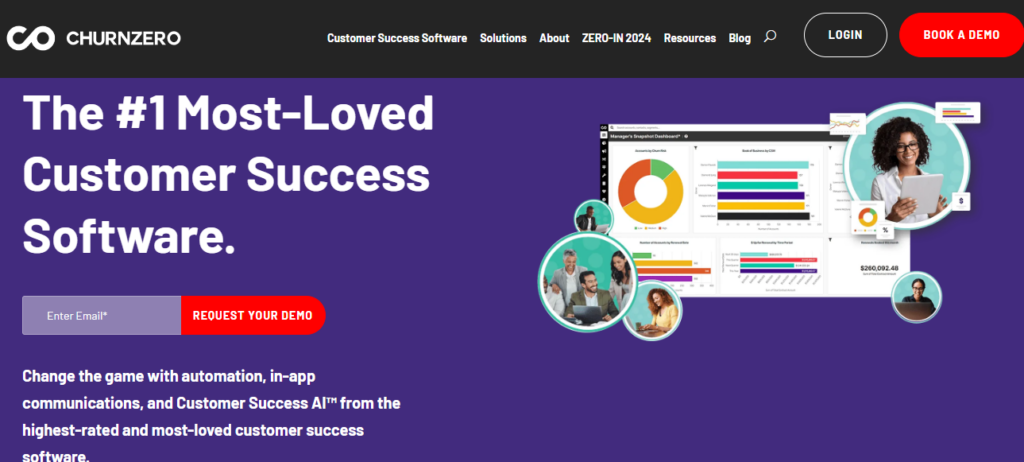
ChurnZero is a customer success platform for businesses that rely on recurring subscriptions. It’s ideal for SaaS companies looking to reduce churn by giving them insights into customer behavior, engagement, and product usage. The platform offers personalized in-app messaging and automation to help companies build better customer relationships. It makes it easier for teams to predict renewals and address customer needs quickly.
Pros
- Real-time insights into customer health and engagement
- Strong automation for customer outreach
Cons
- The initial setup can be challenging, especially for complex systems.
- Some users report difficulties integrating with custom Salesforce objects.
Pricing
ChurnZero starts at $12,000 per year. No free version or trial is available, and pricing details depend on specific business needs and scale.
Digital adoption platform #11: Gainsight PX
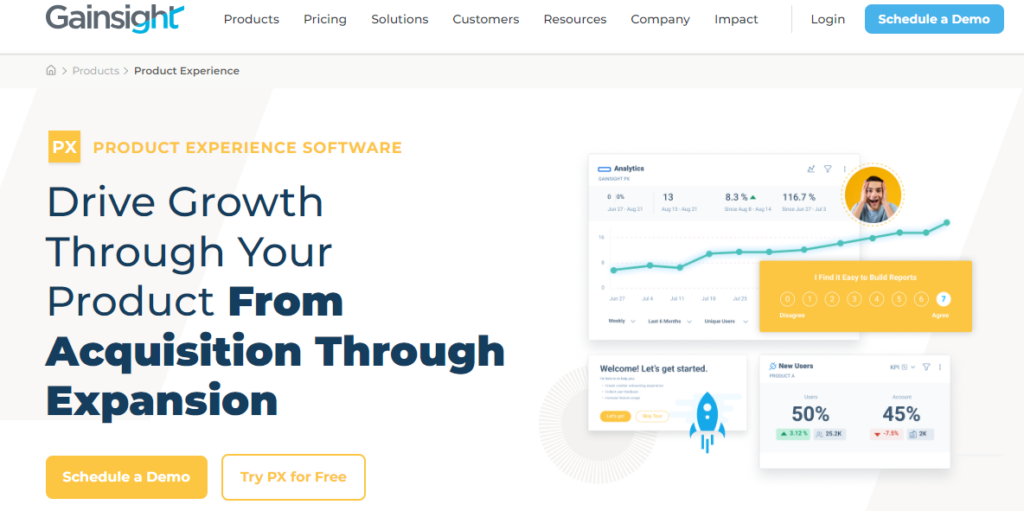
Gainsight PX is a product experience tool within the Gainsight suite, built for product teams to analyze user behavior and engagement. It provides in-app analytics to track how users interact with features and includes tools for creating product walkthroughs, guides, and surveys. This combination of insights and engagement helps teams enhance user onboarding and drive better product usage.
Pros
- It helps validate newly implemented features using large datasets, filling previous information gaps.
- Excellent customer support and quick customer success manager (CSM) team responses.
Cons
- The abundance of features can make it difficult to determine if you’re using the right tool.
- The initial setup and mapping of products within the platform is less intuitive and requires time and effort.
Pricing
According to Getapp, Gainsight PX pricing starts at approximately $500 per month for 500 users, with larger plans scaling up to $2000 or more depending on the number of users and features required. For an exact quotation, contact their sales team.
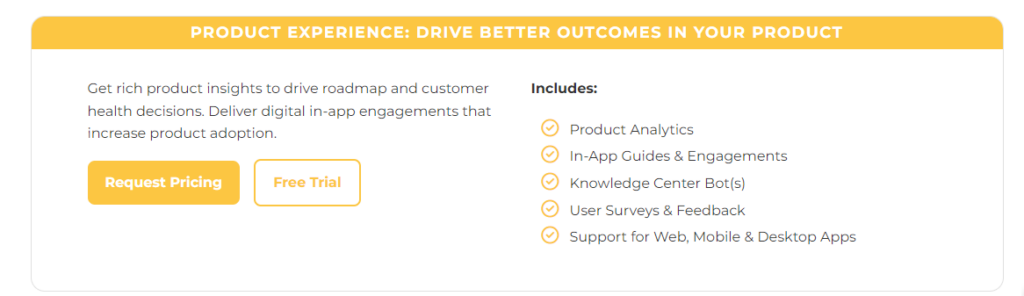
Ready to see how Gainsight stacks up against Product Fruits? Check out our detailed comparison: Product Fruits vs. Gainsight PX
Digital adoption platform #12: Command AI
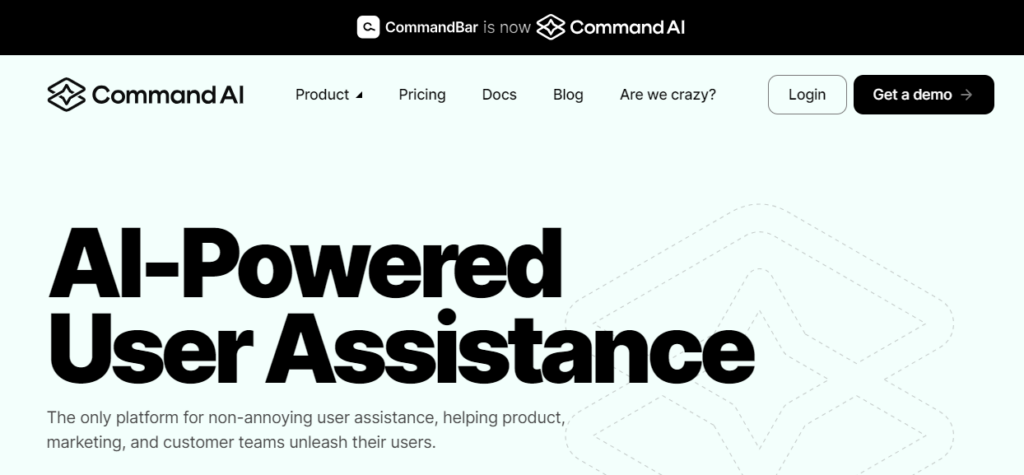
Command AI is an AI-powered assistance tool that enhances teams’ interaction with their software. Unlike traditional guides, it offers smart features like contextual suggestions, quick search capabilities, and personalized recommendations based on real-time user data. It’s perfect for small—to mid-sized tech companies looking to improve user onboarding and engagement without needing heavy custom development.
Pros
- Improves user access to product knowledge by integrating documentation into the application.
- The AI chat feature lets users get step-by-step help or detailed answers based on provided documentation.
Cons
- Some users find the “Themes” section difficult to navigate, mainly when mapping colors and variables to the UI elements.
- Previewing Nudges can be complex, which indicates room for improvement in clarity.
Pricing
You need to contact their sales teams for quotations.
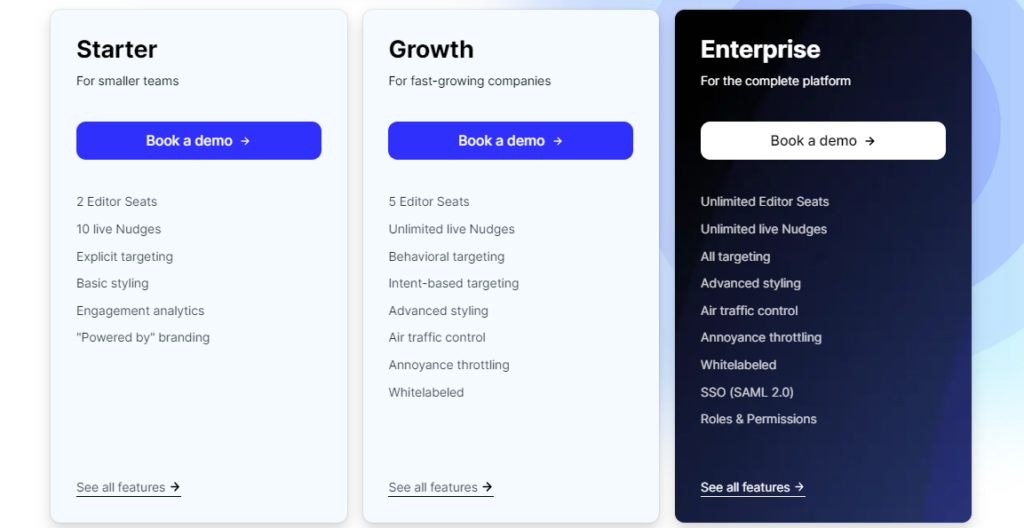
Digital adoption platform #13: WalkMe
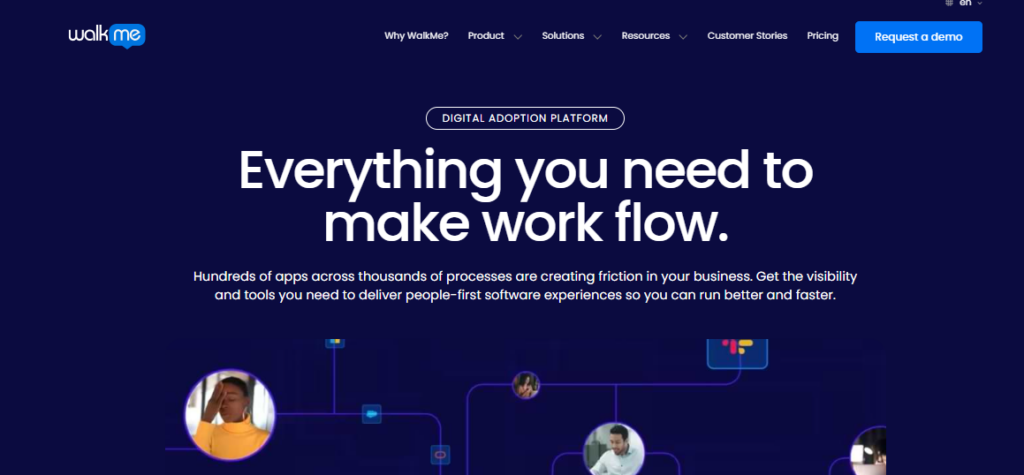
WalkMe helps businesses and users navigate complex software by offering tools like product tours, tooltips, and pop-up messages. Key features such as SmartTips and ShoutOuts enhance the user experience by easily guiding them through software. While it serves both employee and customer onboarding, WalkMe is more focused on employee training, so its product tour tools may not be as advanced as those dedicated solely to customer onboarding platforms.
Pros
- Strong support team that is responsive and provides timely follow-ups.
- Versatile Editor with multiple options for building workflows.
Cons
- It can slow down the performance of applications, especially with extensive overlays.
- Requires careful management by teams, as poorly implemented solutions can frustrate users.
Pricing
WalkMe provides custom pricing based on your company’s needs rather than a fixed pricing plan. Typically, costs range from $9,000 to $50,000 annually, depending on the active users. On average, it’s estimated that the per-user monthly cost falls between $2.40 and $2.50.
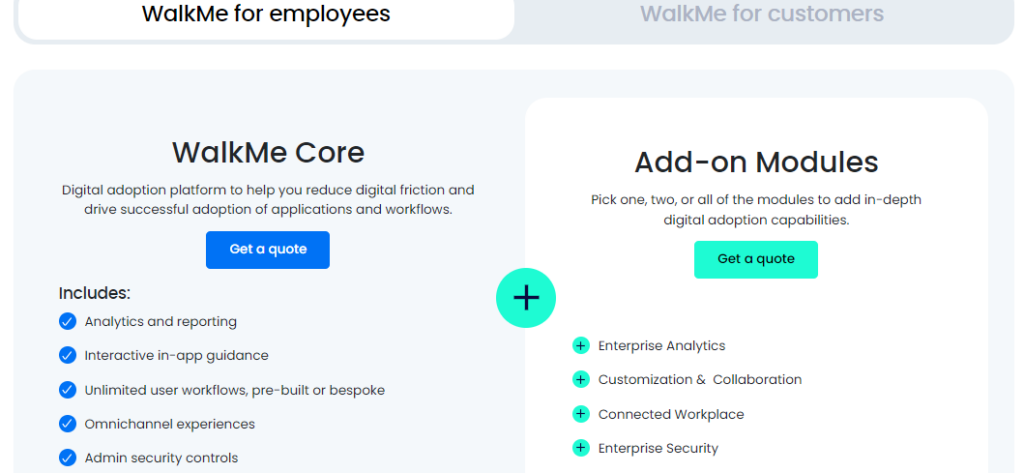
Digital adoption platform #14: Whatfix
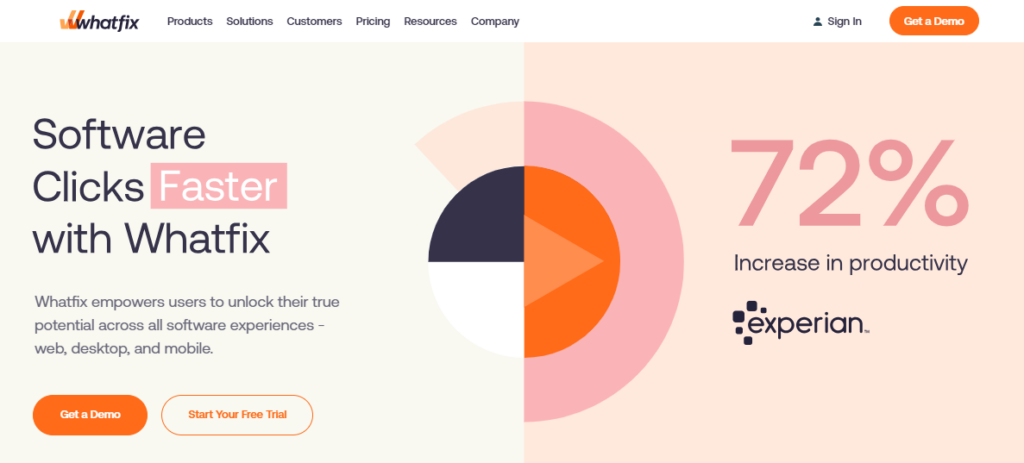
Whatfix provides a simple way for HR, IT, and product teams to create helpful in-app guides, alerts, and pop-ups. It is beneficial for enterprise SaaS companies to communicate with employees and stakeholders while providing remote training and change management. Its Chrome editor plugin lets users access the product dashboard and simplifies the implementation process quickly.
Pros
- Strong analytics features to track user interactions and improve processes.
- Helps reduce support tickets through self-help options and interactive task lists.
Cons
- Some users find certain features like tags and content linking complex.
- The Flows sometimes require precise steps, and errors can force users to restart the process.
Pricing
Whatfix’s pricing depends on the number of users and the complexity of the setup. Market research indicates that their pricing plans start at $199. Additionally, businesses can take advantage of free trials and custom quotes to evaluate the platform before making a commitment.
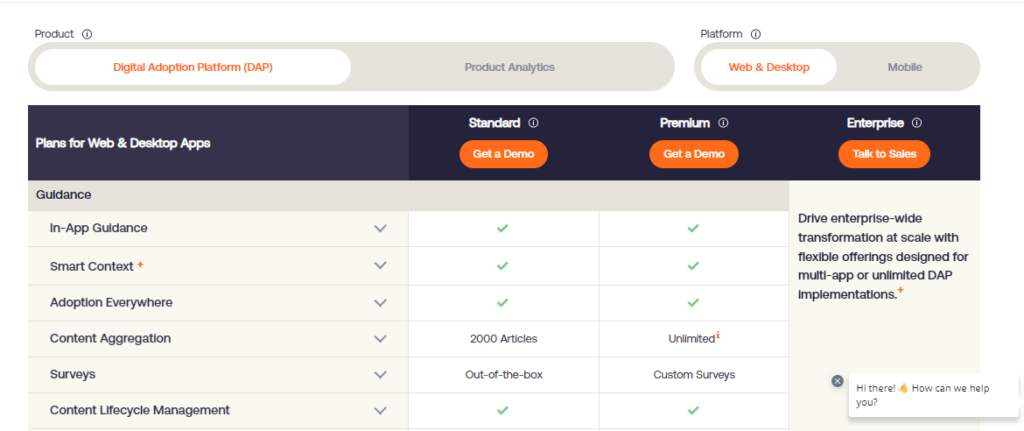
Digital adoption platform #15: Appcues
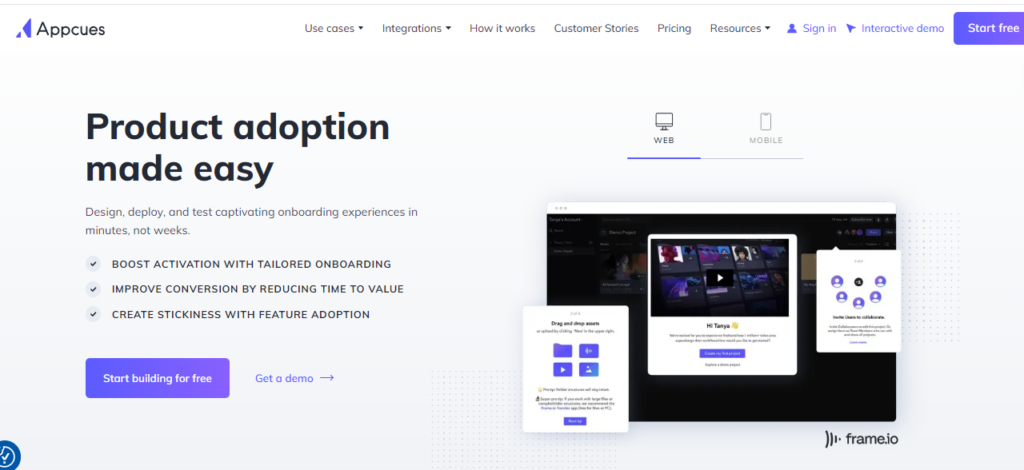
Appcues helps companies create and manage in-app user experiences, focusing on interactive product tours and user onboarding. The tool provides various user interface elements, such as tooltips, modals, slideouts, and hotspots. The core functionality of Appcues features “Flows,” which guide users through different parts of a product. Also, the platform includes detailed click tracking and data visualizations that provide insights into user interactions during product tours.
Pros
- It integrates seamlessly with existing tech stacks like Jira and Slack, which keeps teams synchronized for troubleshooting and updates.
- The segmentation and targeting features create personalized user journeys that enhance user experience.
Cons
- Some users find it buggy, with occasional issues saving progress in the flow builder.
- Navigating page changes within Appcues can be challenging, and the display may not always match the intended layout.
Pricing
Appcues has three pricing tiers: Essentials, Growth, and Enterprise. The Essentials plan accommodates 2,500 monthly active users (MAU) and starts at $249/month. For 5,000 MAU, the cost increases to $299/monthly.
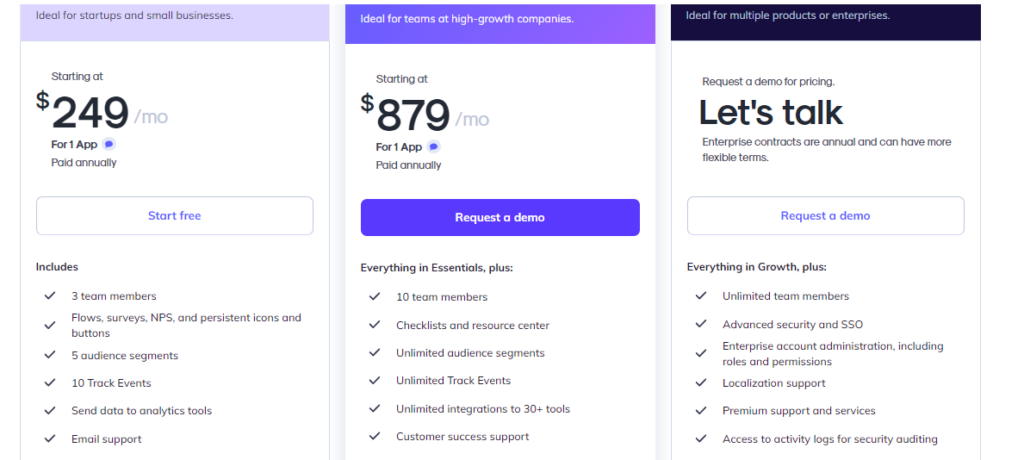
Ready to see how Appcues stacks up against Product Fruits? Check out our detailed comparison: Product Fruits vs. Appcues
Choosing the right digital adoption platform for your business
That’s a wrap on our tour of digital adoption platforms! We’ve explored tools that range from enterprise giants to nimble newcomers, each bringing something unique to the table. From the chats we’ve had with users and our testing, it’s clear there’s no one-size-fits-all solution – what works magic for one team might be a headache for another.
As teams that switched between different platforms, we’ve learned that simplicity often wins the day. That’s partly why we’re fans of Product Fruits—its AI-powered tour creator takes the grunt work out of onboarding, letting you get back to building your actual product.
If you’re still on the fence about which platform to pick, why not take a few for a test drive? Product Fruits offers a free 14-day trial with full access to all features – no strings attached. It’s a zero-risk way to see if it clicks with your team and users. After all, seeing is believing, and two weeks is plenty of time to discover if it fits your onboarding needs correctly.