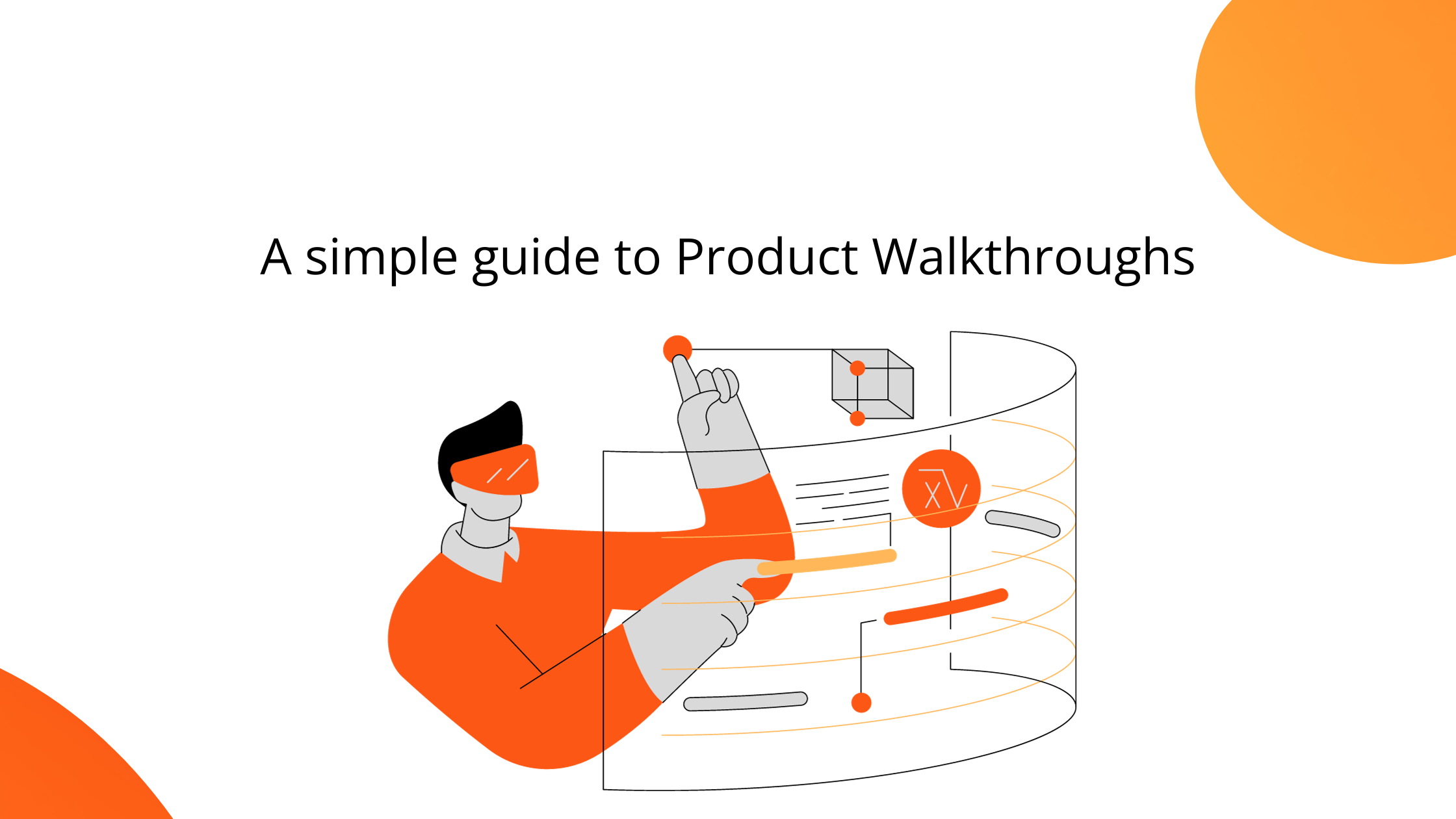
Getting customers onboarded to your product successfully is essential for the growth of any SaaS company. This is especially true considering 95% of users delete an app the same day they install it. Yikes.
A good onboarding experience provides better engagement and retention rates and leads to happier customers and a more profitable product.
To make the onboarding process as smooth and enjoyable as possible, many companies opt for user onboarding tools that provide a personalized experience for their customers.
But with so many options available, picking the best user onboarding tool for your company’s needs can be difficult.
Let’s dive into the top five user onboarding tools you should consider in 2024. Each will help provide a seamless and personalized user onboarding experience.
If you’re in a hurry to create your first product tour, Here’s your quick-start free trial link. 👈
User onboarding is crucial for any SaaS business looking to attract and keep customers. But, the stakes go beyond mere functionality.
Selecting the wrong user onboarding tool can lead to customer loss, translating directly into financial repercussions.
To avoid these pitfalls, let’s look at the pivotal factors you must consider when choosing a user onboarding tool.
A user onboarding tool’s ability to integrate with existing platforms will enhance it’s potential.
Select a user onboarding tool that seamlessly integrates with your existing tech stack, including CRM, and sales software.
These integrations will allow you to optimize the full onboarding cyle and gather more behavioural data from users.
Another consideration is to ensure the tool is compatible with the platform and device your users will likely use.
User onboarding platforms are a tool for your product team; after all, they’re the ones who understand what users want and need.
Choose a no-code tool which will allow your team to tweak the onbaording experience, without relying on developers’ know-how.
And, if you don’t have a dedicated development team, you’ll want to choose an easy-to-set-up and maintain product.
It should provide clear, step-by-step guidance for users to customize, edit, and include onboarding features with a few clicks of a button.
It’s important to evaluate each platform’s pricing model, as it directly impacts a company’s budget and financial resources.
Before investing in any tool, consider the initial costs and how pricing scales as your user base grows.
Some user onboarding tools may become more expensive when you acquire more users, so it’s good practice to keep in mind the future cost per your budget.
Also, keep an eye out on the different packages and customization offers that come with ech tool, as this will affect how much you can optimize the onboarding journey freely.
Fruity tip: Some tools offer a free trial period, which can help test the tool before committing to a purchase. Make good use of it.
User data and privacy should be a top priority when choosing a user onboarding tool. You must select a tool that adheres and complies with data laws and regulations.
Take a look at each tool’s approach to data protection regulations like GDPR and SOC 2. You should feel confident they have the appropriate security measures to prevent data breaches.
Fruity Tip: Look for features that enhance user authentication and access control, Like MFA and SOC 2.
As (and when) your business evolves, you need an onboarding tool that accommodates increasing users and provides additional functionality.
A scalable process ensures that your onboarding remains efficient and effective even when your user base grows.
Look for a tool that continuously updates its features and allows customization to your growth requirements.
These five factors help you choose the best user onboarding tool to match your company’s objectives.
This brings us to the burning question- what are the best user onboarding tools?
Yes. Multiple user onboarding tools are available to help you create a great onboarding experience for your users.
But, your choice of tool depends on company needs, user’s expecations, and your budget.
We’ve carefully selected five tools based on their ease of use and powerful functionality.
Let’s get started.
Product Fruits is a no-code product adoption platform designed for non-tech users. It integrates atop your application without affecting your platform’s code.
(Image Source: Product Fruits)
The software supports your team with resources, features, and customization to create a seamless onboarding experience. Product Fruits tools aims to increase conversions, reduce churn, and lower support tickets.
Create interactive guided tours and checklists that help users grasp your app’s features and functionality. You can customize the tours to your app’s specific needs without coding.
👀 Take a peek at how Keboola uses tours to accelerate onboarding by 29%.
Highlight new features to boost feature adoption and gently nudge users to explore underused features.
Provide contextual help in your app or site to minimize the need for support ticket submissions. It’ll enable users to access tutorials and tours right away.
Collect user feedback directly in your application or website using screenshots and videos.
When a new feedback notification comes in, you can automatically forward it to your support mailbox or push notifications to Slack.
Double the trial conversion and reduce churn with an in-app help center accessible from every application page.
Guide users to the help they need in real time. Immediately tackle user roadblocks with helpful resources and eliminate the weight of your support team.
Keep users informed about new feature releases, webinar invitations, maintenance outages, and more within your application.
You can schedule the announcements without leaving bed early, with less stress and no hassle.
Discover your user’s desires, needs, and real thoughts with surveys. Set up in-app surveys in 15 minutes or less with an intuitive editor. You can capture your app’s NPS, churn, welcome, and CSAT feedback directly.
And, with Product Fruits, you can customize surveys with branching. This means you can tailor surveys depending on previous answers, giving users a more personalized experience.
Featured with top ratings on G2 and Capterra, Product Fruits stands out as the leading product tour software and onboarding solution.
Here are some of the benefits this tool offers.
Product Fruits isn’t the choice for teams solely dependent on its internal onboarding analytics. Integration with other platforms is recommended to receive more extensive and in-depth insights into user paths and flows.
Fortunately, Product Fruits offers user-friendly, no-code integrations with various platforms, such as Google Analytics and HubSpot.
These integrations enable teams to customize how they collect and analyze their data analytics. The whole process may require additional time, but its flexibility in data analytics is well worth the effort.
Product Fruits offers three different tiers of subscriptions to fit businesses of all sizes.
The price depends on your chosen features and user capacity that best suits your needs.
Our pricing ensures you get the best value — without sacrificing features, resulting in a higher ROI for each user.
Get complete pricing details here.
Try Product Fruits today with our 14-day free trial. No card (or coding) is required.
Image source: Product Fruits
Product Fruits reviews:
G2 rating: 4.8/5
Capterra rating: 4.8/5
Image source: G2
Userpilot is a cloud-based product software that helps product teams increase user adoption with interactive onboarding features.
Image source: Userpilot
Userpilot offers three distinct pricing plans. Each plan has a different set of features and tools.
Image source: Userpilot
Userpilot reviews: G2 rating: 4.6/5 Capterra rating: 4.6/5
Appcues allow companies to streamline onboarding and drive product with feature adoption without a developer.
Image source: Appcues
Appcues has three different pricing plans- Essentials, Growth, and Enterprise. You can read more about pricing here.
Image source: Appcues
Appcues reviews: G2 rating: 4.6/5 Capterra rating: 4.8/5
Whatfix is a digital adoption platform that helps enterprises onboard, train, and support their application users.
It enables businesses to create and deliver contextual and customized content in the form of Flows, help tips, videos, links, and text, all as an in-app experience.
Image source: Whatfix
Whatfix has three different plans for web, desktop, mobile, and enterprise level.
Read about Whatfix pricing here.
Image source: Whatfix
Whatfix reviews: G2 rating: 4.6/5 Capterra rating: 4.6/5
Pendo is a product analytics app created to help software companies develop products that resonate with customers.
Image source: Pendo
Pendo offers three pricing editions along with a forever-free plan. Read more about the pricing here that fits your budget and needs.
Image source: Pendo
Pendo reviews:
G2 rating: 4.4/5 Capterra rating: 4.5/5
User onboarding is the cornerstone of your user journey, shaping the entire lifecycle.
As a result, your top priority should be to invest in a user onboarding software solution that seamlessly adapts to your onboarding requirements.
With Product Fruits, you can create a unique and customized tour. Our platform allows you to introduce interactive tours, flow according to each user’s needs, customize every tour feature, and make it easy to navigate.
So, let your support team focus on what they do best while improving user loyalty with product fruits.
Try Product Fruits for free, with no card or commitment required.