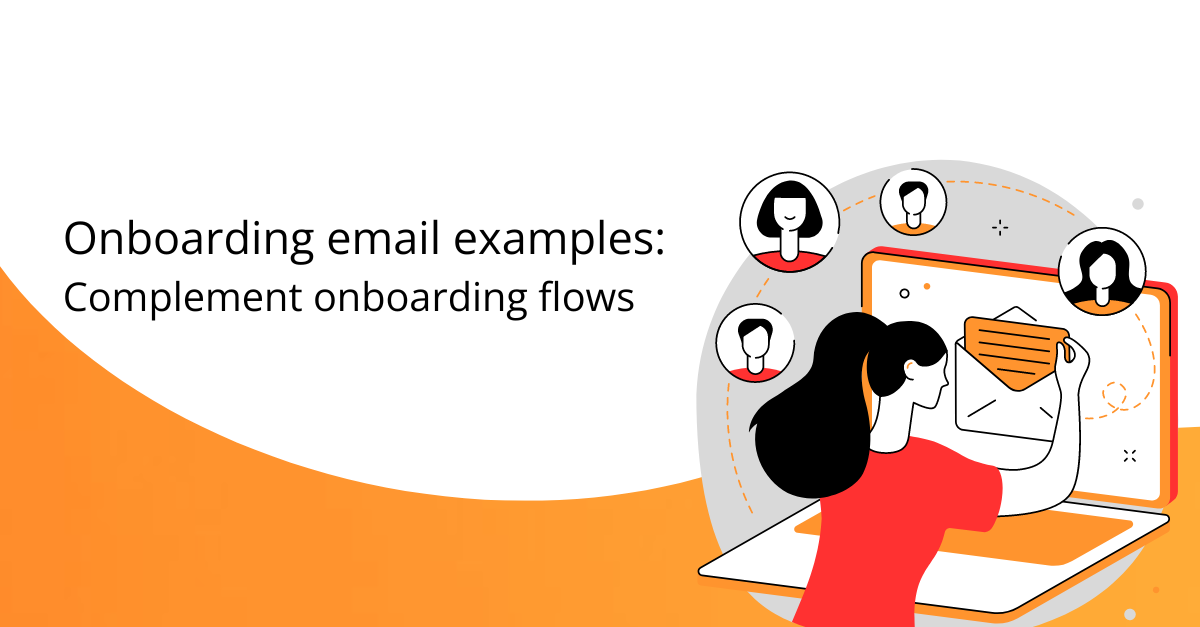How to Develop Product Adoption Strategy: A Step-by-Step Guide



Product adoption is the stage in the customer journey when they use the product regularly to solve their problem. Adoption is vital for customer retention and loyalty, and revenue expansion.
The challenge? Your product doesn’t become a go-to solution overnight. To get users to this point, you need a product adoption strategy.
The article will teach you how to create a winning adoption strategy. At each step, I will share powerful tactics and best practices to make the guide actionable and show you how Product Fruits can help you implement them.
🚀 Ready to transform your product adoption strategy? Get a free demo, or start building now!
How to build a successful product adoption strategy
Here's my six-step process for building a solid product adoption strategy.
Step 1: Create user personas
Let's start the process by creating user personas.
A user persona is a character representing a typical product user.

Many digital products have more than one user persona. For example, Product Fruits caters to Product Managers, Product Owners, Product Marketing Managers, and Customer Success Managers.
A user persona profile usually includes information about:
- Role within the organization (e.g., position)
- Organization details (e.g., size, industry)
- Stakeholders they work with (e.g., their team, other functions, customers)
- Goals and jobs to be done (e.g., to design onboarding experiences)
- Pain points and challenges (e.g., lack of technical knowledge)
- Benefits of using your product (e.g., improved user activation)
Here's an example of what our Product Manager persona profile looks like:
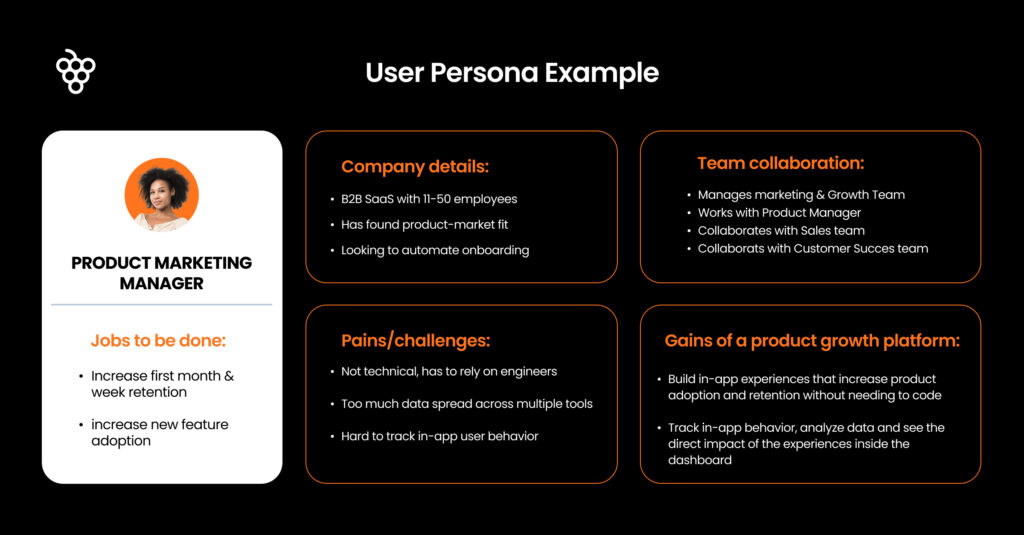
Why do you need all this data?
Different user personas have different goals, so they need different features to achieve them. This determines your next steps when developing the adoption strategy.
Product adoption tactics and best practices
Involve all stakeholders to leverage diverse perspectives
The more people you involve in creating your user personas, the more complete picture you get.
For example, your sales team or customer success managers talk to prospective and existing customers daily. Hence, they have anecdotal data that product analytics and customer feedback don't reveal.
Another important point: Creating a user persona isn't a one-off exercise. It's a living document you should update regularly as your understanding of customers increases and their needs evolve.
Step 2: Define adoption for each user persona
Having created user personas, define what adoption means for each of them.
Start by listing all the core features they need to accomplish their JTBDs.
Next, make a list of all the activation events. An activation event is when the user experiences the product value. For a Product Fruits user, an activation event is building their first onboarding tour.
The purpose?
Without activation, there is no customer adoption. If customers can't see the product's benefits, they will stop sooner or later.
Here's the kicker:
Using the feature or product once isn't enough to make users adopt it. Your users need to do it repeatedly. For example, Slack users need to send 2000 messages before they fully realize the product's value and start using it habitually.
What is the best way to determine the event frequency and count needed for adoption? Use analytics 👇.
Product adoption tactics and best practices
Track user behavior to understand when they experience value and reach adoption
Trend and retention analysis should be used to decide which events are linked with activation and adoption, and events that correlate with long-term retention should be examined.
When doing so, segment your users by persona. To make the analysis quicker, focus only on the most successful users, for example, those who have been your paid customers for X amount of time.
You can do this in Heap and Mixpanel—the two analytics platforms Product Fruits integrates with.
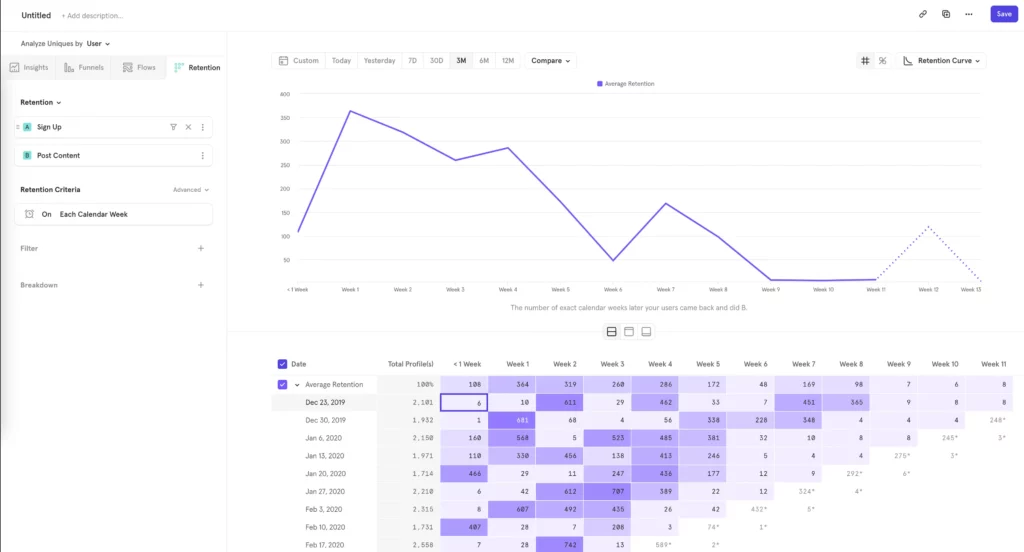
Step 3: Map personas' journeys and touchpoints inside the product
Having defined the activation and adoption milestones, it's time to map out the journeys different personas take to them.
Your user or customer journey map should include:
- The key stages (For example, Awareness, Interest, Evaluation, Trial/Activation, Adoption)
- Touchpoints and actions (e.g., complete the sign-up form)
- Thoughts and feelings (e.g., excited, confused, etc.)
- Pain points (e.g., "I don't know how to answer this question")
- Opportunities: (e.g., "A placeholder with an example can resolve the confusion")
I use Miro for journey mapping. The tool offers multiple templates and enables real-time communication so all members of your remote team can chime in.
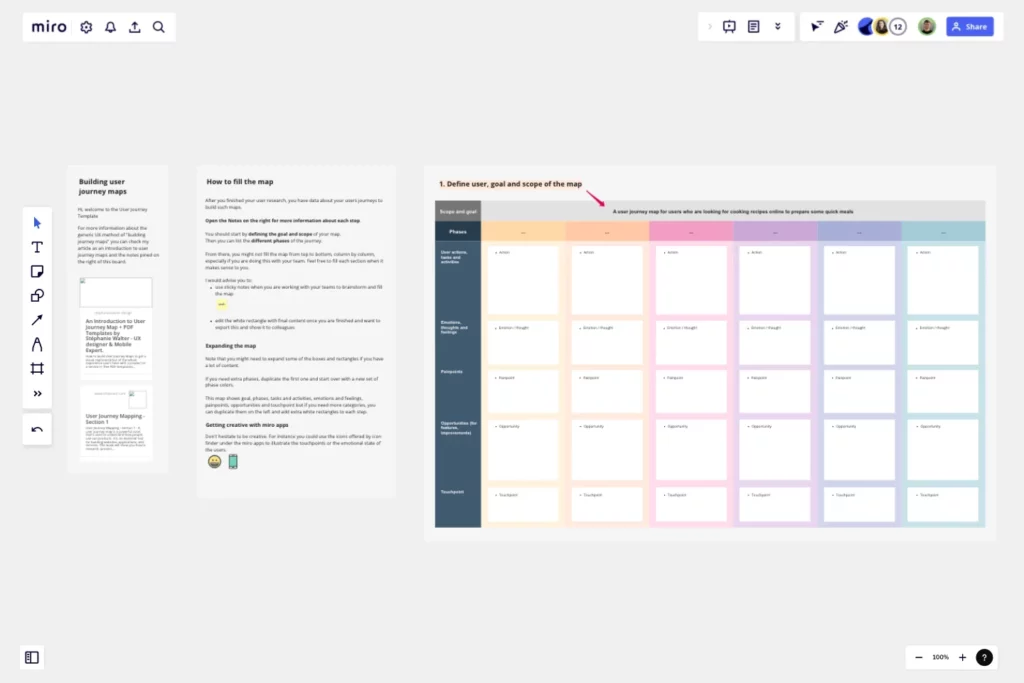
Product adoption tactics and best practices
Analyze power user journeys to adoption
When mapping user journeys, visualize what really happens and not what you think happens.
One way to do this is by conducting path analysis with your analytics tool.
Essentially, path analysis allows you to visualize the various paths users take inside your product before or after an event. For example, you could use it to map out all user actions after they sign up or before they activate.
By analyzing the paths your power users take, you can also find the most optimal routes to activation and adoption. This will let you design onboarding experiences for new sign-ups (Step 5).
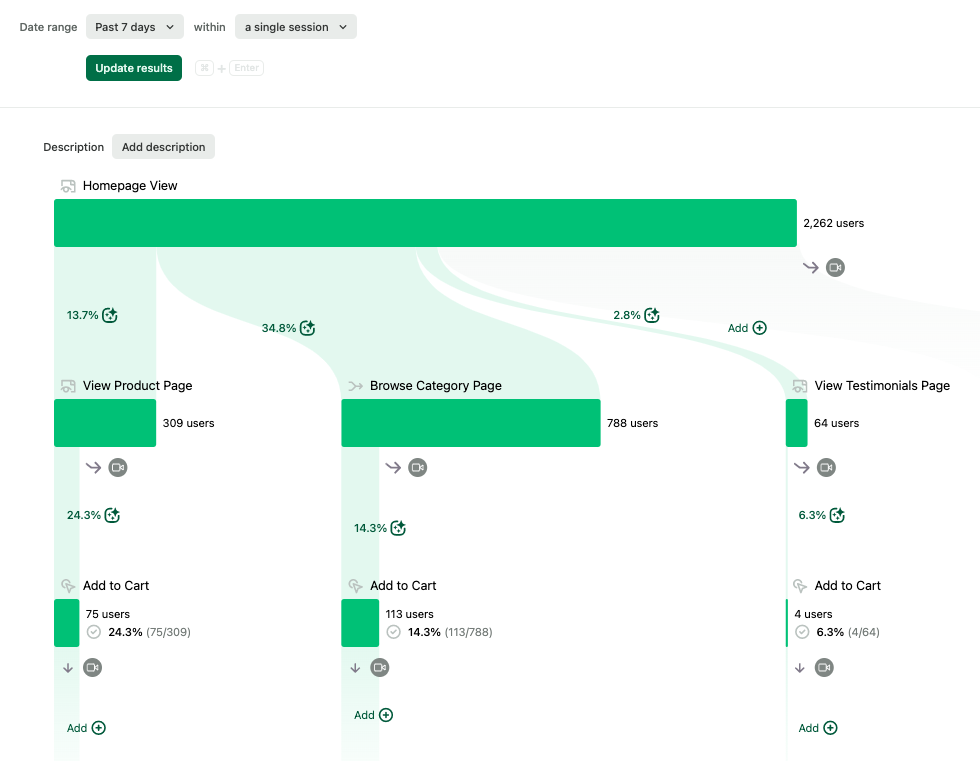
Step 4: Set a goal to give your strategy a clear focus
Clear goals focus your strategy so you don't get sidetracked by daily distractions. They also help you align your team members and stakeholders across different departments. Finally, they help you measure progress.
Are you wondering why I didn't start with goal-setting in step 1 like all the other product adoption strategy guides?
Well, it's hard if you don't know who exactly your users are, what problems they face, what features they need, or what adoption means in the first place.
Product adoption tactics and best practices
Don't use industry benchmarks to see how your product compares to others
You often hear voices recommending using industry benchmarks to set goals for your product adoption strategy.
Sure, these benchmarks can be useful. They give you a ballpark idea of how your product compares to others and how much room there is for improvement.
However, they often fail to recognize the differences across industries and, most importantly, between various products within the same niche. Your product is unique—it faces unique challenges and unique opportunities, and the benchmark data doesn't reflect that.
Solution: Measure your product adoption and use this as a baseline. Based on the data, set your goals.
You can do this with Product Fruits analytics by creating and tracking custom events or using one of the analytics tools that we integrate with.
Use a goal-setting framework to set clear objectives
If you have no experience setting goals, consider using a goal-setting framework. It will help you set clear and actionable objectives for your product adoption strategy.
I like to use the combination of OKR and SMART frameworks to set my goals.
I start with the general Objective, like "Increase customer adoption of the enterprise plan." Then, I picked key results to help me achieve the goal, such as "Improve the user activation rate by 13% by the end of Q2 2025."
I make sure the Key results are SMART:
- Specific (Improve user activation rate)
- Measurable (by 13%)
- Achievable (13% is more than doable in 6 months, especially when you're only starting)
- Relevant (user activation is closely linked to user adoption)
- Time-bound (by the end of Q2 2025)

Step 5: Develop onboarding experiences to guide users to adoption
To drive your adoption goals, you need a focused onboarding onboarding.
The onboarding process consists of three main stages:
- Primary onboarding helps new users discover the core features.
- Secondary onboarding focuses on new and more complex features users need to maximize the product value.
- Tertiary onboarding engages existing users, promotes best practices, and drives account expansion through upsells and cross-sells.
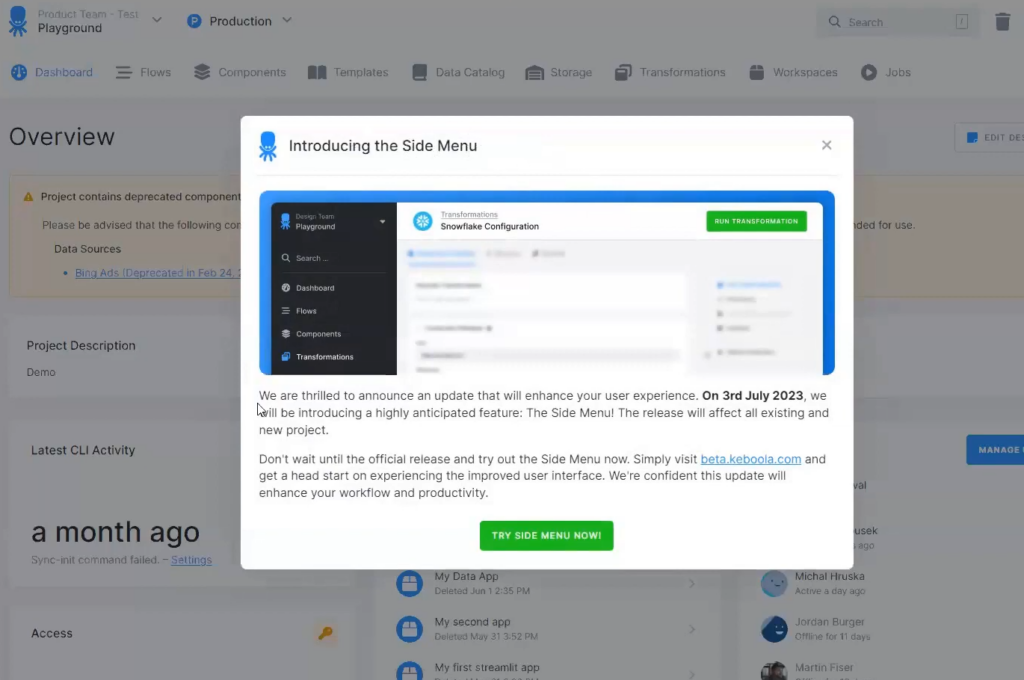
Product adoption tactics and best practices
Personalize the onboarding journey for each user persona
If different user personas need different features, serving them with the same onboarding experiences is counterproductive. It distracts them, causes information overload and fatigue, and ultimately, increases time to value.
First, segment your new users to personalize your onboarding flows for different user personas. Then, use welcome surveys, like the one from Loom below, to gather profiling information.
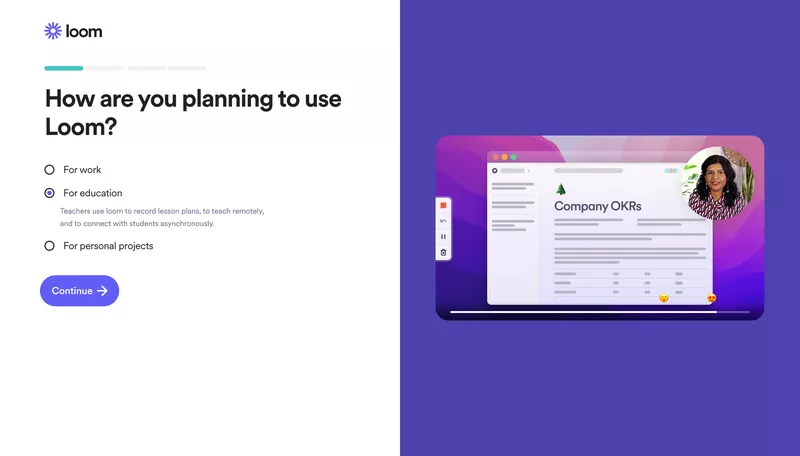
How many questions should you ask?
As many as you need.
I mean, if you're in the B2C space, keep your welcome surveys to a minimum to reduce friction. However, as Elena Verna points out in her LinkedIn post, it isn't such an issue in B2B. She believes that even long surveys don't significantly impact survey completion or adoption.

For each persona, create an onboarding flow that guides them along the happy path to activation and adoption.
In Product Fruits, you can trigger different flows for specific user segments. We also offer dynamic personalization functionality, so you can personalize the onboarding content based on user attributes.
Use checklists to guide NEW users to activation
Checklists are the go-to onboarding tool for product managers, and there are good reasons for that.
First, they structure the onboarding process, making it more organized.
More importantly, they leverage a powerful psychological principle called the Zeigarnik effect.
Essentially, humans are programmed to follow checklists because we find it difficult to leave unfinished tasks. The closer we are to the finish line, the stronger our drive to push on.
Pro tip: Add a progress bar to reinforce the Zeigarnik effect. Include a task users have already completed, like setting up the account, to give them a sense of achievement before they even start.
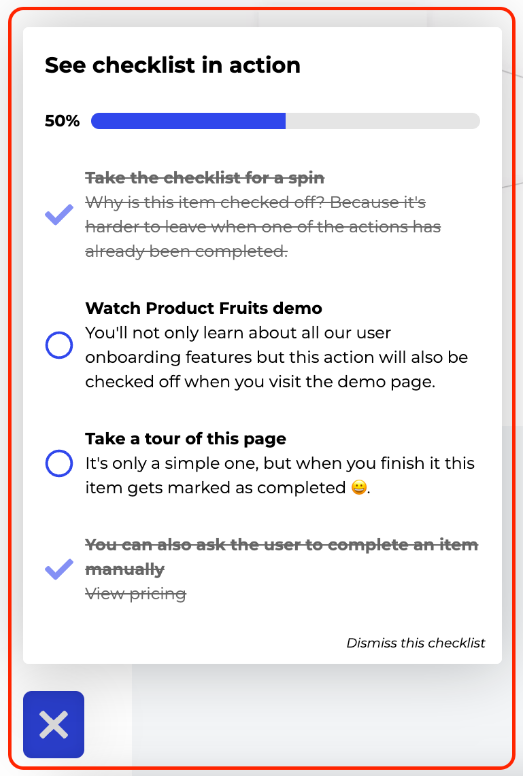
Pair each checklist task with an interactive product tour
Checklists tell the new users what tasks they need to complete but not how. That's why you need to back them up with interactive product tours.
Interactive tours, sometimes called walkthroughs, consist of tooltips that tell users how to achieve their goals—one step at a time. Most importantly, they nudge them to take action.
One of our customers, Keboola, implemented the checklist + product tours combo in their onboarding process. The result? An 8% boost in the product adoption rate and a 29% reduction in time to value.

Offer contextual in-app guidance
Your in-app patterns, like Hints or Tooltips, must provide guidance exactly when the user needs it. Otherwise, they will dismiss them as irrelevant.
One way to do it is by embedding hints in the user interface, like Keboola. When the user clicks on the 'i' icon, a box with additional information or a video guide appears.
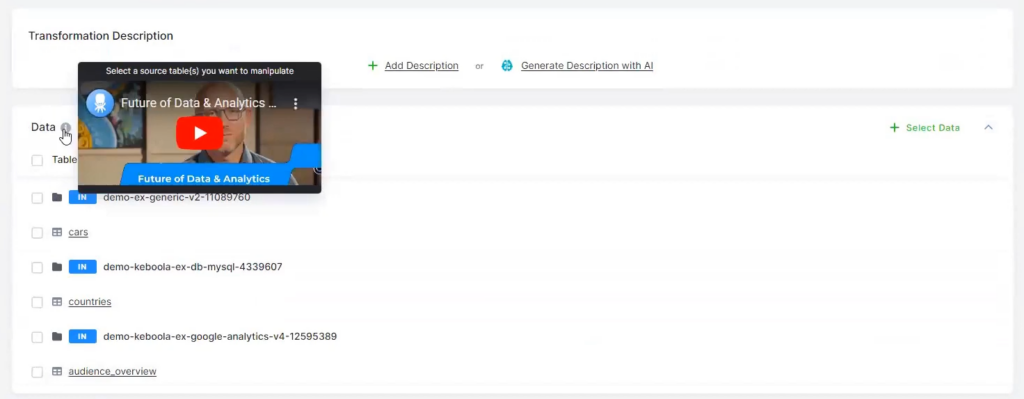
With Product Fruits, contextual guidance can be taken one step further, thanks to event-based triggering. Event-based triggering occurs when the in-app pattern appears in response to a user action.
For example, we use contextually triggered tooltips to encourage users to use our AI writing assistant when they start creating new microcopy.
The prompt also appears for users who have used the feature before to help them adopt it. As you already know, using a feature once isn't enough.
Back up your customer support team with self-service resources
New and existing users are bound to experience issues when learning how to use the product.
To help them overcome their problems, offer them support—both high-touch agent support and low-touch self-service support.
Why self-service support?
It allows users to solve their problems independently and often much faster, causing less disruption to their work. Self-service resources are available 24/7 with just a few clicks without leaving the app.
And guess what? That's how users prefer to access help. Zendesk has found that 69% of users prefer to resolve issues independently, without speaking to an agent, whenever possible.
The best part? Self-service dramatically reduces the load on your support teams. Implementing a knowledge base helped our customers, Nodes & Links, reduce support tickets by 25%!
Now, I get it: Self-serve resources can’t solve all problems. Some are too complex! But when the user tries simple solutions first, it's easier for the agent to diagnose the issue when they finally contact them.
Pro tip: Place your knowledge base and relevant onboarding resources in the Life Ring button for easy access, just like FitnessPlayer, as shown in the screenshot below. Combined with the recently released AI Summary feature, it makes finding the relevant information a breeze.
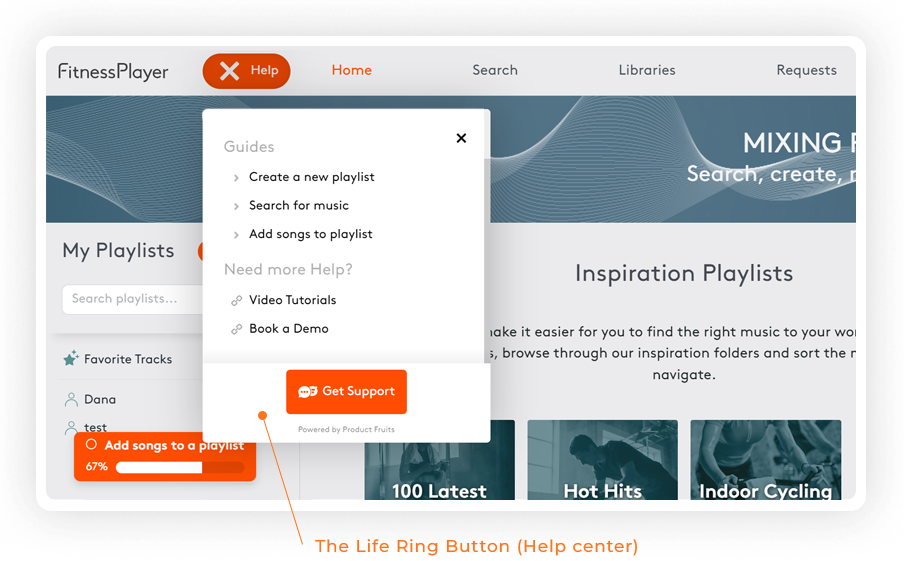
Step 6: Measure the effectiveness of your product adoption process and iterate
Why should you track the impact of your product adoption efforts?
First, it allows you to determine if your strategy works.
If it doesn't work, it helps you find ways to improve it. Because—let’s face it—no matter how much thought you put into designing your strategy, it's difficult to predict how users respond to it in real life.
And if it does work well? You can always make it even better.
Product adoption tactics and best practices
Collect user feedback to identify opportunities for improvement
User feedback can offer valuable insights on how to enhance the customer experience.
For example, by conducting onboarding surveys, you can better identify opportunities to tailor the onboarding flow to your customers' needs.
You can collect user feedback through:
- Surveys—both in-app and email ones
- Feedback widget (passive feedback and requests)
- Interviews and focus groups
- Social listening
- Online reviews
Using multiple feedback sources is good practice, but if I could choose one, I'd take in-app surveys.
Why?
- You can reach active users while they're engaging with the product, resulting in higher response rates.
- You can trigger them contextually and target very specific user segments.
- They let you collect qualitative and quantitative customer data, like NPS, CSAT, or CES.
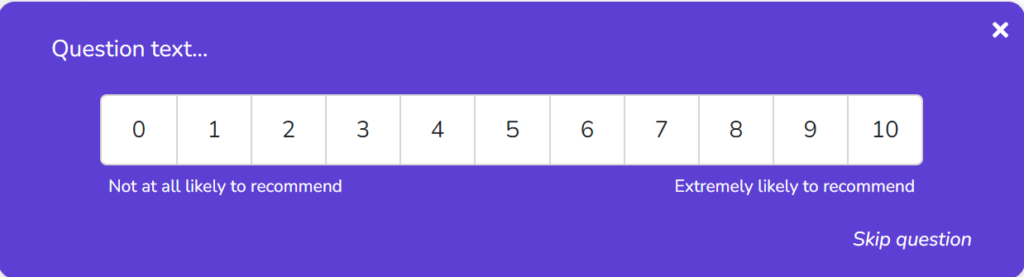
Monitor performance with product analytics
With product analytics, you can measure product adoption metrics, like user activation or core feature adoption rates, and wider product KPIs, like customer retention or customer lifetime value.
By tracking these metrics over time, you can determine the high-level success of your product adoption strategy.
But wait—there's more!
With features like funnel and path analysis or session replays, you can better understand user behavior within the product and identify specific steps in the user journey where users experience friction that increases the time to convert or causes drop-offs.
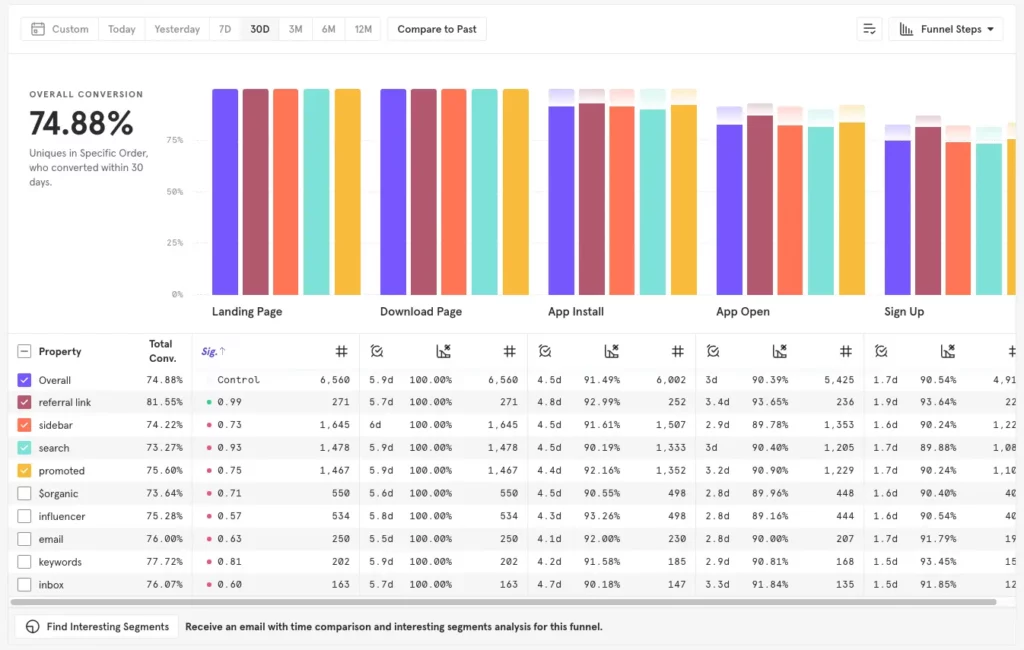
For example, session recordings helped LearnWorlds, an e-learning platform, identify issues with its user interface design. As a result, the team quadrupled their new feature adoption. Product Fruits doesn't offer a Hotjar integration just yet, but Heap and Smartlook support session replays do.
Measure user engagement with your onboarding flows
Another way to leverage analytics is to track the performance of your onboarding experiences.
For example, with Product Fruits, you can measure user engagement with your onboarding tours or checklists by counting the number of users who started and completed them and the number who skipped them.
You can also view the data over time to track the impact of changes and visualize the different steps of the tour as a funnel to measure conversion/drop-off rates.
These insights allow you to optimize the onboarding experiences to improve user engagement and their effectiveness at driving the desired user behaviors.
For example, the funnel chart below shows that most users who start the product tour drop off between the first and the second screen. That's a clear area for optimization.
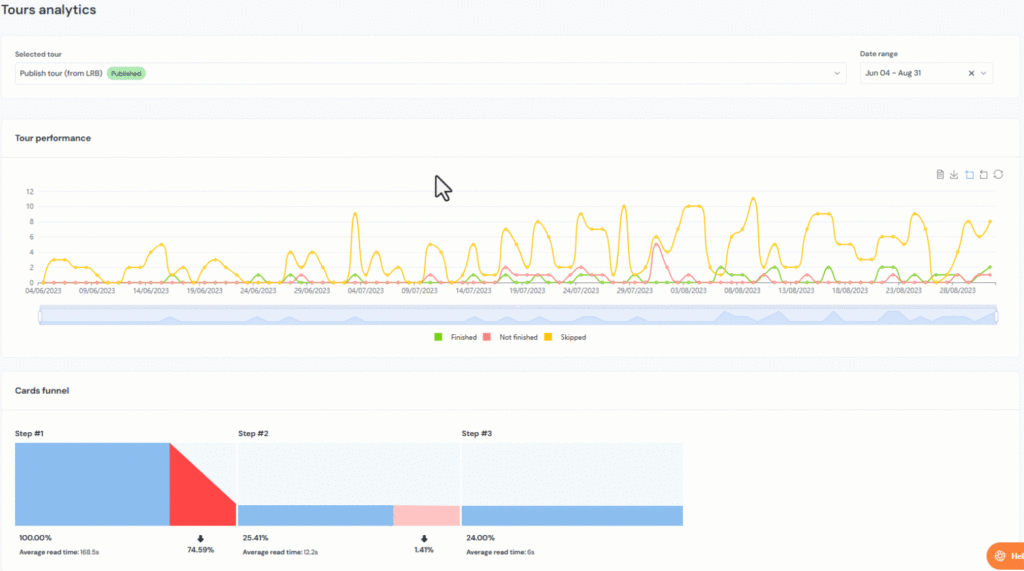
Wrapping it up
A robust product adoption strategy is essential for your product growth.
To design your strategy, follow these steps:
- Create user personas
- Define adoption events
- Map user journeys
- Set adoption goals
- Design onboarding flows
- Measure the performance of your strategy
The above process is iterative. As new data about your strategy's impact emerges, tweak it accordingly.
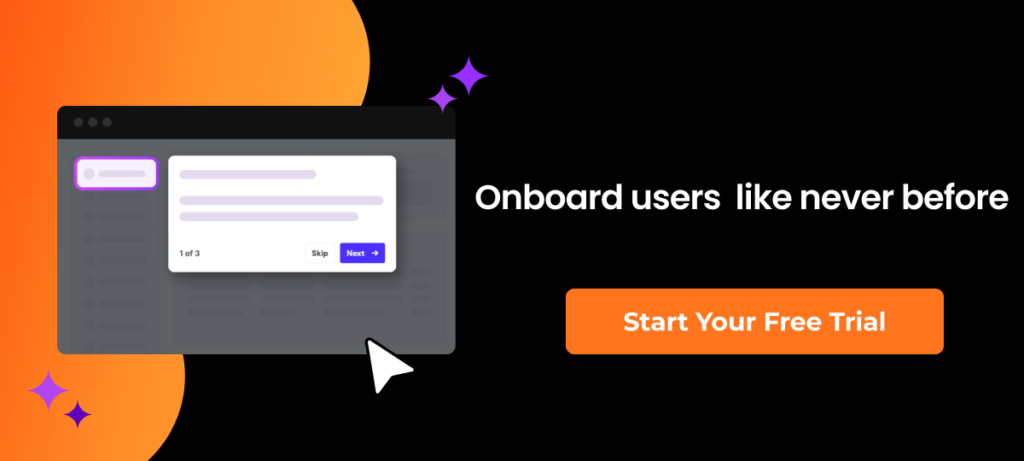
Product Fruits can help you collect user feedback in-app, provide self-service support, design engaging onboarding experiences, and measure their impact on product adoption. Book the demo to learn more, or start your free trial now!
FAQs
One last thing left: answers to a few frequently asked questions about product adoption strategies.
What’s the product adoption strategy?
A product adoption strategy is a structured plan that guides users from their very first encounter with your product to becoming engaged, loyal users.
It outlines:
- Your adoption goals
- User personas and the features they need to get their jobs done
- Key activation and adoption events
- User personas' journeys to adoption
- Onboarding experiences and retention strategies to encourage frequent usage
- Processes for measuring progress
2. Why do I need a product adoption strategy?
A well-crafted adoption strategy serves as a North Star for your product team.
It helps you:
- Align teams around adoption goals: Keeps everyone focused on driving user success and satisfaction.
- Promote data-driven decision-making: Encourages you to use metrics and real-time feedback to inform product improvements.
- Facilitate continuous optimization: Helps you refine each stage of the user journey for better engagement.
The result?
- Smoother onboarding process: New users quickly see the product’s value.
- Higher retention and customer loyalty: Satisfied users are less likely to switch to competitors.
- Higher customer lifetime value (LTV): Increasing engagement leads to more revenue over the long term.
What are the 5 phases of the adoption process?
These five phases outline a typical customer journey toward fully adopting a product:
- Initial awareness phase: Users first learn of your product’s existence.
- Interest: They seek more information about features and benefits.
- Evaluation: Users compare your product to other solutions and assess fit.
- Trial and activation: They try the product (for example, through a free trial or freemium plan) and start to experience its value.
- Adoption: Users integrate the product into their routine, becoming regular users.
What is the product adoption curve?
The product adoption curve categorizes users by how quickly they embrace new products:
- Innovators: Enthusiastic about trying cutting-edge products first.
- Early adopters: Embrace new solutions soon after launch, often influencing others.
- Early majority: More cautious; adopt once they see proven results and peer validation.
- Late majority: Skeptical at first and join in after the majority has adopted.
- Laggards: Resistant to change; they adopt very late, if at all.
Understanding where different users fall on this curve allows you to tailor marketing messaging and onboarding strategies to meet their needs and expectations.