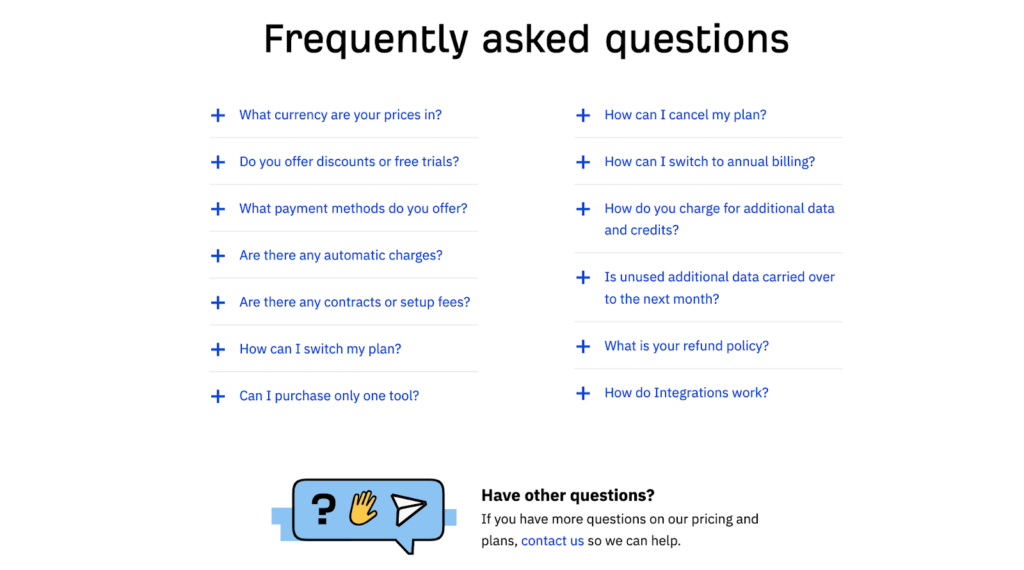12 Best In-App Messaging Platforms for SaaS Companies in 2025



Unlike emails or push notifications, which often get overlooked or forgotten, messages delivered by the in-app messaging platform reach users right when they're most engaged—while they're actively using the product. This direct channel revolutionizes how SaaS companies engage with their customers, offering a level of precision and immediacy that traditional communication channels simply can’t match.
This ensures that key messages, whether it's onboarding guidance, feature updates, or personalized offers, are delivered when users are most likely to respond, making communication more effective and highly relevant. But how do you select the right in-app messaging software?
Find your answers in this article, where we’ve cherry-picked and listed the 12 best in-app messaging tools for product managers to boost user engagement and retention. ⬇️
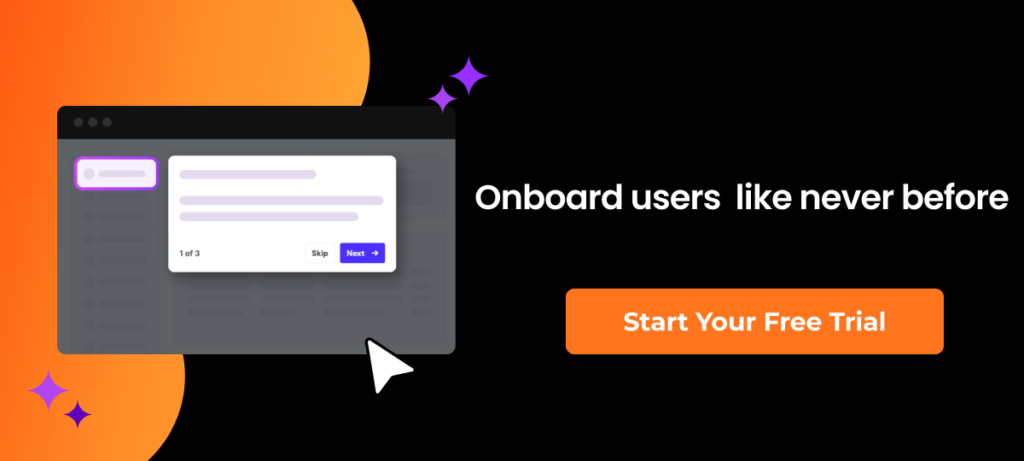
First off, what is an in-app messaging platform?
Think of an in-app message as a pop-up in a video game, telling you how to continue your adventure and conquer each level! An in-app messaging platform can help you add such pop-ups throughout your platform to prompt users in the right direction - from informing them about new functionality or inviting them to webinars to increasing the adoption of key features.
In this very short video, hear from our Head of Product, Martin Fišera, about how he uses in-app communication to increase penetration or usage of specific SaaS features.
https://player.vimeo.com/video/1019431358?badge=0&autopause=0&player_id=0&app_id=58479
Dana Hruskova and Martin Fisera discuss the best practice for in-app communication.
Here’s another example of an in-app announcement we’ve set up for Factors.ai for users to attend their online event⬇️
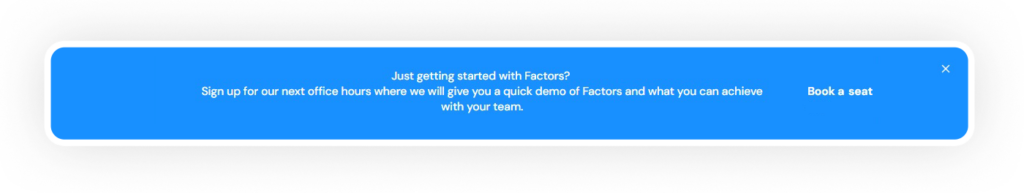
🍇 Learn more about how Factors achieved a 40% increase in product NPS score
Read on to learn more about in-app messaging platforms or tools. Or, if you want to find out if in-app messaging works for your product right away, start your free trial here 👀
The flavors of in-app messaging
In this article, we compare two types of in-app messaging tools and platforms, each originating from different market sectors:
- Digital Adoption Platforms
- Multichannel Messaging Platforms
While both may offer similar in-app messaging functionalities, their capabilities, scope, and overall purpose differ significantly. Multichannel messaging platforms, as the name suggests, primarily focus on facilitating and coordinating communication across various channels, enabling businesses to engage with their customers through a broad selection of mediums.
In contrast, digital adoption platforms aim to streamline the user onboarding, product adoption, and retention processes of digital products such as SaaS applications or web services. Although they may not cover a wide array of communication channels, they often provide more sophisticated and user-centric in-app communication tools designed to enhance interactions and support within the product itself.
Let's see why that may be important, especially if you have a commercial SaaS product or web-based service.👀
Top 12 In-app messaging platforms in the market today
In-App Messaging Platform #1: Product Fruits
If you’re on our website, I’m sure you already know a bit about us. If not, here’s a gist:
Product Fruits is an all-in-one user onboarding software and a go-to digital adoption platform for over 500 SaaS companies worldwide. From in-app announcements to contextual hints, product managers use our tool to simplify user onboarding for new users, drive product adoption, and improve customer retention.
Here’s why Product Fruits is the right in-app messaging tool for you:
- Our no-code tool is easy to use and doesn’t require technical expertise, so you can launch in-app announcements anytime without bothering your tech team.
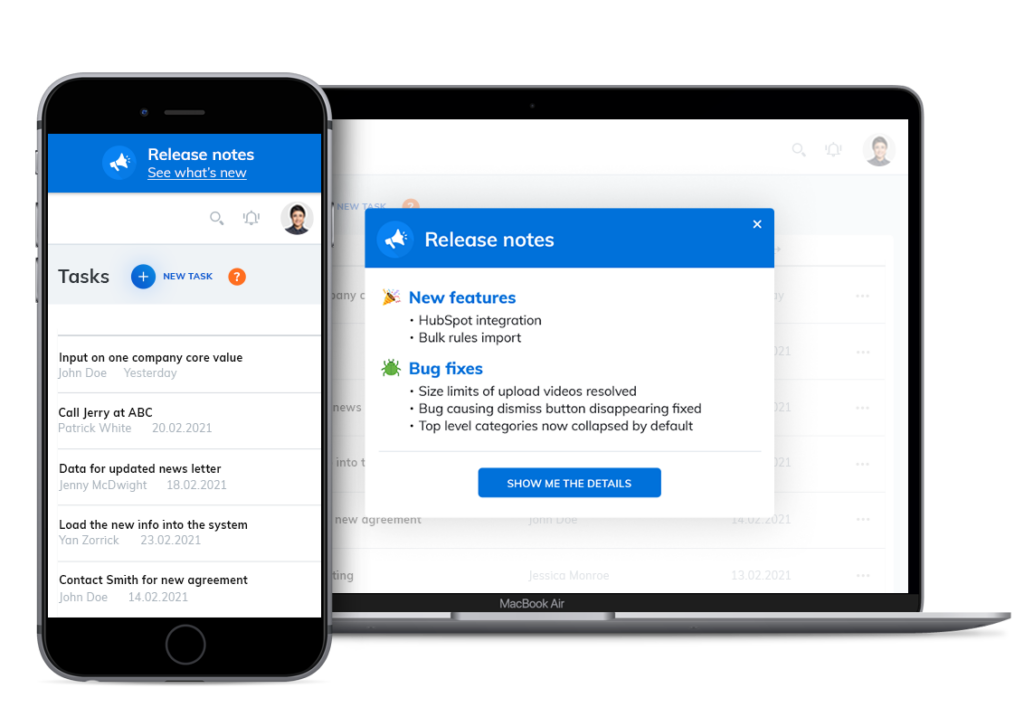
- You can segment users and share the relevant messages at the right time whenever they perform an action.
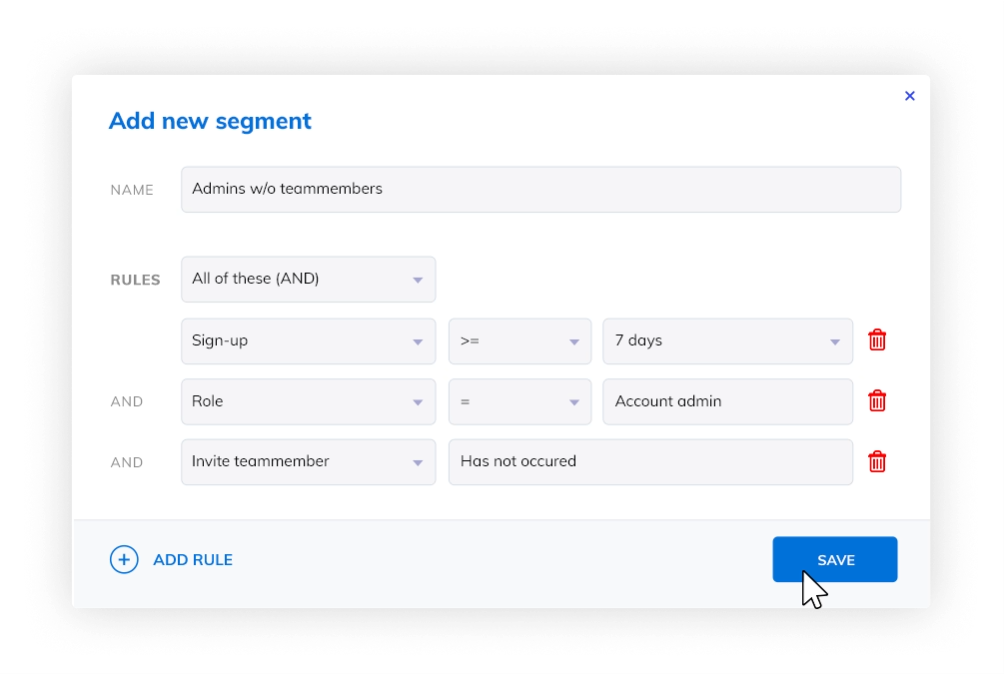
- Or you can nudge users to try paid features to drive upsell opportunities for your CS team.
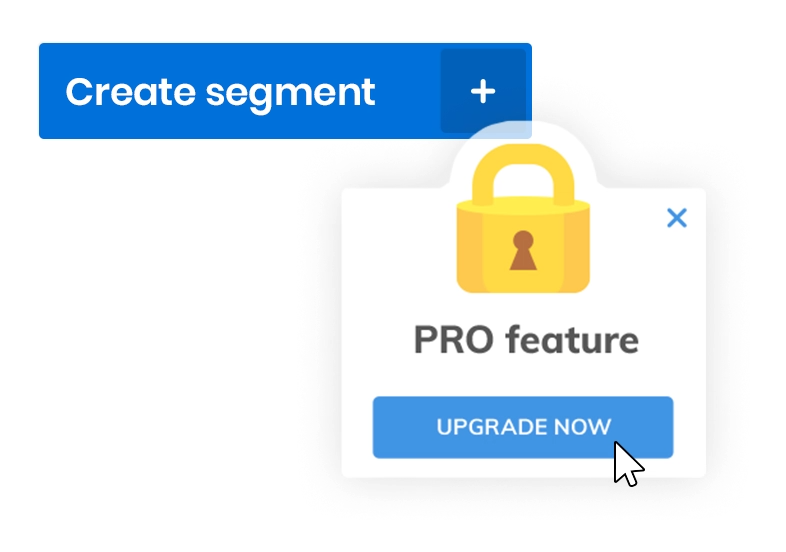
- You can also share information in multiple formats, such as images, videos, GIFs, etc
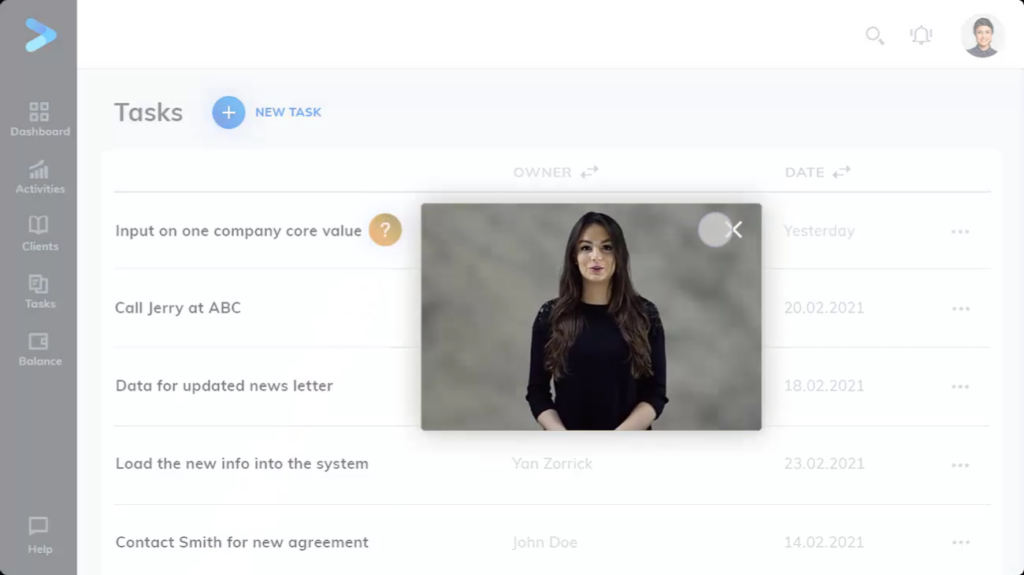
- Our life-ring button acts as a 24x7 helpdesk for active app users, so now your customers can find all their answers without raising support tickets. You can also collect user feedback on the product.
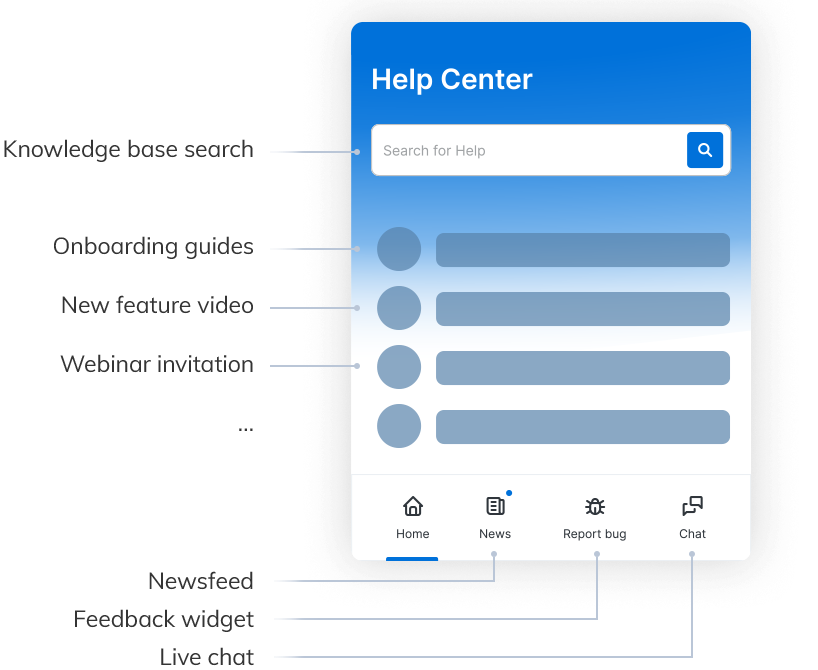
- Thanks to our user feedback widget, you can also collect in-app feedback directly on your website or app.
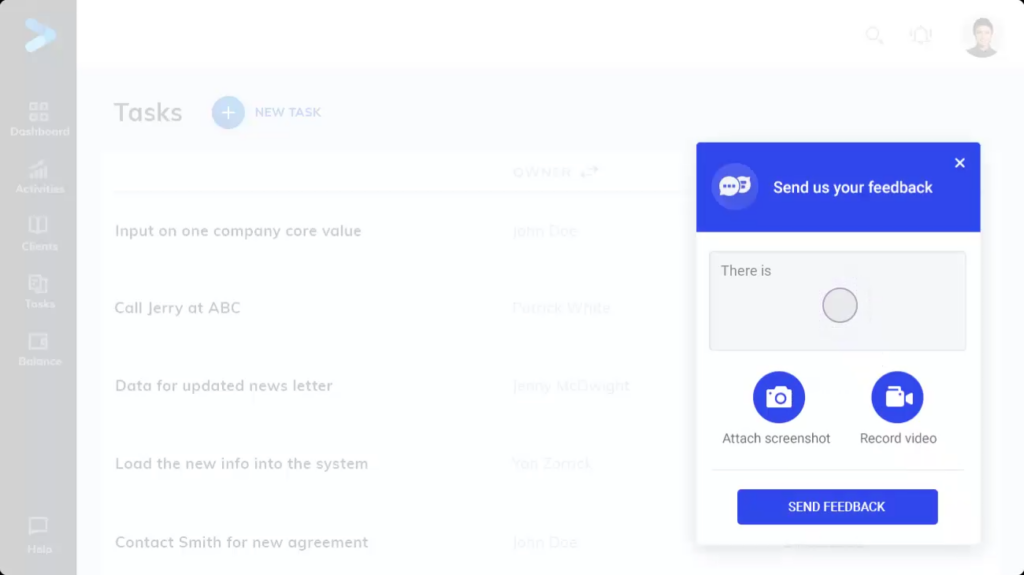
Best of all? We offer a wide range of features at a VERY feasible rate. Our pricing starts from $79 but can be tailored to your business’s specific needs as well 🔽
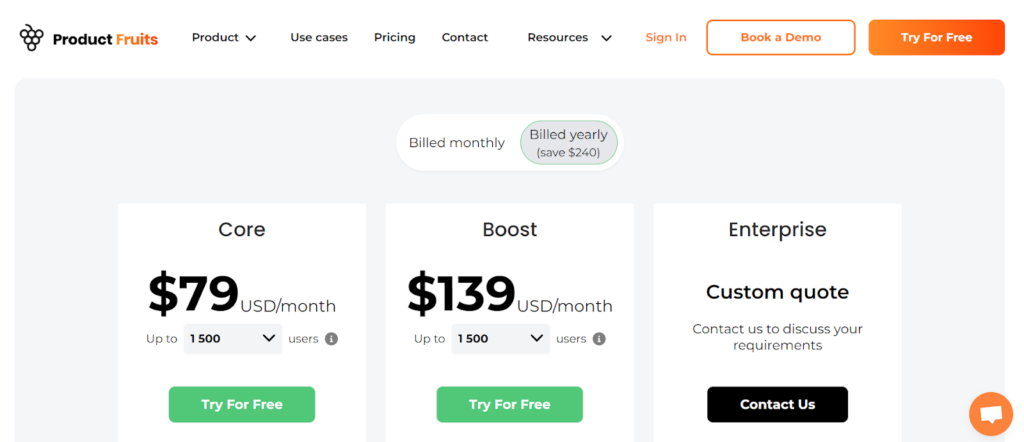
💡Curious to learn more? Book a demo with us now 💻
In-App Messaging Platform #2: OneSignal
OneSignal is a customer engagement platform that enables companies of all sizes to increase retention and revenue through lightning-fast, personalized messaging. It supports email, push notifications, in-app messaging, SMS, Apple's Live Activities, and other channels via Webhooks.

Pros
- It has a user-centric UI
- It has comparatively reasonable pricing
Cons
- The options to customize messages are limited.
- The SMS dashboards only report on the number of app messages sent and not the segments.
Pricing
They offer a free plan and a growth plan starting from $9
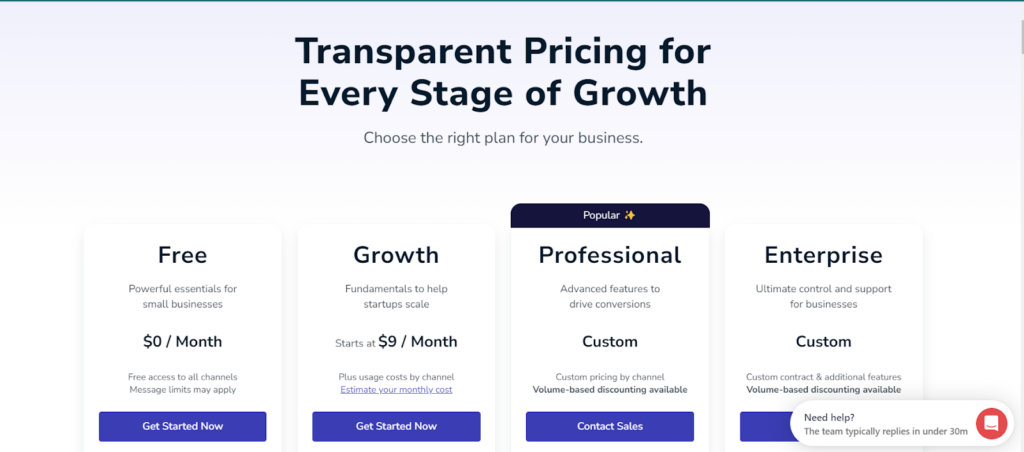
In-App Messaging Platform #3: LeanPlum
Leanplum, a CleverTap company, personalizes and optimizes all customer touchpoints inside and outside the app. It helps mobile teams orchestrate multi-channel campaigns from messaging to the in-app experience, all from a single mobile marketing platform.
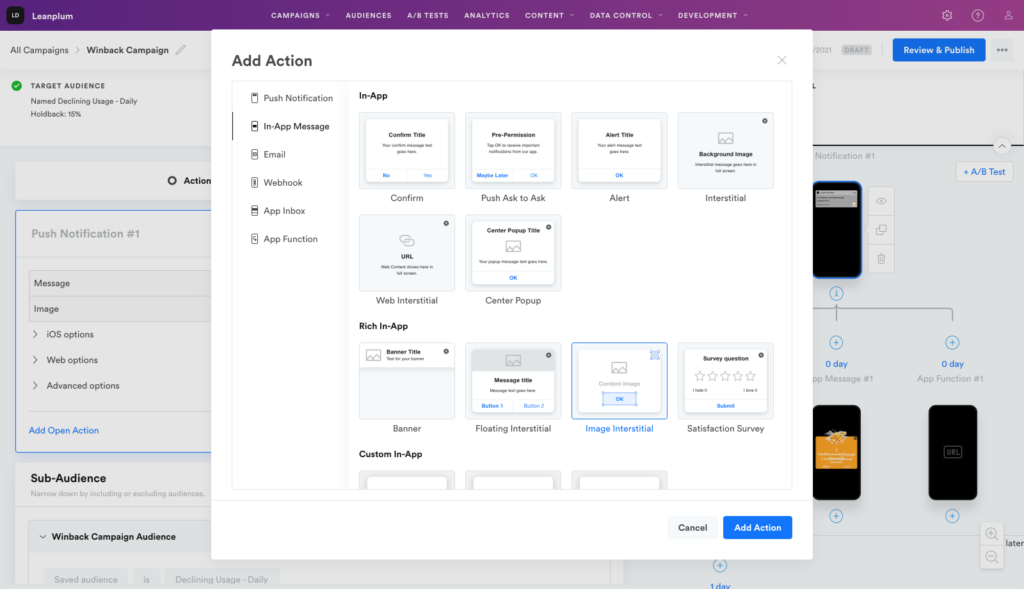
Pros
- It is great to personalize messaging for users on mobile.
- Ideal for email marketing purposes
Cons
- Users believe that the UI/UX could be improved.
- The reporting capabilities aren’t up to the mark as compared to its competitors
Pricing
Their pricing is unavailable on the website; you need to contact their sales team for more information.
In-App Messaging Platform #4: MoEngage
MoEngage is a cross-channel customer engagement platform built for marketers and product owners in consumer brands. It allows you to engage your customers through eleven channels across your website, email, mobile app, SMS, WhatsApp, and social media.
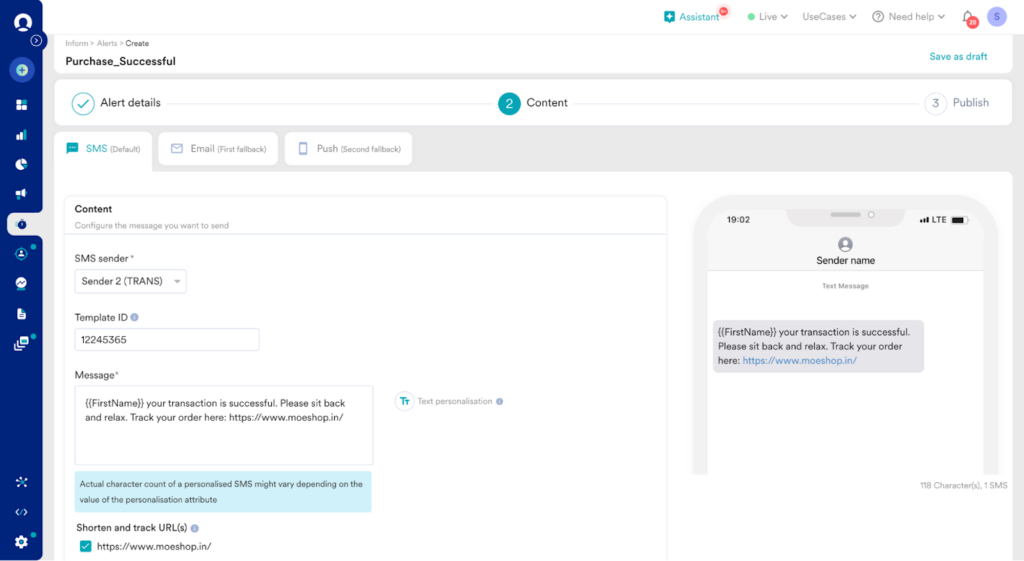
Pros
- Best for D2C and B2C consumer brands who want to personalize their user engagement
- Easy to automate manual processes of executing campaigns across multiple channels
Cons
- The app features reportedly run slow when handling large datasets.
- Has a steep learning curve and would require assistance for implementation
Pricing
Each offering has different pricing plans, for which you need to contact their sales team.
In-App Messaging Platform #5: Firebase
Firebase is a Google offering that improves apps with generative AI experiences. It is tailored for developers and marketers who want to target users based on their behavior, engagement, language, and location.
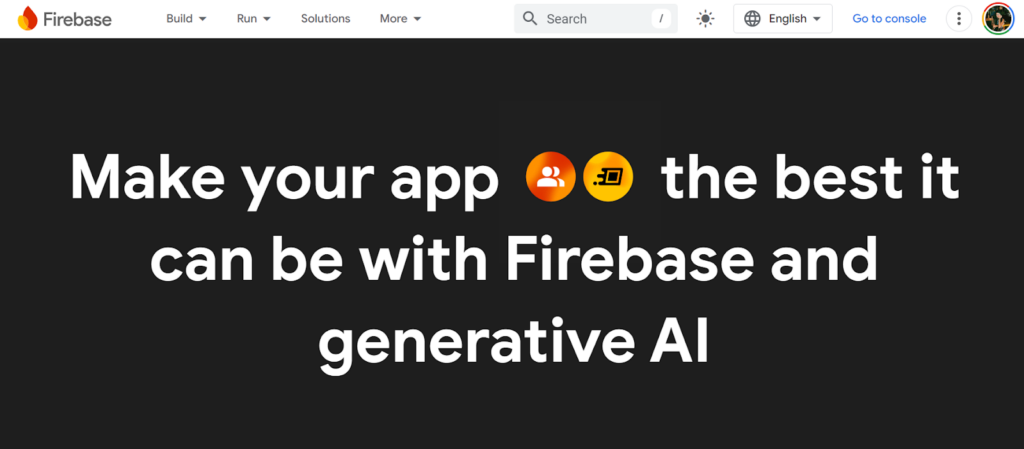
Pros
- Measure user activity and track engagement levels with ease.
- Integrate with Google Analytics to send messages based on user behavior
Cons
- Limited to Google apps only
- It is not an ideal solution for SaaS companies who want to onboard new users or employees
Pricing
The in-app messaging feature is free. However, you'll pay as you go if you want access to key app features while using the platform.
In-App Messaging Platform #6: Intercom
Intercom is an AI-powered customer service platform that automates the process of solving customer queries for support teams. Their AI agents can automatically respond 24x7 without human intervention.

Pros
- Easy to use with a user-friendly interface
- You can upload documents in any format to the chatbox so users can quickly solve their queries.
Cons
- The search functionality needs improvement since many outdated messages appear in the inbox as new ones.
- Setting up custom workflows can be tricky if you want to automate specific responses
Pricing

In-App Messaging Platform #7: CometChat
CometChat's APIs allow developers to quickly integrate in-app text messaging into any mobile app and website. It provides user-to-user messaging to help you connect with users such as marketplace sellers and buyers, healthcare providers and patients, taxi drivers and riders, etc.
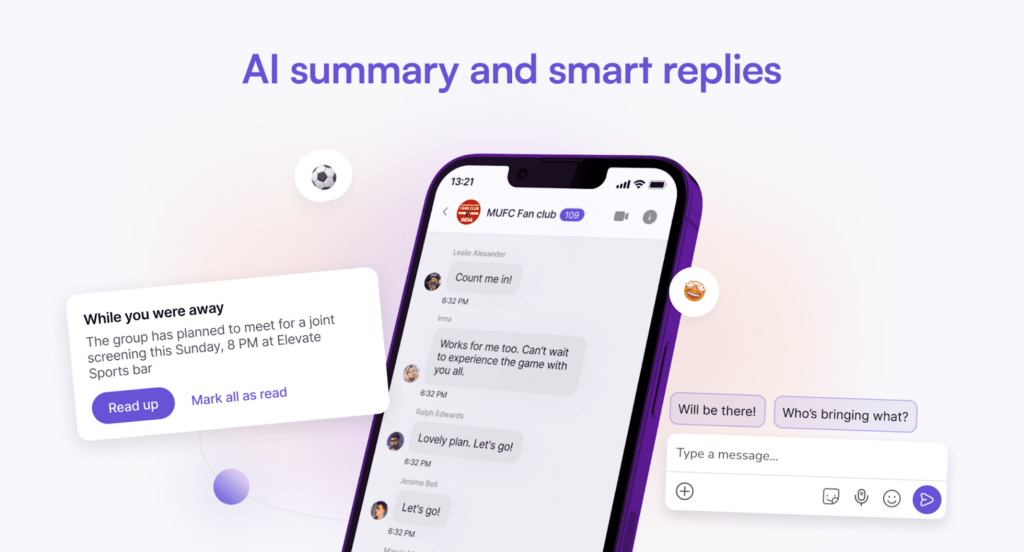
Pros
- This is the ideal solution for developers who want to create custom APIs
- Many G2 reviewers praise their support team for quick turnaround and response times
Cons
- Reviewers have expressed interest in wanting more customization options.
- The video telephoning feature may have bugs and can run slowly
Pricing
CometChat offers custom pricing based on user needs and a free trial.
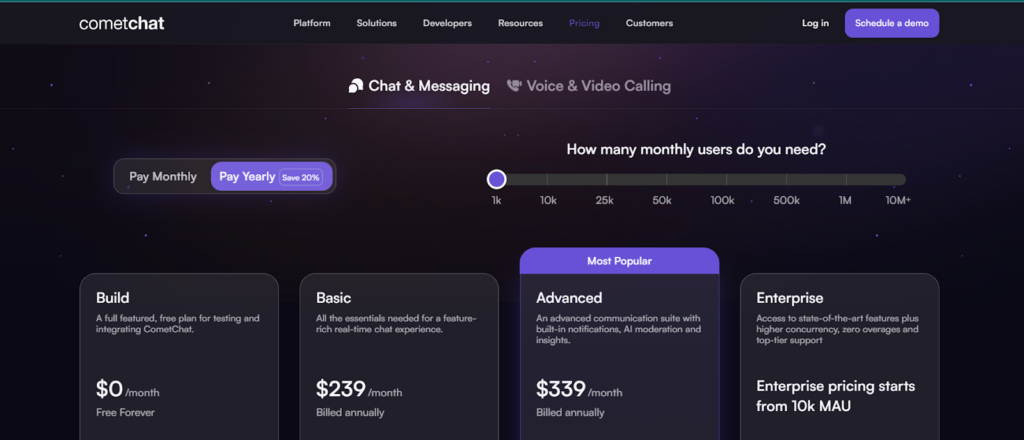
In-App Messaging Platform #8: Pushwoosh
Pushwoosh is a customer engagement platform for mobile apps. It simplifies omnichannel messaging, allowing marketers and product managers to send push notifications, in-app messages, email, SMS, and WhatsApp from one platform.
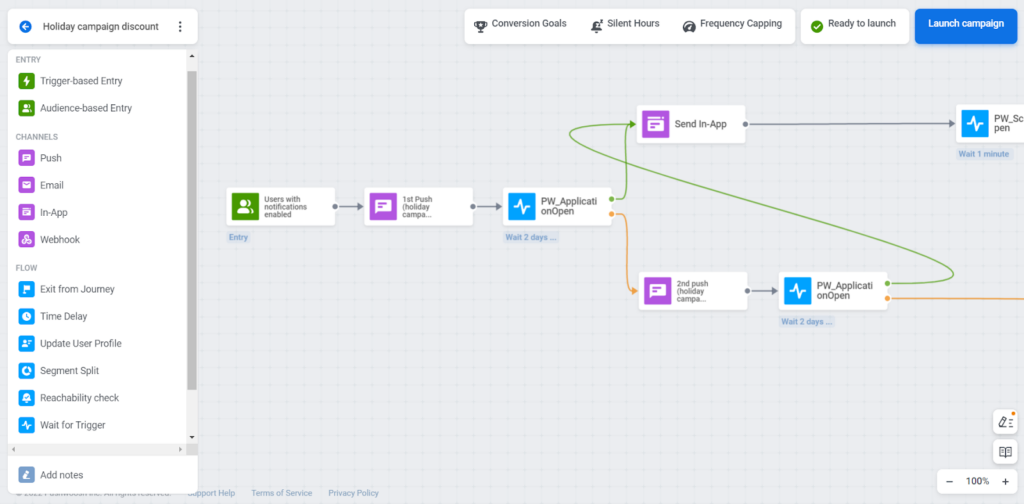
Pros
- It is easy to segment users for different campaigns.
- You get multiple dashboards for each channel, making it easier to track performance
Cons
- It’s limited to brands that have mobile apps and is not suitable for all SaaS companies.
- It’s tricky to track users who use the app on multiple devices
Pricing
Their pricing starts from $49/mo.
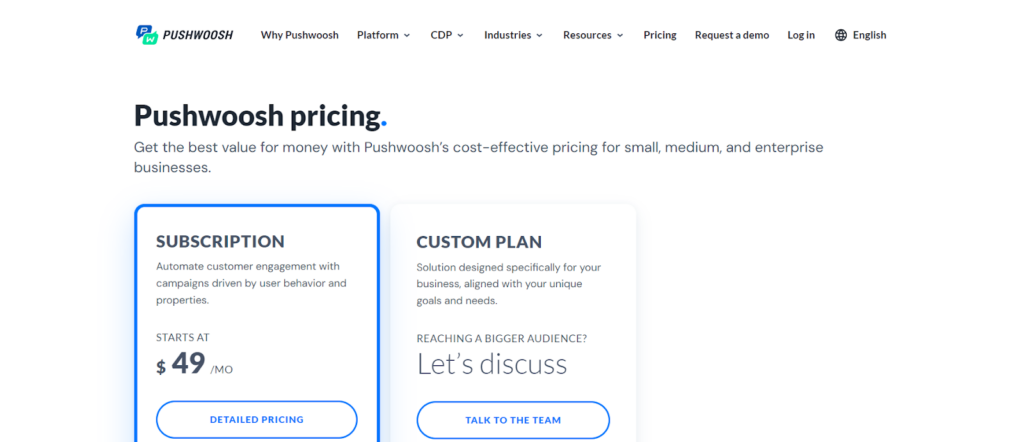
In-App Messaging Platform #9: Userpilot
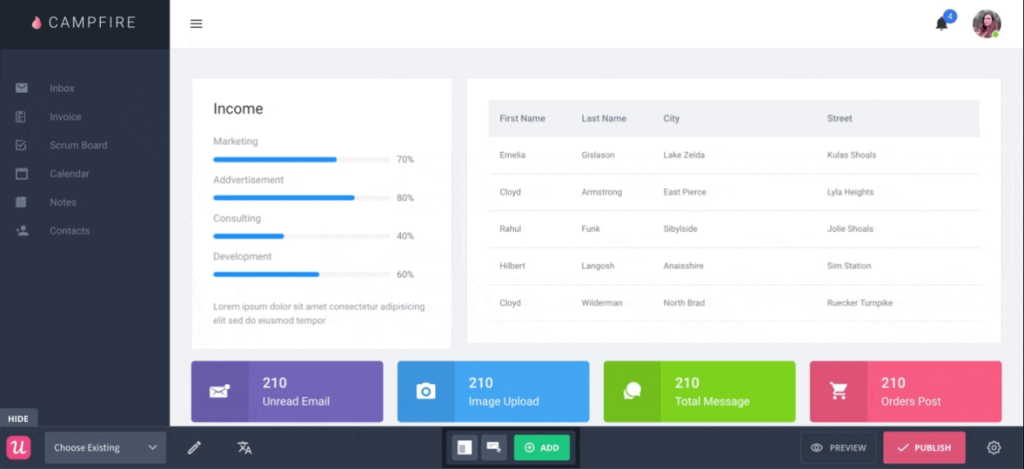
UserPilot is a no-code digital adoption platform that allows product teams to target users based on user flows, launch product announcements, improve your UX & product adoption, provide self-serve support, and collect feedback in-app, all code-free.
Pros
- They have many customization options to personalize your in-app guidance.
- They offer content localization in multiple languages for active users
Cons
- It’s a relatively costlier solution than the alternatives on this list.
- They offer limited integration options as compared to their competitors
Pricing
The pricing starts from $249/mo for 2000 MAUs
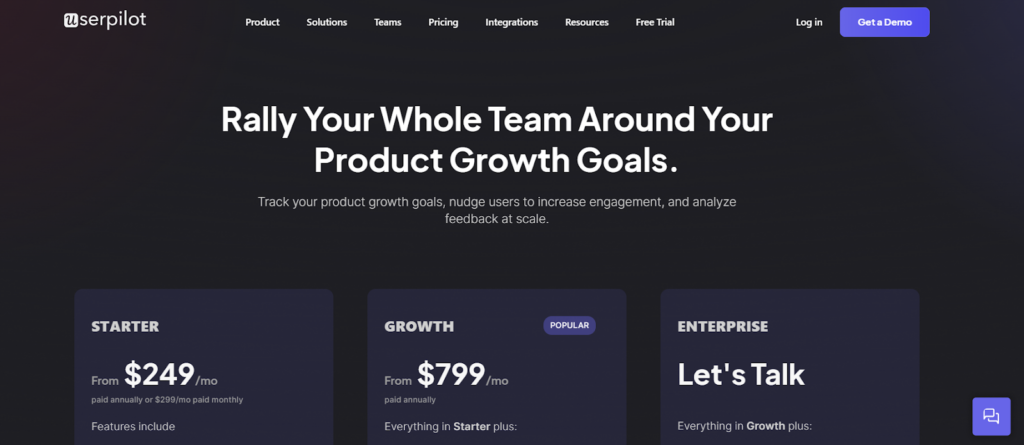
🍇 Check out how Userpilot stacks up against Product Fruits
In-App Messaging Platform #10: UserGuiding
UserGuiding is a product adoption platform that enables product teams to create and improve in-app guidance with no code and in minutes.

Pros
- They have a Chrome extension, making it easier to capture screens for onboarding.
- Can customize your user onboarding flow based on your brand theme and colors
Cons
- The options to personalize the onboarding tour for different user groups are limited.
- It can be tricky to set up integrations
Pricing
The pricing starts from $89/mo.

In-App Messaging Platform #11: Appcues
Appcues is a digital adoption platform that helps you create in-app guidance for feature announcements and product updates.
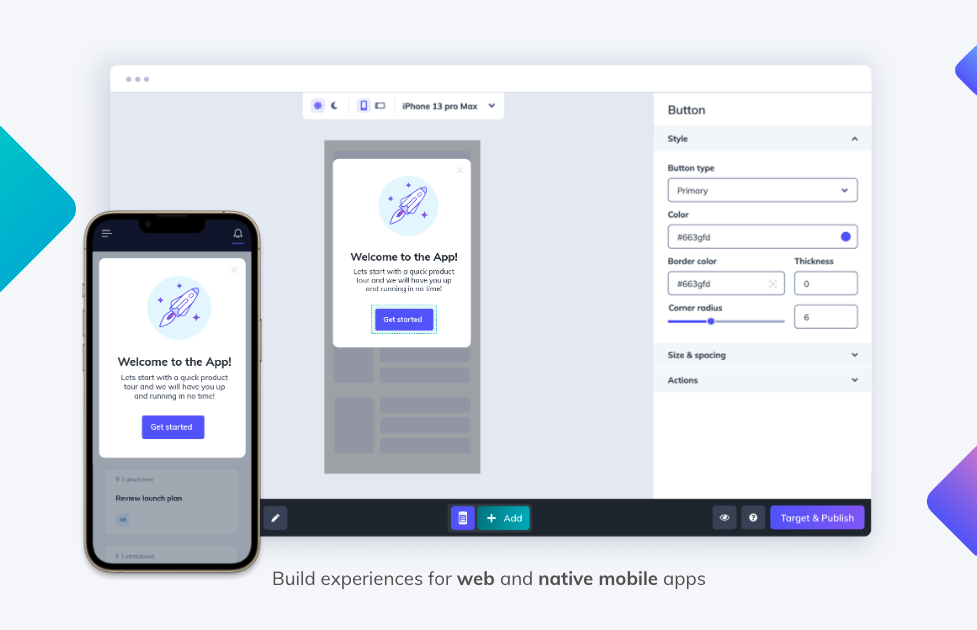
Pros
- Easy to use as it’s a no-code solution
- Create personalized messages based on user flow
Cons
- Lacks personalization options as compared to other tools on this list
- The tool has a higher pricing, which may not be ideal for SMBs
Pricing
Monthly rates start at $249.
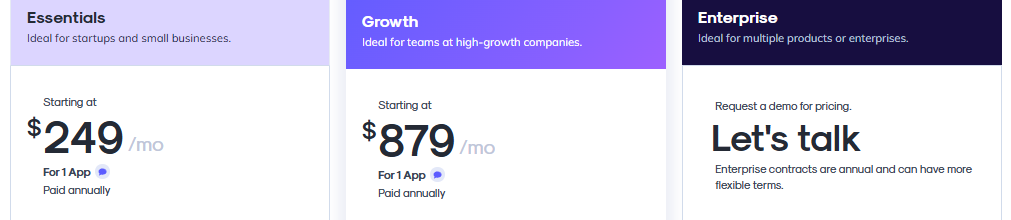
🍇Psst; check out why Product Fruits is a better alternative to Appcues here
In-App Messaging Platform #12: Customer.io
Customer.io is a customer engagement platform designed for companies to create personalized customer journeys that engage, convert, and scale. Use first-party data to send meaningful messages across all channels, including email, in-app, push, SMS, and webhooks.
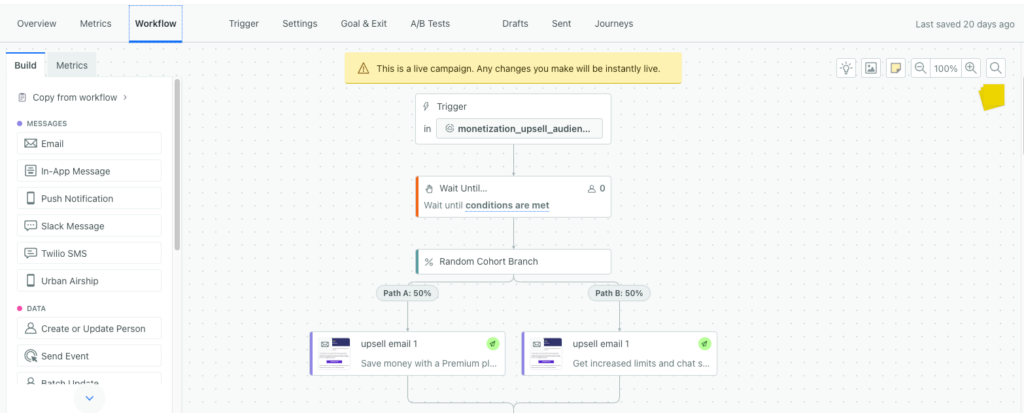
Pros
- Easy to use and doesn’t require technical expertise.
- Webhooks allow you to integrate with multiple platforms
Cons
- It doesn’t allow you to manually change segmented lists, which may not be ideal when launching campaigns.
- There are limited options when it comes to customizing and designing emails
Pricing
The starter plan begins at $100/mo.

Why look for an in-app messaging tool?
Improve User Engagement & Retention: An in-app messaging tool allows product managers to engage users directly within the product. This can improve retention by guiding users through the onboarding process, offering timely support, or sharing product updates without them leaving the app.
Suppose you notice users dropping off during the setup phase. By implementing in-app messaging tools, you can send contextual tips or tutorials to guide new or existing users step-by-step so that you can maximize user engagement, increasing the likelihood of users completing the onboarding process.
Driving Conversions and Upselling Opportunities: In-app messaging provides an opportunity to nudge users toward premium features or higher subscription tiers at the right moment, which can drive conversions and revenue growth.
For instance, when a user hits a usage threshold on a free plan or wants to explore new features, an in-app message can offer them a limited-time discount to upgrade to a premium plan, increasing the likelihood of conversion.
Drive new feature adoption: Users might not be aware of certain advanced features that could improve their experience. Creating in-app messages helps users discover new features non-intrusively, thereby assisting them in getting the most out of the product.
A contextual in-app message can highlight these features, explain how they benefit the user, and link to a guide or demo.
What to look for in an in-app messaging software
Segmentation and Targeting: Every user has a different journey on your product. The platform should allow for advanced segmentation based on user data, such as onboarding progress, feature usage, or subscription status. This ensures that the app message is contextually relevant and improves user engagement.
Rich Media Support: Sometimes, a plain text box isn’t enough to fully convey a feature's value. Your in-app messaging strategy should embed rich media and include images, videos, GIFs, and buttons to enhance the user experience and give a clearer picture of a feature’s USP.
Your in-app messaging software should support multiple messaging formats. It should allow you to create visually appealing messages with embedded media such as tutorials, screenshots, product demos, or interactive elements like in-app surveys and buttons for CTA (Call-to-Action).
Trigger-Based Messaging: Timing is critical, and messages should be delivered when they’re most relevant to the user’s actions. Your team can trigger messages based on user behavior, and product managers can automate messages based on specific user actions or events.
The platform should trigger messages based on actions like "user opened the app for the first time," "completed a purchase," "spent X time on a page," or "attempted an action." This helps to engage users at moments of high impact. You can also create message templates or an in-app survey based on said actions.
Analytics and Reporting: Product managers need to track the effectiveness of their in-app messages to measure engagement, conversions, new feature adoption, and user interaction. The platform should provide detailed analytics on message performance (open rates, click-through rates, completion rates) and A/B testing capabilities to optimize your in-app messaging campaign.
Choose the best in-app messaging platform today
There’s no dearth of in-app messaging software, and each offers unique solutions. If you’re looking for push notifications software, perhaps OneSignal or MoEngage would be an ideal fit. If you need a live chat solution, check out Intercom or CometChat.
But if you’re looking for an all-in-one solution that can add contextual messages across your product to improve customer onboarding for your app users - your search ends with Product Fruits 🙌
💻 Try the Product Fruits in-app messaging right away; start your free trial here 👀
📅 Or Book a demo today to discover how to implement in-app messaging for your user onboarding or retention strategy.
Further reading: 8 Best Whatfix Alternatives and Competitors: An Honest Review