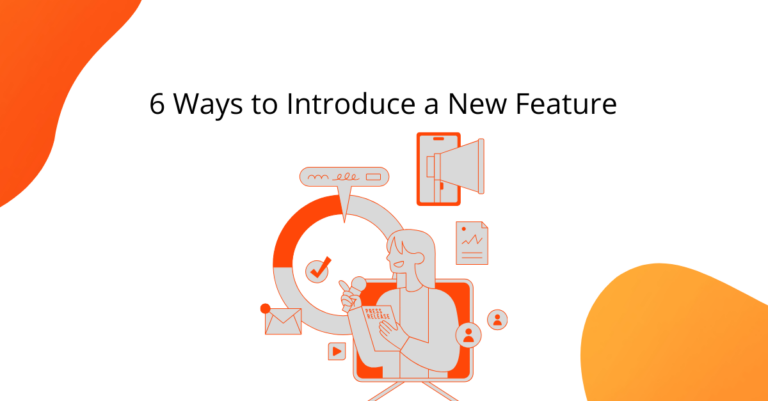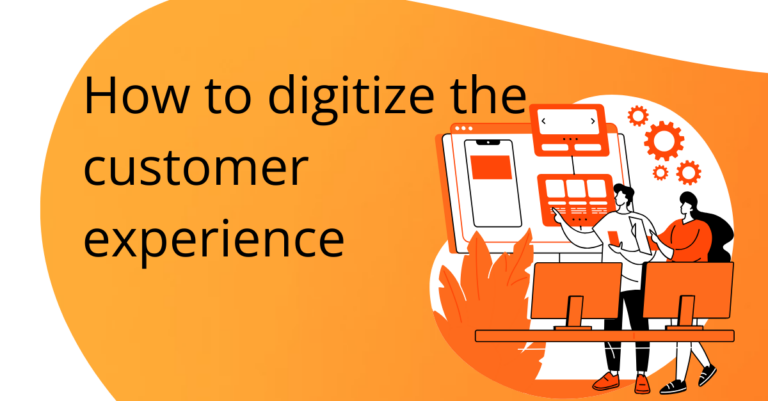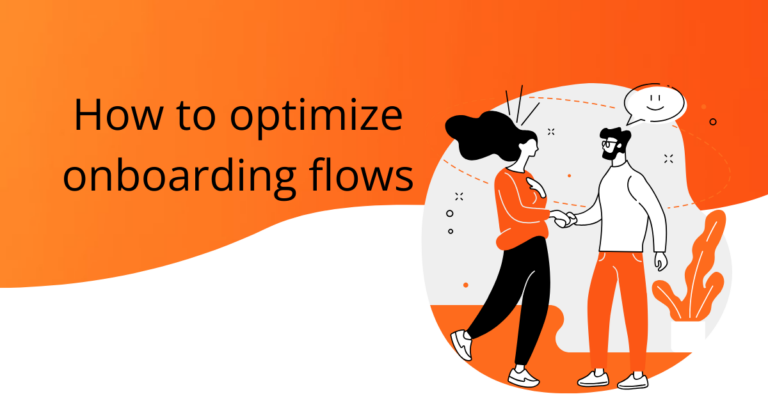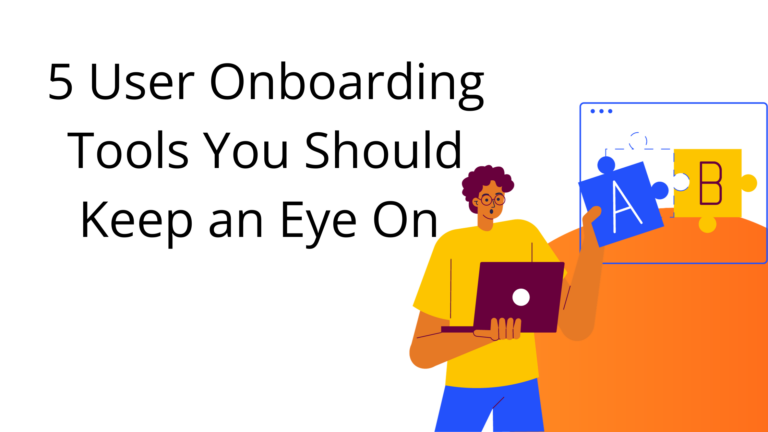It shouldn’t be surprising to hear that 86% of people say they’re more likely to stick with a business that provides helpful onboarding content after purchasing. Keeping your website visitors and users happy is super important, and one great way to do that is by adding a help widget.
A help widget is your trusty sidekick. They share handy how-to guides, best practice tips, and troubleshooting advice right inside your product or website. That means your users can get the resources they need exactly when they need them without leaving the site.
Investing in the right help widget will alleviate the burden on your support team, improve user experience, and increase platform engagement.
This article will guide you through help widget solutions and explain their pros and cons to help you find the best fit for your platform.
6 features to look for in a help widget solution
When seeking a help center widget, focus on features that meet your immediate needs and add value to your customer support strategy. Here are the top features you should consider while seeking a help desk widget button.
1. Knowledge base integration — support articles a click away
A knowledge base integration allows you to surface relevant articles, guides, and troubleshooting steps without users abandoning your platform.
Users can quickly search and access self-help content. This saves time and avoids frustration.
The best help widgets offer integrations and customizable knowledge base styling to match your branding. They also provide analytics on which articles are most viewed so you can optimize your content.
👀 Pssst… Looking for some Knowledge base inspiration? 5 Knowledge Base SaaS Examples and Why They Work.
2. Newsfeed — keep users updated 24/7
A newsfeed lets you share timely updates, new product announcements, and announcement history.
This feature is valuable for product managers as it lets you keep users informed about product maintenance schedules, highlight underutilized features that could benefit them, and demonstrate that user feedback is actively incorporated into new releases. When evaluating, look for newsfeed capabilities like rich text editing, multimedia support, scheduling options, and targeting rules.

3. Feedback mechanism — Get user’s opinions directly
Gathering voice-of-the-customer feedback is crucial to ensure the product resonates with your users and meets their evolving needs.
Top help desk widgets provide built-in survey tools, rating widgets, and open-ended feedback forms to capture user insights and measure satisfaction.
Through help widgets, feedback can automatically route your customer support team for quick follow-ups and product development prioritization.
4. Live URL-specific content — relevant and fast resource access
The widget dynamically displays contextual help content that is specific and relevant to the webpage the user is viewing. For example, FAQs about your pricing page will appear when a user is on the billing page.
URL-specific content helps improve personalization through in-context support.

5. Customizable design — reinforce your brand identity
Customizing colors, layouts, fonts, and positioning allows the widget to complement your platform design for a seamless brand experience.
Most no-code help widgets offer customization parameters like colors, positioning, and font. While also offering a more advanced brand integration through custom CSS styling.
Even more importantly, customization should include advanced options like multi-language support and private vs. public resource sharing.
6. Analytics and reporting — Analyze user behaviour
Comprehensive analytics dashboards reveal key metrics, such as the most/least viewed content, search terms, engagement rates, and feedback scores.
This insight helps optimize your self-service strategy over time based on how users interact with the widget.
A Comparison of the Best SaaS help desk widgets
We’ve chosen some the best reviewed SaaS help widgets, to help you choose the right fit for your business.
We’ll cover their advantages, considerations, and prices. These factors will educate you on the different approaches and solutions.
The following platforms will be compared:
| Help desk widget | Free trial | G2 rating | Starting price |
| Product Fruits | ✅ | 4.8/5 | $69/month |
| Zendesk | ✅ | 4.3/5 | $55/month |
| Help Scout | ✅ | 4.4/5 | $20/month |
| Olark | ✅ | 4.3/5 | $29/month |
| LiveAgent | ✅ | 4.5/5 | $9/month |
1. Product Fruits – Ultimate product adoption toolkit
The LifeRing button from Product Fruits is a centralized in-app help center that provides a single access point for all user support content and communication channels. It has been designed to simplify user help and reduce the number of support tickets the team receives.
One of the key features is the new design and enhanced customization options. The LifeRing button can be fully tailored – its position, colors, and styling can be adjusted to match your product’s branding seamlessly. This creates a cohesive experience for users.
The LifeRing integrates directly with Product Fruits’ newsfeed functionality. This allows you to promote news, new feature announcements, sales promotions, webinar invitations –directly from the help widget.

👀 Take a peek at How to integrate live chat into your Help Center
Pros
- It acts as a centralized user communication hub, allowing you to share product updates and release notes in one place within your app.
- Self-service knowledge base integration deflects tickets and support requests.
- The LifeRing button’s integration with your existing communication channels and internal processes provides flexibility. You can connect it with your preferred management system, chat platform, and data sources.
Cons
- Chat functionality may vary depending on third-party integrations, depending on the needs of your business.
Pricing
Product Fruits has three paid plans – core, boost, and enterprise.
The core plan starts at $69 per month when billed annually.
2. Zendesk – Best for reports and analytics

Zendesk offers a help widget called the Web Widget that brings customer support to your website or app. It’s part of their broader customer service tools.
One of the coolest parts is how the Web Widget integrates with Zendesk’s knowledge base. Users can easily search for helpful articles and FAQs without leaving your site. They can quickly start a chat or submit a ticket using that widget if they still need more assistance.
Zendesk also provides some handy chatbot functionality. The bots can answer common queries independently but will bring in a human agent for more complex issues. This helps deflect simple requests while still providing personalized support when needed.
Pros
- The chatbot capabilities can automatically handle initial triage and queries using natural conversations before bringing in human agents when required.
- You can fully customize the look and feel of the help widget – colors, text, design – to match your brand’s style and voice perfectly. On the Enterprise plan, you can even remove the Zendesk logo for a completely white-label experience.
Cons
- If you don’t host your existing documentation in Zendesk, you’ll need to migrate and restructure your knowledge base content to work with the widget upfront.
- While contextual articles can be displayed, more advanced targeting capabilities may be limited to personalizing the widget experience based on user segments or behavior.
- Zendesk offers an expansive set of tools. You may be paying for functionality you don’t need if you only require a basic help widget.
Pricing
Zendesk offers different product plans, which can make its pricing a bit complex. If you want the full Zendesk Support Suite, which includes the help center widget and other Zendesk tools, it starts at $89 per user per month when billed annually.
3. Olark – Best for a targeted chat with customization

Olark is a live chat platform that provides an embedded chat widget to enable real-time support and engagement on your website.
It’s widget allows you to have live, back-and-forth text conversations directly from your website or web application.
Even when a business’s support team is offline, Olark’s automated chat features can still engage with website visitors proactively. It detects potential customers browsing and can automatically initiate friendly conversations or provide self-help suggestions. The real-time monitoring capabilities also alert agents when someone seems interested but hesitant to reach out, allowing them to jump in with timely assistance.
Pros
- Extensive customization options allow you to adapt the chat widget’s look, feel, and styling to perfectly match your brand.
- Simple, value-based pricing makes it accessible for smaller businesses and teams.
Cons
- It only provides chat transcripts for a limited time duration on lower pricing tiers.
- It’s not robust enough to scale your business too much.
- Not designed for large corporations
Pricing
Olark provides a 14-day free trial for its CoPilot plans. Following the trial period, users have the option to switch to a free account with restricted features, limited to one agent, and a maximum of 20 chats per month. It’s paid plans starts at $29 per month and per seat.
4. Help Scout – Best for growing teams

Help Scout is a customer communication platform that lets you interact with your users across different channels- chat, email, and messaging – in one shared inbox. One of the cool things they offer is a knowledge base builder called Docs, which allows you to create and organize helpful content easily.
Their live chat tool, Beacon, includes all of Help Scout’s pricing plans. With Beacon, you can add a slick live chat widget to any webpage or even within your mobile app. It provides unlimited chats, so anyone on your team can assist customers.
It also integrates with Help Scout’s Docs knowledge base. This means your users can search and view relevant help articles and guides directly through the Beacon widget on your site or app.
Pros
- There are unlimited chat seats, i.e., no limits on how many team members can access and respond to chats through the Beacon widget.
- When customers contact via Beacon, relevant details like URL and account information are passed to agents for more context.
- You can easily create articles and design your knowledge base to match your brand with Help Scout’s UI.
Cons
- If you don’t have an existing knowledge base, building out comprehensive Docs content requires effort first.
- Customers report a lack of integrations beyond the recent Salesforce integration. Help Scout’s primary focus on email means that tracking chats and calls may not be as helpful, requiring users to manually compile data into other platforms like Redshift, Gooddata, or Domo for more functionality.
Pricing
A free trial is available, and paid plans start at $20 per month when billed annually.
5. LiveAgent – Best omnichannel helpdesk solution
The LiveAgent customer support software allows users to build external knowledge bases and FAQ pages.
Their chat widget makes it super easy for companies to have real-time conversations with website visitors directly on their site or mobile app. It packs in all kinds of handy features like chat routing, canned responses, and proactive chat invitations to facilitate easy interactions.
One standout aspect is the chat monitoring overview, which gives support teams a unified view of all their website traffic and ongoing chat sessions in one place. This visibility allows them to easily track visitors browsing and proactively engage with personalized greetings or assistance.

Pros
- Chat widget supports over 48 languages for truly global deployments.
Cons
- As an enterprise-grade platform, it may have a steeper learning curve compared to simple chat widgets.
- There’s no option for integrating SMS chat with LiveAgent
Pricing
LiveAgent has a free 14 or 30-day trial and it’s small business plan starts at $9 per month.
Product Fruits — The premier SaaS help widget solution
At the end of the day, providing an exceptional customer experience is crucial for any SaaS business looking to reduce churn and grow.
Product Fruits’ LifeRing button checks all the boxes for what SaaS companies need. It acts as a one-stop shop for self-service resources, product updates, user communication, and feedback collection – all conveniently embedded right inside your application.
Whether you’re a lean SaaS startup or an established product leader, Product Fruits provides the flexibility to implement a help widget solution tailored to your unique needs and scale.
Sign up for a free trial today and experience the difference a well-designed help widget can make!