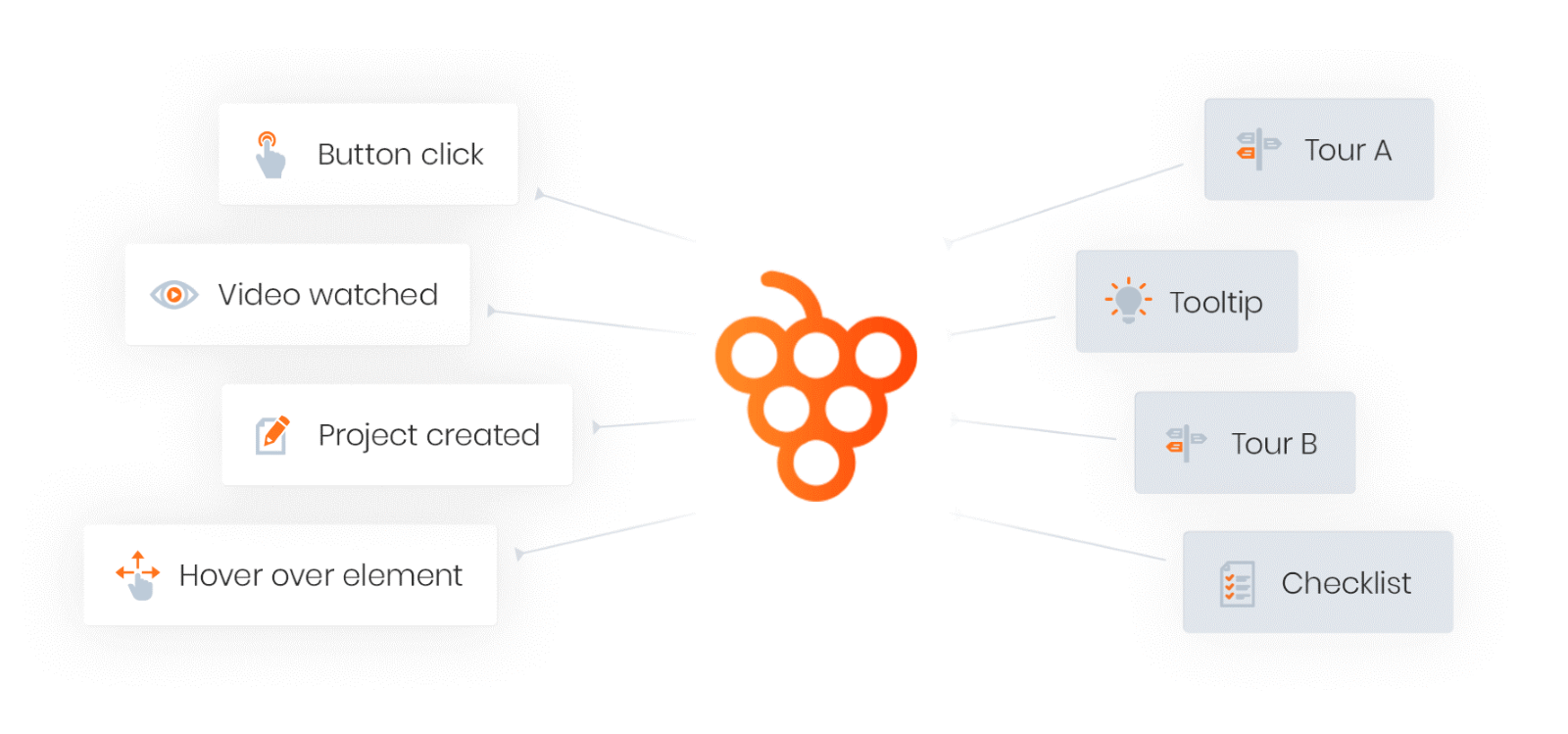
Webinars are a powerful tool that can be used to greatly improve user onboarding by speaking to users directly.
In fact, 72% of B2B businesses believe webinars have a direct impact on both revenue and growth.
They allow for real-time interaction and support, can be recorded, made available on-demand, and tailored to specific user groups.
In this article, we’ll explore the role of webinars for user onboarding, benefits, and tips to create webinars that move the needle in the onboarding funnel.
Webinars are live broadcasts where a trainer or product leader goes through a platform.
The versatility of webinars allows these sessions to extend to a wide range of purposes, which include: user onboarding, FAQs, and troubleshooting. By supporting the user, webinars become a tool to provide a smooth and successful user experience.
Here are the different types of webinars:
These live webinars connect you with your audience in real-time, and foster a dynamic and interactive learning environment.
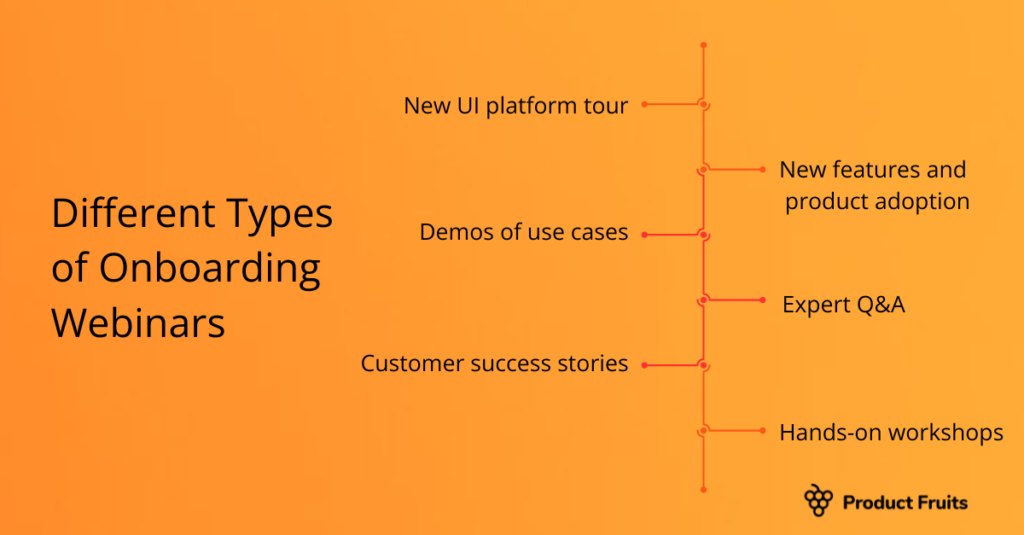
In terms of user onboarding satisfaction, webinars are an extra level of support. They do a great job at making users feel like they get the best industry tips, successful practices, and support that would make them benefit the most from their platform.
Webinars serve as a powerful tool for user onboarding, they offer several advantages as a complement to traditional onboarding methods.
First and foremost, webinars facilitate real-time engagement between the onboarding team and users. In fact, 75% of marketers choose webinar formats to increase engagement with their customers thanks to their direct and interactive nature.
Through webinar format, your team can direct the narrative of your product, resolve queries, and help users navigate a platform promptly with real examples and interactive teachings.
To help paint the picture, there’s a common analogy used in rock climbing.
Picture this; you’ve spent the day in the sun attempting to ascend a new route. Without luck, until you see another climber successfully climb the route. This makes you feel capable of doing the same, because you can see it possible.
This phenomenon occurs in webinars, where users feel confident about the possibilities of a new product, and can see that there is a tangible way of doing it when they see other companies or people completing a series of tasks.
The webinar recording can be repurposed in myriad ways during the onboarding process.
This is a great opportunity to create authoritative and helpful content that distinguishes you from the competition and is very relevant to your user base.
Webinars allow your content to be authoritative and insightful, especially to an audience that is looking to leverage your product during the onboarding process.
Some ideas of how to repurpose webinar content include:
Webinars can be recorded and made available on-demand. This is important, especially for users who prefer self-paced learning, it gives them the flexibility to access onboarding content at their own convenience.
This accommodates diverse learning preferences and schedules, especially beneficial for those who prefer self-paced learning or need to revisit specific topics.
For example, here’s how we, at Product Fruits, store our webinars on our website. Our customers can access all the material they need, when they need it.
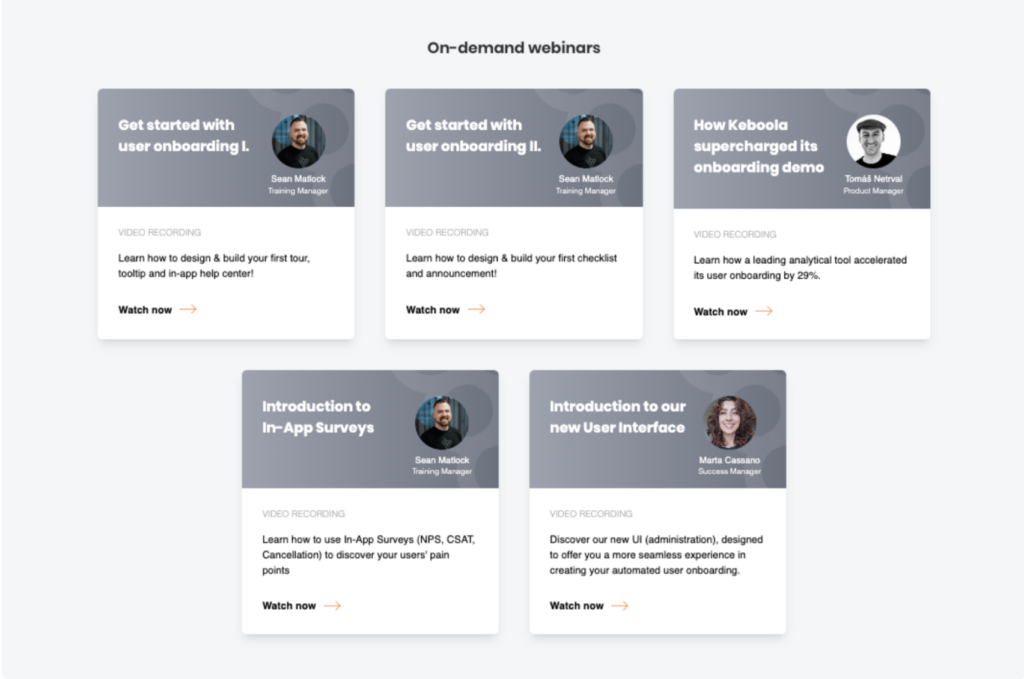
(Image source: Product Fruits)
Webinar formats allow your team to control the content and narrative of the session. This means you can jump directly into the details and features that users find the most beneficial immediately.
Webinars can become your own channel to promote and sell your platform using relevant use cases and examples.
This is particularly successful when working with client partnerships who show the proof of your concept through their results.
This, in turn, contributes to the organization’s overall success by creating a well-informed and productive user base.
Although webinars are diverse and flexible, there are a few common best practices that’ll help make the session smooth.
The most successful webinars will be those that are relevant, insightful, and helpful. And for that to be true, you need to keep your user base and their differences in mind.
For example, some users will be more experienced and knowledgeable of your platform compared to others. Essentially, this means that some users will require extra information during onboarding, compared to others.
In terms of webinars, how-to-webinars for less experienced users will be more relevant. On the other hand, partnership case studies or expert forums webinars might be more relevant for experienced users.
Tailor your user onboarding webinars to your user base. This will make the webinar more relevant and really nail the points that will help them see the value of a platform.
Here are some criteria to use for webinar segmentation:
The more relevant a webinar content, the more likely there will be higher user engagement and satisfaction.
The majority of webinar attendees agree that knowledgeable and enthusiastic presenters are key to webinar engagement.
When selecting a trainer for your user onboarding webinar, choose someone who is knowledgeable about the product and has a natural ability to engage and interact with the audience.
This could be someone from your company’s marketing or sales team, or even a customer who has had a positive experience with your product.
If possible, create partnerships with customers. Co-host a webinar with a customer tends to be the best tool for advocacy because users can relate to their struggles and goals, and see how you can help solve their issues.
For example, we partnered up with Keboola to show our customers how to create successful onboarding flows.
(Image Source: Product Fruits)
Make sure that the trainer is well-prepared and well-rehearsed, as this will help them deliver the information with confidence.
Webinars are a great way to interact with your users and get their feedback.
It’s good practice to share the itinerary of the webinar right at the beginning. Not only does it share what users can expect on the call, but also show users that you have dedicated time in the session to answer all their questions.
For webinars that are sharing new product features or UI, it’s important to address questions as they come. This will allow users to take the opportunity to ask and share their problems together.
Encourage attendees to ask questions and participate in polls and surveys. You can also use breakout rooms to allow attendees to collaborate with each other.

After the webinar, follow up with attendees and thank them for their time. This will show users you appreciate their time and participation.
It’s also a good opportunity to include a summary of the webinar session. This should be the highlights of the content, what was discussed, and important FaQs.
And, remember to send them a link to where the webinar recording is hosted. With 71% of marketers making webinars on-demand, it narrows down to two benefits: Users revisit the webinar when they please, and for new users, they have all the support they need immediately without waiting for a new webinar.
By following these tips, you can create effective user onboarding webinars that will help your users get started quickly and successfully.
Your webinar will only be as successful as the tools you use to promote it.
Here you have two options, either in-app or through out-app channels like email or social media to promote your webinar to your user base or potential clients.
For the sake of user onboarding, the most relevant approach will likely be in-app announcements. This allows you to segment your user base, and announce your webinar to actual users as they navigate your platform.
With Product Fruits, you get full control of user-base, announcements, and timing to reach your audience in the best way possible. This means you get to onboard your users with all our tool elements, and even supplement your user onboarding with webinar content easily.
You can talk to our onboarding specialists to gain tailored insights into the best onboarding practices for your business.