
In-app feedback is like receiving a lesson from your therapist. Bear with me for a second — I’ll explain what I mean.
Just like in a therapy session, in-app feedback uncovers and reveals the deepest thoughts of our users. It untangles their needs and desires and often leaves us with some hard — but constructive advice.
And just like after a therapy session, in-app insights leave us with a better understanding of how to improve our user onboarding experience.
But to do that, we need to build trust through an ongoing relationship and clear two-way communication.
By unlocking the secrets of effective in-app feedback collection, you can take your customer service efforts to the next level. In this article, we’ll explore the advantages of collecting in-app feedback, tools and strategies for doing so effectively, and best practices for gathering such data.
There is nothing more valuable than hearing directly from your users. It’s their opinions that really count. It’s not the feelings of the product or development, but the actual thoughts of the end user that determine profitability at the end of the month.
In-app feedback is critical to hearing from your users. The reason is; that you have the thoughts of users who have a first-hand experience interacting with your app. They know the pitfalls, frustrations, and delights your product offers.
As such, it’s important to understand the advantages of collecting this type of feedback so that businesses can best leverage it to improve their product and service offerings.
There are different ways to gather feedback. The best approach will depend on the goal of each reachout campaign.
The variety and customization of surveys allow for highly targeted and personalized feedback. Surveys can come in the form of multiple answers, scales, or open-ended questions.
The most common surveys used to gather in-app feedback are:
Surveys are particularly powerful because of their ability to personalize questions based on previous answers. This technique is known as survey branching, where each answer leads to a different question.
Opt for in-app surveys to gather feedback when you want to personalize the experience for each user.
Feedback widget forms enable users to provide meaningful responses quickly without having to navigate away from the app.
Common questions to ask include “What did you think of our product?” “What was your experience like?”, or “How likely are you to recommend us?”.
Opt for feedback widgets over surveys when you’d like more detailed answers to product questions.
The key to receiving in-app feedback is relevance.
Remember, users are on your app to perform a task. When you ask them to spare a few minutes from accomplishing their goal — it’s a favor.
It’s important to make the whole process as easy, quick, and efficient as possible to get honest answers.
Be explicit about the goal of feedback. Share why it’s important and how it will affect their future interactions.
The goal is to make users feel as if they are part of the change –– their thoughts and opinions matter.
To achieve this, add some copy to the feedback request. Something like “We want to hear from you” or “Your thoughts can help us improve”
Depending on the feedback, some users will have more relevant thoughts than others. Understanding where users are in the journey is important before sending out feedback requests.
For example, a new user won’t be able to share thoughts on a feature they haven’t used. But, they would be able to share their thoughts on their onboarding experience.
It’s important to tailor in-app feedback requests by user stage. For example, if they are newbies, regulars, or at risk of churn. Each stage will offer different and valuable information.
The correct placement will make sure your survey gets noticed. It needs to stand out and appear at the right time.
A study by Refiner found that surveys placed in the central modal resulted in the highest completion rates.
Here is a photo to show what central modal placement looks like:

Keep your feedback request short and straight to the point. Avoid fluffy questions you could figure out through analytics, instead, ask targeted questions.
Surveys that have one-to-two questions have the highest completion rates, according to studies.
Questions should be simple and focused on the user’s experience. Ask them how they felt about a product or service, what they like and don’t like, and what they would do differently.
Think about the type of feedback you’d like to receive and make sure the questions are aligned with that.
Here’s an example of how Mural asks its customers to review their product with a simple copy that is straight to the point.
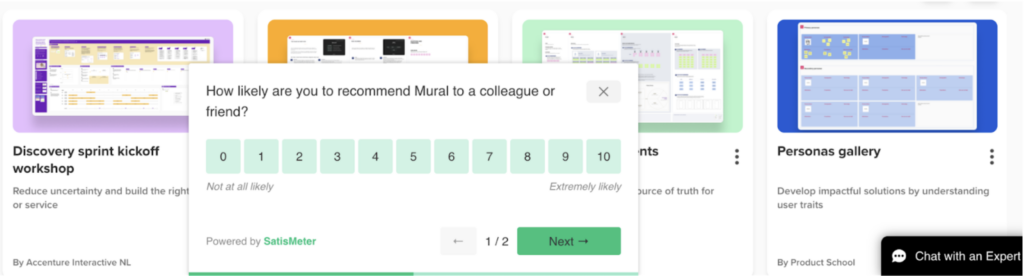
(Image source: Mural)
Keep your questions easy, avoid heavy jargon, complex terminology, or long-winding questions.
You want users to immediately understand the value and importance of each question.
It’s good practice to provide users with descriptive answer options. This helps them answer more accurately.
Here’s an example of descriptive answers for an Asana survey.
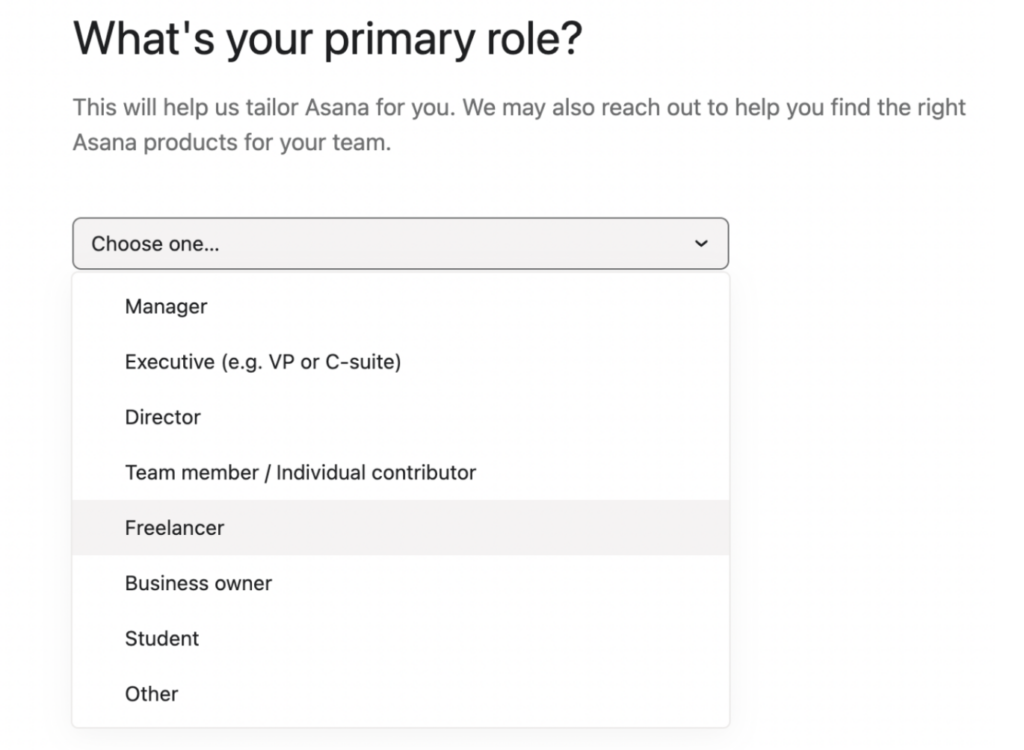
(Image source: Asana)
It can only help with growth if users understand how to use your product as it grows. Your product will only grow when users find value in its features. And for that, you need to onboard them correctly.
Surveys are only one tool in an onboarding toolbox. The insight they provide needs to lead to action. Product Fruits act as an invisible layer on top of your platform. You can click and drag onboarding features to help improve the user navigation and experience.
Product Fruits offers a full array of surveys and feedback widgets. AND it comes equipped with tooltips, tours, checklists, in-app announcements, and help centers that are all customizable. You can improve your user experience with a few clicks — instead of waiting for development time.
Try Product Fruits for free today, no card is required.