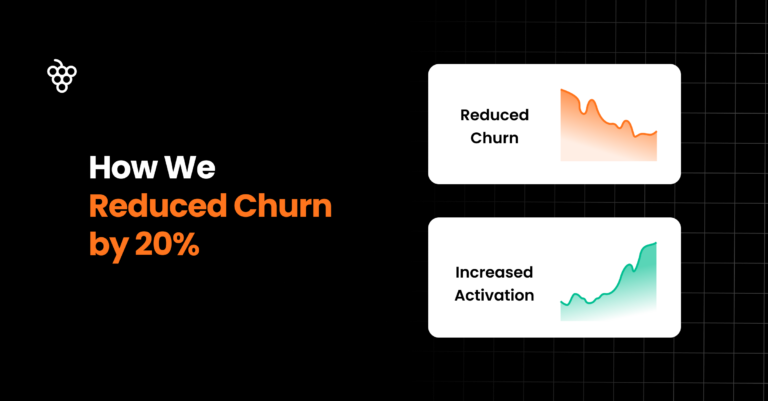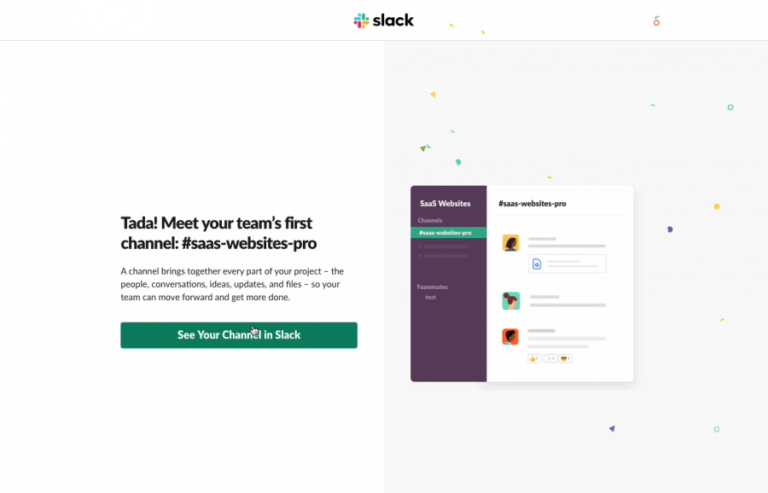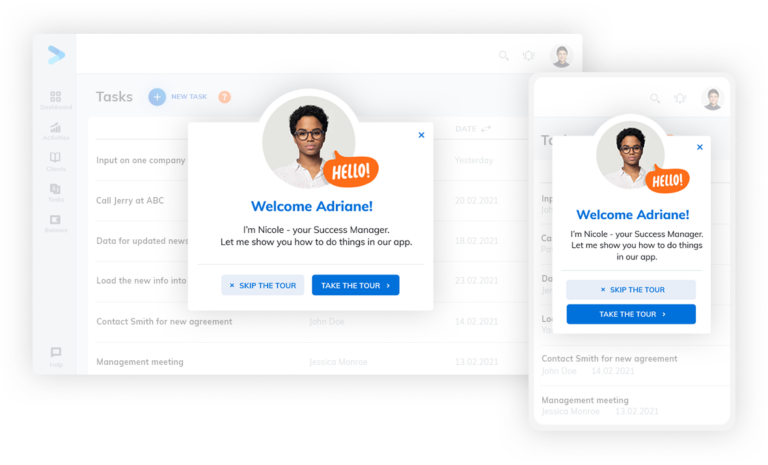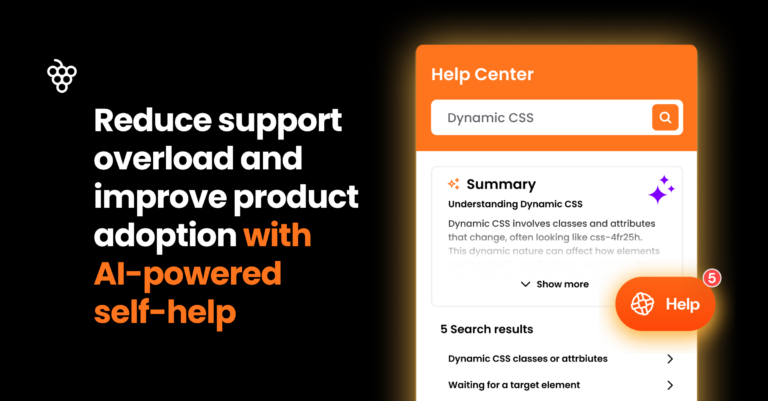Looking for a Chameleon alternative? You’ve landed in the right spot! While Chameleon is a solid SaaS user onboarding tool, you might find other solutions that better match your product’s needs. For SMBs focused on quick product adoption, Chameleon’s premium pricing and complex learning curve can be challenging. So, which product adoption software should you choose?
In this guide, we’ll cover:
- a detailed comparison of 12 Chameleon alternatives to help you find your perfect match
- essential features to look for in a user onboarding tool
Ready to dive in? 👀
Start building your perfect user onboarding flow with Product Fruits! 🍇
12 Chameleon Alternatives for better user onboarding experiences
Chameleon Alternative #1: Product Fruits
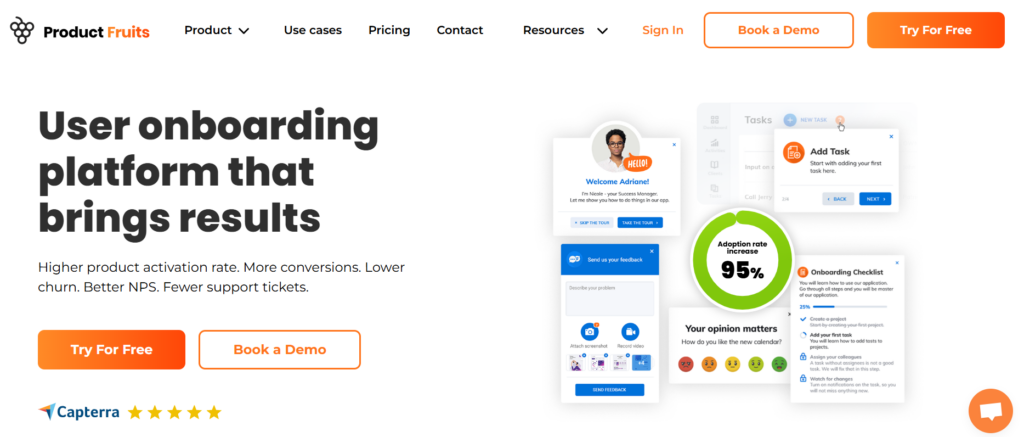
Product Fruits offers a more versatile and user-friendly solution than Chameleon. While Chameleon is well-known for its robust analytics, it often lacks the comprehensive, interactive onboarding and engagement tools that are essential for today’s SaaS businesses.
Product Fruits is a digital adoption tool trusted by over 500 SaaS companies worldwide. It features in-app announcements and guided tours to help product managers create smooth onboarding, enhance product adoption, and improve customer retention.
We differentiate ourselves from other product adoption platforms by providing a new AI-powered onboarding feature that automatically creates tours and walkthroughs in seconds. This feature lets you easily develop personalized flows for different user types or product versions.
Product Fruits Key Features
Product Fruits is growing quickly, and we are making updates to improve your experience and keep you in charge of your product adoption:
Content Map: The feature gives you an easy view of all your onboarding content. You can manage and track what information you send to users, helping you avoid repeating messages and ensuring that the right message gets to each user at the right time.
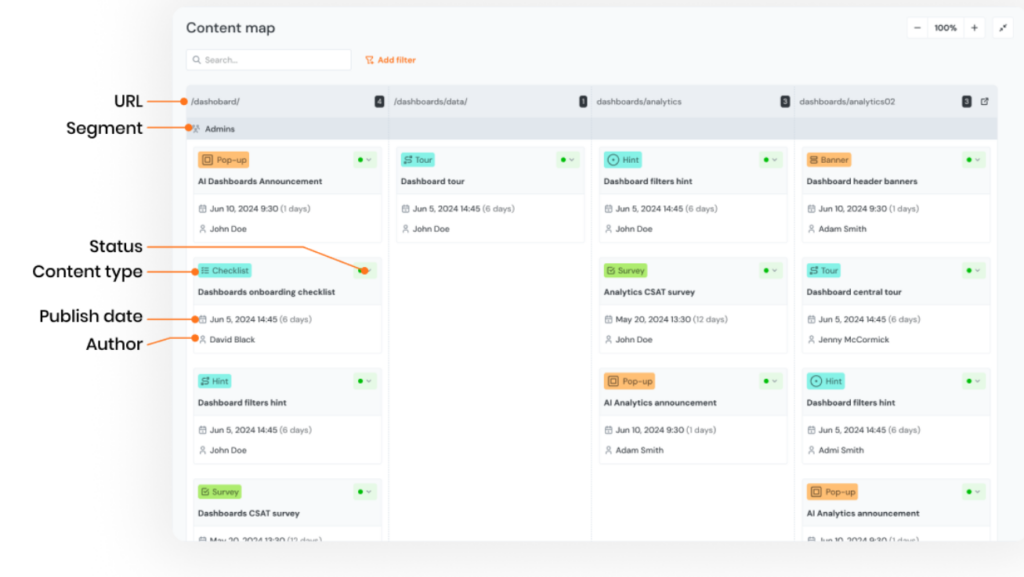
Whether you change existing flows or add new ones, the Content Map makes it simple to see what users receive and avoids overlap!
Step-by-Step Product Tours: Create AI-driven guided walkthroughs to help users learn your software quickly.
Customizable Feedback Widgets: Our customizable feedback widgets let users share thoughts in real-time, allowing you to add feedback options anywhere in your product.
Onboarding Progress Checklists: Show users their progress in onboarding by displaying completed steps and what is still pending.
Life Ring Button- In-app help center (Life Ring Button) that provides a centralized location for all your onboarding and support documentation and any third-party chat widget.
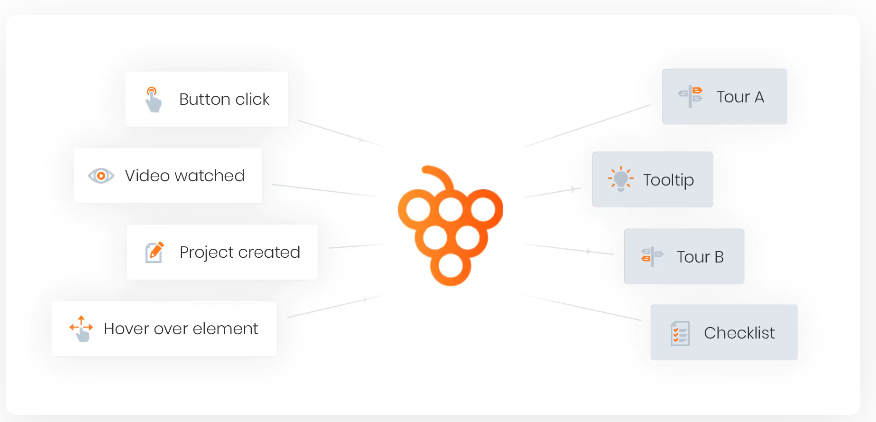
Pros of Product Fruits 🔥
- Product Fruits stands out with its AI-powered onboarding. This feature lets you generate tours and walkthroughs in seconds and tailor them to different user types. You can group users and send relevant messages based on their specific actions.
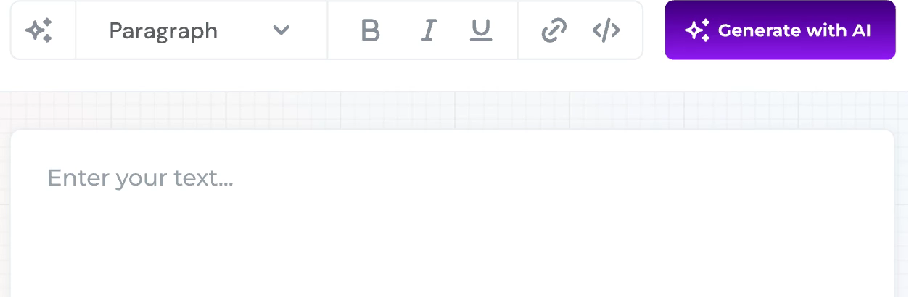
- You can use various formats, such as images, videos, and GIFs, to make your messages engaging and informative.
- You can also segment users and deliver timely, relevant messages based on specific user actions.
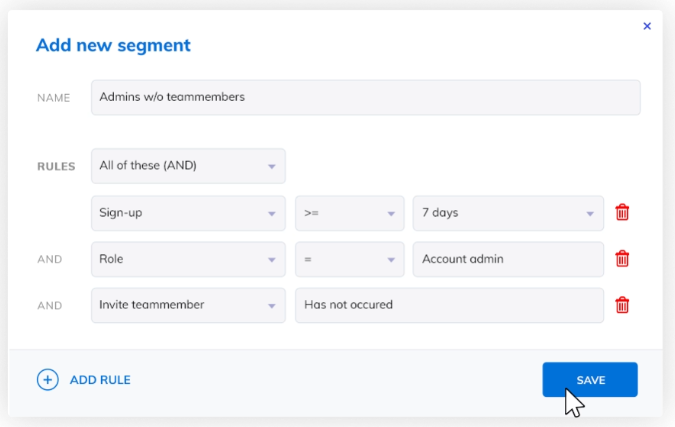
Cons of Product Fruits 🤔
At the time of writing this article, Product Fruits doesn’t provide very robust user analytics. However, you can resolve this by integrating with your existing analytics tools to get a complete view of how users interact with your onboarding flows.
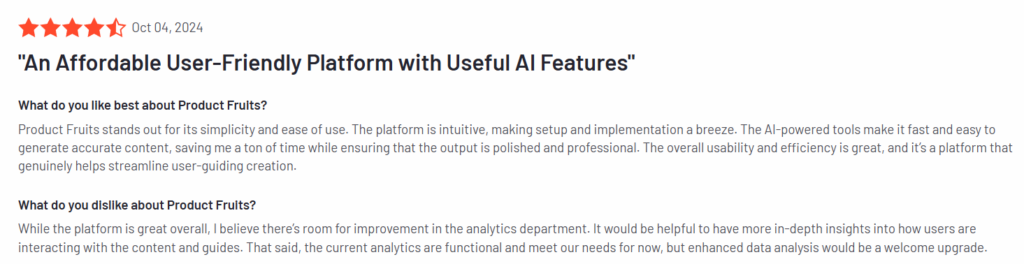
Product Fruits Pricing 💰
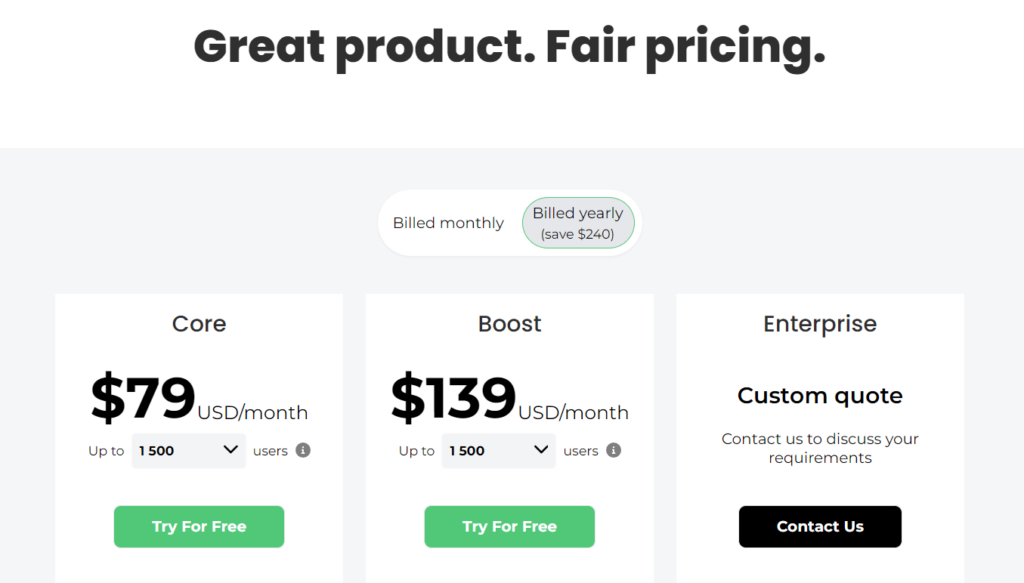
- Core Plan—$79/month in the annual option (for up to 1,500 users): Ideal for startups and small teams, this plan includes tours, checklists, tips, and basic integrations.
- Boost Plan— $139/month in the annual option (for up to 1,500 users): This plan is great for growing businesses and includes NPS surveys, custom events, AI writing help, and more.
- Enterprise Plan- Custom quote: This plan offers SAML SSO, custom integrations, and security audits!
🚀Interested in seeing how we can boost your user retention? Book a demo today
Chameleon Alternative #2: Whatfix
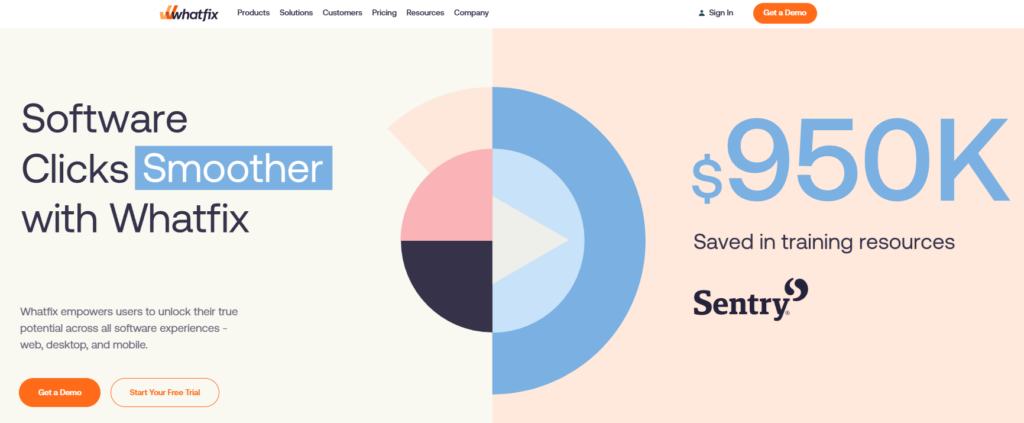
Whatfix is a digital adoption platform for enterprise teams that offers interactive tools and features to guide users through complex workflows, tasks, and processes, making it easier for them to understand and effectively use the software.
Pros of Whatfix 🔥
- Whatfix Flows helps you save time by automating repetitive tasks. It allows you to analyze your existing workflows and easily create new automation.
- It also tracks how customers interact with your product and offers guided and self-help options for user onboarding.
Cons of Whatfix 🤔
- Whatfix lacks strong analytics compared to its competitors and other onboarding tools.
- While every plan includes a customer success manager, many G2 users have reported poor customer support. They mention that the trial request page on Whatfix’s website often has bugs and needs to be more consistent.
Whatfix Pricing 💰
Whatfix does not provide pricing information on its website. It also charges separately for its product analytics solution.
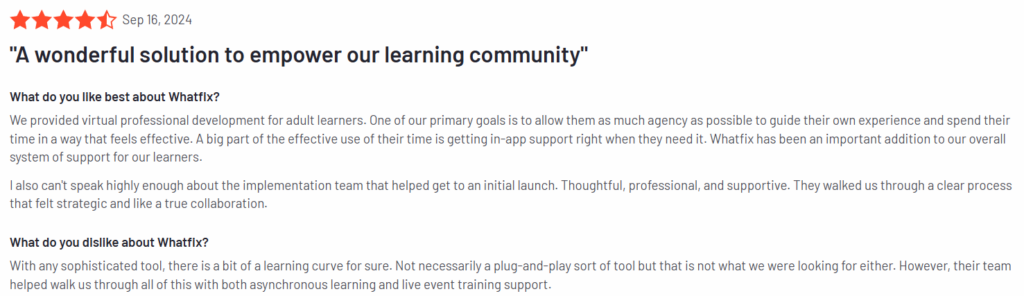
Further reading: 8 Best Whatfix Alternatives and Competitors: An Honest Review
Chameleon Alternative #3: WalkMe
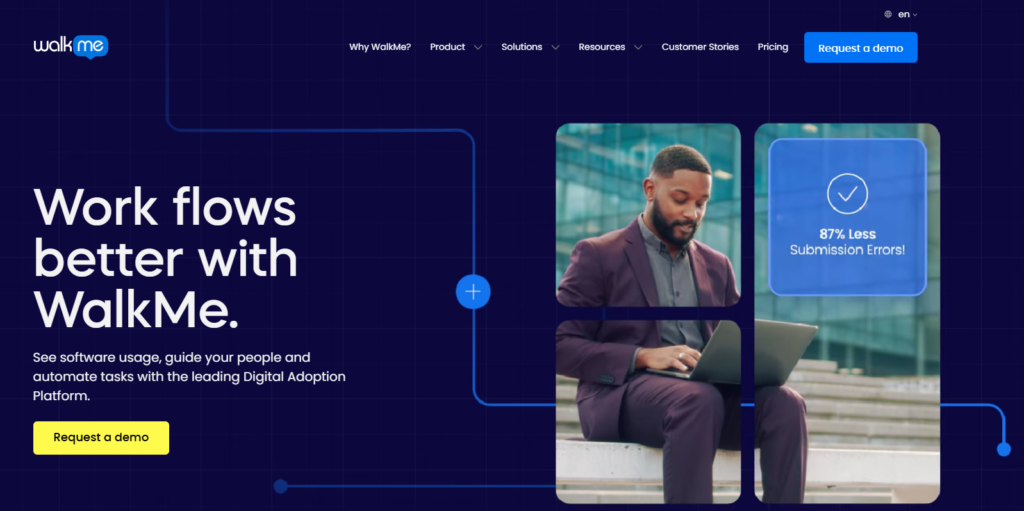
WalkMe is a digital adoption platform designed for large enterprises. It offers in-app guidance, step-by-step walkthroughs, and automated tasks to simplify the user experience. The platform also includes employee onboarding and internal software training alongside customer-facing applications.
Pros of WalkMe 🔥
- WalkMe’s interactive guides effectively onboard new employees and train customers on new software. They help users learn faster and engage better with the software.
- The flexible platform allows businesses to create custom guidance and automation tailored to different applications and roles, making it useful for various departments and industries.
Cons of WalkMe 🤔
- Limited customization options can reduce creative flexibility.
- The interface may need to be simpler for users who want a simple onboarding process.
- WalkMe’s features often require extensive setup to fit company needs. This can make the initial setup difficult and time-consuming, especially for businesses with few technical resources.
WalkMe Pricing 💰
WalkMe doesn’t offer its pricing directly on the website, but after some research, we found that it could cost you around $79000 annually.
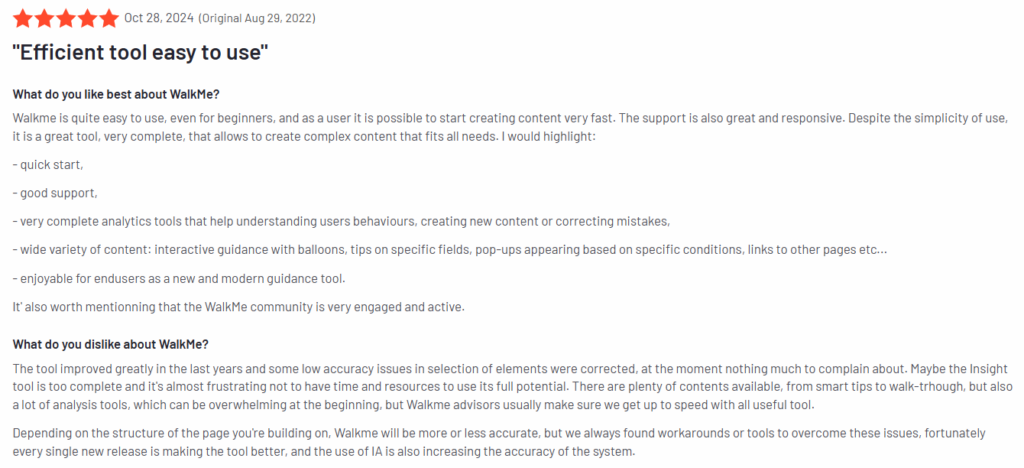
👀 Take a look at how Walkme stacks up against Product Fruits ☄️
Chameleon Alternative #4: Pendo
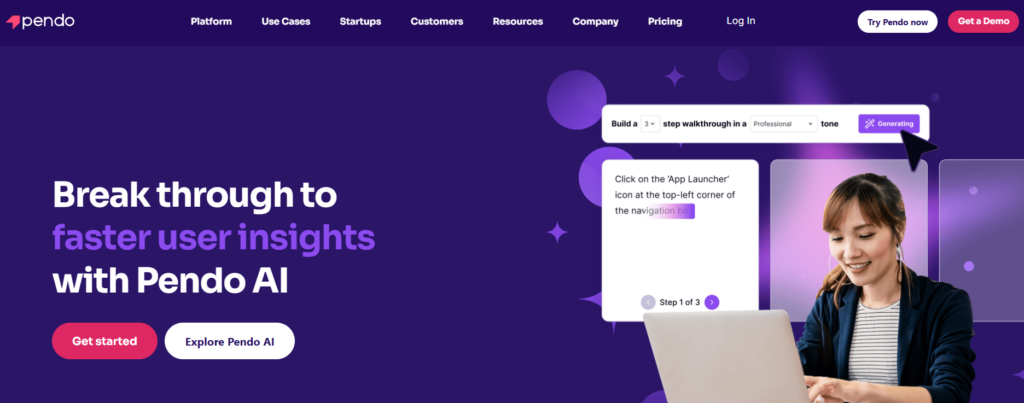
Pendo is a product adoption platform that helps teams track how people use their products, analyze user behavior, and create in-app guides. Pendo also allows you to survey users, group customers, and monitor the number of site visitors or monthly active users (MAUs) for your web app.
Pros of Pendo 🔥
- Pendo’s Path Analytics shows the paths users take from specific pages. You can share, duplicate, or download these reports as CSV files.
- The segments dashboard displays all segments and allows you to filter by the teammate who created each segment. You can see when a segment was last updated, who created it, and the rules for each segment.
Cons of Pendo
- If your product has more than 500 MAUs, you must upgrade to a premium Pendo plan, which is usually more expensive than competitors.
- Companies that work quickly may prefer tools with real-time analytics since Pendo’s data updates are delayed by one hour, making decision-making harder.
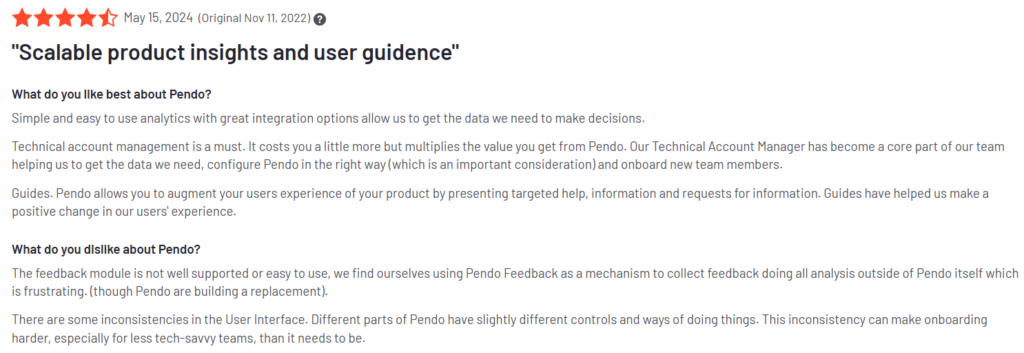
Pendo Pricing 💰
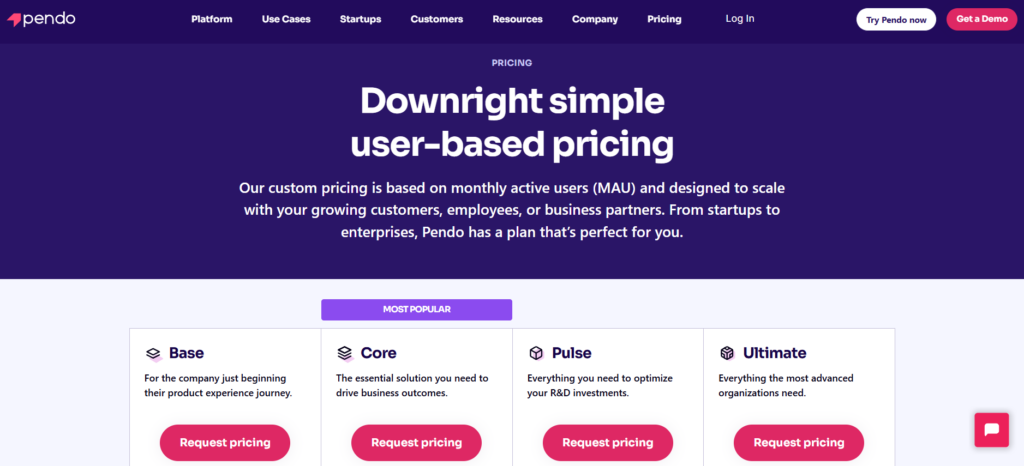
Most paid Pendo plans (except for the Starter plan) require you to request a quote for pricing. The company does not provide price ranges on its website.
🔥See how Pendo stacks against Product Fruits
Chameleon Alternative #5: Appcues
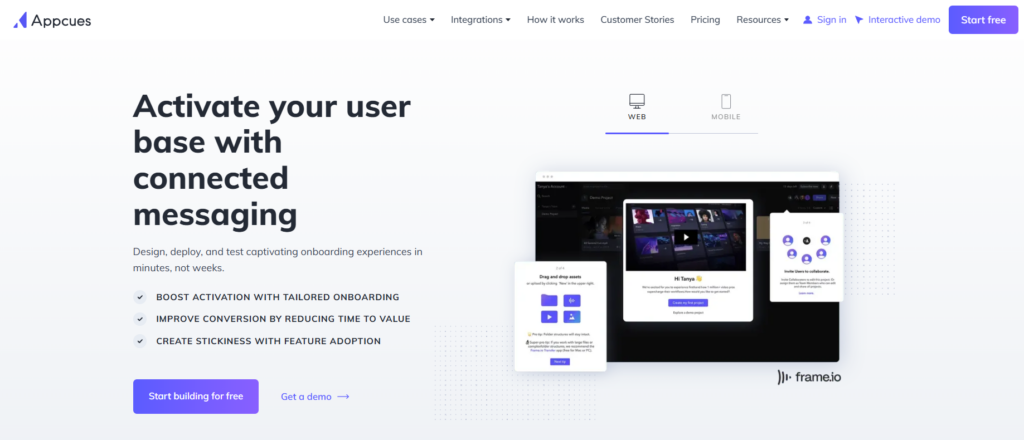
Appcues is a digital adoption platform that enables users to customize their onboarding processes with product tours and in-app guides without coding. It offers features like user segmentation, in-app onboarding flows, NPS surveys, and more.
Pros of Appcues 🔥
- Appcues has a user-friendly interface, making creating onboarding flows without coding easy.
- It provides insightful analytics that help understand user behavior and interactions.
Cons of Appcues 🤔
- The platform offers limited customization options for banners and pop-ups, which might be a drawback for companies with strict branding guidelines.
- The pricing can be higher, making it less accessible for small and medium-sized businesses (SMBs).
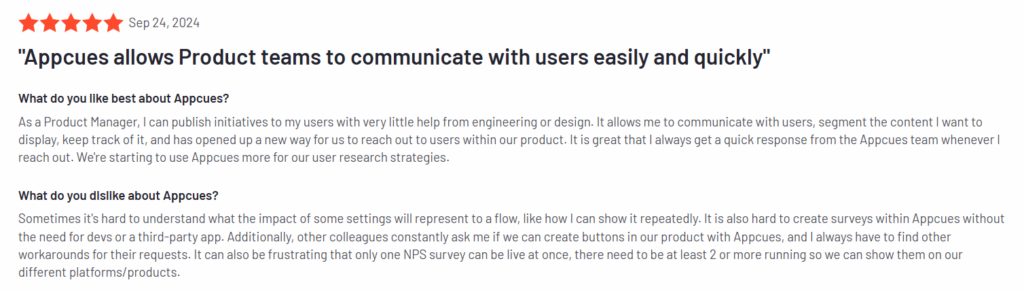
Appcues Pricing 💰
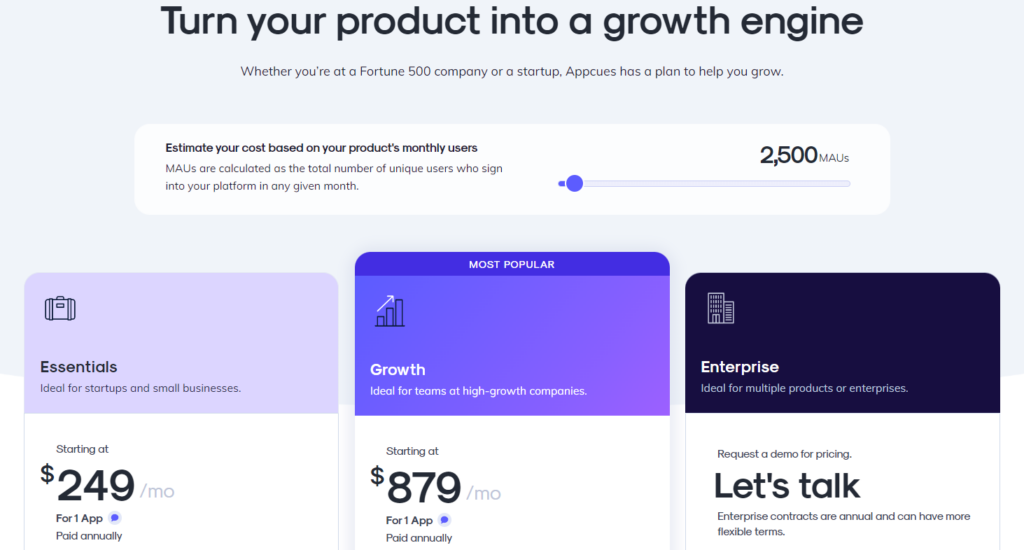
The Essentials plan starts at $249/month and includes features like onboarding flows and basic analytics, whereas the growth plan starts at $879/month and offers custom pricing.
👀 Take a peek at how Appcues stacks up against Product Fruits
Chameleon Alternative #6: Apty
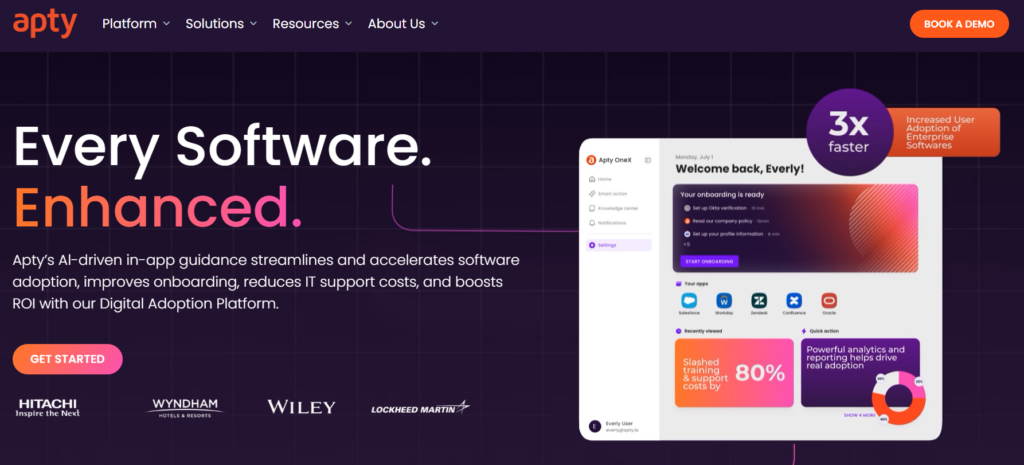
Apty is a cloud-based platform for onboarding users. It provides tools for in-app guidance, analytics, and automation, allowing companies to get the most out of their software.
Pros of Apty 🔥
- Apty is great at providing data and tracking usage, which helps administrators understand how users behave.
- Apty allows for extensive customization, so organizations can create specific workflows and tailor guidance for different applications and user groups.
Cons of Apty
- Setting up Apty can be complicated and requires dedicated IT staff, especially for large companies with many applications.
- Some features might be too complex or unnecessary for smaller teams or businesses with simpler tasks. The extensive customization and analytics options could be overwhelming.
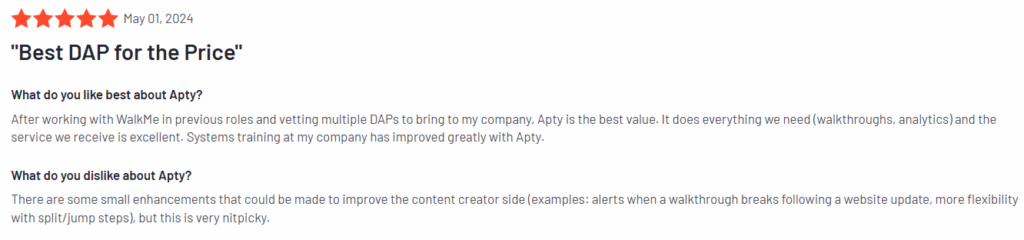
Apty Pricing
Apty does not have public pricing listed on its website.
Chameleon Alternative #7: Intercom
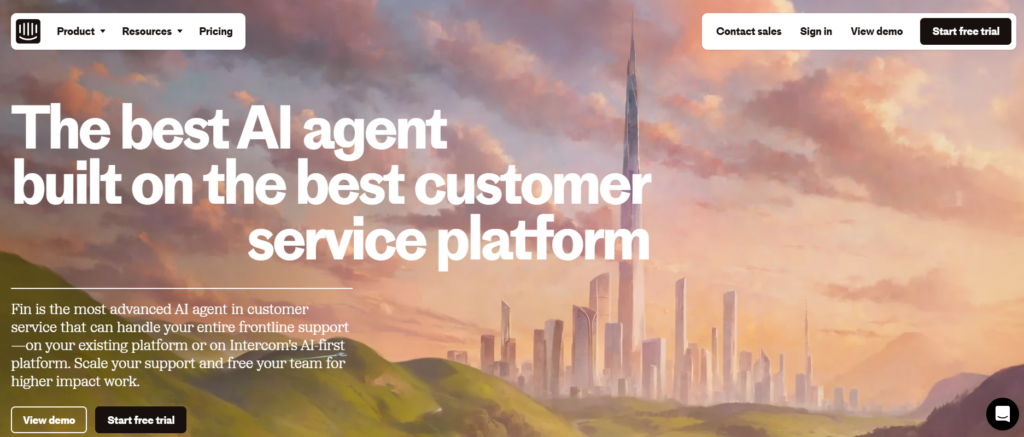
Intercom is a customer service platform for real-time messaging, support, and personalized customer experiences. It offers tools for live chat, email, and in-app messaging tools to enhance communication and engagement.
Pros of Intercom 🔥
- Powerful live chat and automation options for instant support.
- Advanced segmentation and targeting for personalized messaging.
Cons of Intercom 🤔
- The steeper learning curve for new users.
- Limited customization features compared to other tools.
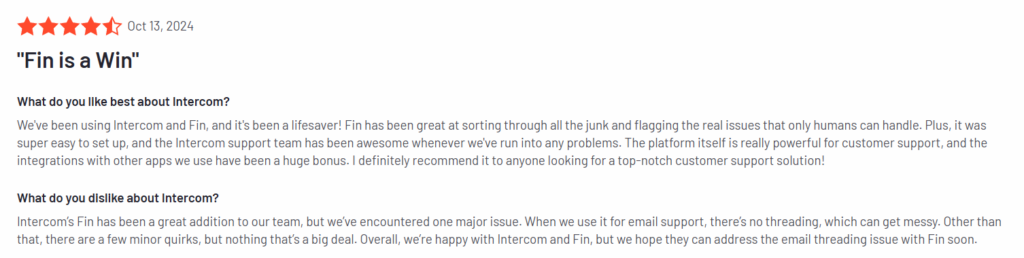
Intercom Pricing 💰
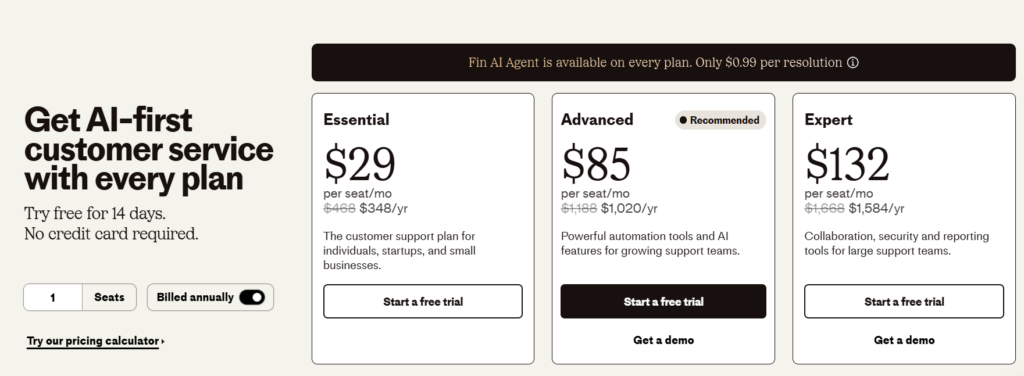
Plans start at $74 per month for basic live chat and support.
Chameleon Alternative #8: ChurnZero
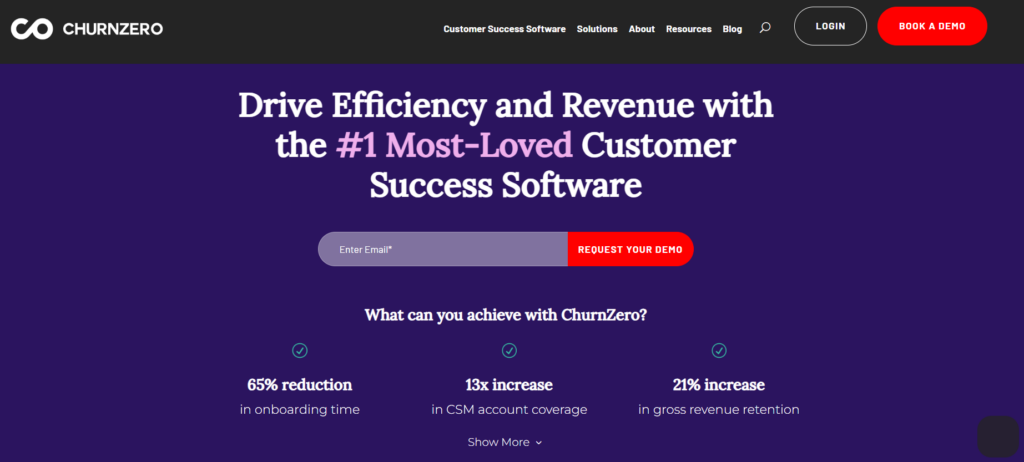
ChurnZero is a customer success platform for businesses that have recurring subscriptions. It is handy for SaaS companies that want to reduce customer churn. ChurnZero features tools for in-app communication and uses Customer Success AI to help engage customers and show them value.
Pros of ChurnZero 🔥
- Gives real-time insights into customer health and engagement.
- Provides strong automation for reaching out to customers.
Cons of ChurnZero
- Initial setup can be complicated, especially for complex systems.
- Some users find it hard to integrate with custom Salesforce objects.
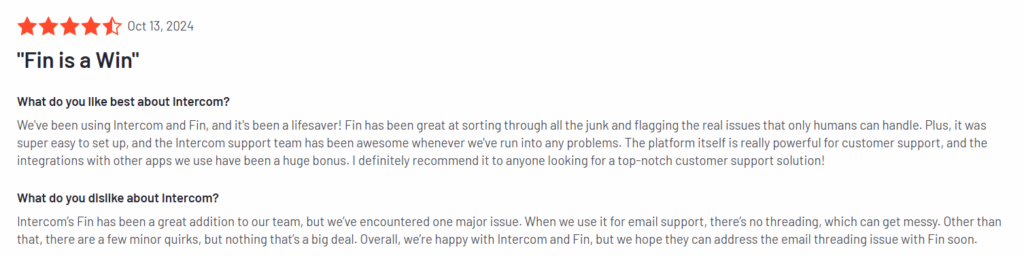
ChurnZero Pricing
ChurnZero costs $12,000 annually, and there is no free version or trial. Pricing may vary depending on your business needs and scale.
Chameleon Alternative #9: Intro.js
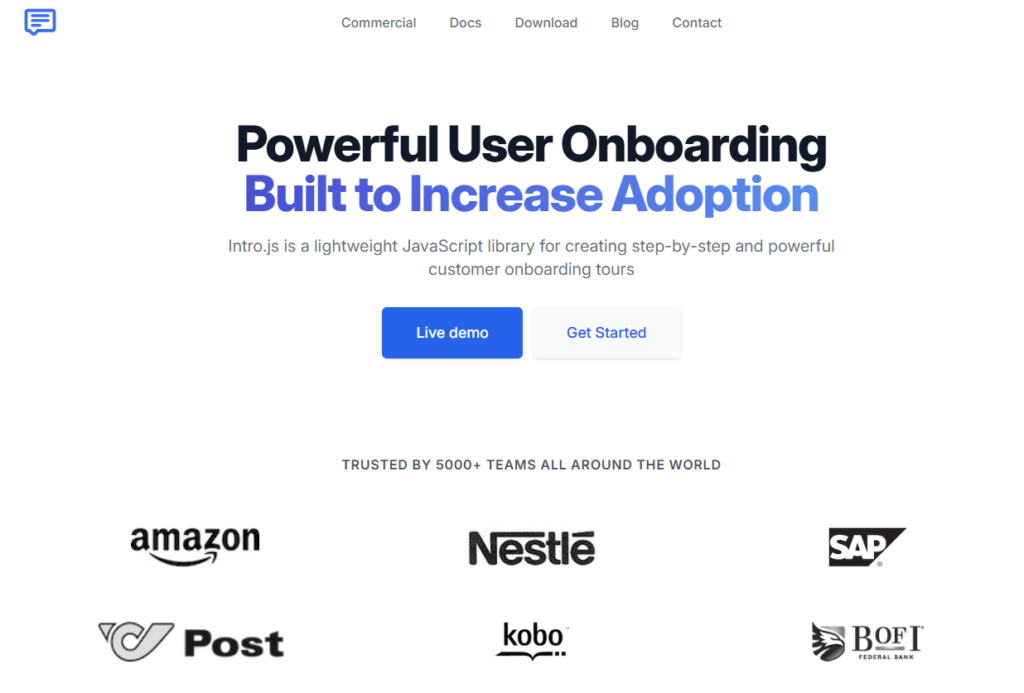
Intro.js is a free, open-source library that helps you create onboarding tours, walkthroughs, and feature introductions on websites and applications. It guides users through new or complex software elements using tooltips or modals. Developers like it because it adds user-friendly guidance without needing a complete digital adoption platform (DAP).
Pros of Intro.js 🔥
- Intro.js is easy to integrate into web applications because of its simple API and requires little setup. It is lightweight, which helps keep page load times fast.
- It also offers customization options, like custom CSS and callbacks, allowing developers to adapt the tours to fit their application’s look and feel.
- Intro.js is free to use and can be modified, making it a budget-friendly option for small businesses that want to add onboarding features without spending much money on a full DAP.
Cons of Intro.js 🤔
- Intro.js does not include built-in analytics to track user progress, measure engagement, or discover where users are having trouble. This lack of data can be a problem for organizations that want to improve user experience.
- Intro.js does not offer comprehensive features, such as support for multiple applications, personalized experiences based on user roles, and compliance tracking. This makes it less suitable for companies with complicated workflows.
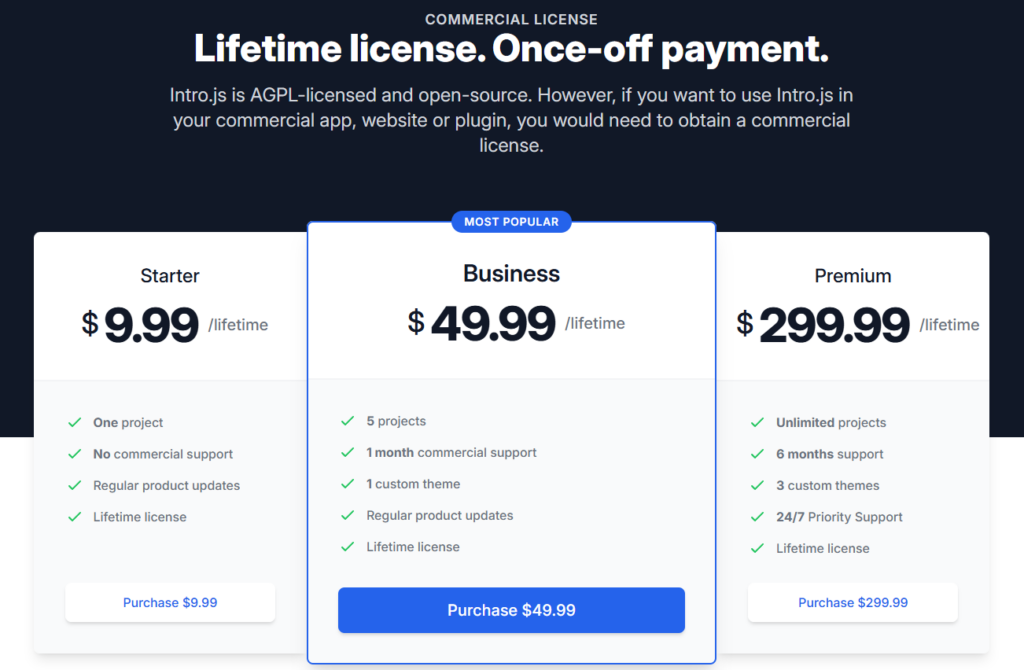
Chameleon Alternative #10: CommandAI
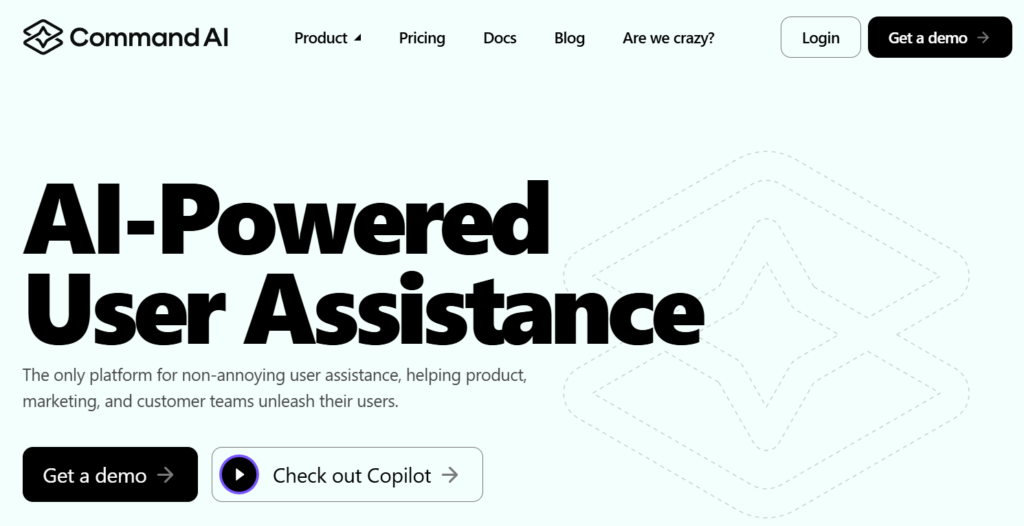
Command AI is a tool that helps teams work better with their software. It uses AI to provide features like suggestions based on context, quick search options, and personalized recommendations based on user behavior. It is an excellent choice for small tech companies that want to improve how users learn the product and stay engaged without extensive custom development.
Pros of CommandAI 🔥
- It makes it easier for users to access product information by including documentation in the app.
- The AI chat feature helps users by giving step-by-step guidance or detailed answers based on the available documentation.
Cons of CommandAI 🤔
- Some users find the “Themes” section hard to use, especially when matching colors and variables to UI elements.
- Previewing Nudges can be confusing, showing that there is a need for clearer instructions.
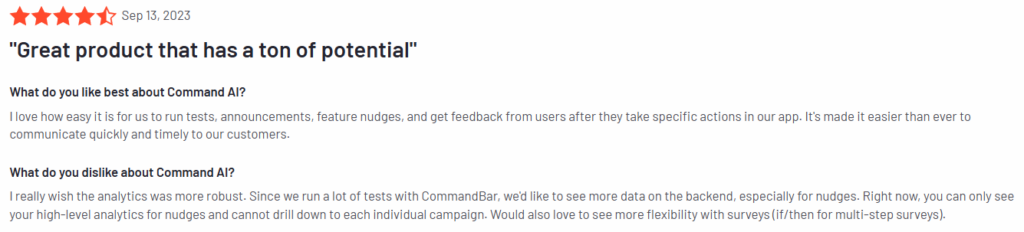
CommandAI Pricing 💰
For pricing information, contact the sales team directly for a quote.
Chameleon Alternative #11: HelpHero
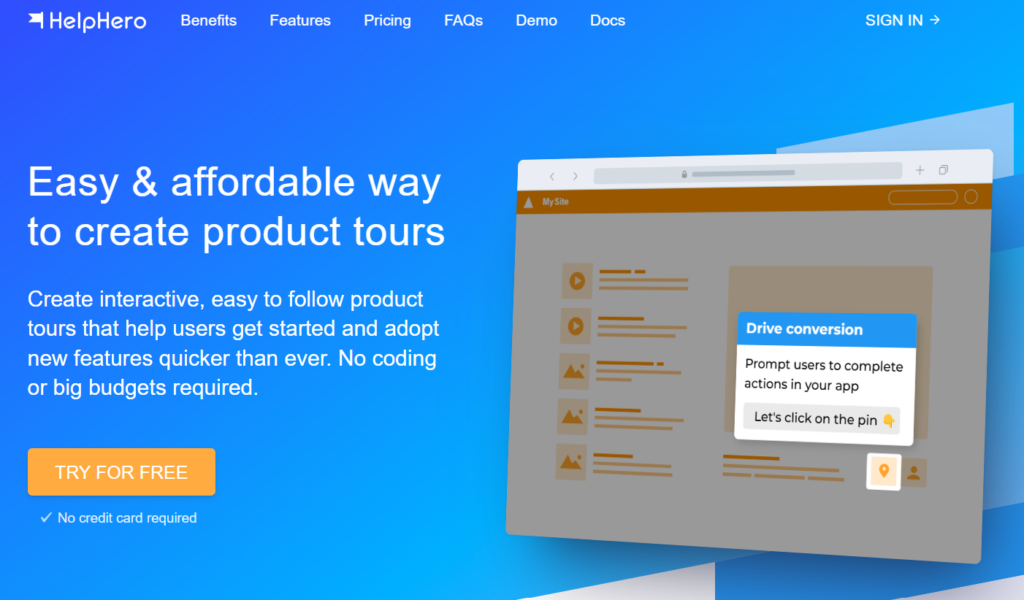
HelpHero is a platform that helps SaaS companies onboard users and guides them within apps. Using a Chrome Extension, users can easily create onboarding tours directly in their applications. However, the builder can be clunky, with limited styling options and no templates. HelpHero also provides basic analytics to help track user interactions and improve onboarding.
Pros of HelpHero 🔥
- A robust API lets you capture custom data and direct tours based on specific user needs.
- The editor has various ways to highlight features, including highlights, modals, toasters, and hot spots.
Cons of HelpHero 🤔
- You cannot search for hot spots or tours, and short sessions in the Chrome extension often require re-login.
- It lacks features like going backward in tours or jumping to previous steps, which may restrict functionality.
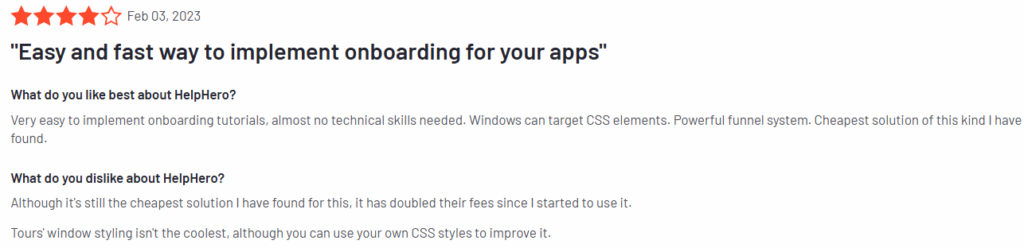
HelpHero Pricing 💰
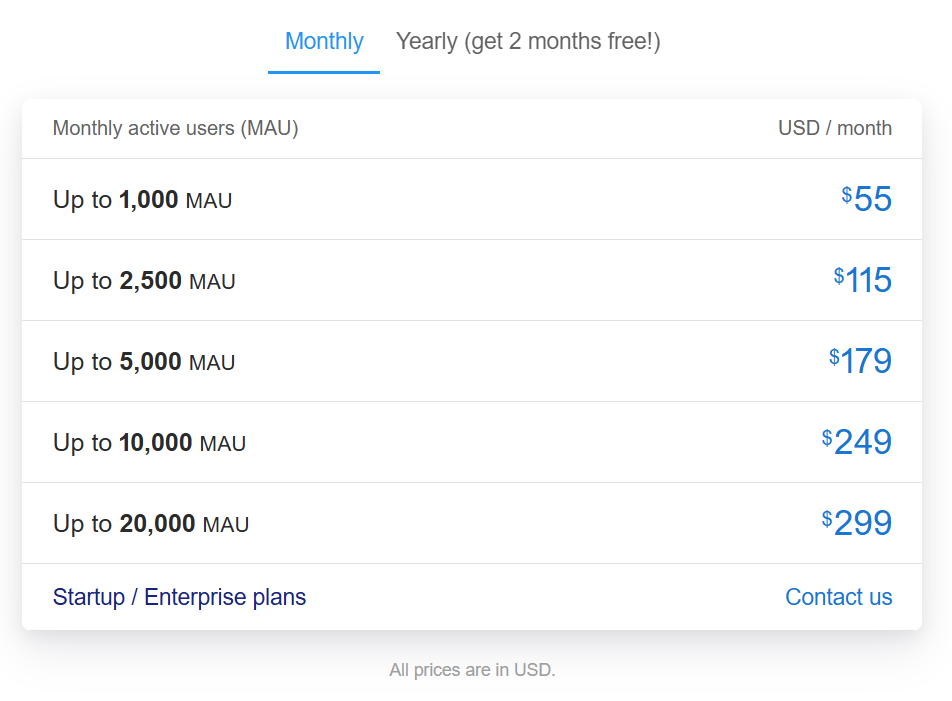
HelpHero’s prices start at $55 per month for up to 1,000 active users, with the highest price at $299 per month for up to 20,000 users. They offer custom plans for startups and enterprises upon request. You can choose a yearly plan with two months free and a 14-day free trial.
Chameleon Alternative #12: HelpScout
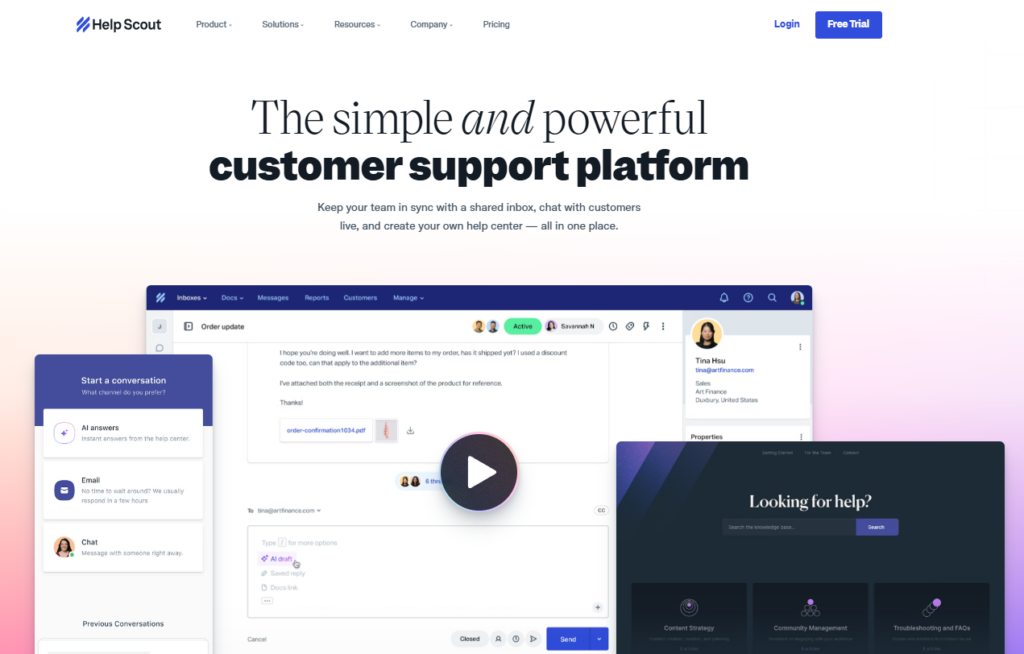
HelpScout is a customer support platform designed to help businesses manage customer support and communicate between companies and customers through multiple channels- email, live chat, and a self-service knowledge base. It is quick to set up, with a user-friendly interface, and allows teams to manage all support interactions in one unified platform.
Pros of HelpScout 🔥
- The platform has a clean and easy-to-use layout, making it simple for support teams to manage customer interactions.
- Help Scout focuses on its live chat feature, Beacon, which provides personal support while staying efficient and allows customers to chat in real time with the support teams. This is great for small and medium-sized businesses.
Cons of HelpScout 🤔
- The reporting tools are helpful but may not offer enough detail for larger teams or more complicated needs.
- The inbox interface could be improved for a better user experience. There is currently only one design template for the knowledge base, so more options would be beneficial.
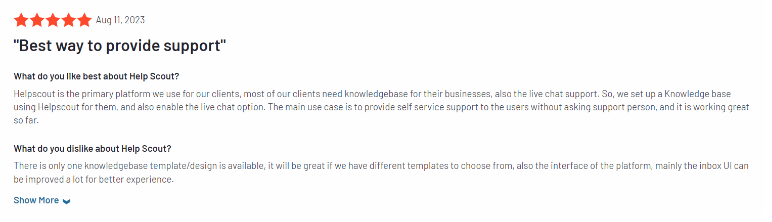
HelpScout Pricing 💰
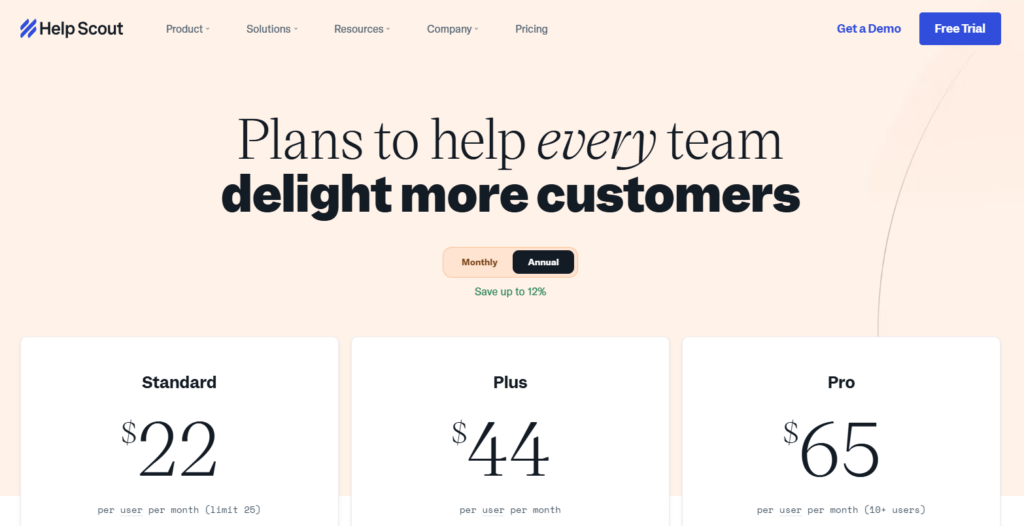
Help Scout has three pricing plans and offers a free trial.
What to Look for in a Chameleon Alternative
Feature Announcements with Real-Time Feedback Collection
The software should allow you to use tours and in-app messaging for new feature announcements while collecting real-time feedback.
For instance, it can include built-in micro-surveys (e.g., “Was this feature helpful?”) or emojis to gauge user sentiment about a newly introduced functionality.
Conditional Flows
Look for options that let you customize the user journey. You should be able to create decision paths based on user input, allowing your users to find the content or tools they need more quickly.
Customizable User Segmentation
Select a platform that can categorize users based on their behavior, demographics, or engagement. This will help you send targeted messages, making your onboarding and engagement more relevant.
Dynamic Content Personalization
Find features that change your in-app content in real time based on user data. This makes each interaction more relevant and engaging. For example, use a user’s location and product usage to tailor tooltips, banners, and modals.
Scalable Design Options
Choose a tool that can adjust without losing consistency as your audience and products grow. This is important for fast-growing SaaS companies that want to maintain a professional appearance while adding new features and users.
About Chameleon
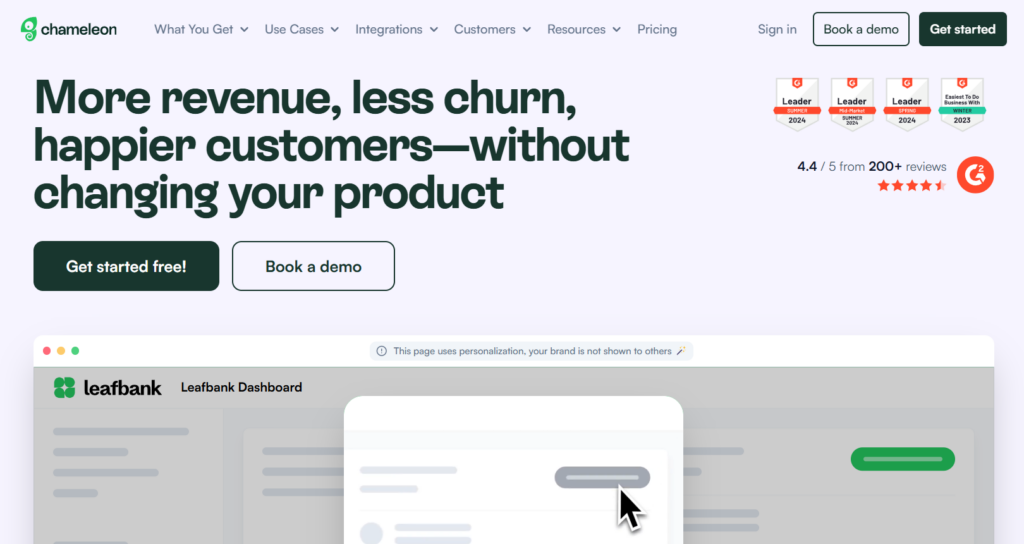
Chameleon is a product adoption platform that uses real-time data to create product tours and assist users throughout their journey. It helps you design experiences that match your brand, improve user onboarding, and encourage growth driven by your product.
Chameleon’s main advantage is its flexibility in creating user onboarding flows, tooltips, and surveys. It provides robust customization options for complex SaaS products. It’s also an excellent choice for teams that need control over user experiences and want to build targeted product tours based on user behavior.
However, better solutions may exist for some businesses. We suggest evaluating its limitations and exploring alternatives that better suit your needs.
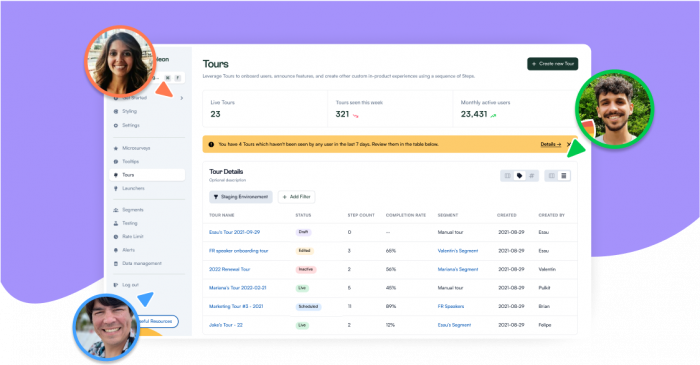
Chameleon Key Features 🦎
Create Custom Segments— Use custom segments to create targeted onboarding flows. This allows tours to adapt to users’ needs over time.
Guide with Tooltips— When users need help, Use tooltips to explain complicated parts of your product. These hover tips clarify specific terms and features, making the experience more accessible for all users.
Self-Serve Help Widgets— You can set up a self-service widget within Chameleon to show in-app support resources related to the feature the user is exploring.
Pros of Chameleon 🔥
- Chameleon provides various in-app messaging and user interface options. You can create custom modals, slide-outs, tooltips, and launchers like checklists and resource hubs.
- It tracks users’ steps during onboarding, including starting tours, completing them, clicking buttons, and exiting, to help you understand each user’s experience.
Cons of Chameleon 🤔
- The updated interface can be challenging to navigate because some features require multiple clicks, making it tricky to use.
- Minor bugs, such as unresponsive buttons or display errors, can disrupt workflows and add hassle when building customer engagement.
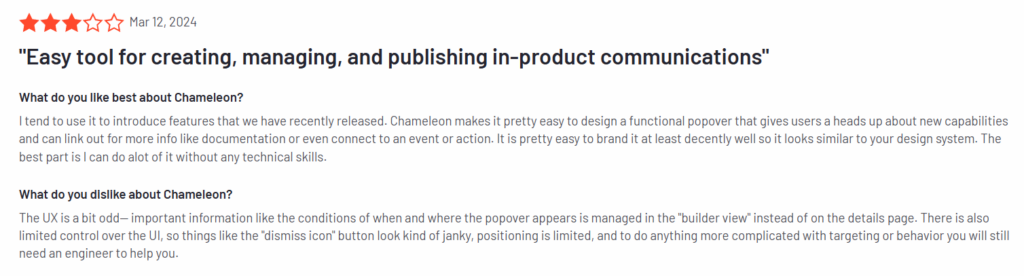
Chameleon Pricing 💰
The average cost for Chameleon software is approximately $37,000 annually, which is incredibly high for SMBs 👀
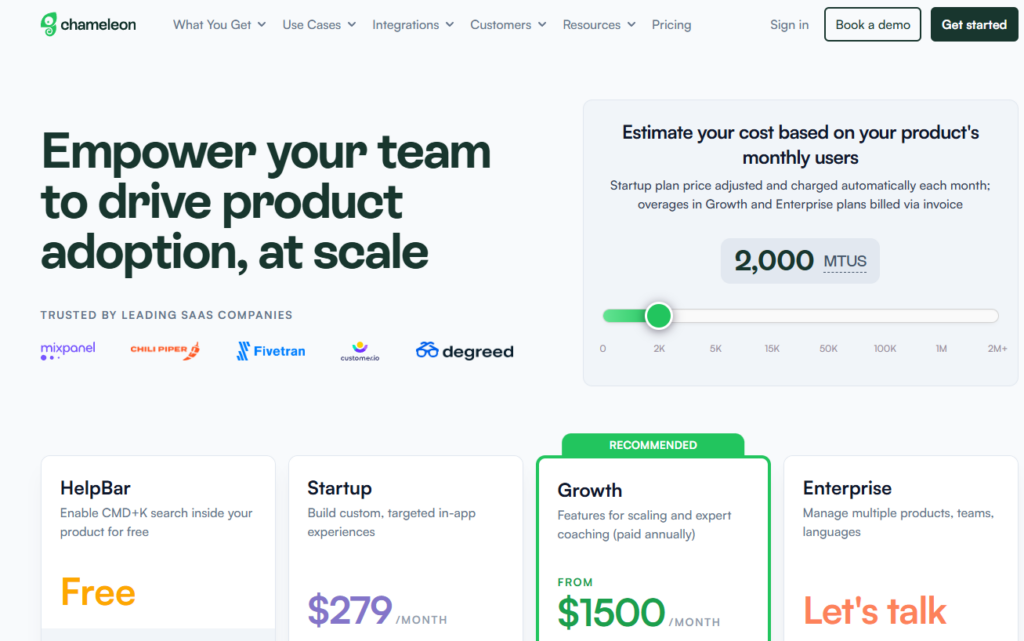
Choose the Right Chameleon Alternative Today
Choosing the best digital adoption platform means you don’t want to use separate tools for different tasks. The right platform allows you to introduce new features without needing help from developers and provides a smooth onboarding experience for all users.
Consider using an all-in-one platform like Product Fruits to support your growth. It includes everything you need, such as onboarding, in-app guidance, real-time feedback, and NPS surveys, all in one place.
Start your free trial today and discover how Product Fruits can help you improve product adoption.