
User activation occurs when users actively use a product or feature to solve their problems.
It’s one step further from the Aha moment, which is when users realize what the product can do for them. Activation is when users actively extract value from the product. This crucial step shapes the entire user journey.
Fairmarkit found that a 25% increase in activation leads to a 34% increase in revenue. Simply put, activation is essential for adoption, retention, and advocacy.
In this article, you’ll discover:
Let’s dive in!
Need to activate users quickly? Try Product Fruits with a free 14-day trial
A typical activation flow in a SaaS product looks like this:

That’s not the end of their journey, though. After that, the flow continues

*Not all SaaS companies offer free trials or freemium plans. Complex products may have a live demo instead. But their job is still to demonstrate the product’s value.
This is a quick overview of the metrics you need to measure user activation.
The user activation rate is the percentage of new users who have reached the activation milestone.
You calculate it by dividing the number of activated users by the number of new sign-ups and multiplying by 100.
User activation rates vary across industries, but SaaS companies average around 34%. If the rate drops below 25%, you’ve got work to do.

Time to value is the time needed to activate.
You want it to be as short as possible. Because the longer it takes, the higher the risk of losing the customer.
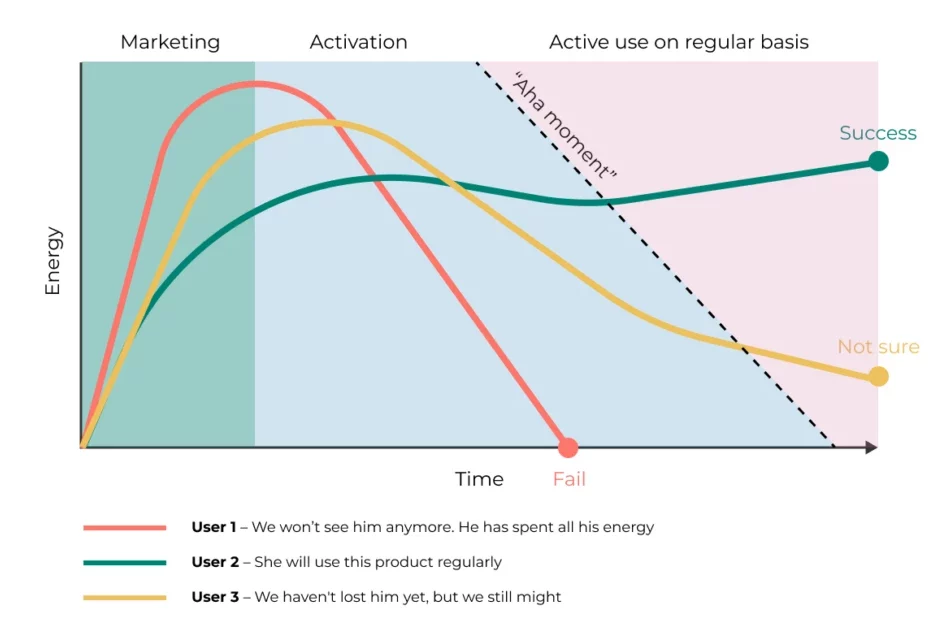
Product stickiness is the ratio of daily active users to monthly active users.
It describes the user’s tendency to come back and use the product. The more often it happens, the more value they experience.

User retention rate is the percentage of new sign-ups who remain your users after a period of time, for example, a month.
To calculate it, deduct the number of new users from the number of users at the end of the period. Next, divide it by the number of users at the beginning of the period and multiply by 100.

Here are 12 strategies that help our customers improve user activation.
Let’s start by setting clear goals.
For example, “Improve activation rate by 12% by the end of the Q3.”
The above goal follows the SMART framework.
It’s Specific, Measurable, Achievable, Relevant, and Time-bound. It explains what exactly you want to achieve and by when.
Setting clear goals gives you focus, improves team alignment, and allows you to track progress.

What makes an activated user?
Depends on the product. For Uber, it’s booking the first ride. For Facebook, making seven connections in 10 days.
Look for user actions that correlate with long-term retention to find your activation moment.
The quickest way to do it?
Use cohort analysis to identify when most users churn, say day 21. Next, zero in on the actions the retained users complete leading up to it. Contrast them with the actions of the churned users.
Repeat the process for all user personas. They have different needs, and satisfying them requires different features, so their activation points could be different, too.
🍇Fruity tip: Prouct Fruits integrates with analytics tools like Mixpanel and Heap, so you can seamlessly sync the user behavior data between the tools to inform your activation strategy.

Once you define the activation moment, use path analytics to find the most optimal route to it.
It’s called the happy path.
Before you do it, use segmentation to identify the most successful users. For example, those who have been with you the longest, provide the most positive feedback (your promoters), or use the product the most often.
Again, you need to repeat the process for each user persona.
Identifying the happy paths will help you design efficient onboarding experiences.

A well-optimized signup process allows interested users to get inside the app quickly.
So, avoid long signup forms. One or three fields, so the email address (+ full name and company), convert best. If you need more information to profile your users for personalized onboarding, collect it later via a welcome survey.
Better yet, enable single sign-on (SSO) to allow them to sign up with their existing accounts. Think Google, Apple, Facebook. Social logins reduce friction and can improve conversions by 20-40%.
Do you really need your users to confirm their email addresses before they can log in? Can’t you wait until they are in and happily exploring the product? This will also improve signup rates.

Different user personas need different onboarding flows.
Good onboarding takes users to value as quickly as possible. This means showing them only the features they need to complete their JTBDs. And nothing else.
Here’s how to do it in practice:
🍇Fruity tip: Use Product Fruits AI flow builder to design onboarding flows. Just tell the AI assistant about your user persona, the happy path, and the activation goal, and it will craft a bespoke flow.
Checklists are the best way to activate your new users.
Essentially, they are lists of tasks users must complete to reach the activation milestone.
They are effective because they organize the user onboarding process.
And they motivate users to carry on until they tick off all the tasks. That’s human nature. Check out the Zeigarnik effect if you haven’t heard of it yet!
🍇Fruity inspiration: Keboola used Product Fruits to reduce time to value by 29%.

Interactive walkthroughs show users how to complete their tasks step by step. And more: they prompt them to engage with the feature and complete each step.
This makes them a perfect feature activation tool.
Telling users about a feature isn’t enough to activate it. They need to see how the feature works and learn how to use it.
🍇Fruity tip: Creating interactive walkthroughs in Product Fruits is effortless. Thanks to the visual editor, there’s no need for coding. And the AI text assistant can help you craft crisp and concise microcopy for your flows.
Tracking user behavior allows you to streamline your onboarding process.
Here are a few ideas:

To gather qualitative user insights, conduct user interviews, analyze support tickets, and study their reviews.
And conduct surveys:
Collecting user feedback is often the only way to understand why users behave in particular ways or don’t do things you’d expect them to.
🍇Fruity tip: Give users a chance to submit feedback and requests whenever needed, not just when you ask them in a survey. You can do it with Product Fruits using the feedback widget.

Contextual guidance is the message that helps users overcome their problems when they experience them.
Imagine session replays reveal that users get stuck on one task. They keep scrolling up and down and clicking all over the screen — everywhere but not where they’re supposed to.
You can easily solve the issue by creating a tooltip that appears when users navigate to the page for the first time or embedding a Hint with information next to the feature.
🍇Fruity tip: Use custom events to trigger tooltips to encourage users to use new features. To drive their activation.
Users need support to overcome friction during the activation process.
But here’s the kicker: traditional high-touch support often adds more friction because agents have limited capacity and need time to respond.
Stopping your work to contact support is a pain. It causes too much disruption.
The solution? Self-service support resources. Available 24/7 whenever the user comes across an issue.
Think: Help centers with product documentation, tutorials, how-to guides, and AI chatbots trained on your knowledge bases.
🍇 Fruity inspiration: Nodes and Links reduced its support tickets by 25% after implementing the Product Fruits knowledge base and Life Ring button.

In addition to in-app messaging, email keeps users engaged throughout the onboarding journey.
The reason?
In-app messaging is the easiest way to engage new users. But it doesn’t work when the user doesn’t log into the product regularly, which—let’s face it—may happen until they activate and adopt the product.
Email fills the gap.
I’m thinking about:





🍇 Fruity tip: Product Fruits integrates with marketing platforms Active Campaign and Customer.io. Thanks to this, you can leverage user data from Product Fruits for targeted email campaigns.
User activation is crucial for SaaS success – a 25% increase in activation can lead to a 34% increase in revenue.
The activation journey follows a path: website visit → signup → Aha moment → active product use → conversion to paid customers.
Four key metrics to track user activation:
Top strategies to improve product activation include:
Product Fruits, a no-code onboarding platform, can help you with these. Start your free trial today!
User activation occurs when users start actively using your product to solve their problems and extract value – going beyond just realizing what the product can do (Aha moment).
Divide the number of activated users by the number of new sign-ups and multiply by 100.
SaaS companies average around 34%. Rates below 25% indicate improvement is needed.
The Aha moment is when users realize what the product can do for them. Activation goes one step further – users actively use the product to extract its value.
Use cohort analysis to track when users churn, then identify actions that retained users complete before that point. Compare these with actions of churned users.
It’s essential for adoption, retention, referrals, and revenue growth. Without activation, trial users won’t convert and existing customers won’t upgrade.
Streamline signup processes, create personalized onboarding flows, use checklists to guide users, and provide contextual guidance.
Analytics platforms for behavior tracking, onboarding tools like Product Fruits, survey tools for feedback collection, and email marketing platforms for engagement.