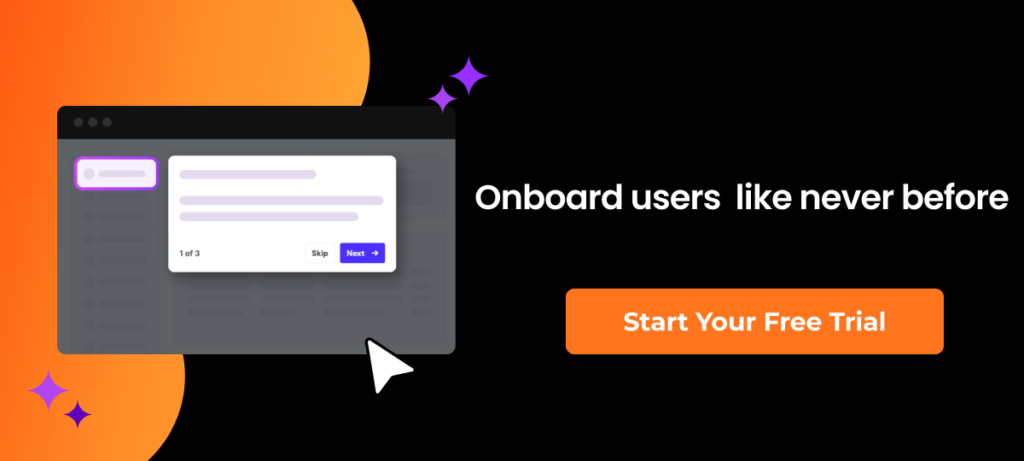Product Launch Emails: How to Create + Examples, Templates


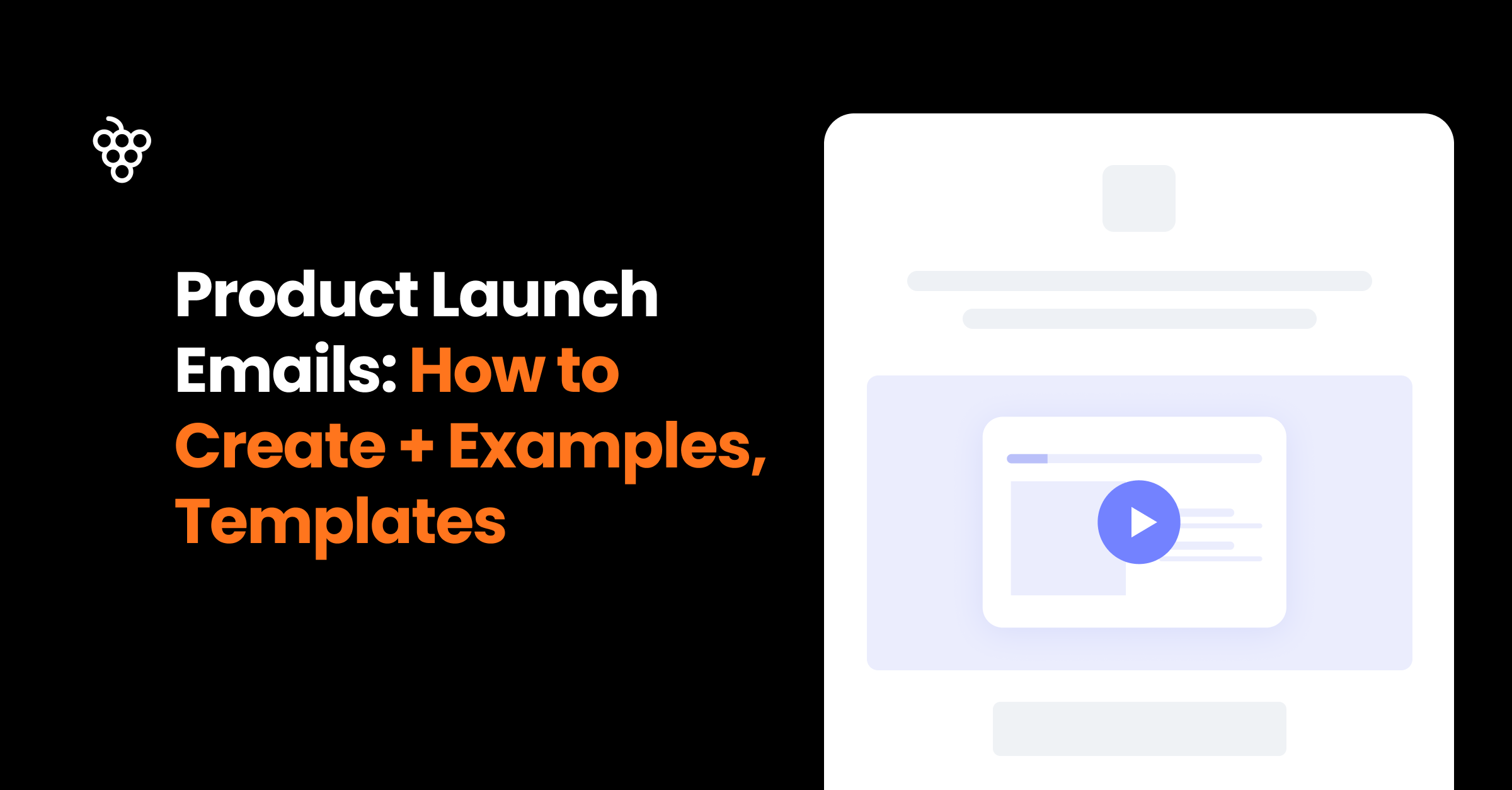
Product launch emails are among the most effective ways to introduce a new product to your audience. With over 4.5 billion email users globally in 2025, this channel provides unmatched reach to potential customers. Email marketing achieves an average open rate of 36.5%—a prime opportunity to connect with readers and build excitement about your launch.
A successful product launch depends on your communication strategy, with launch emails at its core. The key is crafting messages that share compelling details, spark curiosity, and drive action—all without overwhelming your audience.
In this guide, we'll explore how to create product launch emails that truly captivate and deliver results.
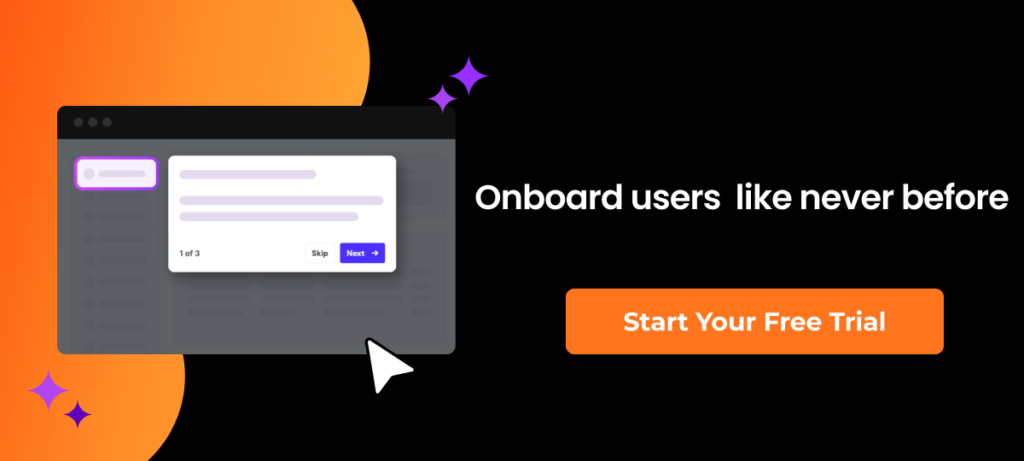
Understanding product launch emails
Product launch emails help generate excitement and drive engagement when introducing a new product or launching features.
Why do product launch emails matter?
Product launch emails allow you to showcase what you’ve created, explain its value, and highlight how people can benefit from it. It’s your chance to generate excitement among your audience about what’s coming next. A well-crafted launch email encourages subscribers to learn more, share with their friends, and be among the first to take advantage of your sales when they start.
Best product launch email examples
Crafting an excellent product launch email takes creativity and strategy, and there’s no better way to learn than by looking at real examples. The five examples below showcase creative and practical ways in which brands have announced their new products to the world.
#1 Product launch email example made by us, Product Fruits team ;)
This new announcement email showcases the Product Fruits newsfeed, a powerful tool transforming how teams communicate product updates.
The email opens with a compelling headline: "Introducing a smarter way to keep your users informed."
Instead of just listing features, we focus on the transformation it brings to product communication, showing how teams can create more engaging update experiences.
The centerpiece is an engaging video interview with our Product Manager, Martin, who walks through the feature's development journey.
The email format combines personal storytelling with product education, making the content more relatable and memorable.
Create stunning product announcements that grab attention with Product Fruits. Try for free today!

#2 Airtable's product launch email

Airtable has always been about making work easier, and this time, it’s taking a giant leap with Cobuilder.
- An AI-powered tool that turns text prompts into fully functional apps.
- The email opens boldly: "The future is no code."
- This statement immediately sets the tone, making readers curious.
- The floating crystal graphics add a modern touch without being distracting.
- Instead of diving into technical details, the message is light and inviting and focuses on possibilities rather than just features.
What makes this a good product launch email?
- It gives multiple ways to engage, from learning about the new feature to watching a webinar.
- The clean design has clear sections that make the content easy to scan.
- The messaging feels natural, avoiding sales-heavy language and making the product approachable.
- It blends product introduction with expert insights and additional resources. And that makes it engaging without being overwhelming.
#3 Framer's product launch email example
Baseline is a Framer template built for creatives who want their portfolio to look sharp and polished without extra effort.
With clean typography and smooth animations, it’s perfect for designers, photographers, and architects who want their work to do the talking.
The email wastes no time. It tells you exactly what Baseline is, who it’s for, and why you should care. Then comes the 50% off deal for 24 hours, making it hard to ignore. No fluff, just facts—plus a discount code (EARLYBIRD) that’s impossible to miss.
What makes this a good product launch email?
- A numbered list breaks down the features so readers can scan and decide fast.
- Multiple call-to-action buttons mean you don’t have to hunt for the next step—it’s right in front of you.
- The live demo option lets buyers try before purchasing.
- Added value through 3 a free Framer subscription offer.
- The simple black-and-white design matches the product's minimal aesthetic.

#4 Uxpin's product launch email example
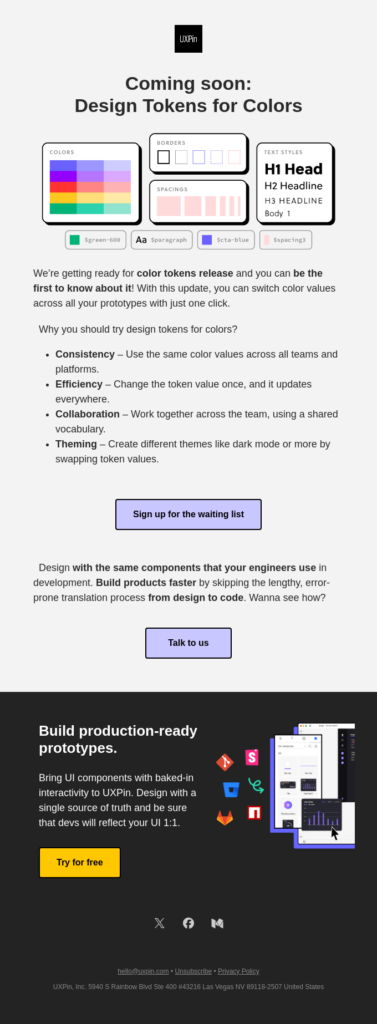
UXPin, the go-to platform for bridging the gap between designers and developers, introduces “Design Tokens for Colors.” The email's bold headline gets straight to the point: “Coming soon: Design Tokens for Colors.”
The message is simple yet pleasing. It explains the feature and its benefits without overwhelming the reader. The visuals add to the experience, with examples of how design tokens work for colors, borders, spacing, and typography. To wrap it up, the email includes two clear CTAs: one for joining the waiting list and another to start a conversation with the team.
What makes this a good product launch email?
- Right at the top, the visual demonstration shows precisely how the color tokens work.
- Logical flow from feature announcement to practical benefits to action steps.
- Multiple action options for different user needs (waiting list signup and direct contact)
- The bottom section adds extra value by showing the broader platform capabilities.
- The clean black and white design with purple accents matches their brand style
- Technical details are explained in simple terms without jargon
#5 Product launch email example by Asana
Asana, a trusted platform for team collaboration and task management, introduces “Automation” to eliminate the hassle of repetitive tasks.
The email perfectly balances simplicity with function, showing how their new automation tools can free up time by handling repetitive tasks.
The message connects with users by addressing a common pain point - getting bogged down by tedious work.
What makes this a good product launch email?
- Visual demo showing the automation in action with a status change notification.
- Clear explanation of the problem and solution in one short paragraph.
- Practical examples are broken down into 3 specific use cases that teams can use immediately.
- Mobile-friendly layout with short, readable sections.

How can you support product launch emails with Product Fruits?
Imagine launching a new feature and realizing halfway through that users are confused or completely missed the announcement. You send out messages, but they overlap, feel disorganized, and some users get the same notification twice. Frustrating, right? This is where Product Fruits comes in to help you create a smooth, cohesive communication flow that doesn’t leave your users scratching their heads.
Navigate in-app communication with Content Map
Managing in-app messages can feel like piecing together a messy puzzle. The content map in Product Fruits eliminates that guesswork by giving you a bird’s-eye view of all your messages in one place.
Let’s say you’re rolling out a new onboarding checklist alongside an in-app banner for a feature update. The content map shows how these elements fit together in your product experience.
It helps prevent overlap, so your users aren’t bombarded with repetitive popups or banners that say the same thing. Instead, they get a smooth and logical flow of information tailored to their position in the product. It also helps spot gaps. If a user gets stuck without guidance, you can quickly add a message or tooltip to keep them moving forward.
https://vimeo.com/1009112806
Implementing in-product announcements
Have you ever had a significant feature update go unnoticed because users weren’t aware of it? Or worse, do users get swamped by too many popups and ignore them altogether? That’s the challenge with in-product announcements—getting the message across without disrupting the experience.
https://vimeo.com/1019431358
With Product Fruits, you can implement in-product announcements naturally and in a helpful way. Thoughtful in-product announcements build trust and engagement. Users who feel guided rather than interrupted are more likely to explore your product and take advantage of its features. Product Fruits helps you strike that balance by making your announcements part of the experience and not a disruption to it!
Creating feature tours
When users discover a new feature, they often need guidance to understand its purpose and how to use it. Feature tours make this process intuitive by walking users through the functionality step by step. It helps them engage with your product in a meaningful way.
With Product Fruits, you can create targeted and interactive feature tours. Whether it’s introducing a new dashboard or teaching users how to complete specific tasks, these tours appear at the right moment in the user’s journey.
Feature tours improve onboarding and also build confidence. When users quickly grasp how a feature works and see its value, they’re likelier to adopt and stay engaged with your product.
Using AI for content creation
Writing in-app content like tooltips, walkthroughs, or announcements can often feel repetitive and time-consuming. With Product Fruits’ AI-powered tools, you can simplify this process by generating clear and user-friendly content, saving your team valuable time.
https://vimeo.com/948405524
AI can help draft messages, suggest improvements, and structure announcements to fit your product’s tone. Instead of starting with a blank page, you can use AI to create a starting draft and refine it based on your needs. This is especially helpful when managing multiple updates or working on tight deadlines.
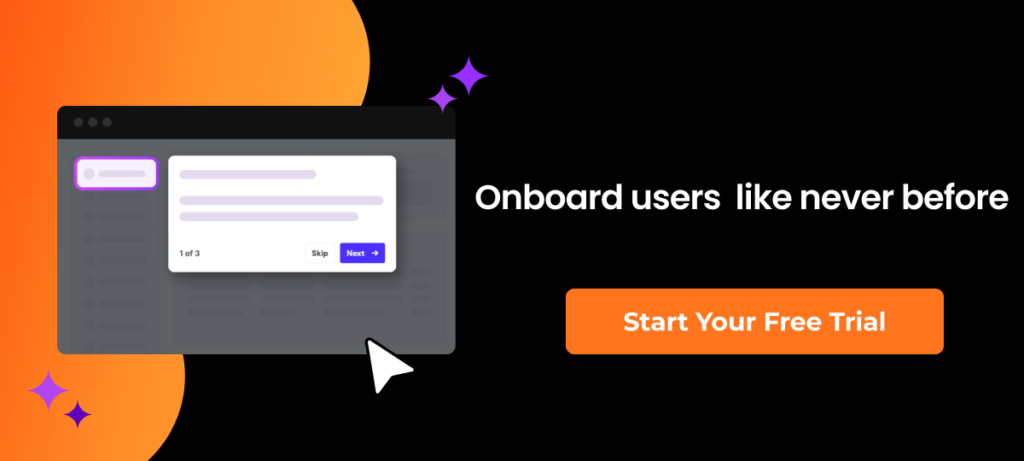
Product launch email types
A few different types of product launch emails serve different purposes.
- Announcement emails officially introduce your product and briefly overview its features and benefits.
- Teaser emails create curiosity by hinting at what’s coming without revealing too much.
- Early access emails allow your audience to try your product before it’s available to the general public.
- Follow-up emails – After the initial launch, these emails remind people about the product updates or encourage purchases.
You can use them to guide your audience from learning about your product to taking action. Now that you understand product launch emails and why they matter, it's time to map out your email strategy.
Further reading: 12 Onboarding email examples to increase trial to conversion in 2025
Pre-launch email sequencing strategy
A good launch starts before the actual launch. Warming up your audience, building curiosity, and keeping them engaged can make a huge impact when your product finally goes live. A planned pre-launch email sequence helps create that buzz and keeps potential customers interested.
Product launch email sequences help you:
- Turn existing fans into early buyers
- Spread word-of-mouth before the launch day
- Show the real value your product brings
- Build trust by explaining what's in it for them
Pre-launch strategy
A good launch starts before the actual launch. Warming up your audience, building curiosity, and keeping them engaged can make a huge impact when your product finally goes live. A planned pre-launch email sequence helps create that buzz and keeps potential customers interested.
Planning your email sequence
Your pre-launch emails should gradually build excitement without overwhelming your audience. Start with a teaser email announcing that something new is coming. A few days later, share more details about the product and how it benefits them. As the launch date gets closer, send a pre-order or early access email to give your audience a reason to act before the official release.
Spacing out these emails keeps your product at the top of your mind without making you feel spammy. Also, each email should have a clear purpose—teasing the product, answering common questions, or reminding people about the launch date.
Pre-launch email template (1-2 weeks before)
This is the stage where you tease what’s coming without giving everything away. The goal is to let your audience know why they should care. It should feel personal and exciting and make the reader feel like they’re part of something special.
Here’s the template that you can use.
Product Launch Email Template 1
Subject: Pssst... Something exciting is coming… and you’ll love it!
Hey [Recipient's Name],
I’m about to let you in on something huge.
What if you could finally say goodbye to [insert pain point your product solves]? What if [insert the main benefit] was just a few clicks away?
Well, guess what? We’ve been working on something so good that it will completely change how you [insert benefit]. In just [x] weeks, we’re launching something built to change the way you [how the product improves their workflow or life].
Being on our VIP list, you get first dibs on everything—early access, exclusive perks, and a launch-day deal that won’t be available later. We’re talking [mention one or two exciting perks—discounts, bonuses, limited spots], but only for those who act fast.
To get you ready, I’ve put together a sneak peek report that shows you exactly how this new product will benefit you.
Mark your calendar: [insert time and date]. As we get closer to the big day, I’ll share all the details, including discounts and surprise bonuses.
[Get Early Access]
Talk soon,
[Your Name / Your Company Name]
Product Launch Email Template 2
Subject: Exciting News! Our New Product is Here!
Dear [Recipient's Name],
We are thrilled to announce the launch of our latest product, [Product Name]! After months of hard work and dedication, we are excited to share this innovative solution with you.
[Product Name] offers [briefly describe key features and benefits]. We believe it will greatly enhance your experience and help you achieve [specific goals or outcomes related to the product].
To celebrate the launch, we offer an exclusive [discount/ promotional offer] for all our valued customers. Use the code [CODE] at checkout to take advantage of this limited-time offer!
Don’t miss out! Visit our website [link to product page] to learn more about [Product Name] and place your order today.
Thank you for your continued support!
Best regards,
[Your Name]
[Your Position]
[Your Company]
[Contact Information]
[Website URL]
Feel free to customize this template with your specific details.
Pre-order announcement email (1-10 days before)
Now’s the time to turn up the excitement and urgency. With the official launch just days away, it’s the perfect moment to give your audience a chance to secure their spot and get in on the action early.
Product Launch Email Template 3
Subject: It's happening… and you can be the first to grab it!
Hey [Recipient's Name],
I’m excited to share something special with you today. The launch of [product name] is just around the corner, and I’m offering an exclusive pre-order deal that you won’t want to miss!
If you pre-order now, you’ll be able to grab [product name] at a limited-time price—plus, you’ll receive a special bonus just for being an early supporter!
Here’s the deal:
🔥 Pre-order now and lock in [insert discount or offer]
🎁 Special bonus (only available to pre-order customers)
⏰ The clock is ticking—this offer is only available until [insert pre-order deadline]
Pre-order your [product name] here: [link to pre-order page]
Don’t wait too long—this exclusive deal will be gone before you know it. If you have any questions, hit reply, and I’ll get back to you personally.
I can’t wait for you to experience [product name]—it will be worth the wait!
Talk soon,
[Your Name]
Launch Day Success - Writing the perfect launch day email
Launch day is the culmination of all your hard work, and the energy you bring to it can make all the difference. This is the moment to turn those pre-order supporters into loyal customers.
Product Launch Email Template 5
Subject: [Product Name] is Live—And You’ll Want to Act Fast!
Hey {{FirstName}},
The moment has finally arrived! [Product Name] is officially live, and if you’ve been waiting for this, now’s your chance to grab it before the price goes up.
For today only, you can get [Product Name] at an exclusive launch price and some incredible bonuses to improve your experience. But once we hit our goal, the price will go up, and these bonuses will disappear.
So, why should you act now?
🚀 Special launch price, only available today!
🎁 Two exciting bonuses that complement your purchase
⏰ Time is ticking—this deal ends as soon as we hit [specific sales target]
Don’t wait too long. Click here to get in on the action before it’s too late!
Do you have any questions? Hit reply or chat with us live on the website, and we’ll respond immediately.
[Link to purchase page]
Excited for you to be part of this launch!
Talk soon,
[Your Name]
A subject line is your first impression, so make it count. Keep these tips in mind when crafting your subject lines.
- Pose a thought-provoking question.
- Keep them on edge with intrigue.
- Use personalization to draw them in.
- Keep it crisp and punchy.
Here are some examples you can draw inspiration from:
For exclusive early access
- You’re invited, {{firstName}}—be the first to experience [Product Name]!
- Your VIP invite: [Product Name] is finally here, and you’re first in line!
- Want to be ahead of the crowd? [Product Name] is live for you now!
- Hurry, {{firstName}}—your exclusive sneak peek starts here!
For urgent offers & discounts
- Stop everything, {{firstName}}—[Product Name] is 50% off today!
- Once it’s gone, it’s gone—[Product Name] at a killer price!
- Flash sale alert: [Product Name] at a price you won’t believe—today only!
- Act fast—this price won’t last long, {{firstName}}. [Product Name] is waiting!
For new features & benefits
- What’s new in [Product Name]? Wait ‘til you see these upgrades!
- Discover features you didn’t know you needed—[Product Name] is here!
- A fresh look at [Product Name]—you won’t believe what we’ve added!
For teasing & curiosity
- Something big is coming, {{firstName}}—are you ready for [Product Name]?
- The wait is over—your new obsession is here. [Product Name] awaits!
- Is this the future of [industry]? See why [Product Name] is buzzing.
- I’ll bet you’ve never seen anything like this before—[Product Name] is here!
How to write product launch emails
Nobody wants another boring "We're excited to announce..." email. Your customers get tons of those every day. Instead, write like you're texting a friend about something genuinely useful. Tell them what your product can do for them, why it matters, and how to get their hands on it. No fluff, no jargon, only real talk.
Here are some practical tips to make your launch emails worth opening.
Start with a strong subject line
The subject line is the first thing your audience sees, determining whether they’ll open your email or scroll past it. A strong subject line grabs attention instantly, sets the tone for your message, and sparks curiosity about what’s inside. Simply put, think of it as your email’s front door. It should be inviting enough to make readers want to step inside.
Here are some tips for composing an engaging subject line:
Make it short and clear
Most email platforms cut off subject lines after 40-50 characters, so it’s important to keep it concise. For example:
- Introducing our new collaboration tool
- Ready to simplify your workflow?
Short subject lines are easier to read and less likely to get overlooked in crowded inboxes.
Use curiosity or exclusivity
Pique your audience’s interest by hinting at something exciting without revealing everything. For instance:
- Guess what’s launching today?
- You’re invited: be the first to try this.
This technique works because it creates a sense of mystery and encourages people to click to find out more.
Personalize when possible
Adding personalization, like the recipient’s name or location, can make your email feel tailored to them. Example:
- Sarah, your new favorite productivity tool is here
- Boston, meet the latest in tech innovation
This technique makes readers feel valued and more likely to open the email.
Convey urgency (if relevant)
Include this in the subject line if your product launch involves a limited-time offer or early access. Example:
- Exclusive access: only 24 hours left!
- Last chance to be among the first to try
Urgency can encourage immediate action, especially if paired with an exclusive benefit.
What to Avoid:
- Overusing caps or punctuation: "!!!NEW PRODUCT ALERT!!!" can feel spammy.
- Being too vague: “Check this out” doesn’t explain why someone should care.
- Overpromising: If the email content doesn’t match the subject line, it can lead to distrust.
Write a captivating introduction
Introducing your product launch email sets the stage for everything that follows. It’s your opportunity to immediately connect with the reader, spark curiosity, and make them want to keep reading. A strong introduction speaks to the reader’s emotions, needs, or aspirations, creating a sense of relevance and excitement.
To make your introduction captivating, start with something relatable or unexpected. For example:
- Relatable: We know how frustrating it can be to juggle tasks and feel like there’s never enough time in the day.
- Unexpected: What if we told you that a small change could change how you do your work?
These opening lines work because they address a challenge or inspire curiosity. It makes readers think, “This might be worth my time.”
Tips for memorable introductions
- Keep it conversational: Write as if you’re speaking to a friend. Avoid overly formal or salesy language.
- Focus on benefits, not features: Instead of saying, “Our app has advanced scheduling tools,” say, “Our app helps you stay organized without stress.”
- Ask a question or make a bold statement: Questions like “What if managing your projects could be effortless?” engage the reader directly, while bold statements like “This is the tool you’ve been waiting for” grab attention.
Clearly introduce the product
Once you’ve hooked your audience, follow up with a clear, engaging statement about your product. Instead of immediately rattling off features or technical details, focus on painting a picture of what the product does and why it matters to your audience.
Start with a simple but impactful statement that defines your product in one sentence. For example:
- Meet TaskEase, the all-in-one tool that turns chaotic schedules into well-organized plans you can stick to.
Make the reader the hero
Position your product as the tool that helps the reader achieve their goals rather than making the product itself the star. For instance:
- Imagine never having to worry about missed deadlines or forgotten meetings again. TaskEase was created to help you take control of your day with ease and confidence.
This shifts the focus to the benefits for the user while still introducing the product.
Use specific examples to build a relatable context
Help the reader understand the product’s value by showing how it fits into their life. Examples make your introduction relatable and tangible:
- Whether you’re balancing work meetings and personal errands or leading a remote team, TaskEase simplifies your to-do list with features like color-coded calendars and real-time notifications.
Including real-life scenarios makes it easier for the audience to see themselves using your product.
Don’t overwhelm with features
While it’s tempting to list every feature, resist the urge. Instead, touch on one or two that stand out and resonate with your audience:
- With TaskEase, you can organize your week in minutes using a drag-and-drop planner that syncs seamlessly across your devices.
This gives readers enough to spark interest while leaving room to explore more later.
Remember about visual storytelling
Words are powerful, but visuals often have an even greater impact on email communication.
Including images, GIFs, or videos in your product launch email can help readers grasp complex ideas quickly. A well-placed visual gives your audience a glimpse of your product in action, making it easier for them to imagine using it themselves.
Start with images that show your product in its best light. For instance:
Screenshots: If your product is software, include clean, high-quality dashboard screenshots or a key feature. Label these with short captions to explain what the reader is seeing.
Photos: If your product is physical, use professional photos highlighting its design and functionality.
For even more impact, consider including a video. Videos are particularly effective because they combine visuals, sound, and storytelling in a way that text alone cannot achieve. A short demo or explainer video can show your product solving a problem in real time. For example:
- In under two minutes, watch how TaskEase helps you organize your week. This quick video covers everything from setting priorities to syncing with your calendar.
Best Practices for Adding Visuals
- Keep it clean: Avoid cluttering your email with too many visuals. One or two strong images or a single video is often enough.
- Optimize for mobile: Ensure all visuals are responsive and load quickly on any device.
- Add alt text: This ensures your visuals are accessible, even if they don’t load.
- Keep videos short: Under two minutes is ideal to maintain interest without overwhelming your audience.
Include a clear call to action
The call-to-action (CTA) is the part of your email that turns interest into action. Whether it’s signing up for a free trial, scheduling a demo, or visiting your website, a clear and well-placed CTA guides your reader on what to do next. Without it, your email might leave readers interested but unsure of their next step.
Be specific
Your CTA should clearly state what the reader is expected to do. Vague phrases like “Learn more” might not be as compelling as something direct, such as:
Start planning your week with TaskEase—try it for free today!
See TaskEase in action: Watch the demo now.
Make it stand out
Use design elements to draw attention to your CTA. A clickable button often works better than a simple text link. Use contrasting colors that align with your brand but still catch the eye.
Offer value
To encourage readers to click, remind them of the value they’ll get by taking action. For example:
Ready to simplify your schedule? Start your free trial and discover how TaskEase can help.
Place it strategically
The CTA should be easy to find, so place it:
- Near the top of your email for readers who skim.
- After your main content for those who want more details first.
- As a repeated option for longer emails.
By combining clear language, eye-catching design, and a compelling reason to act, your CTA becomes the bridge between sparking interest and driving real engagement. Without it, even the best email can fall flat.
So what’s next?
You’ve seen what goes into a terrific product launch email, and now it’s your turn to make it happen. The templates and product launch email examples above give you a solid starting point, but the real value comes from testing, tweaking, and seeing what works best for your audience.
Of course, a product launch email can only do so much. Once users land on your product, keeping them engaged is just as important as getting them there. That’s where Product Fruits comes in handy. With in-app announcements, feature tours, and interactive onboarding, it helps turn curiosity into action. If you're looking for a way to keep users hooked beyond the inbox, it’s worth a try.