
48+ Good Survey Questions That Get Replies and Helpful Insights



“Wow, that’s a great question”, has that thought ever popped in your head while in a conversation with somebody? It’s that feeling you get when asked a question that is thoughtful, relevant, and shows that the other person has paid close attention to your words and thoughts.
The right questions provoke thought, and make you feel heard.
And, the right survey questions will make a big impact on your product development success and overall user onboarding experience.
In this article, we’ll cover what good survey questions look like (we include a checklist template for your next survey), and cover different types of good survey questions depending on your goals.
If you’re in a hurry to send in-app surveys, here’s your quick-start free trial link. 👈
What is a good survey question? Checklist to help
A good survey question is easy to understand and asks users questions that form part of an overall strategy to improve the user experience.
Here are some key attributes of a good survey question:
- The question aids in obtaining relevant information to achieve a strategic objective
- The question is relevant to the users' journey
- The right information is shared in the questions (unbiased, but informational)
We’ve created a checklist below to help you go through the list of must-haves to make sure your survey questions are a success.
Checklist for Crafting Effective Survey Questions
- Is the question relevant to the goals of the onboarding process?
- Is the question clear and easy to understand?
- Does the question target specific aspects without being too broad or ambiguous?
- Is the phrasing neutral and unbiased?
- Have I avoided double-barreled questions?
- Are closed and open-ended questions used strategically?
- Have I provided appropriate response options for closed-ended questions?
- Have I tested the questions for understanding through a pilot study?
Here’s a cheat sheet for your next survey:

The more concise your questions, the more likely you are to have a response that provides actionable insights.
Examples of good survey questions
We’ve broken down helpful and good survey questions into categories and goals to help you choose the most relevant templates.
Profile Information
Profile information gives you direct information about each user, their goals, pain points, and most importantly-- expectations. Insight into their profile allows for a personalized and customized user onboarding experience.
Goal(s) for these survey questions:
- Understand user's role in a business
- Personalize the onboarding to target user pain points
- Understand how to integrate your product into their tech stack in the most seamless way
- Understand user priorities so you can educate them on how your product helps them with their tasks
Here’s a list of profile information to include:
- What's your job title? Help tailor features to their common work tasks
- What industry do you work in? Helps you to understand if the industry has certain challenges your product can help tackle
- How large is your organization? Helps onboard companies and teams by roles and can help with organization
- What is your primary goal in using our product? Helps to choose an onboarding flow that best fits their pain point
- Do you primarily work individually or as part of a team? To invite employees from their organization and open workspaces
- How tech-savvy would you consider yourself? This will help your tailor the onboarding experience to their level of expertise to avoid overwhelm
- What is your preferred mode of communication? Communication platform integration can help with engagement and ease of use
- Are there any specific deadlines or milestones you're working towards? Help align their needs with the right features and flows to meet their deadline
- What devices do you plan to use our product on? To offer new users mobile versions or desktop app versions of your platform
- What led you to search for a solution like ours? Help onboard users to features that solve their challenges immediately before other flows
- What would you consider a successful outcome from using our product? Understand which features users need to onboard with first to accomplish their goals
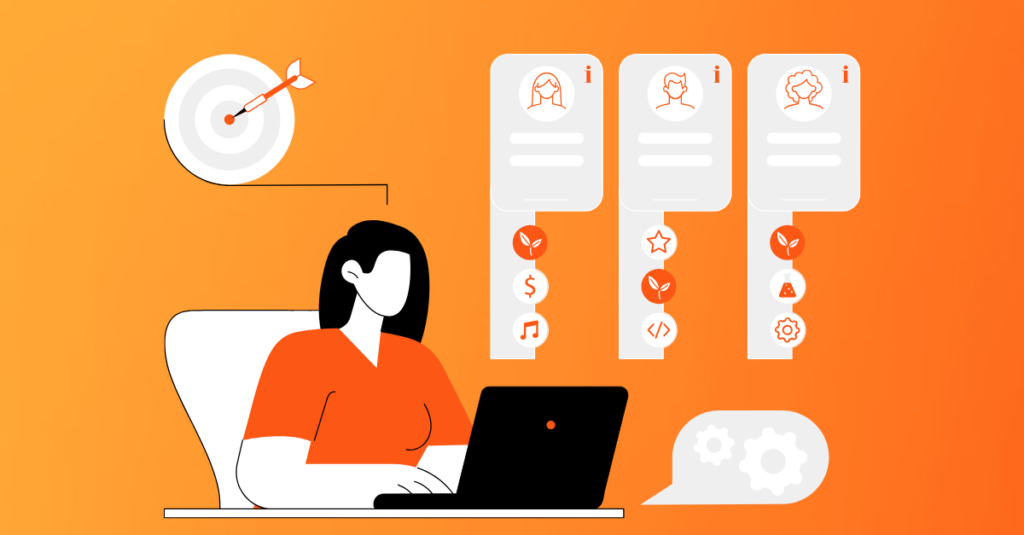
Product adoption survey questions
Product adoption plays a big role in customer loyalty, engagement, and profit in the long run. The more your users adopt a product, the more likely they become loyal and paying customers.
Goal(s) for these survey questions:
- Understand what users value
- How users use your product
- How to increase engagement and retention
- How to increase acquisition to paid plans
Product adoption questions include:
1. What factors influenced your decision to adopt [product name]?
Understanding the drivers behind adoption decisions provides insights into the perceived value proposition of the SaaS solution, helping vendors better understand customer needs and preferences
2. How extensively is [product name] being utilized across different departments or teams within your organization?
Assessing the breadth of adoption within the organization provides insights into the product's scalability and impact, indicating its potential to become a widespread solution across the organization
3. On a scale of 1 to 10, how satisfied are you with the onboarding process for [product name]?
Evaluating satisfaction with the onboarding process helps identify areas for improvement in user training and setup, and reduce barriers to adoption
4. How does [product name] address the specific challenges or pain points faced by your organization?
Understanding how the product addresses organizational pain points demonstrates its value proposition and ROI, reinforcing adoption by showcasing its ability to solve critical business problems
5. Have you integrated [product name] with other tools or systems used within your organization? If yes, please specify.
Assessing integration levels indicates the product's compatibility with existing infrastructure, demonstrating its ability to seamlessly fit into the organization's workflow and ecosystem
6. What additional features or functionalities would you like to see in [product name] to better meet your organization's needs?
Soliciting feedback to align customer requirements with future product development
7. Have you encountered any challenges or obstacles in the adoption process of [product name]? If yes, please specify.
Identifying adoption barriers helps address issues such as technical challenges, training gaps, or organizational resistance, facilitating smoother adoption, and maximizing product value
8. How do you measure the success or impact of [product name] within your organization?
Understanding how the organization measures success with the product provides insights into its perceived value and ROI, helping vendors demonstrate the product's impact on key business metrics. Which can be used as highlight data in newsletters or homepages
9. What resources or support would you find most beneficial in driving further adoption and maximizing the value of [product name]?
Understanding customer support and resource needs helps vendors tailor customer success initiatives to address adoption challenges and drive long-term satisfaction and retention

Feature adoption survey questions
New features always come with a risk -- either they become a success or flop. For success, users need to understand how a new feature works-- and the value it brings.
Goal(s) for feature adoption survey questions:
- Understand if a new feature works
- Understand if users enjoy and engage with a new feature
- Hear feedback about a feature for adoption improvement
Feature adoption questions include:
- Have you used [feature name] since it was introduced?
This measurement gives you an idea of how many users found value in a new feature, and whether it was announced and onboarded properly
- How has your overall experience with our product/service changed since you started using [feature name]?
You’re able to understand how much value and impact a new feature has on the overall workflow and value of your product, as well as if it has solved pain points for users
- How often do you use [feature name] in your workflow? Understanding the frequency of feature usage helps gauge its importance and integration into users' routines, providing insight into its adoption rate
- Have you encountered any challenges or difficulties while using [feature name]? If yes, please specify.
Understand roadblocks to user implementation to improve onboarding flows and educational content around a new feature, like for example, adding a webinar or video tutorial
- How does [feature name] contribute to improving your productivity or achieving your goals?
Understand if a new feature has solved the pain point of your users, or if it requires further iterations
- Have you recommended [feature name] to others? Why or why not?
Assessing user advocacy indicates satisfaction levels and perceived usefulness of the feature. Understanding reasons for recommendations, or lack, provides valuable feedback for marketing and product development efforts
- What additional support or resources would help you better understand and use?
Gives insight into onboarding material that needs to be created for better product adoption
- Do you believe that [feature name] has helped you save time/money/resources? Please elaborate.
Quantifying the benefits of the feature in terms of time, cost, or resource savings provides tangible evidence of its value
- How likely are you to continue using [feature name] in the future?
Understand which features provide value in the long term as market and industry change and grow
- What improvements or enhancements would you like to see in [feature name]? Understand user feedback about desired enhancements, helps guide future feature development, and makes sure is matches with user needs and preferences
- Would you be interested in attending training sessions or webinars to learn more about [feature name]?
Understand if webinars would be helpful to the feature adoption and to highlight the value of a platform
- Can you share any success stories or specific examples of how [feature name] has benefited you or your organization?
Increase product usage understanding and helps with messaging framework for the marketing and sales team
- What barriers, if any, prevent you from using [feature name] to its fullest potential?
Understand and solve any roadblocks in the development, integration, or onboarding of each new feature

Product satisfaction survey questions
Product satisfaction has an impact on user churn and retention. When your product satisfies the goal and needs of your user, it becomes valuable to their tech stack, and therefore, less likely to churn
Goal(s):
- Understand user satisfaction with your product
- Understand how to prevent churn
- Understand what features/ product benefits increase conversion
- Understand what features/ product benefits increase retention
- Understand the biggest value of your product for sales and marketing purposes
Questions to help understand product satisfaction:
- How would you describe your overall experience with our product so far? You can use an NPS survey scale for this question
- How frequently do you use [feature name]?
Understanding the frequency of feature usage provides insights into its importance and integration into the user's workflow. Higher usage frequency typically correlates with higher satisfaction and perceived value of the feature.
- On a scale of 1 to 10, how satisfied are you with [feature name]? You can use an NPS survey for this question
- Have you experienced any challenges or difficulties while using [feature name]? If yes, please specify.
This will help you identify what onboarding flows need improvement or more onboarding content
- How does [feature name] contribute to improving your workflow or achieving your goals?
Understanding the perceived benefits of the feature helps assess its value proposition and impact on user productivity or goal achievement. It provides qualitative insights into the feature's utility and relevance to users' needs.
- Have you recommended [feature name] to others? Why or why not?
Assessing user advocacy indicates satisfaction levels and the perceived usefulness of the feature. Understanding reasons for recommendations or lack thereof provides valuable feedback for marketing and product development efforts.
- What improvements or additional functionalities would you like to see in [feature name]?
Soliciting user feedback on desired enhancements guides future feature development, making sure of alignment with user needs and preferences. It helps prioritize feature roadmap decisions based on user input
- Have you encountered any bugs or glitches while using [feature name]? If yes, please describe.
Identifying bugs or glitches helps address technical issues promptly, improving user experience and satisfaction. It facilitates bug resolution and quality assurance processes for successful feature usage
- How easy was it for you to learn how to use [feature name]?
Assessing the ease of learning indicates the effectiveness of onboarding and training materials. Understanding user perceptions of ease of use helps optimize user education processes for smoother feature adoption
- How has your overall experience with our product/service changed since you started using [feature name]?
This question helps evaluate the impact of the feature on the overall user experience. It provides insights into the feature's role in enhancing or detracting from the perceived value of the product/service
- Would you be interested in participating in a beta program for upcoming features related to [feature name]?
Assessing user interest in beta programs indicates engagement levels and willingness to contribute to product development. It helps gauge user involvement in shaping future feature releases
- How do you think [feature name] could be better integrated into our product/service?
Soliciting feedback on integration helps create seamless user experiences across different features and functionalities. It provides insights into user expectations for cohesive product experiences
- What barriers, if any, prevent you from using [feature name] more often? Identifying barriers to usage helps address obstacles hindering feature adoption and utilization. It provides actionable insights for removing friction points and improving feature accessibility
- How does [feature name] impact your productivity/performance?
Understanding the impact on productivity or performance provides tangible evidence of the feature's value proposition. It helps quantify the benefits of the feature in terms of efficiency and effectiveness.
- Do you believe that [feature name] provides good value for its cost?
Assessing perceived value helps evaluate the feature's return on investment from the user's perspective. It provides insights into pricing perceptions and potential adjustments needed to align with user expectations

9 Tips to receive more answers from your surveys
Each survey comes with different formats and approaches that will gather more actionable results.
Here are some tips to help you receive more in-app survey responses from users.
1. Use creative and relevant survey designs
An eye-catching and creative survey design that complements survey questions goes a long way in helping users answer questions thoroughly and effectively.
The choice of survey formats, colors, and media added can increase question understanding and make the feedback process more enjoyable00 and thus more reliable-- for users.
👀: 11 SaaS Survey Design Best Practices You Need To Follow in 2024
2. Be strategic with the questions you ask
Each question needs to directly relate to the goals of your onboarding process. Think about what the goal of the survey is, and what information you need from users.
That will guide you to create questions that serve a purpose and will give you the insight you need to take strategic action.
For example, if you want to improve conversion rates during a free trial, opt to ask users about their onboarding journey and experience, over asking them to share information about their current usage and habits.
3. Remember language clarity for better understanding
Use simple language, avoid jargon, and be straight to the point to avoid misinterpretation or confusion.
For example, instead of “We take great pride in our welcome drinks and want to know if you enjoyed them”, opt for “ Did you enjoy the welcome drinks”. Answers will depend on the clarity of a question. Don't leave room for personal interpretation, as data will be skewed as a result.
4. Lean into survey branching
Use survey branching -- also known as survey logic-- to customize survey questions based on previous answers.
Survey branching makes questions asked more relevant, by cutting unnecessary questions based on information already provided.
This allows you to collect more personalized and granular data from users.
Here’s a graph to help you visualize survey branching:
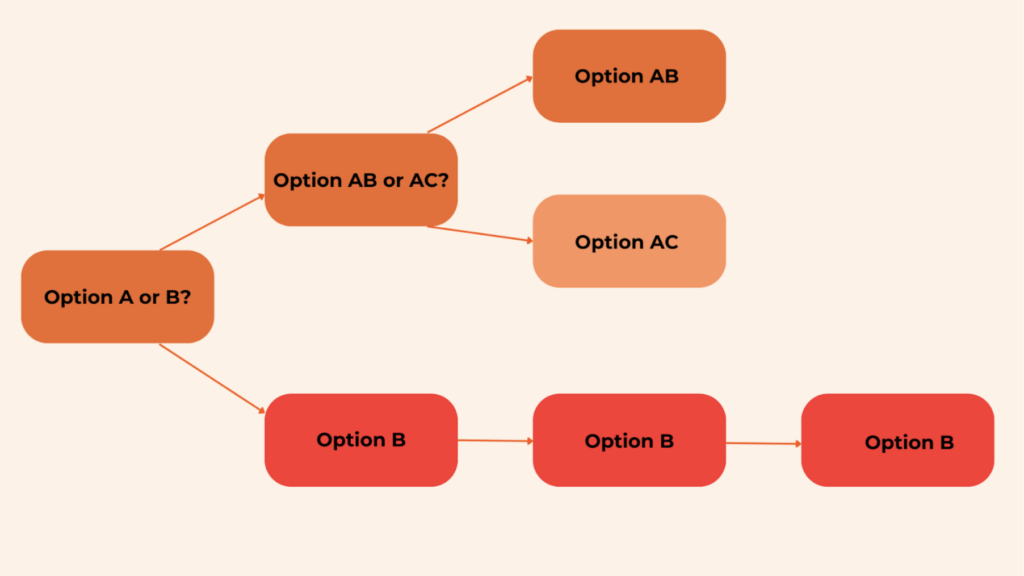
5. Use unbiased language
Use neutral and unbiased language and phrasing to prevent leading respondents to a particular answer.
Avoid loaded language or assumptions that could influence their responses. For example, instead of asking users; “Did you think that the educational product tours were more helpful than onboarding checklists”, ask them “Do you prefer product tours or checklists?”.
6. Avoid double-barreled questions
Only address one issue per question, that will help to finetune pain points and challenges with more accuracy.
Even if it’s tempting to include two different issues that might be related, you’ll have more accurate answers when you stick to one question per issue.
7. Use closed and open-ended questions strategically
Use close-ended questions when you need quantifiable data. For example, to get a statistic on the amount of users that agree, “Do you use segmentation during user onboarding? Yes or No”.
While, you’d use open-ended questions to find opinions and nights. For example, “ What do you use user segmentation for?”
8. Choose response options wisely
Provide appropriate response options for closed-ended questions, so they cover all possible answers without overlapping or excluding choices.
Consider if a scale or multiple-choice will give you enough data to create action, or if you need to opt for an open question for more data.
9. Test for user understanding
Always conduct a small pilot study to make sure the order, and questions make sense, and are easy to understand.
You need to check for branching logic, user understanding, and if the survey gets the answers you need for strategy improvement.
Next steps: Action after survey insights
Once you have feedback and data from your users, it's time to change your onboarding flow to meet their expectations.
Product Fruits offers the choice to either start with our wide selection of templates or begin a survey from the ground up.
Both pre-made and original surveys can be completely tailored to seamlessly integrate with your platform design. Additionally, our user onboarding tool is the only one that includes survey branching.
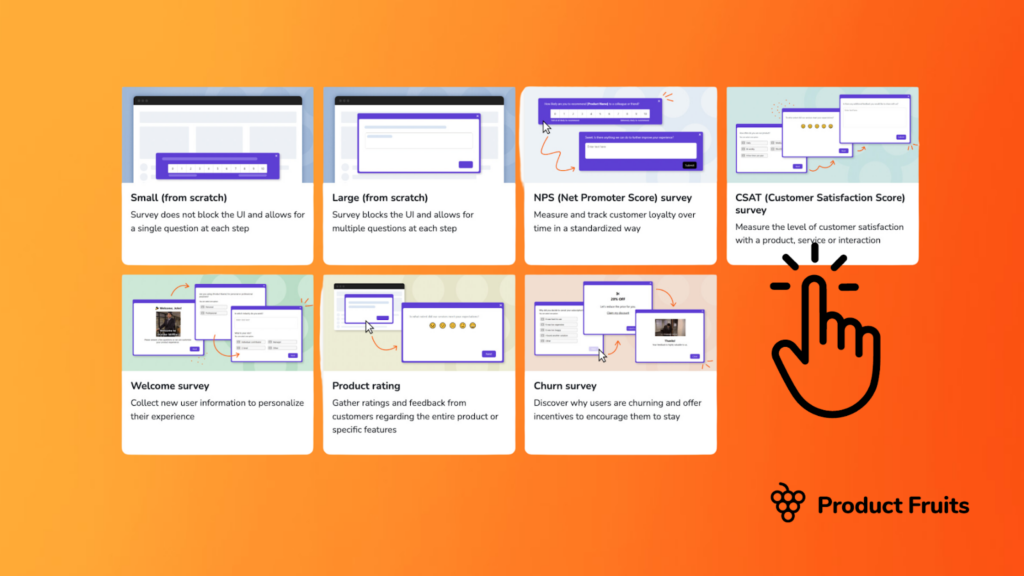
This means, not only is your data more relevant, but you can tailor the survey to fit your needs using different survey questions, colors, media, and custom rules.
And…
Product Fruits offers the whole range of features for onboarding. You can include welcome tours, checklists, hints, and help centers, all tailored for each user.
No coding is required — just simply drag and drop.
Create your own surveys today, and try Product Fruits for free.











