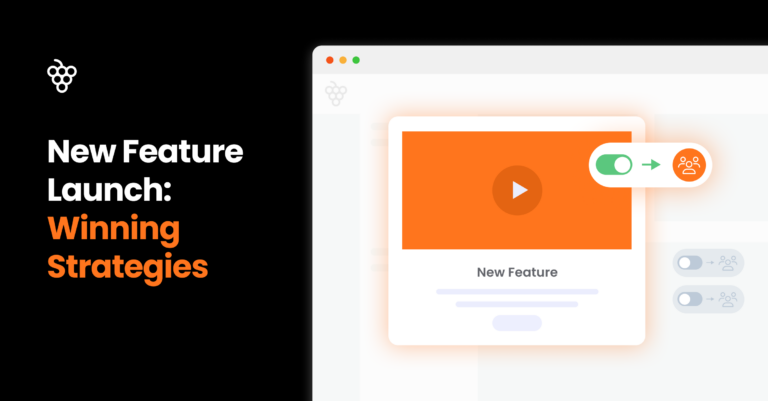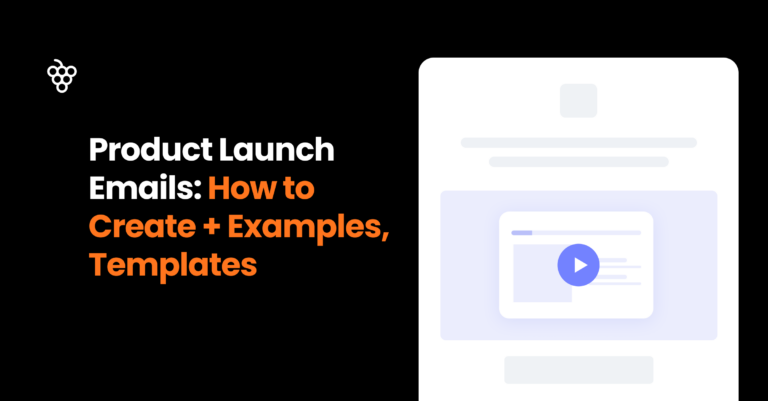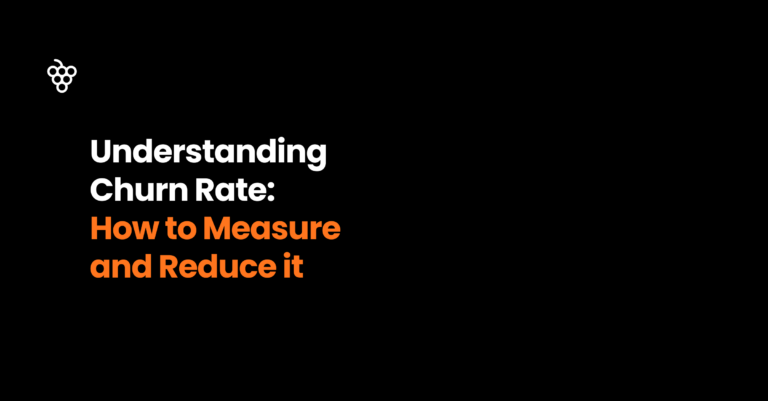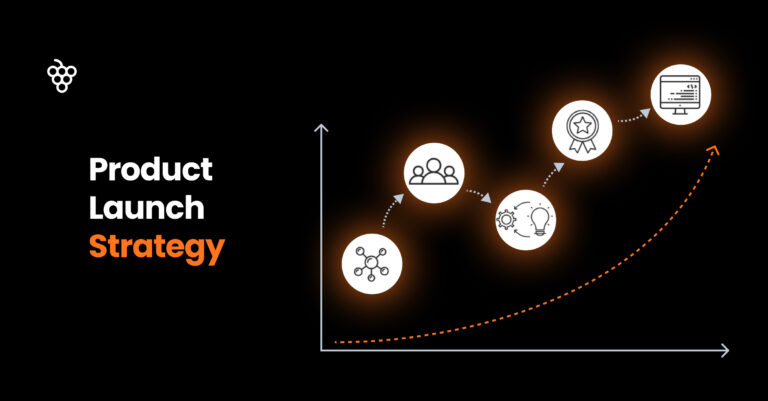“First impression is the last impression,” a quote applicable in many aspects of life but more so when you’re onboarding new users to your platform.
Since user onboarding isn’t a process that you implement every day, like sending emails, it’s crucial that you get it right.
However, most product managers fail to fully convey the product’s value in their onboarding flows, thereby causing low product adoption rates.If you want to improve your onboarding flow and avoid mistakes, you’ve come to the right place.
I spoke to Dana Hruskova and Tamryn Mounier, our resident content experts at Product Fruits, about the most common user onboarding mistakes that product managers are likely to make — and how they can overcome them with the right tool.
6 Common user onboarding mistakes
User onboarding has become crucial for business success. It’s no wonder the global client onboarding software market is anticipated to expand from a million USD in 2022 to a multi-million USD scale by 2033, exhibiting a 7.2% compound annual growth rate from 2023 to 2033.
Surprisingly, even big-name brands can make obvious mistakes in their product onboarding.
Common mistakes often stem from a failure to understand the customer base, poorly planned customer journeys, and lack of customer feedback. No matter the cause, the important thing is to set things right.
Here are some common mistakes in user onboarding.
1. Complex sign-up process
A seamless onboarding experience is all about making things easy.
Many companies make a crucial mistake by making users fill out a long sign-up form with unnecessary information. It’s too time consuming and often avoided by users who prefer a straightforwrd registration process.
Provide various Single Sign-On (SSO) options.
Many companies make a crucial mistake by making users fill out a long sign-up form with unnecessary information. This process is time-consuming and is often avoided by users who prefer a straightforward registration process.
Keep the onboarding process simple. Users want to see your platform’s value as quickly as possible, so focus on speeding up their access to your app.
We recommend keeping your sign-up process up to less than 3 steps, so as to get the relevant data from customers without having them drop off. As a motivator to finish the sign-up process, Tamryn believes that a progress bar can do wonders:
“There are ways to make the whole sign-up process feel like a game or motivate users through it. One example is you could have a progress bar that takes away the stress of not understanding how many steps are in it.”
To help speed up the process, consider to implement SSO options that are convenient for your users, such as Slack, Google, or Facebook.
Use progress bars into the sign-up onboarding process.
While SSO is a logical choice for many products, particularly those with a straightforward learning curve, it isn’t a one-size-fits-all solution. There will be instances when data collection is necessary.
In such cases, distribute questions across multiple screens in your user onboarding flow. This will facilitate a swift completion and include a progress bar to maintain user motivation.
2. Assume a one-size-fits-all user onboarding procedure
One HUGE ( and costly) mistake in user onboarding is assuming a single onboarding experience will suit all users.
Users have unique needs and specific “jobs to be done”. Therefore, it’s natural that each user will prefer one onboarding journey to another, depending on their goals and role.
Your objective is to facilitate their journey as swiftly as possible.
In a recent case study, a company effectively used customer segmentation to bolster its profitability. This study exemplifies how tailored marketing efforts, driven by customer segmentation, significantly impacted the company’s bottom line.
Take a peek at how Keboola managed to increase conversion rates with the right onboarding segmentation strategy.
Provide opportunities for self-identification to help users customize their onboarding experience. This option is handy if you’ve employed SSO and lack specific user data. You can automate this onboarding process by using custom rules or survey branching.
Try different onboarding approaches to find what works best for each user type.
Understanding user behavior patterns enables proactive assistance. Analyzing these patterns as product managers or onboarding teams allows us to anticipate needs and provide timely resources.
Then, crafting adaptable materials is vital, cate to various expertise levels and problems across different media formats.
Creating dynamic content that adjusts to users’ expertise and issues is key. Versatile formats, from quick videos to comprehensive tutorials, ensure users access support tailored to their preferences and needs. Contextual or interactive elements might be when you hover over a button because you don’t really understand what it means, and it gives you a little bit of information through a hint or a tooltip.
Implement a diversified user onboarding experience.
Start by thoroughly understanding your primary user groups and their respective personas. To create an optimal onboarding experience, work backward from the specific task each user aims to accomplish.
Help users to customize their onboarding experience by providing opportunities for self-identification. This option is handy if you’ve employed SSO and lack specific user data. Moreover, you can automate this onboarding process by using custom rules or survey branching.
3. Overwhelm users with too many product tours
While product tours are helpful, you must remember that too much of anything isn’t good for anyone.
Users find being bombarded with information overwhelming, leading to frustration over their lack of control over managing their progress.
An extensive, dull, and unrelated product onboarding tours that delves into every detail and feature is a guaranteed method to disengage users from your product.
Opt to guide users through one specific action depending on their goal.
Direct users to the following most suitable action, providing clear instructions on how and where to begin. Each step brings them closer to activation and reaching their “aha moment”.
Present an onboarding checklist to acquaint them with core features initially.
User onboarding checklists offer an excellent alternative to product tours, it allows users to explore the platform independently and to understand the order of actions.
With checklists, you guide users through the necessary order of steps to reach their goals. This approach allows them to explore the app at their own pace, but also feel supported with additional information the checklist provides.
Remember, avoid replicating the pitfalls of a lengthy product tour: keep it straightforward, centered, and specific.
Dana also mentions that PMs should focus on simplifying onboarding flows for non-technical users:
“User onboarding is multi-layered, and each of us consumes information in a different way. While some prefer guided tours, others prefer videos, and these layers very often repeat the information but have a different format of presentation.
4. Skip the crucial step of collecting feedback from new users
The best way to know how your users feel about your product is to just ask them. Customer feedback should be the ultimate decision when it comes to product and onboarding improvement.
To craft a user onboarding experience that exceeds expectations you need to understand their specific pain points, such as struggling with account setup or finding specific feature. And, you need to align the onboarding process to their goals, like learning to use advanced functionalities.
Some product managers only gather feedback once customers have been onboarded for a considerable period. However, it’s crucial to shape your onboarding strategy based on data collected throughout the customer onboarding lifecycle.
Gather and complete the user feedback loop for continuous improvement.
Use various survey types at different touchpoints in the journey to pinpoint opportunities for improvement. User feedback is precious to both understand their needs and their challenges during onboarding.
Concentrate on identifying trends in the data to pinpoint obstacles hindering users’ success and devise strategies to eliminate such friction. The goal is to comprehend the factors that contribute to the satisfaction of existing users, allowing you to replicate that success for new customers.

NPS surveys typically just ask one question: “Would you recommend our product?”. However, Dana suggests that you can also branch out and ask them how they feel about the product:
“You can ask questions like, “What can we do to improve our product? What is wrong?” Then, a screen says thank you for your feedback. So, this just becomes an extended NPS score.
Customers who aren’t happy with the product will give you detailed feedback on how to improve, which is essentially a win-win.”
5. Forget to deliver helpful tips tailored to users’ specific journey
New platforms can quickly feel overwhelming, and according to Wyzowl, around 80% of users admit to uninstalling an app because they don’t understand how to use it.
It’s not merely about the need to familiarize themselves with an app during onboarding, as may be expected. One reason behind potential uninstalls is users’ frustration when they cannot easily navigate the app’s interface or find essential features in their first use.
The harder your app is to understand, the more likely you’ll increase churn rates.
Employ automated onboarding workflows.
By leveraging automation, you can enhance your product’s ability to offer contextual assistance throughout the user experience. Use advanced segmentation during onboarding to create user segments and initiate in-app guidance at crucial moments.
Each onboarding feature should work together in an onboarding ecosystem. Once one feature is deployed, it triggers the next to ensure users get support continously.
For example, if a user clicks on a hint for a new page, that should automatically deploy a walkthrough. Because, if a user is clicking for more information, chances are they need extra support — and a hint will not be enough. However, a product walkthrough would be helpful educational material.
Incorporate various onboarding flows.
Different users will have different goals in your app. Creating flows that are easy to follow and quick to highlight key features is key to user engagement.
To guarantee users are getting the right message tailored to them, use custom rules and segmentation. This provides users with a tailored and personalized user journey to reach their goals as fast as possible.
Incorporate intuitive graphic design degree elements, and provide step-by-step guidance throughout the onboarding journey.
6. Neglect the importance of in-app assistance and customer success support
Continuous support is crucial for your users.
Lifecycle communications like post-purchase email campaigns see 90% higher revenue per recipient than emails sent before a purchase. These emails capitalize on existing trust and interest, making recommendations or offering related services that are more likely to resonate and drive additional sales.
A prevalent error made by product managers is emphasizing support predominantly in the post-sales phase, such as through demo calls and one-on-one sessions. However, support and customer success tend to be less emphasized after users achieve activation.
A strategic focus on customer retention helps increase customer loyalty and company’s bottom line. In fact, Invesp states that a 5% increase in customer retention can boost profits by 25-95%.
Offering 24/7 support means users are constantly a click away from solving their problems. Constant and accessible support makes users less likely to abandon the app to seek help elsewhere.

Provide self-service customer support
Quick access to a Knowledge base, Life ring button, and chat are tools that support users at ech stage of their journey. In turn, this self-serve approach avoids user frustration and reduces support tickets for the support team.
Create content such as support resources, video tutorials, and guides, along with direct access to your support team.
It’s good practice to seamlessly integrate support resources within the app, potentially facilitated through the utilization of widgets like the Life Ring Button, an in-app help center, to ensure users have immediate access to assistance.
Here’s Tamryn’s explanation of why you need a help widget in your product:
“If a user at that point is unable to still understand what a function or feature is, then they go over to the help widget, which would be more of a proactive layer of support where it’s really the user asking for more resources for tutorials that are needed.“
The complexity of your product determines the level of assistance your users may need from the customer success team. When developing your customer success playbook, carefully assess the onboarding your users require.
Embrace Strategies for Seamless User Onboarding and Lasting Satisfaction
Mastering user onboarding requires a strategic approach that addresses common mistakes and embraces user-centric design.
Whether you’re implementing employee onboarding solutions or seeking the best onboarding software, incorporating these strategies will lead to a more seamless and engaging user experience. By avoiding overwhelming information, simplifying processes, and embracing continuous improvement, you’ll create an onboarding journey that delights users and sets the foundation for long-term satisfaction and loyalty.
Moreover, platforms like Product Fruits offer a comprehensive suite of tools and resources specifically designed for Product Managers. With its array of features tailored for user-centric design and strategic onboarding, Product Fruits equips PMs with the necessary resources to sidestep these common mistakes. By leveraging Product Fruits, PMs can streamline processes, gather valuable user insights, and iteratively refine onboarding experiences, fostering seamless user journeys, long-term satisfaction, and brand loyalty.