
7 ways to increase product adoption: Examples and how-to's



You've crafted a stellar product, sparked excitement with a standout sign-up campaign, and eagerly launched it into the market.
But… as the initial buzz settles, you face a common challenge – your product isn't getting the attention it deserves. What's the missing link? Often, businesses focus a lot on making a great product but hit a roadblock when getting people to use it.
When your product isn't adopted as expected, it faces many issues, such as insufficient training, unfamiliarity with available features, and security concerns.
Overcoming these barriers requires thoughtful and multi-pronged product adoption strategies that address human and technical facets.
This article will look into seven ways to increase product adoption.
Let’s get started.
Quick summary:
- Create an unforgettable first-time user experience by clearly articulating the value of your product and personalizing the onboarding experience.
- Use in-app announcements to highlight new features and provide interactive tutorials to increase adoption.
- Remove barriers to adoption by ensuring accessibility, communicating pricing, providing seamless integration, assisting with data migration, and optimizing performance.
- Implement progressive profiling to collect user information gradually, making the process user-friendly and tailored to their actions.
- Keep support a click away by providing a knowledge base, an in-app help center, and gamifying the onboarding process to make it enjoyable and rewarding.
7 tried-and-tested strategies to drive product adoption
Achieving product adoption requires a nuanced strategy that spans the entire customer journey.
You need more than the usual tips – you need a plan that looks at each stage of how customers use your product and keeps them engaged for longer.
Let's dive into these tactics and refine your user adoption approach for sustained success.
1. Create an unforgettable first-time user experience
A user's first interaction with your product sets the tone for their journey. You need more than just a welcome message and a few prompts to guide new users.
Begin by clearly articulating the value your product brings to the user. What problem does it solve for them? Why should they invest their time and trust in your solution? This clarity forms the foundation for user engagement.
Take, for instance, Spaceship, the web solution platform that centers around the core functionality of a domain list. They use an action-driven tooltip tour that systemically guides users through the steps needed to derive the value.
The tour removes the ambiguity from the process as there's simplicity and clear supporting copy.
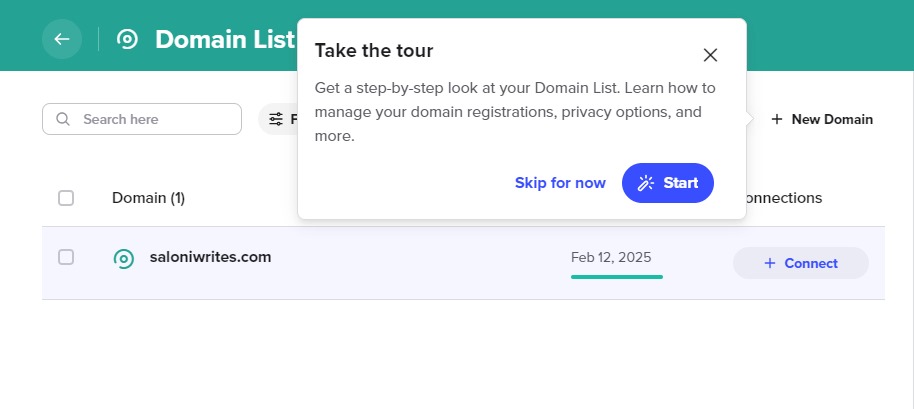
Alternatively, tailor the user onboarding experience based on user preferences and behavior during the sign-up. Personalization adds an extra layer of connection and aligns with individual user needs.
For instance, Squarespace, a website builder, exemplifies this by posing personalizing questions to guide users toward features most relevant to their immediate needs.
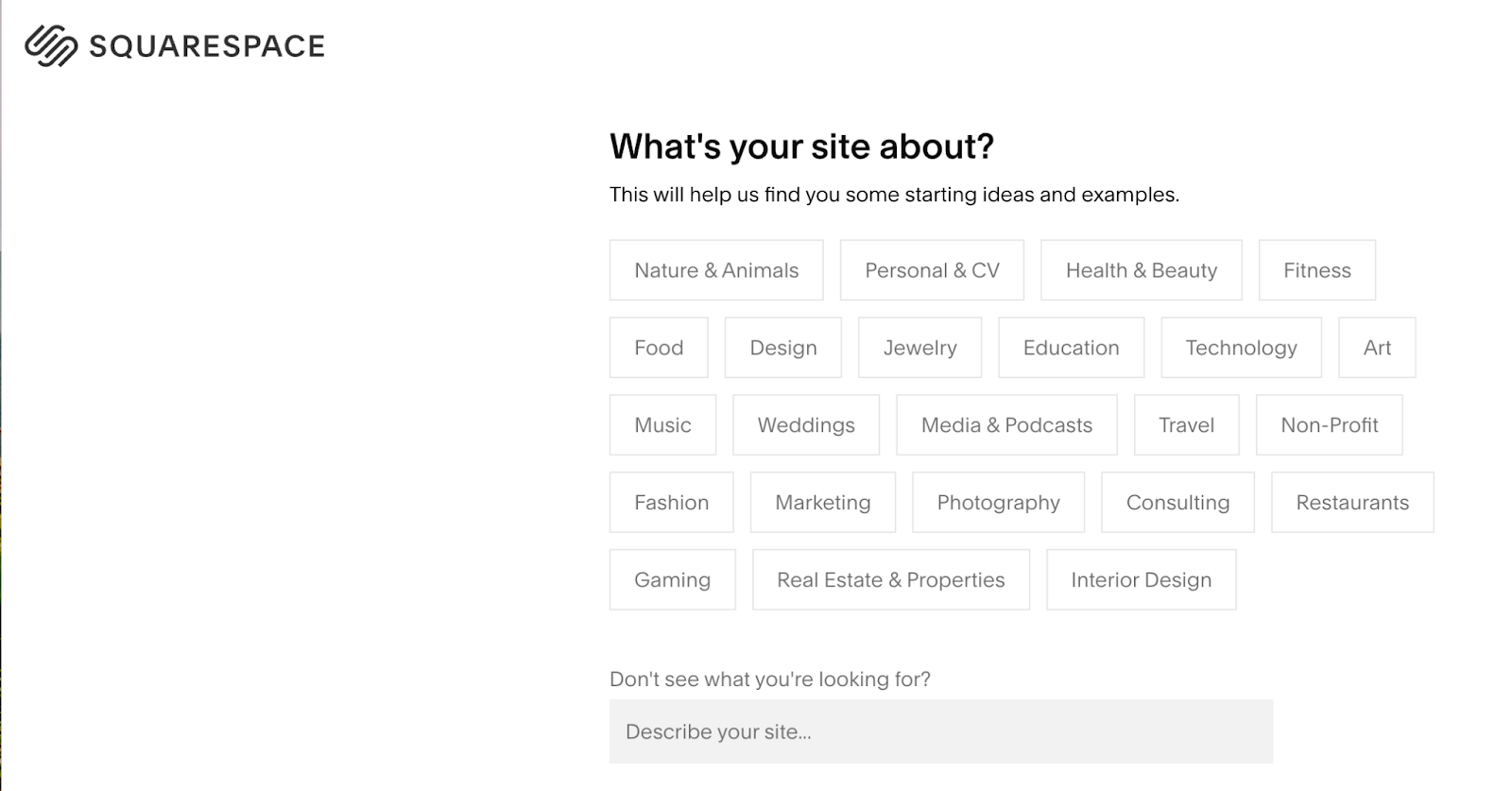
2. Use in-app announcements to increase new feature adoption
In-app announcements aim to highlight new, unused, or forgotten features. They communicate and bring importance to a feature update or news.
Fruity Tip: Link in-app announcements to tutorials so users can quickly learn how to adopt a new feature.
Research shows companies that use in-app announcements see around a 30% increase in uptake of app launches and also a four times increase in application retention.
These interactive tutorials allow real-time engagement and prompt users to click buttons or perform actions within the tutorial.
Consider how Calendly effectively uses in-app messaging, with subtle nudges, to bring attention to a new feature. They implement a "take a quick tour" button, which allows users to explore the feature at their own pace.
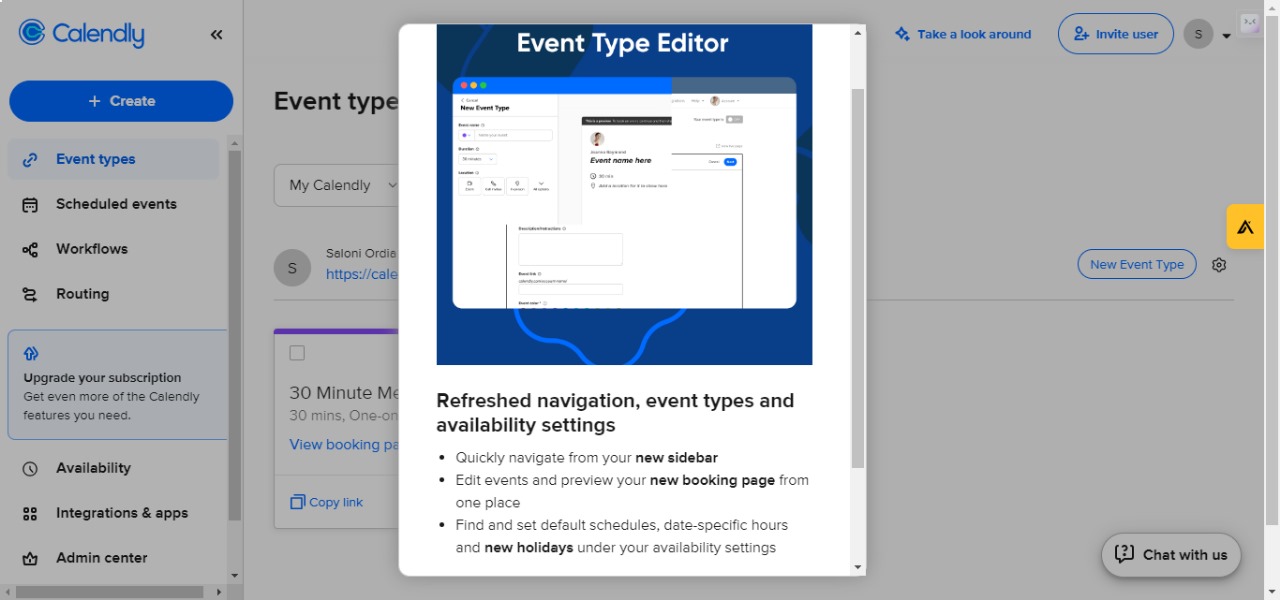
To integrate feature tours within your announcements and newsfeeds, you can use Product Fruits.
First, determine the features you want to introduce or highlight through a feature tour within your in-app announcements. Then, use Product Fruits to create interactive tour content. This may include step-by-step instructions, tooltips, and visual elements like arrows or highlights to guide users through the feature.
Once the feature tour content is ready, embed it into your in-app announcements. Product Fruits typically provides an option or code snippet to insert directly into your announcement.
3. Remove barriers to adoption
Few things are as frustrating as encountering issues with a new product upon signup.
Here are some key aspects to consider to remove barriers to adoption:
- Make sure your product is accessible to a diverse audience. This includes considering different devices, browsers, and user abilities. Accessibility features can make your product more inclusive and appealing.
- Communicate the pricing structure and any associated costs. Ambiguity around pricing can be a significant barrier. Offering transparent pricing models can build trust and help users make informed decisions.
- If applicable, ensure your product integrates seamlessly with existing systems or tools your users might use. It’ll make it easier for users to adopt your product without disrupting their workflow.
- If users need to migrate data from their previous solutions, provide tools or assistance to smooth the process.
- Optimize your product's performance for quick loading times and smooth operation. A slow or laggy product can frustrate and discourage users from adoption.
4. Do progressive profiling
Progressive profiling is a marketing and customer relationship management strategy to collect and build upon user information over time gradually.
Instead of hitting users with all the questions at once, progressive profiling spreads them out.
So, when the user first signs up, ask for their name and email with other relevant details. You can ask for more info as they keep using the app or service, but it should all align with their actions. This way, it's less hassle for them, and you only give out information when it makes sense.
Now, why does this matter for boosting product adoption? Simple. It's user-friendly. Users don't have to deal with a lengthy form from the start.
Plus, it's a win-win. Users get a better experience as the app learns more about them. The app can suggest things or tailor features based on what users like. This personal touch makes users more likely to stick around and use the product more.
Take a peek 👀: Experts explain the role of user segmentation during onboarding
Take Monday.com for example. After using the tool for a few days, a form appears asking me what specific areas it was helpful in. It didn't ask for everything under the sun; it focused on my product usage. This approach made the whole experience smoother and less overwhelming.
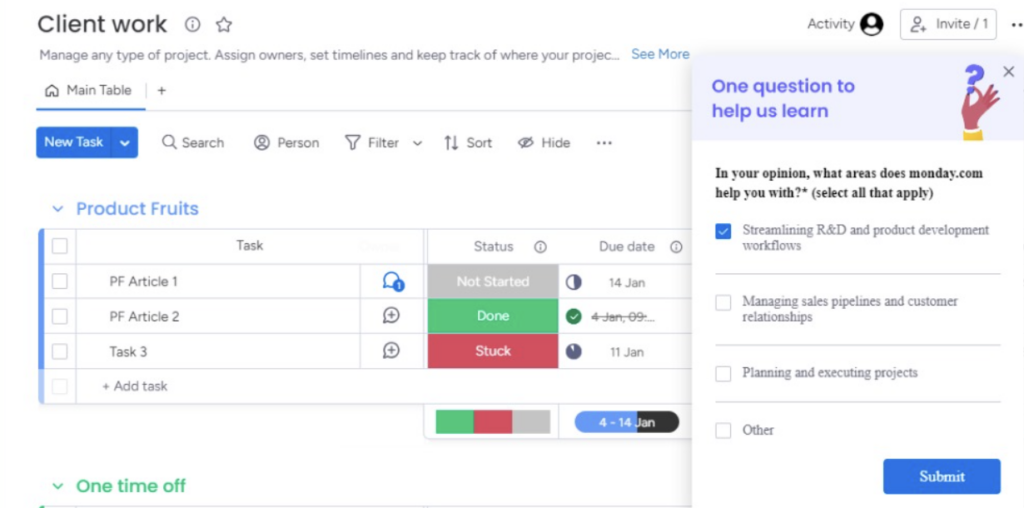
5. Keep support a click away
No user wants to feel lost in an app. Or, feel like they can't accomplish their goals because they got stuck on step.
The trick is to give users quick access to self-help options. This way, they can find answers quickly without relying on customer support. One smart move is to set up a solid knowledge base and a life ring button.
Build a knowledge base:
People nowadays prefer self-support. In fact, 57% of users prefer a mix of self-help and support teams. Users want quick responses, and having a self-help hub just makes sense.
A complete knowledge base helps with product adoption because it supports users with all the resources they might need at every stage of the product.
With it, users can create articles, guides, and FAQs to sort out problems themselves. And creating one is a breeze. With Product Fruits, you can build a knowledge base to improve onboarding rates, reduce support tickets, and improve customer satisfaction.
Take a peek 👀: 5 Knowledge Base SaaS Examples and Why They Work
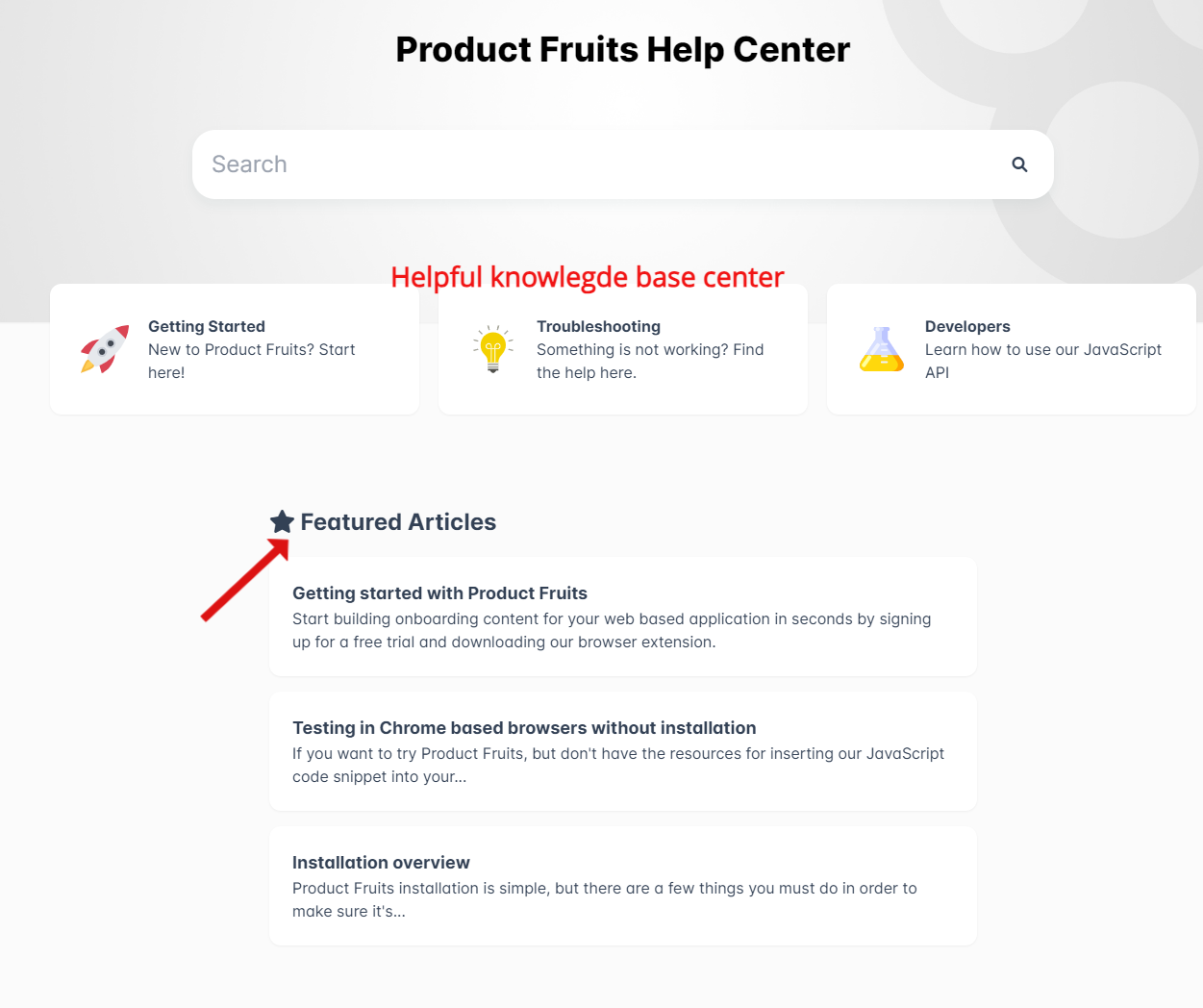
Create an in-app help center:
Your support hero- Life Ring Button is a help center button accessible from every application page and provides a single access point for support.
Given that 80% of American consumers appreciate the positive impact of speed and convenience on their customer experience, continuous support becomes indispensable.
This enhances the user journey and contributes to higher product adoption rates as users feel support throughout their interaction with your software.

6. Gamify the onboarding process
Your app becomes intrinsically motivating with app gamification; it gets users hooked to rewarding behavior that increases app engagement.
According to a study by Mambo, adding gamification to the sales process can boost conversion rates by 25.3%. By infusing game mechanics like leaderboards, achievements, and badges, you can create an enjoyable and rewarding user experience and boost the likelihood of users sticking around.
The impact of gamification on product adoption spans the entire product development process.
In the testing phase, for instance, the incorporation of gamified feedback forms and surveys increases user participation and gathers valuable insights. It will contribute to product optimization to match user needs and preferences.
It’s good practice to continuously update and introduce new challenges, achievements, or rewards to keep users engaged.
Duolingo, for example, uses gamification to motivate users as they learn a new language through the app. Users feel a sense of achievement and score points when they complete onboarding, which motivates them to take on the next lesson and the ones that follow.

7. Gather user feedback
User feedback serves as a great tool to understand the reasons behind certain actions in the product adoption process
You can use in-app micro surveys to gather valuable customer feedback. By analyzing both quantitative and qualitative data, you can:
- Understand how users perceive and interact with your product
- Pinpoint areas of difficulty within your app and work towards obstacle elimination
- Provide your customer success teams with insights into user pain points
The implementation of customer satisfaction surveys at various user journeys offers nuanced insights. For instance, after users engage with a new feature, gather feedback on their experience. Learn what they liked or if they encounter any adoption barriers.
Later, when users see that their feedback leads to positive changes in the product, it builds trust and encourages them to continue using and advocating for the product.
For example, after using Mural, a visual work platform for some time, a survey asks for your thoughts and experiences with the platform. The insights gained can suggest improvements and allow users to share their experiences.
Fruity tip: Use a no-coding platform like Product Fruits to build NPS and in-app surveys to capture user insights directly into your product. Gain actionable insights in real-time by deploying in-app surveys in 15 mins or less. You can display your study to the right person only when it matters.

Wanna hit your product adoption goals? We've made it easy-peasy with Product Fruits
Without solid product adoption, the idea of a thriving software company is similar to a car without fuel – it just won't go anywhere.
So, let’s change the gears and not see product adoption as a one-and-done puzzle you can solve with a snap of your fingers.
And it's not just the product manager who should care. It's a metric that demands everyone’s attention. Everyone from the big shots in the C-Suite down to the ground troops, be they your engineers or marketers.
With tools like Product Fruits, you have all the tools to create a comprehensive onboarding flow and product adoption strategy. All the elements to grow your customer base without the need for code.
If you want your product to be a hit with users, try Product Fruits for free today!











