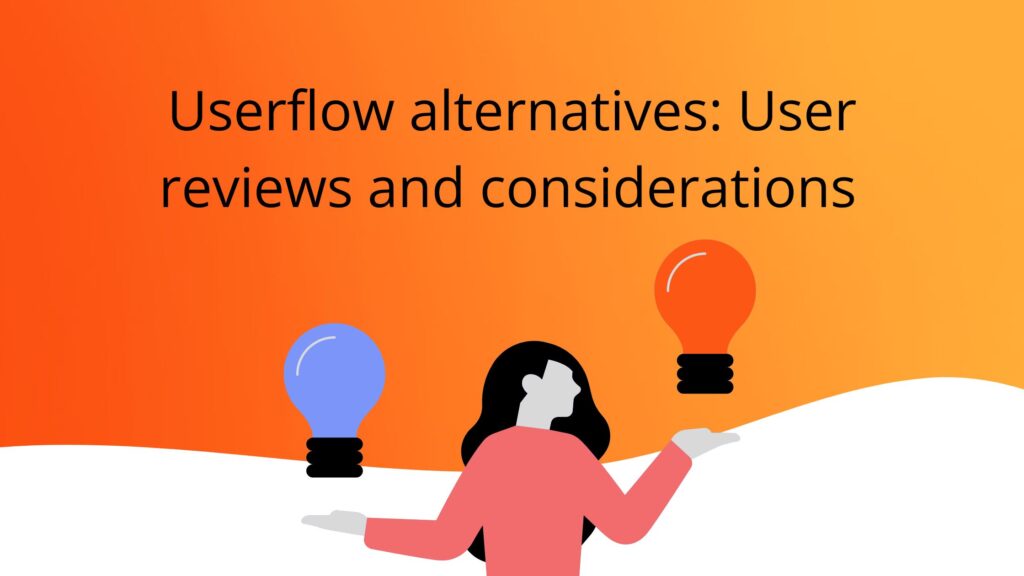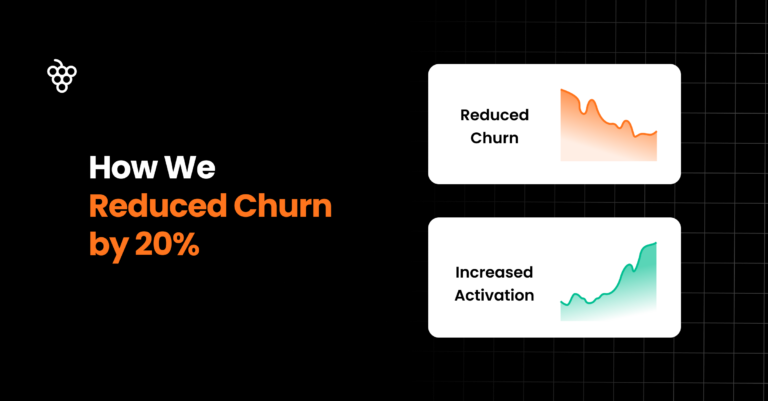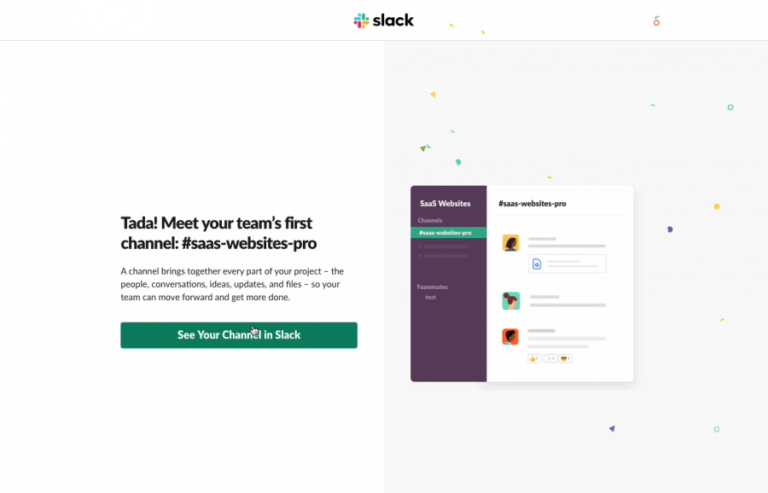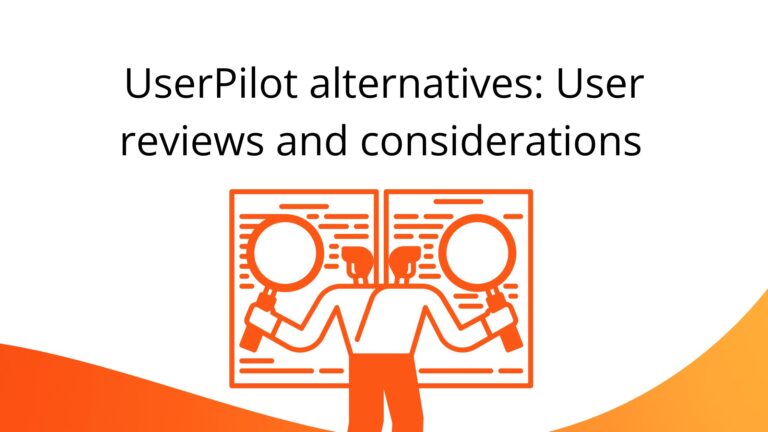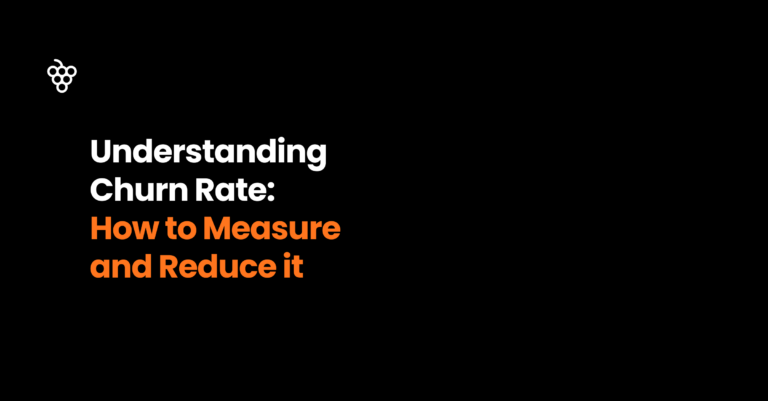It’s tough to hear that 80% of people have deleted an app simply because they didn’t know how to use it…such an avoidable mistake.
With the right user onboarding tools, you can turn that number to 80% of people converting because of an app’s functionality and ease of use.
If you’re looking for Userflow alternatives, you’re probably the person responsible for making sure conversion, retention, and user experience rates increase.
Yes, Userflow is a tool that can help you achieve these goals, no doubt. But, other solutions might be a better fit depending on your business and onboarding vision.
In this article, we’ll go over:
- A brief Userflow overview
- What makes UserFlow a good fit
- What factors will make you want an alternative
- A couple of alternatives to consider
We will go over the pros and cons of each platform using real reviews from Capterra and G2, so you can get a full grasp of actual users and their thoughts.
A brief Userflow Overview
Userflow is a user onboarding software platform. It’s a no-code tool that offers a broad range of onboarding elements such as:
- Checklists
- Banners
- Product Tours
- Survey
- Resource center
In short, Userflow helps businesses create smooth onboarding flows for their users to convert at higher rates, improve the platform experience, and customize the user journey.
What makes UserFlow a good fit?
Userflow offers a wide range of user onboarding elements to create successful onboarding experiences. We’ve included real feedback from users from G2 and Capterra to give you the full picture. These are the advantages users notice:
- Personalization ability: You can group users by company and events, and use branch flows to create personalized onboarding flows
- Theme capabilities: You can customize your look and feel through theme capabilities
- AI assistance: AI assistance is easy to set up and use and is impressive, but if users do end up using AI it can quickly become pricey.
What factors will make you want an alternative?
The right user onboarding solution depends on your company’s needs and onboarding objectives, which is different for everyone. We’ve included some considerations to use for your decision:
- Price is more expensive: It’s much more expensive compared to competitors. Price starts at $240/month, and this price point doesn’t offer any of the advantages mentioned, like localization, company profiles, or advanced integrations. For small businesses, this is a big sum of money that could be saved by choosing another solution with the same benefits.
- Analytics are a little complicated: Analytics aren’t comprehensive, and it proves to be a challenge to find all the insights you might need. At the time of this article, some reviewers mentioned the need for more filtering capabilities.
Price: You can see full price details here. Keep in mind that the most useful features are only included in the Pro plan starting at $680/month
G2 ratings and reviews: 4.8/5
Capterra ratings and reviews: 4.7/5
Three relevant Userflow alternatives to consider
If you’re looking for similar features to UserFlow, but still in the research phase, here are the three closest UserFlow alternatives.
Each of these softwares has been picked because of their broad range of user onboarding elements and their no-code solutions offer.
Here are the three most relevant UserFlow alternatives:
- Product Fruits
- UserGuiding
- UserPilot
Each of the comparisons will use real reviews from users left on G2 and Capterra. We want to let the actual users do the talking when it comes to finding which will be your best fit.
1. Product Fruits: Packs a Fruity onboarding punch, all the benefits, without spiking the cost.
Product Fruits is the all-in-one user onboarding platform. This software offers all the same benefits as its competitors, but at a more budget-friendly cost.
Product Fruits offers:
- Product tours and interactive walkthroughs
- Surveys: NPS, CSAT, welcome surveys, churn, more templates than most competitors to get all the feedback you need. We also offer survey branching which takes personalization to another level.
- Checklists
- Life ring buttons
- Knowledge base (can be both private or public)
- Announcements and pop-ups
- Hints and Tooltips
Every single onboarding element is customizable to your brand, and can be triggered using custom rules or segment rules.
Don’t just take our word for it, Product Fruits has the highest G2 and Capterra reviews; users are extremely satisfied with their results.
(Image source: Product Fruits)
Advantages of choosing Product Fruits vs Userflow
Here are some of the most common benefits users experience with Product Fruits:
- Comprehensive range of onboarding elements and continuous updates: Product Fruits provides a comprehensive set of onboarding tools that enhance conversion rates and encourage customer retention. Additionally, clients consistently praise the frequent updates and fresh features offered by Product Fruits.
- High customization and personalization: With custom rules, user segmentation, and customizable features, you can make the onboarding experience unique for every user and tailored to your brand.
- Fast and easy to set up in a day: Product Fruits works with an editor and Google Chrome extension, which means you can quickly add onboarding elements easily without any coding.
- Friendly and helpful support team: The support team puts in a lot of effort to ensure that every client is successfully meeting their onboarding objectives. Feedback from all reviews consistently praises the team’s helpful and quick responses.
Considerations with Product Fruits vs Userflow
Here are some thoughts shared on Product Fruits:
- It’s not a solo analytics tool: Although Product Fruits includes some analytics for users, it is most effective when used in conjunction with other complementary analytics tools. Thanks to its integration capabilities, you can quickly find the best data platform for your needs.
- It’s user-focused over employee-focused: Product Fruits is mostly used for platforms onboarding customers or users. It doesn’t have the same focus for employee onboarding or engagement.
Price: Product Fruits has three levels of pricing available, beginning with the basic package priced at $89 per month, followed by their Boost package at $149. This makes Product Fruits your easy access to all necessary features without overspending. Click here for more pricing info.
G2 reviews and rating: 4.8/5
Capterra reviews and rating: 4.8/5
2. UserGuiding: Easy user onboarding implementation
UserGuiding is another no-code user onboarding platform that offers all the elements you might need to create effective and delightful user onboarding experiences.
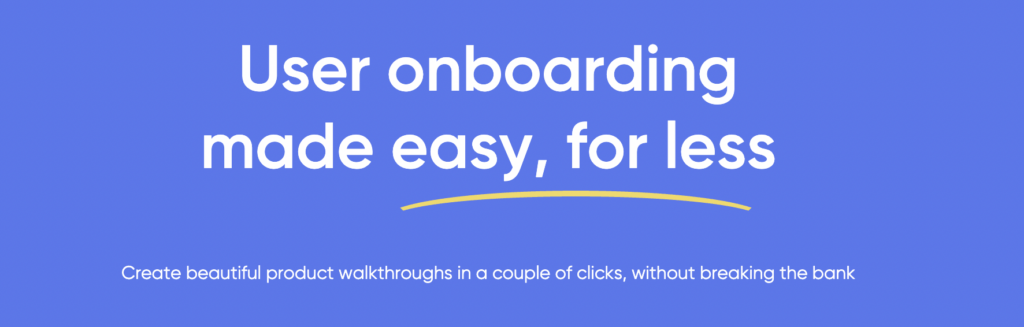
(Image Source: UserGuiding)
Advantages of choosing UserGuiding vs Userflow
According to feedback from customers on Capterra and G2, these are the advantages experienced by their clients:
- Easy implementation: Surveys, tours, and checklists can be set up without the need for coding. This is definitely helpful for teams that can’t allocate developers to create onboarding processes.
- Ease-of-use: UserGuiding is known for its user-friendliness and simplicity.
- Enticing price point for small businesses: The basic plan is reasonably priced and includes elements to help small businesses or start-ups begin a comprehensive onboarding process.
Considerations with UserGuiding vs Userflow
Here are some reviews about UserGuiding and some thoughts on their pricing plans:
- Limited Analytics: Although it does offer some data analytics, it might not be enough to be insightful and useful for optimization.
- Focus on user onboarding over employee engagement: UserGuiding is most helpful for user adoption over employee engagement and workspace digitalization.
- Big difference between plan offering (and price): For instance, it only includes two checklists and does not provide language localization. To access more customized checklists or take control of administration and role management, upgrading to the Professional plan is necessary, which comes at a considerably higher cost.
- A dedicated Customer Support Manager is determined by the selected plan: At the time of writing this article, the basic plan does not include a designated customer support manager. To access dedicated customer support, small businesses can either upgrade to the professional plan or rely on the help center or chat feature.
Price: UserGuiding has different pricing plans and features starting at $89/month. See full price here.
Capterra rating: 4.7/5
G2 rating: 4.6/5
3. UserPilot: Make onboarding smooth and helpful
UserPilot has a wide array of onboarding components, including walkthroughs, checklists, resource centers, tooltips, and surveys. Among all the other options for Userflow, UserPilot is the priciest.
(Image source: UserPilot)
Advantages of choosing UserPilot vs Userflow
According to feedback from customers on Capterra and G2, these are the most common benefits of userPilot:
- Quick and easy user support: UserPilot has excellent reviews for its reliable and fast user support.
- Localization: Content can be localized easily for businesses that require multiple languages.
- Extensive customization: Users review that they enjoy the level of customization and ability to personalize onboarding experiences and keep branded themes across the app.
Considerations with UserPilot vs Userflow
Here are the most common considerations with UserPilot:
- Price is higher: Compared to alternatives, UserPilot is the most similar in pricing to Userflow, but still a bit more expensive..
- Limitation on EU Data Hosting: If you are worried about EU data hosting, keep in mind that UserPilot only provides this service through their Growth plan (starting at $499/month), which is an additional pricing level to consider.
- Data analysis can be complicated: At the time of this article, users review that data is presented in raw format, which makes it time-consuming to create insights.
Price: UserPilot offers different tier prices, starting from $249, see full price details here.
G2 reviews and rating: 4.6/5
Capterra reviews and rating: 4.5/5
The best fit needs to grow and support your business
Your best fit will help your company grow, while also grow with your company by offering new and continuous onboarding elements, support 24/7, and exciting onboarding flow customization.
When choosing your user onboarding solution, take into account a few things:
- Competitive features: Ensuring consistent feature updates and ongoing availability of features for sustained product development, as it guarantees that your onboarding process remains current and competitive.
- 24/7 support: As your platform grows and introduces new features and complexity, it’s important for your team to feel confident and supported by helpful customer success and support teams.
- Plans and pricing: As your Monthly Active Users increase, the chances of your price being altered also increase. It is important to feel confident about the investment you make.
These factors will help decide whether or not a software is the right fit for you.
Try Product Fruits for free, with no coding or card required.
Or, book a quick call with our user onboarding specialists for personalized advice based on your company’s needs.