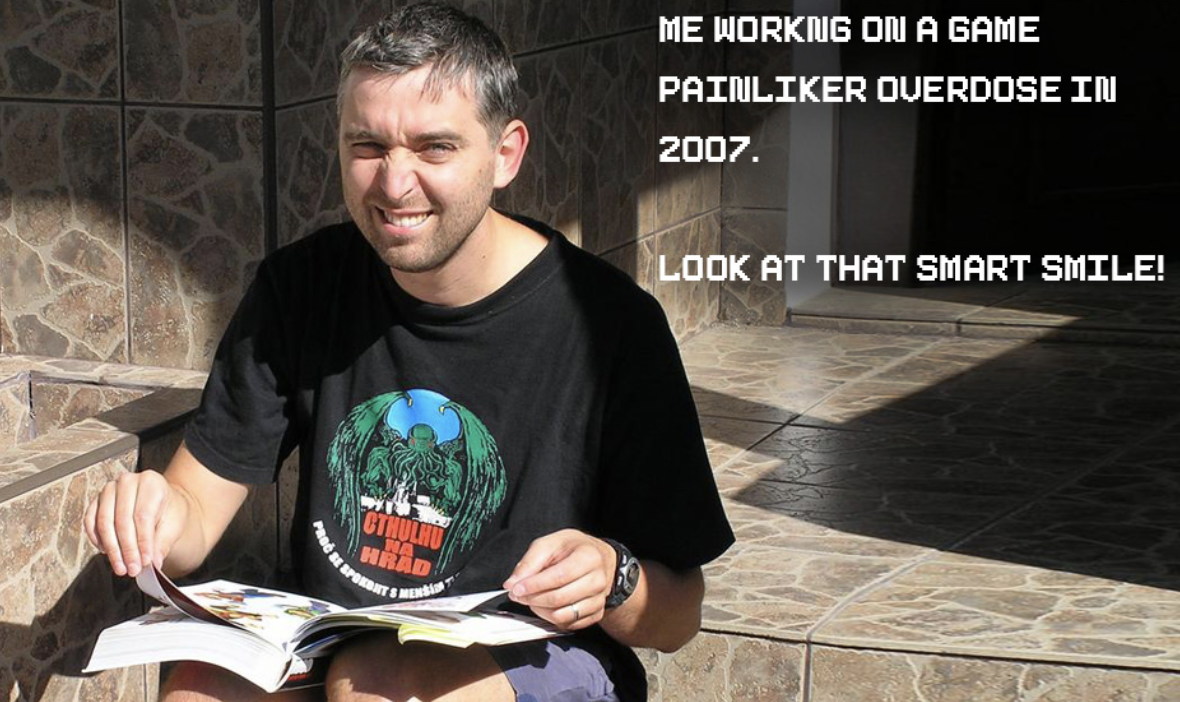
New AI and no-code tools are everywhere and all the hype. User onboarding software is no exception…but is it the right choice for your business?
Commitment to user onboarding software requires more than just a budget. You need complete team buy-in, dedication, and an understanding of the value it can provide to your user onboarding goals.
Understanding both the pros and cons of user onboarding will help you understand if it’s the right choice for your business.
User onboarding software is a digital tool designed to guide new users through the initial stages of using a product, service, or platform.
The goal of user onboarding platforms is to supply the features required for users to fully navigate a platform and grasp the value immediately.
For example, imagine you log into your accounting software for the first time. Without the tours, hints, and walkthroughs supplied you might find it challenging to accomplish your goals from the start.
User onboarding software empowers businesses to deliver a personalized onboarding experience, making users feel valued and understood.
It transforms the onboarding process from a hurdle into an opportunity to create a remarkable first impression. With the right tools and flows in place, it can boost conversion, retention, and nurture user engagement.
User onboarding software typically includes a variety of features to help new users get started with a product or service.
Usually, they include (but not limited to) the following:
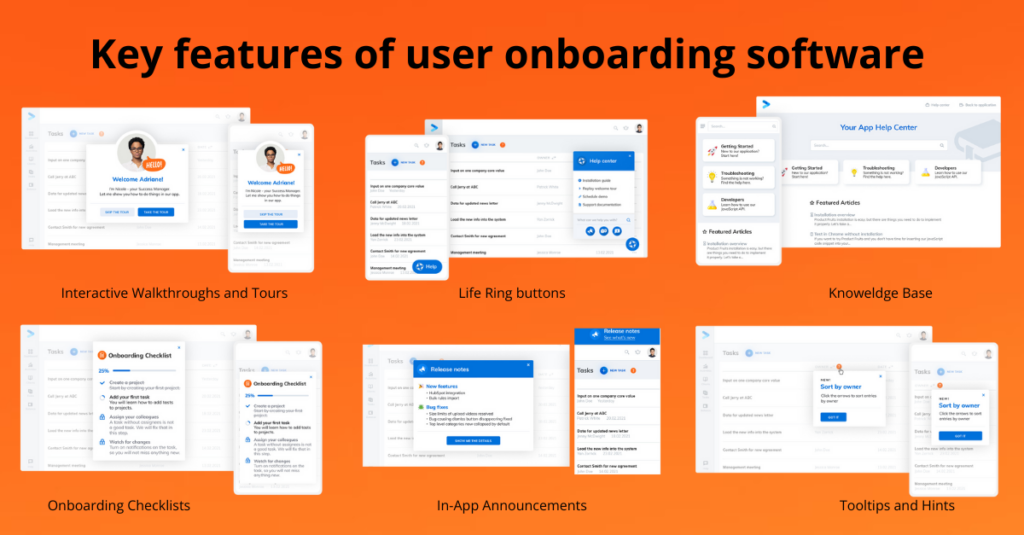
By providing these features, user onboarding software helps businesses improve the user experience, reduce customer churn, enhance brand image, and improve customer loyalty.
Adding user onboarding software to your tech stack comes with its considerations and advantages.
Here are the benefits.
Onboarding software gives your teams the tools to make a seamless user journey. It offers all the tools to ensure new users can quickly and easily get started with a product or service.
By offering interactive tutorials, personalized onboarding experiences, and in-app messaging, user onboarding software guides users through the product’s features and functionalities, reducing the learning curve and enhancing overall satisfaction.
Onboarding software removes the risk of user churn due to missing the value or finding it too complicated.
Considering 93% of people have uninstalled an app because they couldn’t find what they were looking for, you better make sure the first impression is a positive one.
User onboarding software helps businesses retain customers by giving a positive onboarding experience. It can bypass user pain points, and ensure users see the value from the product or service.
The faster users get onboard to a new platform, the quicker they get to the “aha moment”. The moment they recognize the value of an app, and how it solves their problems.
The more a user finds value, the higher the likelihood they will convert into paying customers.
For example, our client Fitness Player doubled their conversion using Product Fruits as an onboarding platform.
Read our case study to see how they reduced churn by 70% and doubled their conversion.
A common problem in the customer journey is the mismatch between marketing, sales, and the onboarding journey.
Onboarding platforms allow all departments to work together without depleting any resources. As such, it enhances the brand’s strength as a platform.

With onboarding software, you can echo your brand at every touch point. Customization rules and segmentation give users a holistic brand experience.
No-code software allows product managers, marketers, and sales teams to input their experience to transform the onboarding journey without having any coding experience.
Easy-to-use tools allow teams to quickly update, optimize, and tweak the onboarding journey without relying on the development team.
Onboarding software gives users helpful information the moment they need it. That means users are less likely to ask your support team for help.
The use of contextual onboarding hints and tooltips, paired with integrated Life Rings (help centers) and knowledge base libraries means users get accessible, 24/7 help.
In fact, Keboola noticed a 70% decrease in repetitive task tickets, thanks to onboarding features that gave users extra support at all times.
Learn more here: How Keboola accelerated its user onboarding by 29% 🚀
By investing in user onboarding software, businesses can set the foundation for long-term customer success and drive business growth.
Here are some questions you should consider to know if it’s worth adding a user onboarding software:
To justify the investment, you’ll need to put in place KPIs to measure the ROI of your investment.
This requires a person to take responsibility for the task and update the team continuously.
The difficulty comes as each company has different goals and user behavior, so the ability to measure ROI will need to require metrics that are specific to your industry.
Each user onboarding software will have a varied level of integration capabilities. You will need to carefully decide what suits your needs best. Some helpful things to consider:
These questions will help you understand how to maximize the use of your onboarding tool.
Although user onboarding software is typically no-code and easy to implement, it will still require time and dedication from your team.
Consider if you have the available resources at the start to dedicate the time needed to understand and plan out the user onboarding journey.
When it’s time to select your user onboarding software, it’s important to consider the following key things to make sure you choose the best solution for your business.
By considering these factors, you can choose the best user onboarding software for your business and ensure a smooth and successful onboarding process for your new users.
Product Fruits is your no-code, all-in-one user onboarding tool.
How does it work? Well, it acts as an invisible layer that lives on top of your platform. Our editor allows you to click and add onboarding features without any coding required.
We offer all the features you need to create a seamless, delightful, and converting user onboarding journey.
Each feature is fully customizable and can be personalized with segmentation and custom rules. And, you can create complete user flows, as each feature can be triggered for different user journeys.
You can book a consultation call with our user onboarding specialist to learn exactly how we can help you reach your user adoption goals.