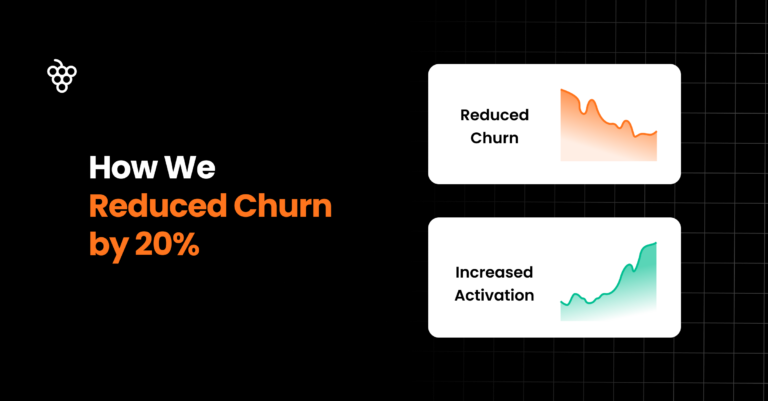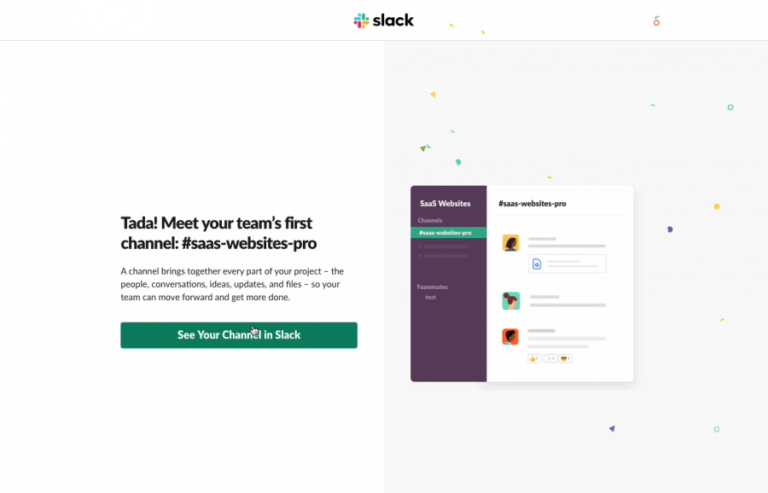In business, every successful onboarding shares common goals:
- Convert trialists to paying users
- Reduce support tickets for the customer success team
- Engage users to avoid churn
Yet, dealing with a constant flow of support ticket requests can throw you off the groove and disrupt the onboarding rhythm. And, if customer satisfaction takes a nosedive, that’s a double whammy.
But… streamlined onboarding can keep your customers happy and ensure your business runs like a well-oiled machine.
So, in this blog, we’ll share six practical ways to make your onboarding smoother and reduce support tickets.
Ready to turn the headache into a breeze? Let’s begin.
Proven strategies to reduce support tickets
Let’s explore the six strategies that will help you reduce customer inquiries and improve your support process.
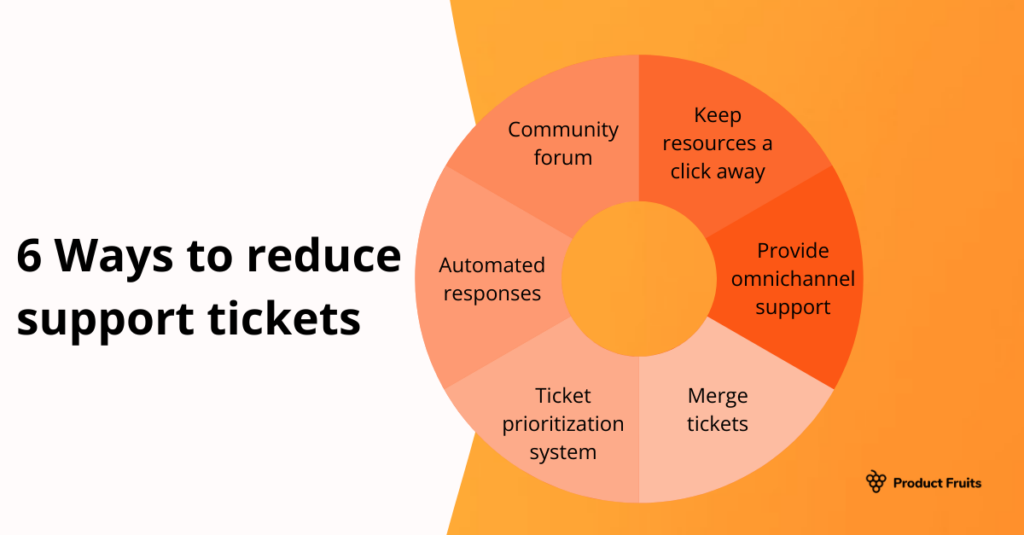
1. Keep resources a click away
Having easy access to resources makes things less frustrating for users when dealing with tricky features. Users should not feel stranded or left in the dark in the initial stages of their interaction with a product.
The key is to provide instant access to self-service solutions. This allows users to find answers swiftly and reduce reliance on support requests.
One effective way to achieve this is by implementing a robust knowledge base and life ring button.
Build a knowledge base
Self-service is becoming the first choice, as 40% of consumers prefer self-service over human contact.
Customers prioritize an “immediate” response to their inquiries, so having self-service knowledge is a no-brainer. As a go-to resource hub, users can explore articles, guides, and FAQs to resolve issues independently with just a few clicks.
Creating an integrated knowledge base is not a hassle anymore. You can easily organize content for your users to find what they need. With Product Fruits, you can build a knowledge base to reduce onboarding costs and double your conversions. Read more about it here! (oh, do tap me 👀)
👀 5 Knowledge Base SaaS Examples and Why They Work
Create an in-app help center
The Life Ring Button is your trusty support sidekick. It’s a help center accessible from every application page and provides a single access point for support.
Unlike a support agent, the Life Ring Button doesn’t require 8 hours of sleep or vacation breaks. This means users can avoid queues or wait until office hours for assistance. This handy feature is available 24/7.
Considering that 80% of American consumers agree that speed and convenience positively affect their customer experience, constant support is vital. It ensures users can quickly tackle issues without the hassle of timing their queries with support agent availability.
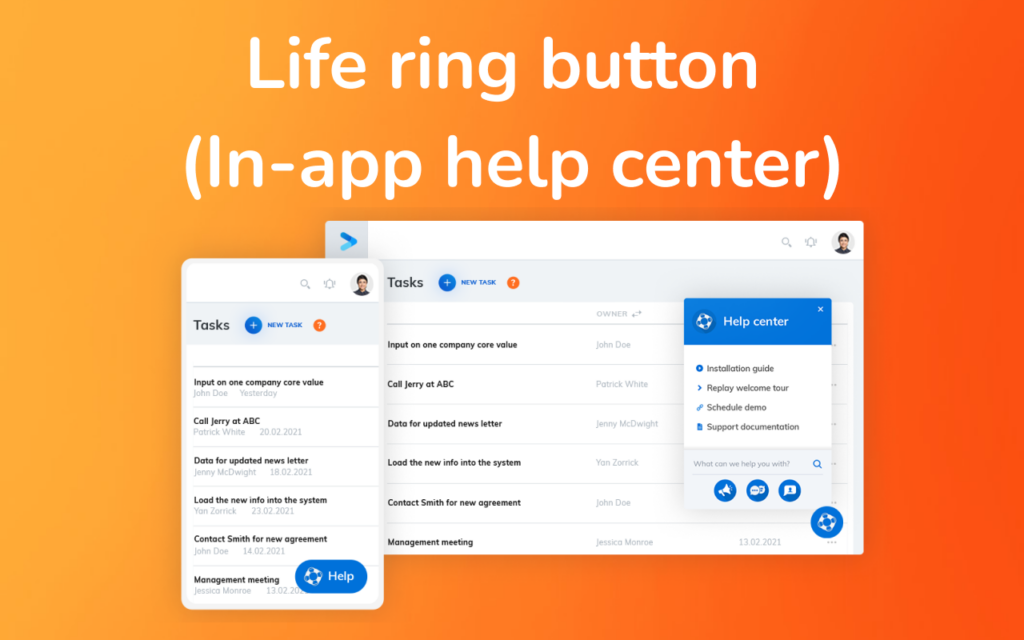
Plus, with Product Fruits, setting up this user-friendly Life Ring Button doesn’t require coding expertise—making support more accessible for everyone. How great!
2. Provide omnichannel support
Create a smooth customer experience by assisting users through their preferred communication style. Be it any medium- help articles, video tutorials, or community forums.
Users should also be able to tap into support channels through their preferred approach.
For instance, email is a great option if the customer needs personalized and detailed help.
On the other hand, for quick and responsive assistance, turning to live chat provides a platform for prompt responses and engagement. Adopting this approach makes customer support an integral part of their experience when seamlessly integrated.
3.Merge customer tickets for quicker solutions
Frequent ticket submissions can lead to an influx of support requests. Because customers often submit multiple support tickets for the same issue, hoping for quicker resolutions.
Program your system to merge multiple inquiries into a single ticket; the support process becomes more efficient. This approach minimizes repetitive interactions, providing a seamless and hassle-free support experience for both customers and agents.
4. Prioritize tickets based on urgency
A ticket organization system helps your support team tackle issues by priority. This helps reduce users facing urgent issues to churn, as well as help to keep an organized backlog.
For instance, a customer facing payment processing issues may take precedence over a customer seeking guidance on using a particular feature.
You can consider the below factors to gauge the urgency of the ticket:
- Potential security risks associated with the reported issue
- Risk of customer churn
- Amount of customers affected by the problem
5. Provide automated responses
Automated responses cut support tickets by answering commonly asked questions immediately.
Understanding the impact of quick responses on customer satisfaction is vital, as studies show that a whopping 61% of customers might switch to a competitor after just one bad experience.
In support agents’ day-to-day challenges, routine questions about account creation and basic troubleshooting often inundate their workload. Crafting bespoke responses for each customer becomes unnecessary, as these queries tend to remain the same.
This is where you can use Product Fruit’s life ring feature. You can activate it with a URL and showcase the most frequently asked questions for each page or feature, providing instant access to relevant information.
This way, agents can save valuable time otherwise spent on repetitive activities.
6. Build a community forum
Building a community forum is a proactive approach to increase customer engagement and collaboration. This dedicated space for your existing customers will serve as a central hub where they can connect and seek assistance from their peers and official support channels.
It’s similar to popular online Q&A communities like Quora and Reddit, where knowledge sharing becomes the norm. This strategy makes it easier for users to resolve their issues while reducing the workload on support agents.
Actionable support comes in different tools; you need a platform that gives you the whole toolbox.
The right knowledge resources at each onboarding stage swiftly solve common user problems.
The reality is that users want their problems to be solved within a few minutes (and clicks). The last thing you want is users leaving your platform to find answers elsewhere.
Keeping support at their fingertips is key to reducing support tickets. And for that, you need a complete set of onboarding features that support users each step of the way. That’s where Product Fruits becomes your best friend.
Product Fruits acts as an invisible layer on top of your platform. You can quickly add, customize, and optimize support features throughout your platform and immediately reduce support tickets.
Long-term reduction of support tickets requires constant optimization and refinement, so you need an agile, safe, and responsive tool.
Are you keen to experience streamlined support? Book your personalized Product Fruits demo today and see how easily it brings change to your support management.