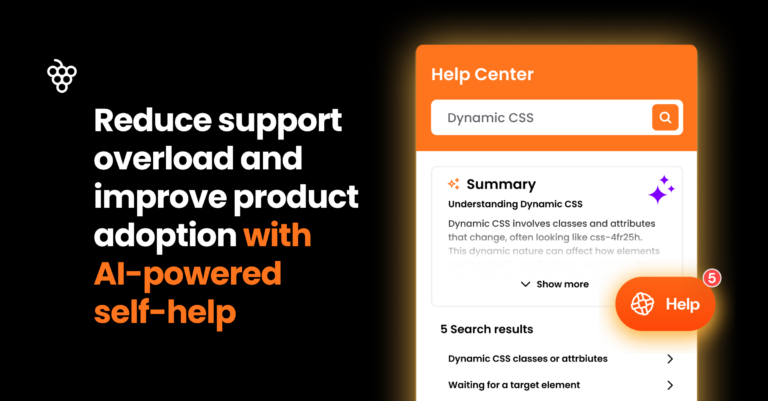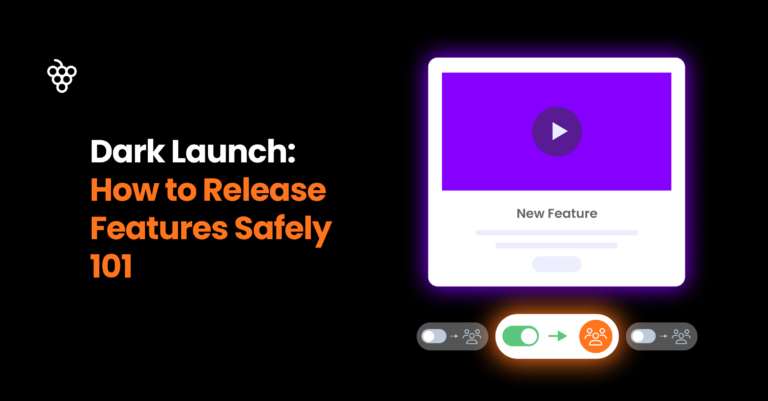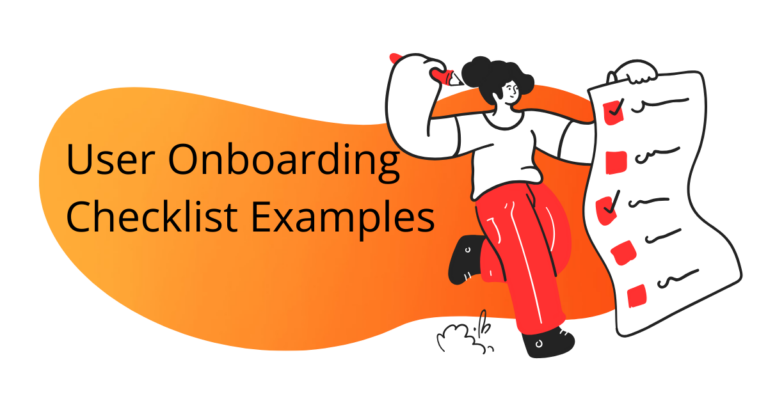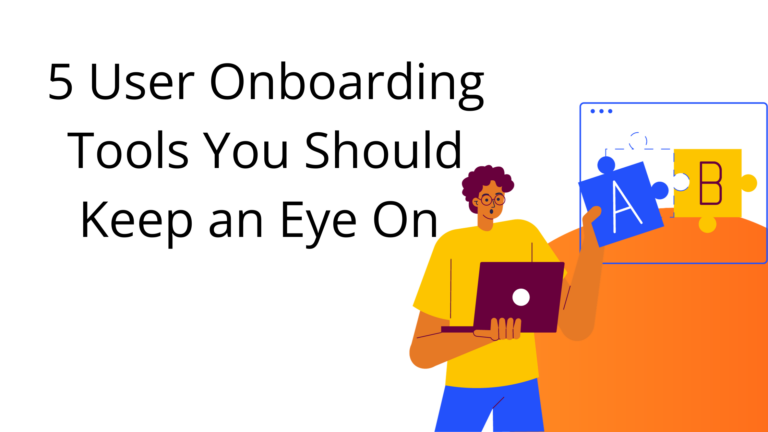User onboarding. That magical little process that makes all the difference to the user experience.
A good user onboarding means users feel supported throughout their entire user journey. It gives them those big “aha” moments that convey loyal customers and advocates (any product manager’s dream).
The best onboarding journeys are those that go beyond helping users reach their goals, it delights them.
This pillar page serves as your go-to resource when it comes to user onboarding.
We’ve filled it with tons of practical tips, included advice from experts, and shared some insightful examples along the way.
Our goal is to help you create the best user experience possible.
And we’ve got the resources, tools, and case studies to walk-the-walk.
Understand the basics
What is User Onboarding ?
👀 What is User Onboarding 101: Basics and Examples
User onboarding is like going on a date. It can either result in a successful and long-term relationship, or it can lead to never seeing each other again.
By understanding the true definition of user onboarding, your team can establish effective processes that will lead to success.
This will provide your team with a clear focus when determining which features to prioritize in order to create a positive first impression for app users.
You might also find this little mini guide helpful: The basics: Where to start with user onboarding?
What is Contextual Onboarding?
👀 Contextual Onboarding: Definition, Benefits, and Challenges
Contextual onboarding is the actual hero in successful onboarding. It’s the heart of supportive features and information that help users navigate your platform and avoid frustration.
With contextual onboarding, you aim to help users self-learn the platform. They get to try different buttons, features, and pages to get hands-on experience.
It’s no wonder self-serve guidance has a 123% higher completion rate compared to tours.

Create The Best User Onboarding Flow
👀 The Step-By-Step Guide to Creating The Best User Onboarding Flow
The very foundation of user onboarding is the flow– or journey– customer experience with your app. It’s from that flow that features, content, and tools are introduced to give life to a user onboarding journey.
The right journey will lead to conversion. A journey that’s too long or complex will lead to churn.
So understanding the planning, strategies, and important factors to consider is key to overall success.
The role of product manager for user onboarding
👀 The role of product manager for user onboarding: Responsibilities & challenges
A Product Manager is the center point of cross-collaboration. Think of them like the conductor of an orchestra, bringing together different teams and ensuring that the product hits all the right notes in terms of business objectives and customer satisfaction.
And when it comes to user onboarding, they play a pivotal role in making sure that every aspect of the product, from its flow to its features, is in perfect harmony with the needs of the user and the overall goal.
Onboarding Metrics You Need to Keep An Eye On
👀 6 User Onboarding Metrics You Need to Keep An Eye On
Did you know that a whopping 82% of Enterprise companies agree that onboarding is value-driven for a company?
But here’s the thing – if you don’t keep track of the right metrics, it’s easy for the value of your onboarding to get lost in the shuffle.
That’s where onboarding metrics come in. They give you a direct look into how your users are really feeling and using your platform.
And that information will help you figure out what you can do better to make sure customers have a killer first impression of your brand.

Learn practical tips to improve the user onboarding experience
Essential: Here’s the User Onboarding Checklist
👀 The Only User Onboarding Checklist You Need For Success ( 8 Tips Incl.)
A checklist for user onboarding is a valuable tool for organizing the onboarding process. It goes over all the details you need to add or consider during the creation.
The checklist consists of tasks that assist users in gaining a better understanding of your product. This understanding can be achieved through various methods such as product tours, interactive walkthroughs, knowledge bases, communication channels, and product descriptions.
How to Improve User Onboarding: 10 Best Tips
👀 How to Improve User Onboarding: 10 Best Tips (examples incl)
User onboarding is the final complement to a platform or application. We’ve shared the ten best tips when it comes to creating delightful user experiences — and yes, examples have been included, of course.
Stop Losing Customers During Your Free Trial
👀 Stop Losing Customers During Your Free Trial – 10 Ways to Improve our Onboarding Tours
Every SaaS company understands how pivotal the free trial stage is. You need to squeeze the value of your platform in front of your users and keep them engaged.
But, there are some common mistakes that mean users abandon your app before they even finish their free trial. We’ve got a list of tips to avoid this from happening.
Aha Moments: How to Create Effective Experiences
👀 Aha Moments: How to Create Effective User Onboarding Experiences
The goal of user onboarding is to get the customer to that “aha” moment. The moment when the value of an application is recognized. The key to unlocking conversion and loyalty.
We uncover some of the most effective ways to create stand-out “aha” moments.

Boost your brand identity with unique user onboarding
The role of user segmentation during onboarding
👀 Experts explain the role of user segmentation during onboarding
We ask experts to share their thoughts on user segmentation. It involves the classification and grouping of users according to their unique characteristics, behaviors, or demographics.
The purpose of segmentation is to divide the user base into distinct segments in order to create a personalized onboarding process. This is achieved by customizing the onboarding flows to meet the specific needs of each user segment, rather than providing generic tours.
By segmenting users, companies are able to tailor their onboarding strategies, communication, and experiences to effectively engage and guide different groups of users toward successfully adopting a product or service.
Experts reveal how to enhance brand strength
👀 6 Experts reveal how to enhance brand strength during user onboarding
A powerful brand has the ability to increase the perceived value of your product and establish a strong connection with your customer base. Onboarding experts highlight the importance of this influence from the very first interactions with your platform or to make a lasting impression.
By understanding how to leverage your brand’s unique strengths during the onboarding process, you can cultivate trust and loyalty among your users. This is especially crucial considering that 81% of consumers require a sense of belief and confidence in a brand before making a purchase.

Understand how to reduce support team tickets
👀 6 ways to reduce support tickets during onboarding
Include strategies in your user onboarding that will help you reduce support tickets and avoid users feeling frustrated.
These strategies are easy to include and will save your support team hours and repetitive questions. Instead, they’ll be able to focus on your customers that ended it the most.
Compare user onboarding software solutions to find the right fit
Pros and cons of adding Onboarding Software to your tech stack
👀 Pros and cons of adding User Onboarding Software to your tech stack
Everywhere you look, there are new AI and no-code tools gaining popularity. User onboarding software is no different – but is it the best option for your business?
Investing in user onboarding software goes beyond simply setting aside a budget. It also requires full support and commitment from your team, as well as a clear understanding of its benefits for your user onboarding objectives.
Familiarizing yourself with the advantages and disadvantages of onboarding software tools will help you determine if it is the right fit for your business.
Which is Right for Your Business? Build vs. Buy
👀 Which is Right for Your Business? Build vs. Buy User Onboarding Software
When it comes to creating user onboarding flows, businesses have two choices: developing their own software or purchasing a pre-made solution.
In this article, we will discuss the advantages and factors to consider for both options, helping you determine the most suitable approach for your business.

Looking for more onboarding help?
Product Fruits is a user onboarding tool that helps you quickly add and customize onboarding features to your applications. It’s no code, which means it’s easy to use and has an immediate impact on customer retention and satisfaction.
Looking to discover if it’s the right fit for your business? Schedule a quick 30-minute demo call with our user onboarding experts today.