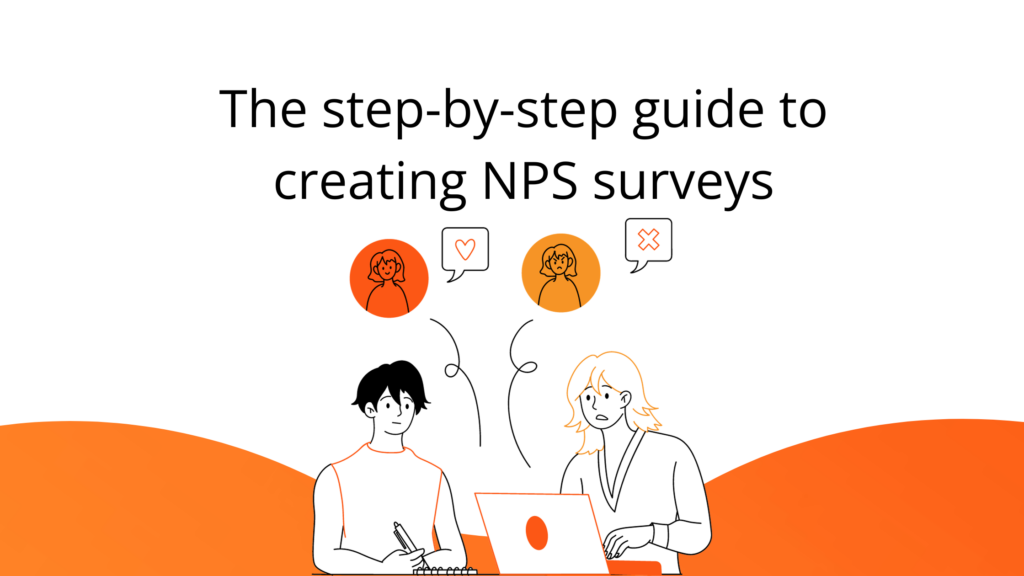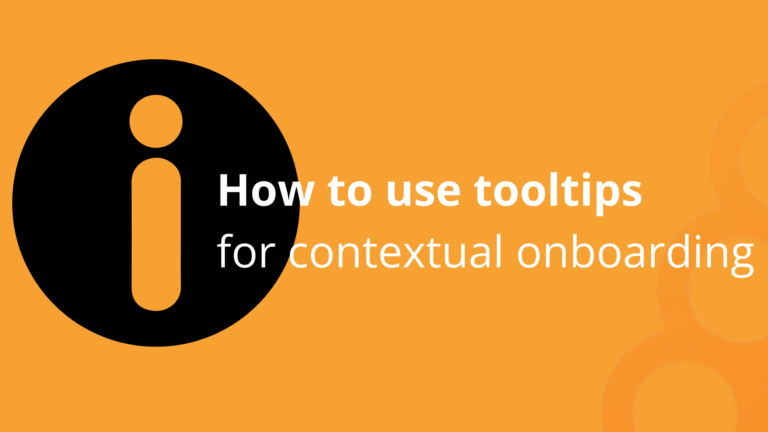Pssst… So you want to find out how valuable your platform is, but don’t know how?
Good. User insight is always the best data for product improvement and customer satisfaction.
Learn how to create NPS surveys to best suit your platform and yield the most results. Lucky for you, we’ve got the tips and tricks to get you started.
What is an NPS survey?
An NPS survey is a customer satisfaction survey designed to measure customer loyalty. It uses a scale of 0-10, with higher numbers indicating more satisfied customers.
The survey typically consists of one single question asking customers how likely they are to recommend their product to colleagues or friends.
The goal of NPS surveys is to track customer loyalty over time and identify areas where the company can improve. It does so by collecting feedback regularly and measuring trends over time.
Here’s an example of what an NPS survey looks like:
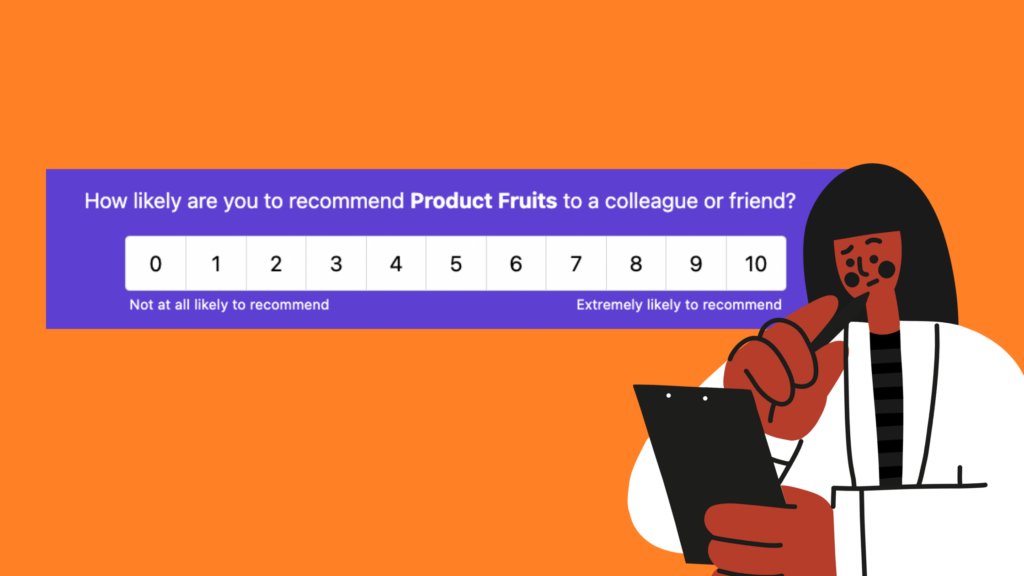
Step One: Design your NPS survey
When designing your NPS survey, there are three factors to decide: Goal, target, and copy.
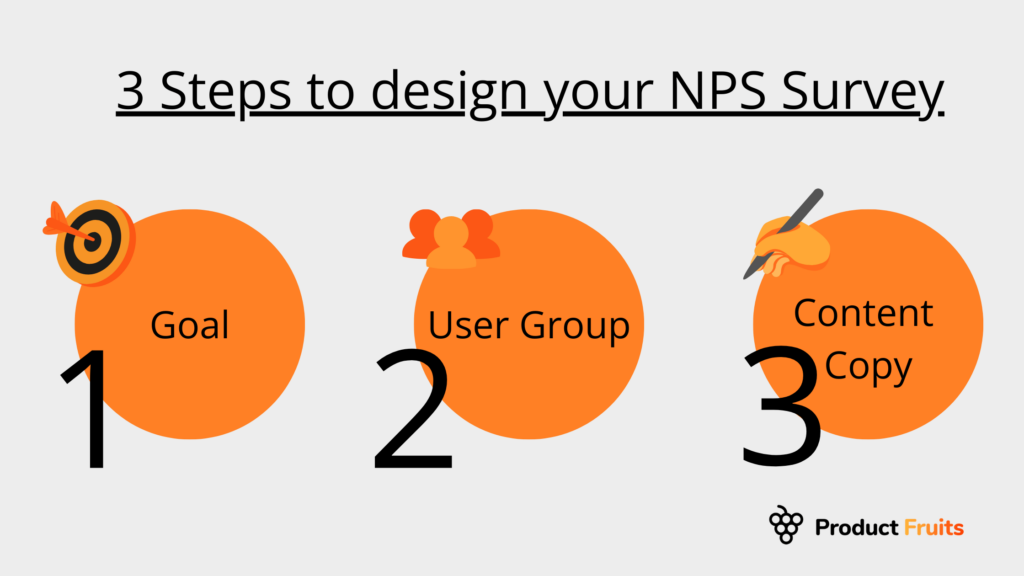
Define your goal
Start by defining the goal of the NPS survey. This will affect decisions around segmentation, timing, and questions.
The goal of the NPS survey is to measure satisfaction. But, that can go several ways. For example; will it be to measure overall satisfaction with the platform? Or, solely one feature?
Once you’ve chosen your goal, you’ll be able to choose the right questions and timing for your NPS survey.
For example, if you want to measure how satisfied users are with a new product feature, you’d only ask regular users after they’ve tried the feature. On the other hand, you would only ask users who have gone through onboarding in the past month about their overall onboarding experience.
Choose your target user groups
Once your goal is defined, it’s time to choose the audience. This is where segmentation is necessary.
You can segment your users based on a ton of criteria, here are some examples:
- Active vs trial users
- New users vs. platform-confident users
- Role-based users
- Demographics
Finetune the question copy
Make sure you follow the industry standard. NPS serves as a benchmark, so the question needs to be the same for everyone.
The question copy is “How likely are you to recommend [Your company name] to a colleague or friend?”
This helps to keep NPS survey questions to straight to the point and easy to understand.
Of course, you can play around with a the color scheme that best matches your brand personality.
Step Two: Create the NPS survey
Next, it’s time to create your NPS survey.
This usually goes one of two ways:
- Create your own surveys
- Lean into a survey tool
The benefit of creating your own survey is you get complete control over how it’s built and what it looks like. But that requires time and money. It also falls short of the level of integrations, analytics, and customization survey tools can provide.
If you choose a no-code survey tool, you can have surveys running within minutes. You can customize, edit, trigger, and alter surveys without any coding or development time.
Creating surveys with Product Fruits
For Product Fruits customers, you can add NPS surveys in three easy steps.
- Log into your Product Fruits account and navigate to the survey tab. Then click “Create Survey”
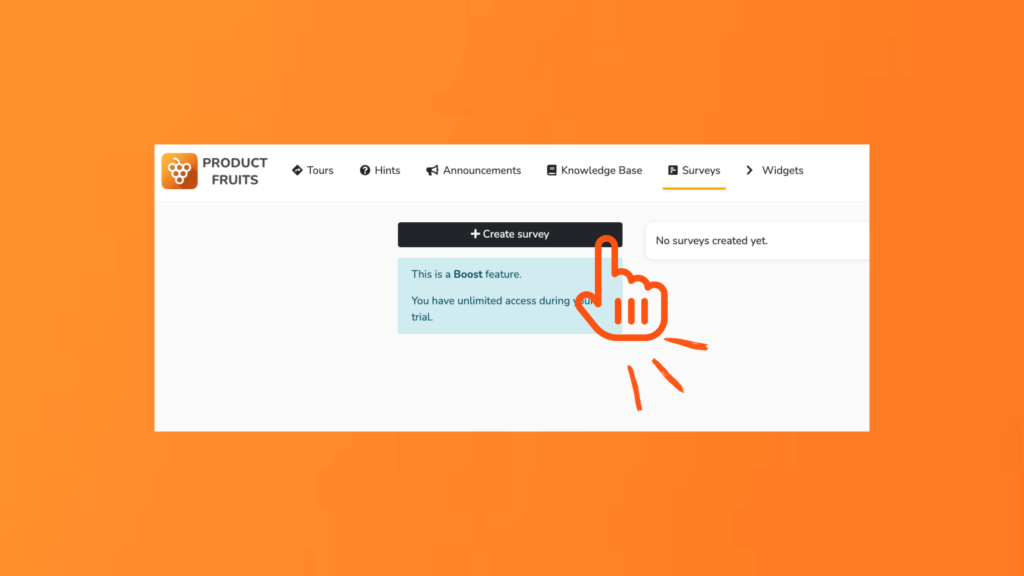
2. Next, choose your survey type, in this case, “NPS survey”
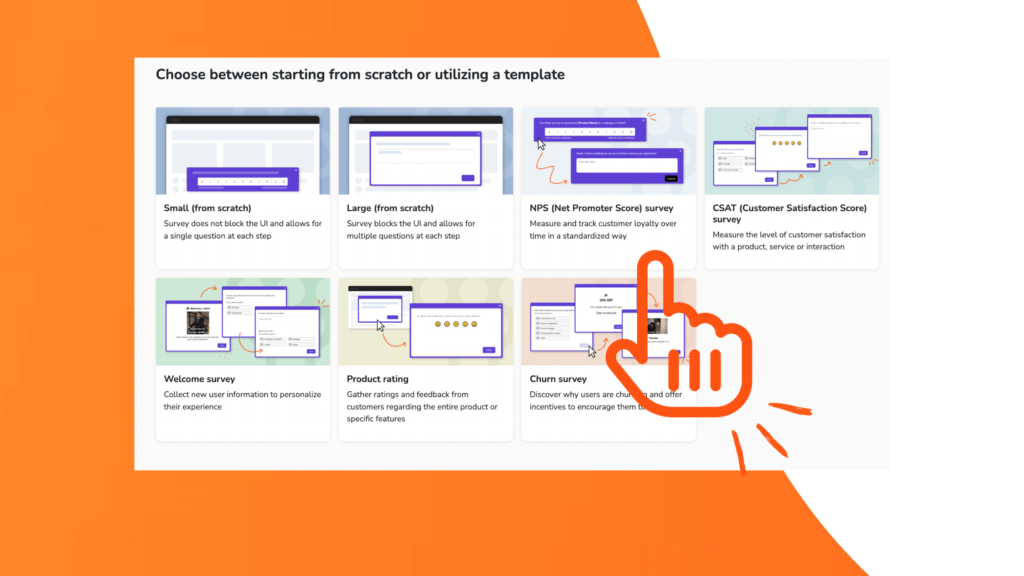
3. Next, add the NPS content copy
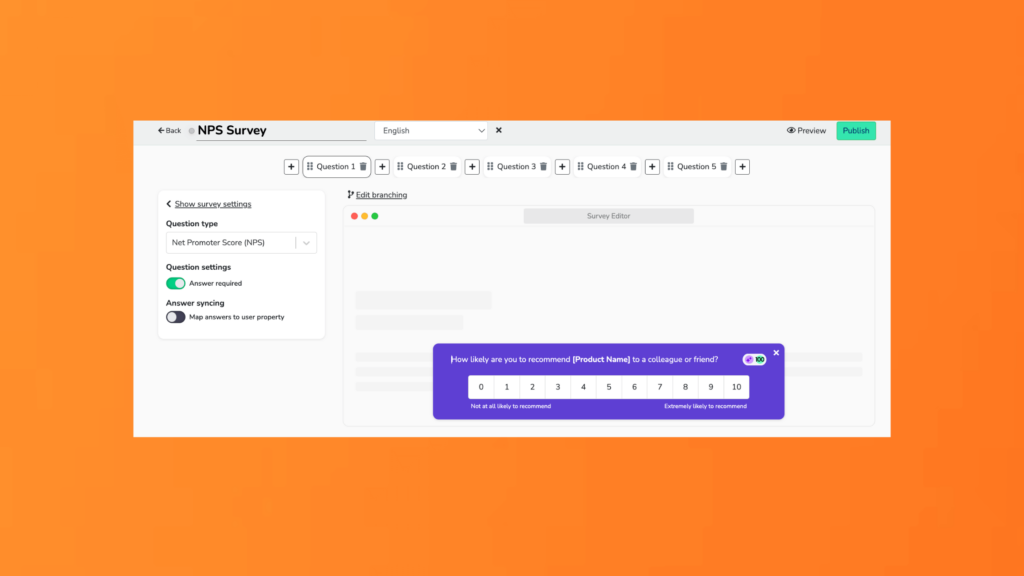
4. Choose how often you’d like to trigger the survey ( by action or URL page), and to which user group
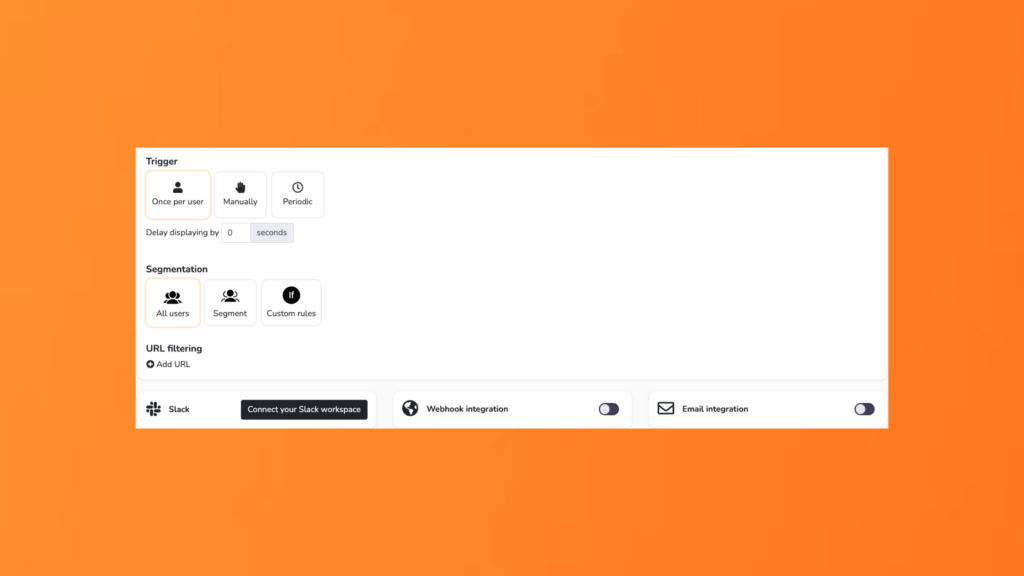
Optional: Stay on top of new survey responses by hooking responses to email, Slack, or webhook integration.
Step Three: Turn your NPS survey results into actionable insights
Understanding the results of an NPS survey is crucial for improving customer loyalty and identifying actionable insights. To make the most of your data, take a comprehensive approach – start by familiarizing yourself with the key metrics and then delve into response trends and patterns.
Segmenting responses based on demographics can provide invaluable information about customer sentiment, which you can use to tailor messaging and promotions.
Use the survey results to identify areas where improvements need to be made according to customer feedback and prioritize solutions based on their impact.
Pssst…. Take a peek at our 7 Helpful NPS Survey Best Practices to Capture Responses
Identify Trends
Identify the trends in customer satisfaction. Look for patterns in the data that may point to areas where the company could be doing better or worse.
Try segmenting responses by demographics such as age group, region, job role, etc., to gain further insight into customer preferences and expectations. This will help you understand which features and services are most appreciated by your customers and which ones need improvement.
Strategize to reach user needs
Second, create strategies to increase customer loyalty and satisfaction based on what you have learned from the survey results.
Consider offering incentives such as discounts or free products/services for customers who provide positive ratings or referrals; introducing new features that address customer needs; or providing personalized support based on individual preferences.
Test again and optimize
Measure the success of those efforts so that you can track your progress over time and make any necessary changes along the way.
Evaluate the success of your initiatives to increase customer loyalty and satisfaction by looking at metrics like customer retention rate, NPS, and Customer Satisfaction Score (CSAT).
By taking these steps, you can make informed decisions about how best to improve customer experience and foster loyal relationships with customers.
Turn User Insights into action
NPS surveys will give you insights into what your users need and want. Now, you need the tools to make that happen.
Product Fruits can help, it provides all the tools you need (tours, tooltips, hints, and in-app announcements) for users to understand your platform quickly and grasp the value you provide so they become loyal and paying customers.
It’s no-code, which means improvements can be deployed immediately, without waiting for development. It keeps all the onboarding tools you need easily accessible and customizable.
Want to create NPS surveys code-free? Try Product Fruits for free, with our full support team available.