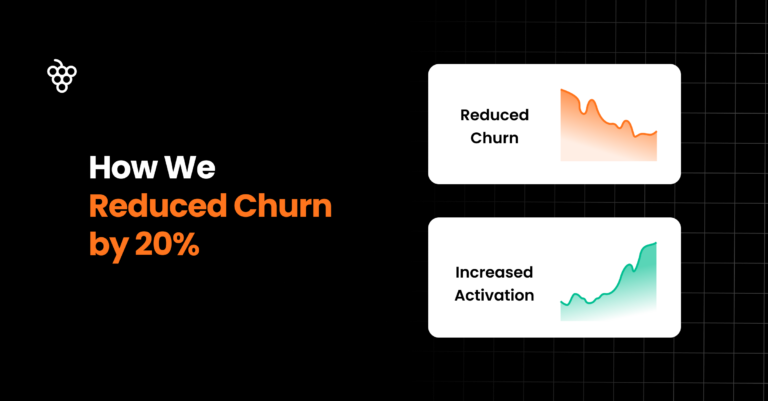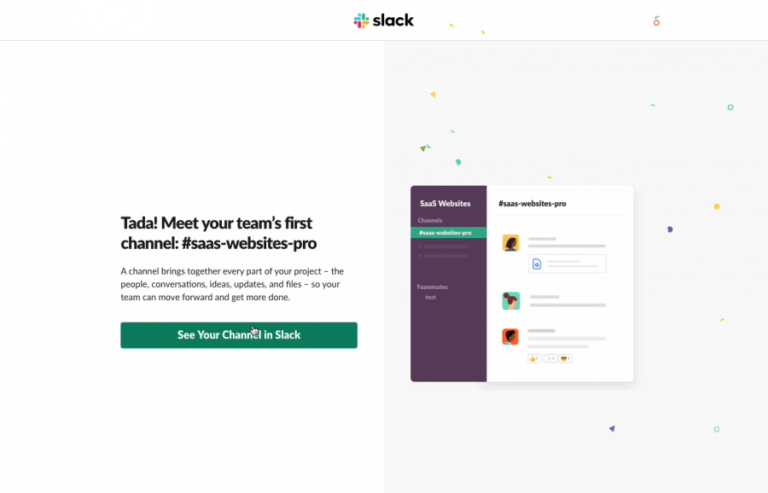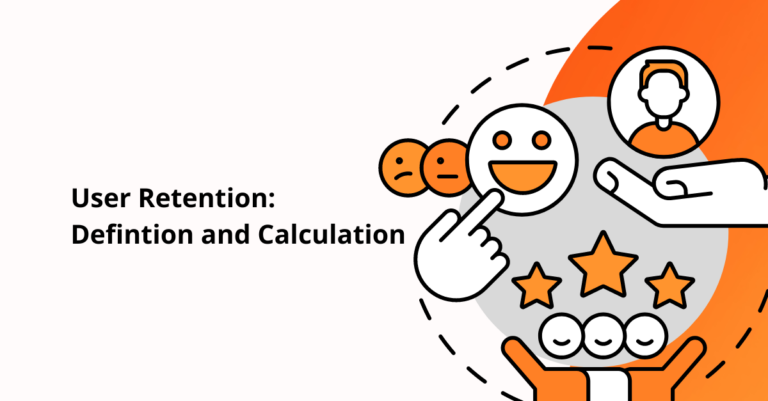Today’s race to catch user attention is fierce. When 80% of users will quickly switch solutions if they don’t have a positive onboarding experience.
That means every second counts.
You need to give a seamless and engaging user onboarding experience from the first interaction if you want users to come back.
Businesses have two options when it comes to creating an onboarding flow for users: Build their own software, or purchase a ready-made solution.
We’ll explore the benefits and considerations of build vs. buy so you can choose the best fit for your business.
Brief definition of build vs. buy user onboarding software
When it comes to implementing user onboarding software, businesses have two main options: building their own or buying a ready-made solution.
Building user onboarding software in-house involves creating software from scratch using the company’s own resources and expertise.
Buying user onboarding software is when businesses purchase a pre-built user onboarding software solution from a third-party vendor.
This option can be more cost-effective, offer higher returns, and be less time-consuming than building software in-house.
Benefits of building user onboarding software
The main benefit of building your own user onboarding features and flows from scratch is the high level of control.
This also means your development, product, marketing, and sales team can each have a voice when it comes to the outcome.
Here are some advantages of building from scratch:
- Complete control of the final product: You can pick and choose which features to create that meet your business’s specific needs.
- High customization: User onboarding flow fits seamlessly with your overall brand identity and functionality.
- Flexibility to change: In-house provides businesses with the flexibility to make changes and updates as needed, without relying on external vendors. This agility enables businesses to respond swiftly to evolving market trends, customer feedback, and technological advancements.
- Control of data and privacy features: By hosting the software on your own servers, you can provide the utmost protection of your data.
By investing in custom software development, businesses can create a tailored onboarding experience that aligns with their unique needs and provides exceptional support to their users, ultimately driving success and growth.

Disadvantages of building user onboarding software
However, there are also some potential drawbacks to building custom user onboarding software.
- Time-consuming: Requires time from the development, marketing, product, and sales team to make sure it is successful.
- Resource allocation: You will need to judge if your team has the expertise to build features from scratch. Not only that, but it will take time away from their other projects and responsibilities that are related to their KPIs.
- Significant investment: Developing custom software is expensive. You need to hire specialists or allocate development time to onboarding, which slows down any product development.
- Continuous updates: Development doesn’t stop when features are included. You’ll need to dedicate time to product updates, feature updates, and flexibility for market needs continuously.
- Security and data protocols: Your onboarding features and integrations will require continuous safety and data protection updates. This means time and budget are required for a specialist to make sure client data is always protected.
Benefits of buying user onboarding software
User onboarding gives instant access to all the tools you need to support users through their onboarding journey.
The benefits of buying a solution include:
- Fast time-to-market: With a pre-built solution at your disposal, implementation is instant. It eliminates the protracted development cycles that often plague custom software development. Whether it’s a new feature, new UI, or new onboarding, you can turn around the onboarding flow within minutes.
- Cost-saving: Opting for a pre-built solution spares you the hefty upfront costs associated with assembling resources, infrastructure, and expertise.
- Latest feature advancements: Software vendors are constantly refining their products, incorporating cutting-edge industry trends, best practices, and user feedback. By leveraging a pre-built solution, your business automatically benefits from these ongoing enhancements without the need for internal development efforts.
- Security and safety: Thanks to rigorous safety and privacy protocols in place, vendors take client data and protection seriously. They will continuously make sure all bugs and processes are safe and secure.
- Constant support: User onboarding software support teams are professionals in their field. They’ll be able to share the best onboarding practices to reach your goal. And, they are available to help you troubleshoot common issues.

User onboarding software empowers your business with a multitude of benefits that drive growth, efficiency, and user satisfaction.
From accelerated time to market and reduced costs to ongoing innovation and expert support, this strategic decision paves the way for a seamless and successful user onboarding experience.
How to decide to build or buy onboarding solutions
Before making a decision about whether to build or buy user onboarding software, it is important for businesses to consider several key factors.
Consider the long-term vision for the business
Depending on your team and resources, your business might be at a size to create your own onboarding flows from scratch.
If the business plans to scale rapidly or expand into new markets, a custom-built solution may be a better fit to accommodate future growth and changing needs.
On the other hand, if the business is relatively stable and has a clear understanding of its onboarding requirements, a pre-built solution will have all you need with a few clicks.
Look into your current resources and team expertise
The success of onboarding relies heavily on the amount of knowledge and time developers have at hand.
If the business has the necessary technical expertise and resources to build and maintain a custom software solution, building may be a viable option.
However, if the business lacks the necessary expertise or resources, purchasing a pre-built solution may be a more practical choice.
Plan for maintenance and support
Custom software requires ongoing maintenance and support to ensure functionality and security. This will require time and commitment from your team and can be a burden for businesses with limited IT resources.
Pre-built solutions often come with vendor support, including software updates, bug fixes, and technical assistance.
Onboarding trends and flexibility
Building software in-house offers greater flexibility and customization, allowing businesses to tailor the software to their specific needs and branding.
However, this isn’t to say re-built solutions don’t offer customization options. In fact, the majority will have personalization options to match your brand’s needs.
And, due to their product space in the market, user onboarding software will continuously innovate their features to improve the onboarding experience. That means you get to benefit from the latest onboarding trends, without any time spent coding.
They’re also designed to be scalable, accomdate growth and changing market needs.
👀 Take a peek: 5 User Onboarding tools to keep an eye on
Meet Product Fruits, your customizable user onboarding platform
Product Fruits is your all-in-one user onboarding platform that comes packed with all the features you need to convert users from their first interaction.
Product Fruits is a no-code platform, which means developers can spend their time improving your product, and product managers can lean into maximizing the user experience.
Each feature is fully customizable to match your brand, as well as having options for segmentation and custom rules. That means all your users can have a personalized and enhanced user onboarding experience.
Interested in learning what it looks like in action? Or how long does it take to implement? You can book a call with our user onboarding specialists to learn more.