
User onboarding isn’t just about showing users around your product—it’s about getting them to experience real value fast enough that they stick around – the User Activation. In 2025, the difference between a thriving SaaS product and one that struggles with churn often comes down to one thing: how quickly you activate new users.
But here’s where most companies get stuck: building effective onboarding experiences traditionally required engineering resources, weeks of development time, and constant iteration. That’s where no-code user onboarding solutions come in.
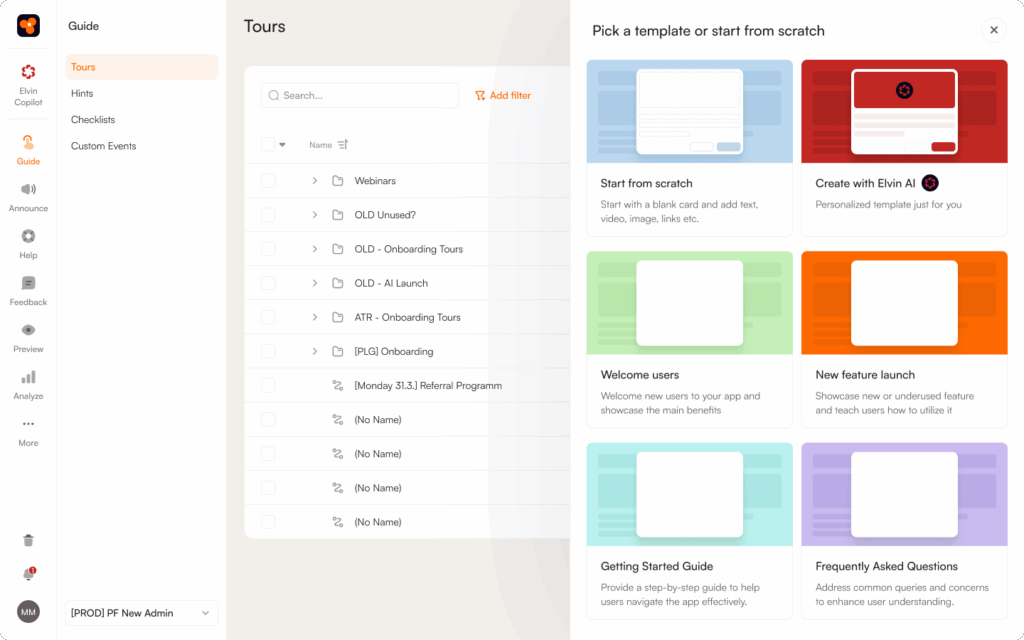
In this comprehensive guide, we’ll explore the best no-code platforms for driving user activation in 2025, with a special focus on what most comparison articles miss: the critical difference between onboarding and activation, how to choose tools based on your specific use case, and why AI-powered automation is becoming non-negotiable.
When evaluating no-code onboarding solutions, you need to ask:
Tools that only offer UI pattern creation without activation-focused analytics will leave you flying blind.
Most articles use “user onboarding” and “user activation” interchangeably. They’re not the same, and understanding the difference is critical for choosing the right tool.
User onboarding is the comprehensive process of welcoming and guiding new users through your product’s features and functionality. It encompasses multiple stages and touchpoints, from the signup page to feature discovery to ongoing education.
User activation is the specific moment when a user experiences the core value of your product for the first time—often called the “aha moment.” It’s a critical milestone within the broader onboarding process.
The relationship: Activation is a vital step of user onboarding, not a separate process. This means your onboarding tool needs to do more than create pretty tooltips—it needs to drive users toward specific activation milestones.
The case for no-code onboarding platforms has never been stronger. Here’s why:
Product teams that can iterate on onboarding flows weekly see 25% higher activation rates than those who wait for quarterly engineering sprints. No-code tools let product managers and growth teams ship onboarding improvements in hours, not weeks.
In 2025, engineering teams are focused on core product features and AI integrations. Asking them to build custom onboarding flows, update tooltips, or create in-app surveys is an inefficient use of technical talent.
The data is clear: improving user activation by 25% leads to an MRR increase of 34%. Yet the average activation rate for freemium and free trial users sits between just 20-40%. No-code tools make it economically feasible to constantly optimize activation.
Modern users expect personalized experiences. No-code platforms with segmentation capabilities let you create tailored onboarding flows for different user personas, use cases, and behavior patterns without building complex logic trees in code.
Not all no-code onboarding platforms are created equal. Based on our analysis of the top solutions in 2025, here are the must-have features for driving user activation:
After analyzing feature sets, pricing, user reviews, and activation capabilities, here are the top no-code onboarding platforms for 2025:
Product Fruits stands out in 2025 as the first platform to fully integrate AI automation into every aspect of user onboarding and activation. If you’re looking for a single platform that handles everything from welcome tours to support deflection without requiring a design team, Product Fruits delivers.
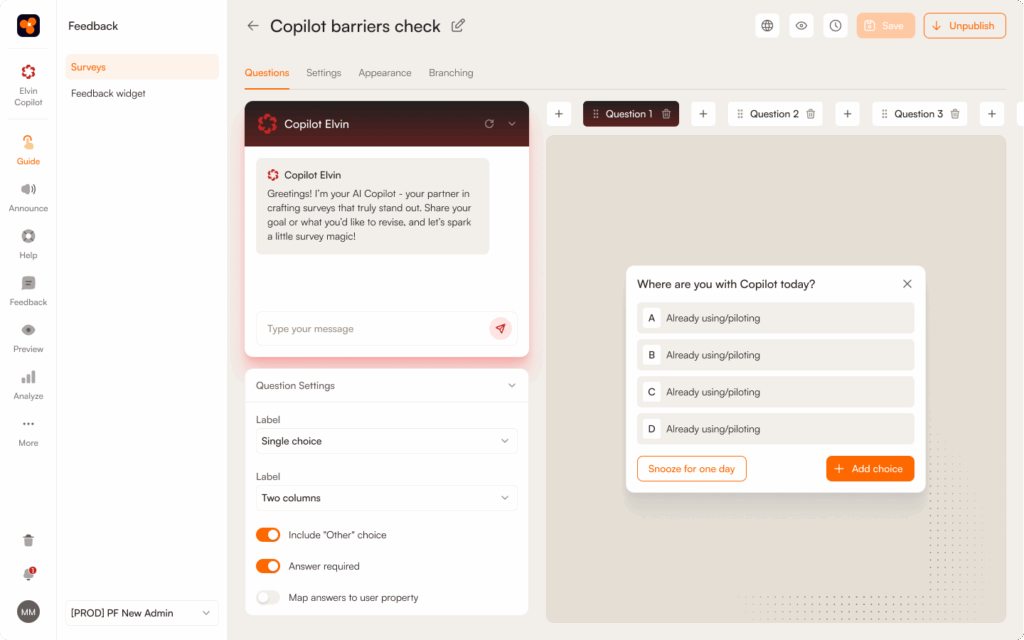
Industry-First AI Automation – Product Fruits was the first Digital Adoption Platform to introduce AI-powered onboarding, and this head start shows. Their AI doesn’t just suggest copy—it analyzes your entire product interface and automatically generates complete, professional onboarding flows in seconds.
Here’s what that means practically: A task that would take your team 4-6 hours (writing copy, designing steps, sequencing flows) now takes 5 minutes. You describe your feature, the AI generates the tour with professional copy, optimal sequencing, and strategic highlighting. You can launch immediately or customize to match your brand voice.
Real-world impact: Teams report shipping onboarding updates 10x faster than with traditional tools. Instead of quarterly onboarding updates, you can iterate weekly or even daily based on user feedback.
Comprehensive Feature Set – Unlike competitors that excel in one area (analytics, experimentation, etc.), Product Fruits offers everything you need in one integrated platform:
The all-in-one advantage: Most competitors require you to integrate 3-4 separate tools (onboarding + analytics + feedback + help center). Product Fruits consolidates everything, eliminating integration headaches and reducing your monthly SaaS spend.
AI Copilot for Support Deflection Product Fruits includes an AI assistant that lives inside your product, answering common questions in real-time. When a user gets stuck, they ask the copilot instead of opening a support ticket.
Real numbers: Companies using the AI copilot report 35-40% reduction in support tickets during onboarding, while activation rates increase because users get unstuck immediately instead of waiting for email responses.
Pros of using Product Fruits as a no-code user onboarding solution to activate users:
Scenario: A Series A SaaS company with 50 employees launches a new dashboard feature. They need to onboard 10,000 existing users to the new UI without overwhelming their 2-person support team.
With traditional tools: Product manager spends 6 hours writing tour copy, designer creates mockups, engineer implements custom logic, QA tests across browsers. Timeline: 2-3 weeks. Support tickets spike anyway because tours miss edge cases.
With Product Fruits: PM describes the feature to AI (10 minutes), AI generates complete tour with professional copy and optimal sequencing (2 minutes), PM customizes for brand (15 minutes), launches with event-based targeting (5 minutes). Timeline: Same day. AI copilot answers edge-case questions automatically, preventing ticket spike.
Result: 10x faster launch, 40% fewer support tickets, higher activation rate because users see the new feature immediately instead of 3 weeks later.
Pricing: Transparent pricing starting at affordable rates for startups, with custom enterprise plans. Most companies find Product Fruits 30-50% less expensive than Appcues or Userpilot while offering comparable or superior features.
Bottom line: Product Fruits is the best choice for 70-80% of SaaS companies. It delivers enterprise-level capabilities with startup-friendly pricing and AI automation that multiplies your team’s productivity. Unless you have very specific needs (deep mobile focus, unlimited budget for enterprise analytics, etc.), Product Fruits should be your first evaluation.
Learn more on how the Product Fruits Platform works or check out the AI Features in Action.
Userpilot is a product growth platform that tightly integrates onboarding with product analytics. If your team lives in data and needs to deeply understand user behavior patterns alongside onboarding flows, Userpilot delivers analytics depth that most competitors can’t match.

Analytics-First Philosophy Unlike tools that bolt analytics onto onboarding features, Userpilot builds everything around data. You get native product analytics for tracking feature usage, funnel analysis for understanding drop-off points, and cohort analysis for comparing user segments—all without requiring external analytics tools like Amplitude or Mixpanel.
What this means practically: You can see not just whether users completed your onboarding checklist, but exactly which steps correlate with long-term retention, how different user segments behave differently, and which paths through your product lead to the highest activation rates.
Advanced Segmentation & Personalization Userpilot’s segmentation engine is among the most sophisticated in the category. You can create highly specific user segments based on:
Then deliver completely different onboarding experiences to each segment. This is powerful for complex B2B products where different user roles need radically different guidance.
Comprehensive Feature Set:
Scenario: A Series B company with a complex B2B collaboration platform has 5 distinct user roles (admin, editor, viewer, billing contact, API user). Each role needs completely different onboarding. The product team wants to understand which onboarding patterns drive feature adoption and long-term retention.
Why Userpilot wins here: Create 5 completely different onboarding flows based on role segmentation. Track feature adoption rates by cohort. Run funnel analysis to identify where each role drops off. Correlate onboarding completion with 6-month retention. Use the data to continuously refine which features to highlight for each role.
The analytics depth lets you answer questions like: “Do admins who enable SSO in their first week have higher team expansion rates?” or “Which secondary features, when discovered during onboarding, predict the highest retention for editors?”
Product Fruits comparison: While Product Fruits provides solid analytics, Userpilot goes deeper with cohort analysis, retention curves, and predictive features. However, you’ll spend 3-5x more time setting up and analyzing data in Userpilot, whereas Product Fruits’ AI gets you started in minutes.
Pricing: Starts around $299/month for basic features, scaling to $1,000+ for advanced analytics and higher user volumes. Expect to pay 30-50% more than Product Fruits for comparable onboarding features (you’re paying for the analytics depth).
Bottom line: Choose Userpilot if analytics depth is your top priority and you have the team expertise to leverage it. If you need both speed and analytics, Product Fruits offers 80% of the analytics capabilities with significantly faster implementation and AI-powered efficiency.
Appcues is built for growth teams that run continuous experiments. If your onboarding strategy revolves around testing multiple variants to optimize every step of the user journey, Appcues provides the most mature experimentation platform in the category.

Experimentation-First Platform Appcues treats A/B testing as a first-class feature, not an afterthought. You can test different onboarding flows, UI patterns, copy variations, and timing strategies with sophisticated targeting and statistical significance tracking.
What this means practically: Run 5 different onboarding flows simultaneously for different user cohorts, measure which drives highest activation, then automatically route more users to the winner. The experimentation engine is sophisticated enough for professional growth teams running dozens of concurrent tests.
Comprehensive UI Pattern Library Appcues offers one of the widest ranges of UI patterns:
You’re unlikely to hit a use case where Appcues can’t deliver the UI pattern you need.
Strong Integration Ecosystem Appcues excels at two-way integrations with tools like Segment, HubSpot, Salesforce, and Mixpanel. Data flows seamlessly in both directions, letting you trigger onboarding flows based on CRM data and send completion events back to your analytics stack.
Mobile SDK Support Unlike Product Fruits (primarily web-focused), Appcues offers native mobile SDKs for iOS and Android, making it a solid choice if you need both web and mobile onboarding.
Scenario: A Series C company with a well-funded growth team wants to optimize their trial-to-paid conversion. They have both web and mobile apps, use Segment for data routing, and want to run continuous experiments testing different onboarding paths, tooltip copy, and checklist structures.
Why Appcues wins here: Run 3 different onboarding checklist variants simultaneously. Test “5-step vs 7-step” tours. Experiment with immediate vs. delayed tooltips. All experiments feed data into Segment, which routes to your data warehouse. Mobile users get native SDKs for smooth experiences. The growth team can run 10+ experiments per quarter without engineering support.
Product Fruits comparison: While Product Fruits offers A/B testing, Appcues’ experimentation tooling is more sophisticated. However, Appcues costs 50-100% more and requires you to bring your own analytics stack, whereas Product Fruits includes analytics and feedback tools out-of-the-box.
Pricing: Starts at $300/month for basic features, scaling to $750/month for advanced capabilities. Enterprise plans cost significantly more. Expect to pay 2-3x what Product Fruits costs for similar onboarding capabilities (you’re paying for experimentation depth and mobile SDKs).
Bottom line: Choose Appcues if you’re a well-funded growth team that lives in experimentation and needs both web and mobile support. If you want faster time-to-value, AI automation, and built-in analytics at a lower price, Product Fruits is the better choice for most teams.
Pendo is the enterprise heavyweight that combines industry-leading product analytics with onboarding capabilities. If you’re a large organization that needs to understand product usage at a granular level across thousands of users and multiple products, Pendo delivers analytics depth that smaller tools can’t match.

Enterprise-Grade Analytics Pendo was built analytics-first, with onboarding added later. You get session replay, path analysis, funnel tracking, retention cohorts, and feature adoption metrics that rival dedicated analytics platforms like Amplitude—all integrated with your onboarding tools.
You can track exactly how users navigate your product, identify friction points with session replay, understand which features drive retention, and tie everything back to specific onboarding experiences. The analytics are comprehensive enough to replace or supplement tools like Mixpanel or Amplitude.
Unlike most competitors focused solely on customer-facing products, Pendo excels at employee onboarding for internal tools. If you’re rolling out Salesforce, Workday, or custom internal platforms to thousands of employees, Pendo handles this use case better than anyone.
Pendo includes robust product roadmap and feedback features, creating a closed loop: collect feedback through in-app widgets, prioritize features on your roadmap, and use onboarding to drive adoption when you launch.
Enterprise companies often have multiple products or distinct modules. Pendo handles cross-product analytics and onboarding better than competitors, letting you track user journeys across your entire product suite.
Scenario: A public enterprise software company ($500M+ revenue) with 5,000 employees needs to onboard customers to their main product, roll out Salesforce to their sales org, track feature adoption across 3 product lines, and maintain SOC 2 compliance with detailed audit logs.
Why Pendo wins here: Deploy onboarding across all 3 customer-facing products and Salesforce (employee onboarding). Track feature adoption with session replay to understand why certain features don’t get used. Meet compliance requirements with enterprise security. Use cross-product analytics to identify users who adopt Product A but not Product B. The feedback/roadmap integration helps prioritize which features to build next.
Product Fruits comparison: For a use case this complex with unlimited budget, Pendo’s analytics depth wins. However, if this same company wants to launch a new onboarding flow quickly, Product Fruits’ AI would get them live in hours vs. Pendo’s weeks, at 5-10x lower cost.
Pricing: Median customer pays ~$43,000/year according to Vendr, with many enterprise deals reaching $80,000-150,000+. Pricing is based on MAUs (monthly active users) and products included. Budget 5-10x what you’d pay for Product Fruits.
Bottom line: Choose Pendo if you’re a large enterprise with unlimited budget, complex multi-product needs, and dedicated product analytics teams. If you’re under $50M revenue or prioritize speed and efficiency, Product Fruits delivers 80% of the value at 10-20% of the cost.
Userflow is the minimalist’s choice—fast, lightweight, and designed for teams who want basic onboarding tours without complexity. If you value speed over sophistication and want to launch in a day, Userflow delivers simplicity.

Speed & Simplicity Userflow’s core philosophy is “get onboarding live fast.” The builder is intuitive, the script is lightweight (minimal performance impact), and you can genuinely launch your first tour in under an hour.
What this means practically: No weeks-long onboarding to the onboarding tool. No overwhelming dashboards with features you’ll never use. Just a clean interface for building tours, tooltips, and checklists. Perfect for teams who want to ship, not study documentation.
Figma-Like Interface – Designers who use Figma will feel at home. The UI builder borrows familiar patterns, making it easy to position elements, adjust styling, and preview flows without a learning curve.
Lightweight Script – Userflow’s tracking script is intentionally minimal, which matters for performance-sensitive apps. If you’re worried about third-party scripts slowing down your product, Userflow is among the lightest options.
Scenario: A pre-seed startup with 3 co-founders launches their MVP. They have 500 beta users and need to add basic onboarding tours by next week to reduce confusion. No dedicated designer, no analytics team, minimal budget.
Why Userflow wins here: One co-founder spends 2 hours on Tuesday afternoon building a simple 5-step product tour and a checklist. Launches it Wednesday morning. It works. Users complete onboarding. The team moves on to building product features instead of spending a week learning complex onboarding tools.
Product Fruits comparison: Userflow is simpler and faster for basic use cases. However, Product Fruits’ AI could generate that same tour in 5 minutes instead of 2 hours, includes analytics to optimize it, and provides a feedback widget to collect user input—all for similar pricing. As your startup grows, you won’t outgrow Product Fruits like you will Userflow.
Pricing: Moderate tier pricing (typically $240/month depending on users). More affordable than Appcues/Userpilot, comparable to Product Fruits but with fewer features.
Bottom line: Choose Userflow if you need the absolute simplest tool for basic tours and are okay with limited analytics. If you want simplicity plus AI automation and built-in analytics, Product Fruits offers better value at similar pricing.
UserGuiding is the budget-conscious choice for small SaaS companies. If you have under $1,000/month to spend on onboarding tools and need essential features without premium pricing, UserGuiding delivers solid core functionality affordably.

Affordable Pricing UserGuiding’s primary advantage is cost. Starting around $249/month for basic plans (up to ~$499 for advanced features)
What this means practically: A bootstrapped startup or small business can afford professional onboarding tools without breaking the bank. You get tours, tooltips, checklists, and surveys at prices that work for companies doing $20K-100K MRR.
All Essential Patterns Included Despite the budget pricing, UserGuiding doesn’t skimp on core features:
User-Friendly Interface UserGuiding prioritizes ease-of-use. The builder is straightforward, documentation is clear, and you don’t need technical expertise to launch your first flow.
Solid Customer Support Reviews consistently praise UserGuiding’s responsive customer support, which matters when you don’t have a dedicated product ops team and need help troubleshooting.
Scenario: A bootstrapped SaaS startup doing $30K MRR needs to add onboarding to reduce churn. Budget is tight—they’re trying to reach profitability. They need tours and checklists but can’t justify $500+/month on onboarding tools.
Why UserGuiding wins here: Spend $249/month for Basic plan. Get tours, tooltips, and checklists working. Improve activation enough to reduce churn by 10%, which pays for the tool 10x over. When the company scales to $200K+ MRR, then upgrade to Product Fruits or Userpilot for advanced features.
Product Fruits comparison: UserGuiding is cheaper upfront, but Product Fruits’ AI automation means you’ll create tours 5-10x faster. If your team’s time is valuable, Product Fruits’ efficiency justifies the modest price difference. Plus, you won’t outgrow Product Fruits, avoiding a future migration.
Pricing: Starts at $249/month for basic features, scaling to $499/month for advanced capabilities. The most budget-friendly option in this category.
Bottom line: Choose UserGuiding if budget is truly your primary constraint and you only need basic features. If you can afford $50-100 more per month, Product Fruits delivers significantly more value with AI automation, better analytics, and features you won’t outgrow.
| Platform | Best For | Starting Price | AI Features | Analytics Depth | Learning Curve |
|---|---|---|---|---|---|
| Product Fruits | All-in-one with AI | $$ | Industry-leading | Strong | Easy |
| Userpilot | Analytics-first teams | $$$ | Limited | Excellent | Moderate |
| Appcues | Experimentation | $$$ | Limited | Requires integrations | Moderate |
| Pendo | Enterprise analytics | $$$$ | Limited | Best-in-class | Steep |
| Userflow | Speed & simplicity | $$ | None | Basic | Easy |
| UserGuiding | Budget-conscious | $ | None | Basic | Easy |
$ = Budget-friendly | $$ = Moderate | $$$ = Premium | $$$$ = Enterprise
Not every company needs the same solution. Here’s how to choose based on your specific situation:
Your needs:
Recommended tools:
Why Product Fruits wins for startups: The AI-powered tour generation means you don’t need a dedicated designer or copywriter. You can launch professional onboarding in under a day, then iterate based on analytics.
Avoid: Pendo (too expensive), Appcues (overkill for early stage)
Your needs:
Recommended tools:
Why Product Fruits wins for growth stage: You get enterprise-level features without enterprise complexity or pricing. The AI capabilities let your small team compete with companies that have dedicated onboarding specialists.
Avoid: Building custom solutions (time sink), using multiple point solutions (integration hell)
Your needs:
Recommended tools:
Why consider Product Fruits for enterprise: While Pendo dominates the enterprise space, many large companies in 2025 are choosing Product Fruits for its AI-powered automation that reduces the operational burden on large teams and provides faster time-to-value.
Avoid: Budget tools that lack enterprise features (SSO, compliance, audit logs)
If you have a complex B2B product with long sales cycles:
If you’re expanding internationally:
If you have both customer and employee onboarding needs:
If you’re a product-led growth company:
If you need white-label capabilities:
User activation is the difference between a SaaS product that scales and one that churns. In 2025, the competitive advantage goes to companies that can:
After analyzing dozens of platforms, Product Fruits emerges as the best all-around solution for user activation in 2025:
For startups: AI-powered speed and affordable pricing let you compete with bigger competitors
For growth-stage companies: All-in-one platform eliminates integration complexity while providing enterprise features
For enterprises: Modern AI capabilities and comprehensive feature set without the complexity of legacy platforms like Pendo
For international teams: Strong localization support without per-language premium fees
For fast-moving teams: Industry-leading AI automation means you can iterate daily instead of monthly.
Product Fruits was the first Digital Adoption Platform to fully integrate AI, and their lead has only grown in 2025.
What makes Product Fruits’ AI different:
Automated Tour Generation The platform analyzes your product interface and automatically generates welcome tours and feature tours complete with:
You can launch immediately or customize to your preferences.
AI-Generated Pop-Ups & Announcements Need to announce a new feature or update? Product Fruits’ AI generates:
Just provide the basic information, and AI handles the creative work.
Intelligent Flow Optimization The AI learns from user behavior and suggests improvements to your onboarding flows:
AI Copilot for Self-Service Product Fruits includes an AI assistant that answers user questions in real-time, providing:
Ready to improve your user activation? Explore Product Fruits’ platform and see how AI-powered onboarding can transform your activation rates.
No-code tools require zero programming knowledge—you build flows entirely through visual interfaces. Low-code tools offer visual builders but may require occasional code snippets for advanced customization. For most teams, no-code platforms like Product Fruits provide all the functionality needed without the complexity.
Most no-code platforms can be implemented in 1-5 days. Product Fruits can be set up in under a day thanks to its Chrome extension and AI-powered tour generation. Contrast this with custom-built onboarding, which typically takes 4-8 weeks of engineering time.
No. That’s the entire point of no-code platforms. Product managers, growth marketers, and customer success teams can create, launch, and iterate on onboarding flows without involving engineering.
For freemium and free trial SaaS products, activation rates between 20-40% are considered good. Top-performing PLG companies achieve 40%+ by combining great onboarding tools with continuous optimization.
Unless onboarding is your core competitive differentiator, use a specialized tool. Building in-house typically costs $50,000-$150,000 in engineering time and delays launch by months. No-code platforms like Product Fruits provide better functionality at a fraction of the cost and time.
Yes. Product Fruits, Pendo, and Userpilot all support both customer-facing product onboarding and internal tool onboarding for employees.
Pricing varies significantly:
Most platforms offer custom pricing based on your user volume and feature needs.
Studies show that improving activation by 25% leads to a 34% increase in MRR. If you have 1,000 new users per month with a $50 average customer value, improving activation from 20% to 30% adds $60,000 in annual revenue. Most onboarding tools pay for themselves within the first quarter.