
“Judge a man by his questions rather than his answers,” Voltaire once said.
And when it comes to asking new users onboarding questions, that will happen.
Asking users questions is the first step towards creating a strong and positive onboarding experience. Their answers give a direction for both a personalized onboarding journey and product improvement.
For personalized user onboarding, this step is crucial. You need to ask the right questions to direct users to the correct path, improve their onboarding, and show you care for their experience.
Here’s a list of questions to help you understand users, improve the onboarding experience, and increase engagement.
But if you’re eager to try out a leading DAP and kick off your onboarding flow, start with our free trial link.👈
Right time and place are everything.
Depending on your app, the right time to ask questions will differ.
For example, imagine you download an app to rent a bike to explore a new city. In this scenario, users are probably in a hurry and don’t necessarily want a million questions targeted at them.
On the other hand, imagine a workplace management software. Here, asking pointed questions will drive users to a solution that closely fits their needs, saving them time and direct access to a solution.
As Wes Bush, Author of “Product-Led Growth,” says, “When it comes to your signup experience, think about what those 2-3 questions could be that would help you identify your ideal users and then help them get value faster.”
Ask questions to help users achieve their goals quickly and easily. This will help them have a positive introduction to your product.
During user onboarding, asking about customers’ preferences is key to creating a great customer experience.
Asking the right questions can help businesses better understand what their users want and need, allowing them to provide a more personalized experience.
Asking questions during onboarding can:
Here’s a list of user onboarding questions to improve the UX and onboarding experience.
Over a quarter of users abandon an app after a single use. To avoid churn and improve retention, you need users to be engaged.
A couple of questions can steer users to certain features or tools that make their “aha” moment arrive faster. This means they’ll find the value of the app immediately.
Here are a couple of questions to ask to understand their goals, needs, and responsibilities:
Fruity Tip: It’s helpful to offer users multiple-choice options or recommendations so users get a better understanding of the question.
Here’s an example of how Squarespace uses surveys to onboard users. When users answer the project’s purpose, Squarespace can then recommend a better starting template.
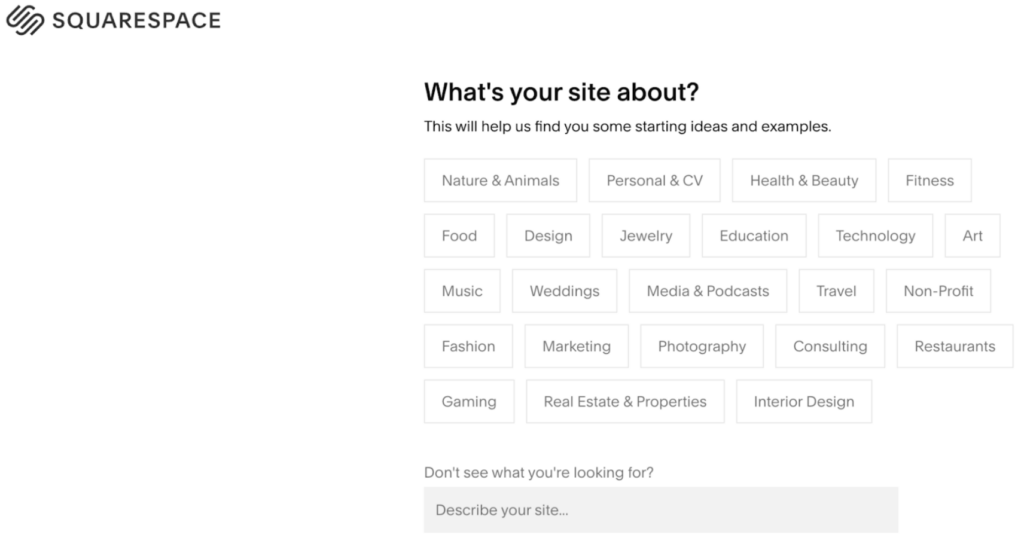
(Image source: Squarespace)
Ask customers how they plan to use your product. This will give you insight into their needs, which can be used to tailor the product tours accordingly.
Here’s an example of how Loom uses onboarding surveys. By asking what the Loom video platform will be used for, they’re able to give different tips and tricks. In this case, if users select “marketing” they are immediately given a use case.
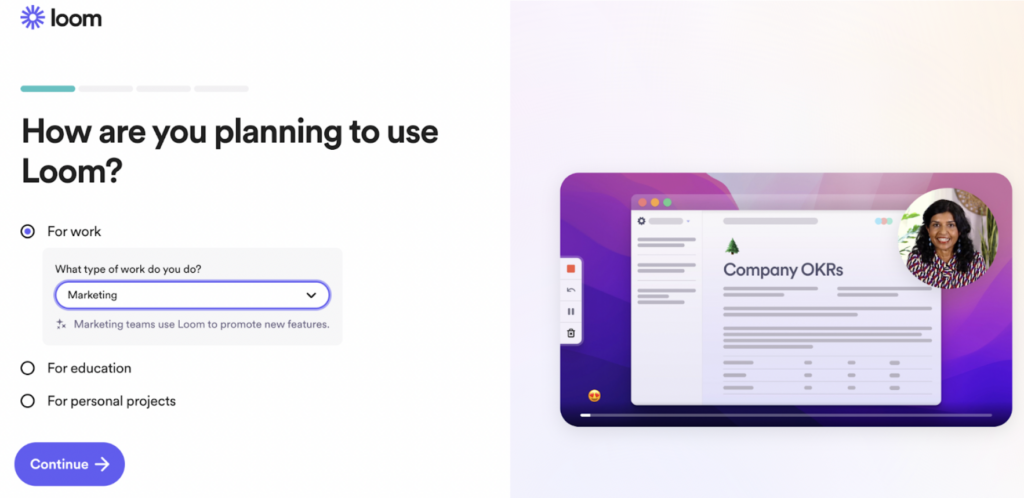
(Image source: Loom)
Asking customer-focused questions helps to understand who users are, what they need from the product, and how they plan on using it.
You can deliver tailored tours and features by understanding how users intend to use your platform.
Here are some examples of questions to ask new users:
Fruit Tip: These questions will be particularly helpful for your product team to prioritize the development of certain features.
Knowing why a customer purchased your product is key to understanding how it can be used and improved upon in future releases.
Fruity Tip: The answers provided by purchase intent questions will be insightful for the sales and customer success team. They will show what features to focus on during the sales process.
Asking customers open-ended questions helps them understand what they think about a feature or onboarding process. It also reveals weaknesses and opportunities for improvement.
Here are some open-ended questions to help you learn more from your customers:
When asking these types of questions during user onboarding, it’s important that they remain concise, precise, unbiased, and focused on the user’s needs.
The first step is asking the right questions. The second is making surveys appetizing to complete.
And that’s where a little customization, placement, timing, and brand tone work their magic.
To improve survey completion rates, try the following:
Provide context to the goal behind the survey so that users can understand its importance.
It can be something simple like ” Answer these questions for a personalized tour” or “help us improve the product experience”
Not only does it show users you care, but it also helps them understand why they are being asked certain questions.
Keep the survey short and simple while still gathering meaningful answers. Make sure your questions are clear and easy to understand.
Avoid using jargon or long-winded phrases that confuse or overwhelm your users. Instead, ask relevant questions that get directly to the point – this allows you to gather valuable insights without wasting your customers’ time.
To ensure accuracy, avoid leading questions. Instead, ask open-ended questions. That way, users provide richer feedback without being influenced.
The goal of these questions is gathering information and building relationships with customers based on trust and understanding their point of view.
Whether it’s the color of the survey, the use of emojis, or the writing style – your surveys should be an extension of your brand.
This helps users understand the connection of feedback and strengthens the relationship with customers.
The truth is, understanding your user’s onboarding needs means nothing if you can’t act upon their feedback.
You need to act on their feedback and improve their onboarding experience in order to actually see results. That’s where a digital adoption platform can help.
Product Fruits offers customizable surveys without any coding. This means you can ask users questions in a matter of minutes. Product Fruits offers welcome surveys NPS, CSAT, and churn surveys, so you can constantly connect with users.
And, it acts as an invisible layer on top of your platform. This means you can add onboarding features that improve your user experience immediately. From customizable product tours, personalized demos, tooltips, hints, and a knowledge base. Product Fruits offers you all the tools to improve your onboarding conversion rate.
Why not try Product Fruits? Product Fruits offers a free 14-day trial with full access to all features—no strings attached. It’s a zero-risk way to see if it clicks with your team and users. After all, seeing is believing; two weeks is plenty of time to discover if it fits your onboarding needs correctly.
Book a free 30-minute call with our user onboarding specialists to discuss your onboarding goals. We’re here to help.