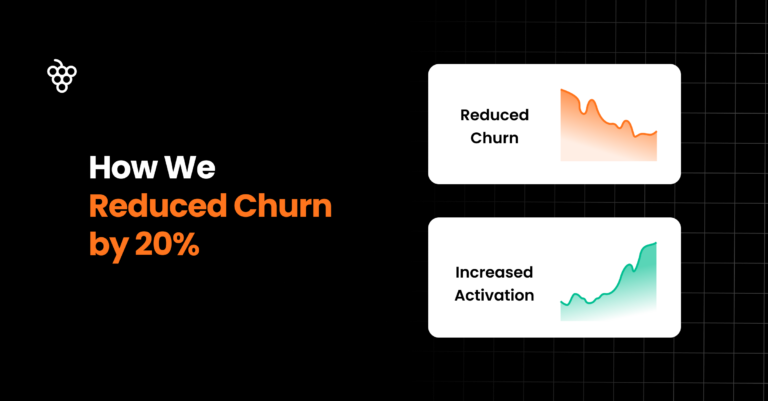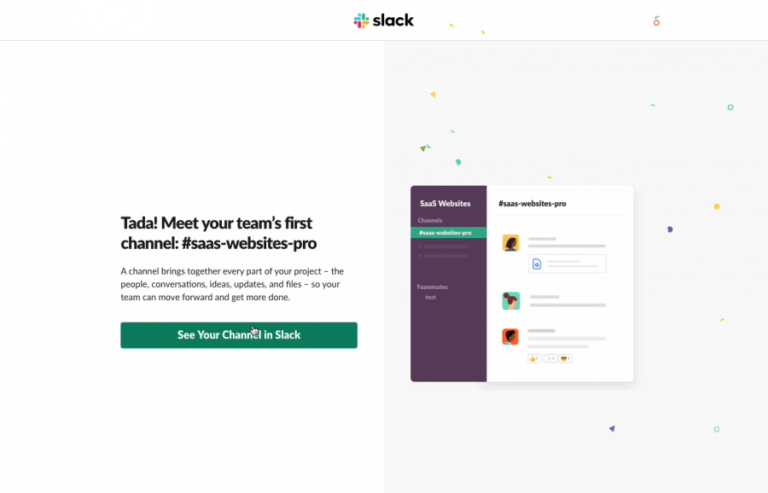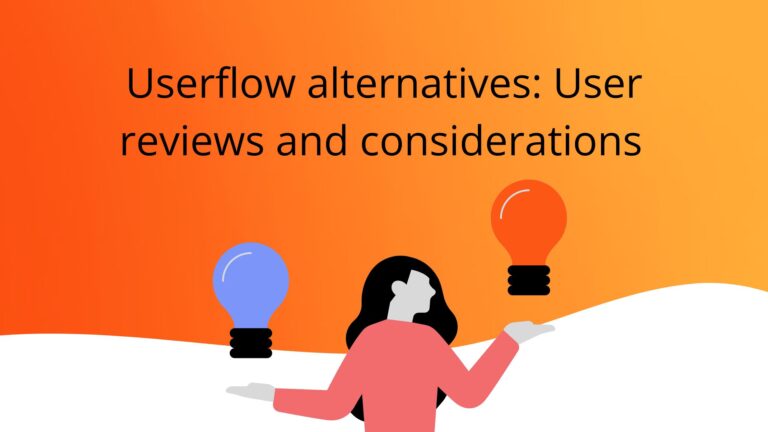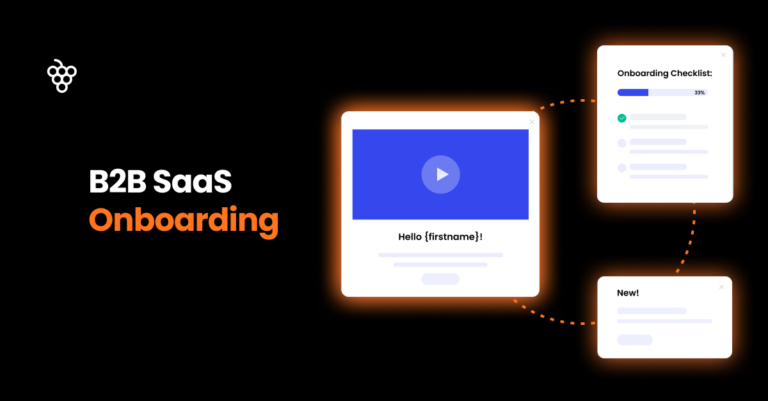Hey you, so you’re looking to compare your options?
Do you want to find the best bang for your buck in user onboarding platforms?
Well, you’re in the right place. While Appcues is a great product adoption tool, it might have certain limitations regarding features and pricing.
Read more about Appcues, its advantages and disadvantages, and Appcues alternatives that might be a better fit.
Why look for an Appcues alternative?
Appcues is a digital adoption platform (DAP) that helps you create in-app experiences for user onboarding, feature announcements, and product updates. You can create and analyze in-app content such as:
- Product tours and user onboarding experiences
- New user task lists
- An announcement center
- In-app pop-ups for new features and product updates
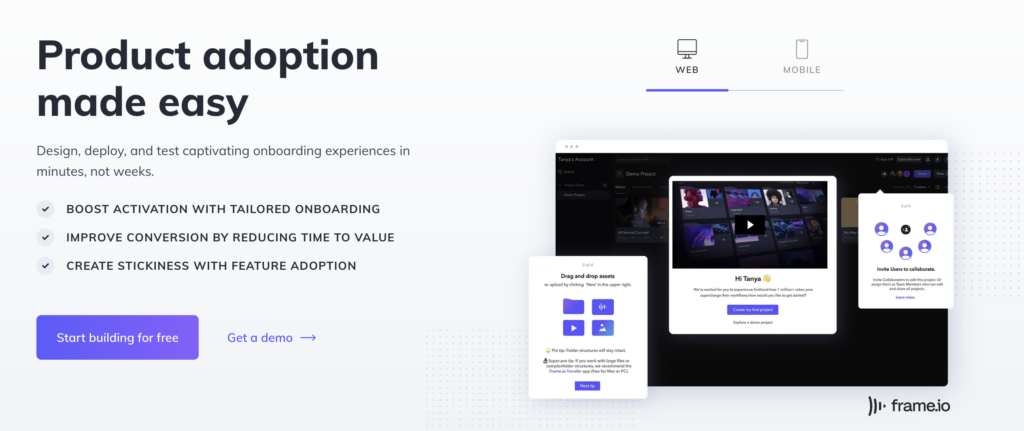
Source: Appcues
However, while Appcues is a trusted name in the user onboarding and product adoption platform industry, it may not address all adoption needs. After carefully researching user reviews across G2 and Capterra, we’ve noted a list of reasons you may consider an Appcues alternative:
- Tricky setup process: Appcues require technical expertise for setup, which can limit their accessibility for non-technical teams who often rely on engineering support.
- High pricing: As the number of monthly active users (MAUs) increases, so does the cost of Appcues, which can be expensive for businesses that are starting up.
- Limited Use Cases: Appcues is primarily designed for product teams and customer-facing applications. As a result, it may not be suitable for internal employee onboarding or support digital transformation efforts.
- Desktop and mobile Application Incompatibility: At the time of this review, onboarding flows had to be duplicated for mobile and desktop user. Which means double the work. However, users did mention that this was a work in progress.
- Lacks personalization power: Some users have left reviews saying that Appcues sometimes lacks easy personalization and customization in content and images. Or, that sometimes features turn out different than what they wanted.
- Poor Customer Support: Users have reported delays in customer support responses and additional fees for personalized onboarding and dedicated support services.
What features to look for in Your Digital Adoption Platform
A user onboarding platform is a significant investment, so you must make sure you select the right one. Here are eight features you must consider when looking for an Appcues alternative:
1. User segmentation: Creating different customer personas can help craft the most appropriate messaging that is bound to resonate with your users.
2. User research: Thoroughly researching your users’ preferences through NPS surveys in the platform can help you create tailored onboarding journeys and ensure customer satisfaction.
3. In-app Communication: Real-time, contextual messaging, such as pop-ups and announcements within the application, can help users navigate complex features and reduce churn rates.
4. Customization features: Opt for a solution that allows you to personalize your onboarding journeys using your logo and brand colors.
5. Analytics and reporting: Comprehensive analytics and reporting capabilities help product teams track user progress, identify bottlenecks in the onboarding process and iterate strategies for continuous improvement.
6. Help center: A repository of resources, FAQs, and troubleshooting guides can offer users the proper support, reduce dependency on customer support teams, and improve overall user satisfaction.
7. Multiple integration options: Suppose a company uses CRM software to manage customer data and email marketing software to send newsletters. The user onboarding platform should be able to integrate with both of these systems. Such integration allows smoother workflows and ensures that all systems work efficiently to support the business’s needs.
8. Ease of use: When an onboarding platform has a clear and intuitive interface with step-by-step instructions, administrators can easily create onboarding sequences without needing extensive technical knowledge. Similarly, if end-users find the onboarding process intuitive and user-friendly, they are more likely to become active users of the product being onboarded.
Top 3 Appcues alternatives to consider
If not Appcues, what’s the right choice? In a sea of onboarding tools, it might be confusing to determine the right one for your needs. Not to worry; we’ve done the research and compiled the top 3 alternative solutions:
- Product Fruits
- Whatfix
- Userflow
1. Product Fruits: make user onboarding easy, fun, and affordable
We know it’s biased to say we’re one of the best tools on this list – but we’ve got the features and reviews to back it up!
Product Fruits is a user onboarding platform for web-based apps that does not require coding knowledge. With it, you can create customized user onboarding flows that effectively demonstrate your product’s value.
👀Product Fruits has a rating of 4.5/5 on G2 and 4.8/5 on Capterra.
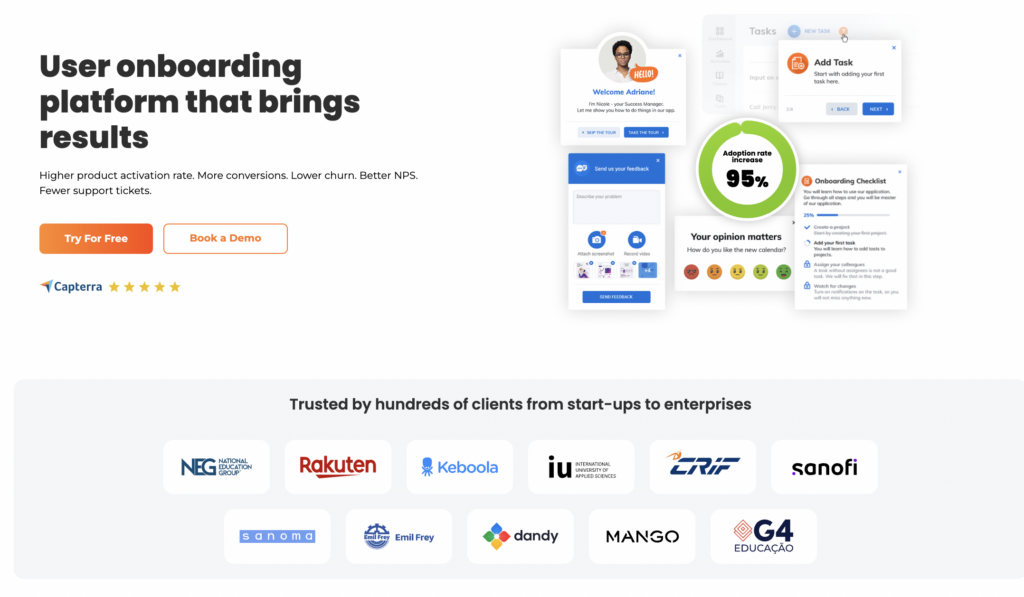
Top Features of Product Fruits
Here are some of the top features that Product Fruits offers
- No-code and easy personalization: The platform acts as an invisible layer on top of your platform; no coding is required. Every feature can be personalized and customized to your brand and specific user needs.
- Interactive product tours and walkthroughs: Guide users through your UI step-by-step
- Hints, beacons, and tooltips: Highlight new features, provide tips, and offer contextual onboarding and support
- Onboarding checklists: display users’ progress throughout their onboarding journey
- Announcements: Promote important news directly in your application
- Surveys: Capture insights or personalize the user onboarding experience with our broad range of survey templates, logic branching, or start from scratch
- Feedback widget: Makes it easy for users to report bugs and share ideas
- In-App Help Center (Life Ring Button): provides a centralized location for all your onboarding and support documentation and any third-party chat widget.
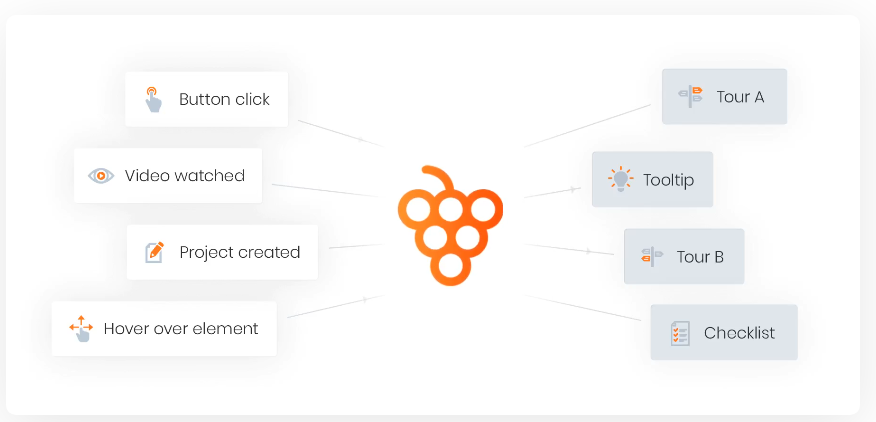
Advantages of Product Fruits vs. Appcues
Here are some advantages between Product fruits and Appcues:
- User-Friendly and Quick to Create Flows: Reviewers praise the platform’s user interface, saying that it’s intuitive and easy to use. That means users can build onboarding flows quickly without relying on developers. Clients have complete control over each process of their onboarding without breaking a sweat coding.
- Value for money: Product Fruits offers the same features (and more) at a fraction of the cost. Why pay for more? Users receive the same benefits, support, and growth from Product Fruits without the rising cost.
- Excellent Customer Support: Users rave about Product Fruits’ helpful, quick, and easy-to-access support. Our Customer Support Team prides itself on offering tailored solutions and supporting our clients, and user reviews are testimony to their success.
Product Fruits Limitations compared to Appcues
The following are some considerations to consider between Product Fruits and Appcues.
- No employee onboarding: Product Fruits is designed for user onboarding, over employee onboarding, and company training.
- Analytics: Product Fuits offers analytics and integrates with most analytics platforms. However, the best results occur when clients integrate Product Fruits with their own analytics platforms for more robust insights.
Pricing
Product Fruits offers a 14-day trial with full access to all features and no credit card required. Visit our pricing page for more details.
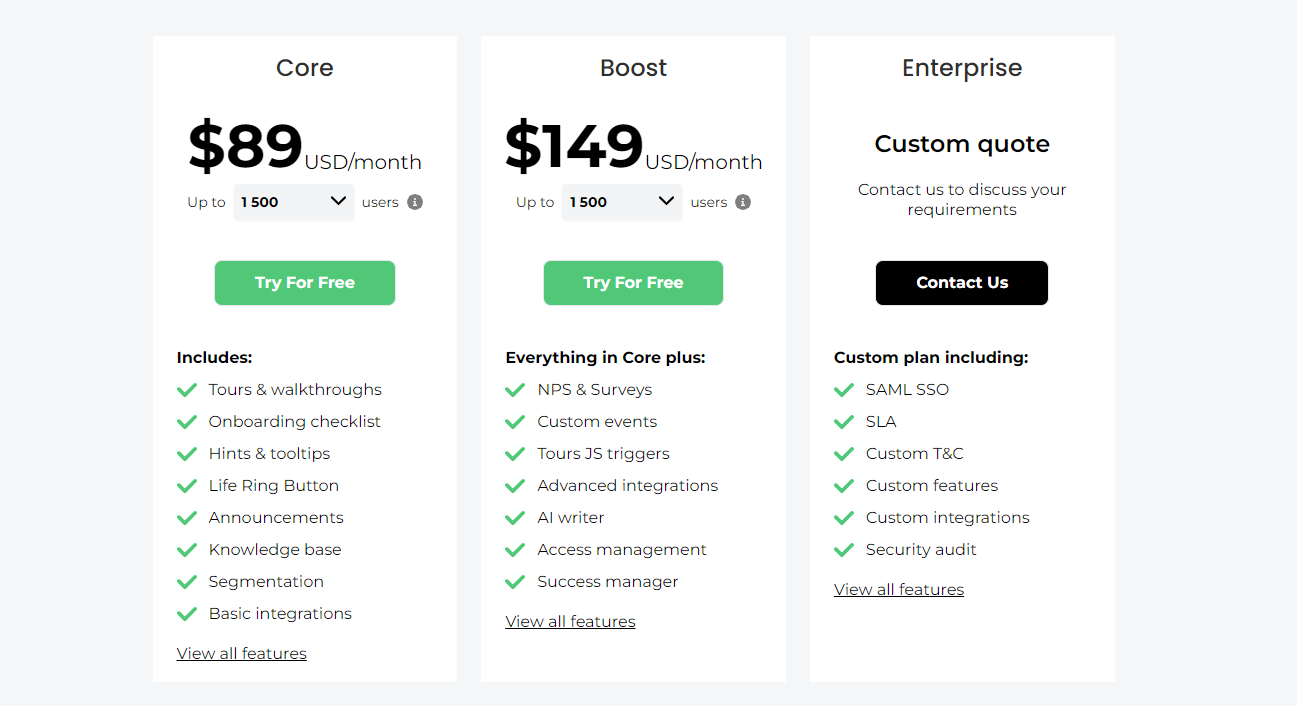
2. Whatfix: best for employee and in-app training
Whatfix is a digital adoption platform for enterprise teams. It offers interactive tools and features to guide users through complex workflows, tasks, and processes, making it easier for them to understand and effectively use the software.
👀Whatfix has a rating of 4.6/5 on G2 and Capterra
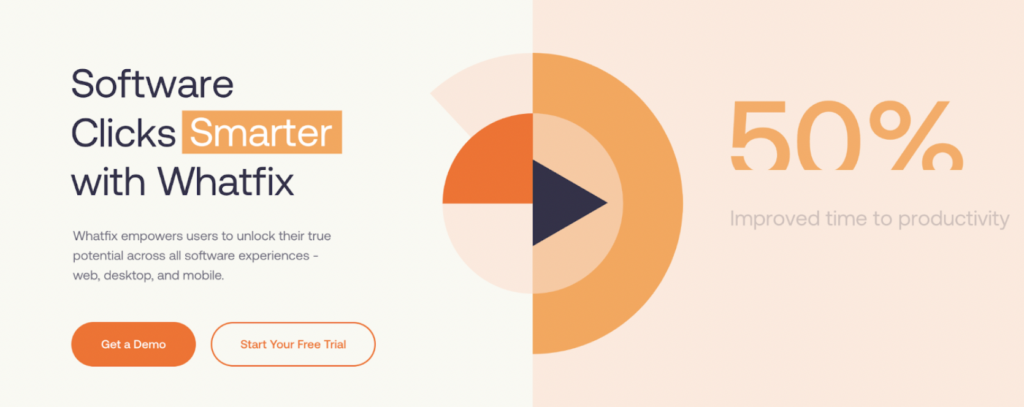
Source: Whatfix
Whatfix Top Features
Here are some of the best features Whatfix users review on Capterra and G2:
- Journey analysis that maps how customers interact with your product
- Guided and self-help options for user onboarding
- Omnichannel help and support from multiple sources
Pros of Whatfix over Appues
- Automation: Whatfix Flows helps you automate repetitive tasks to save time. The Flows dashboard lets you quickly analyze your existing flows and use them to create new automation.
- Easy content creation: Whatfix allows you to create custom welcome messages, pop-ups, and triggers.
Limitations to consider with Whatfix
Here are some concerns users raised on Capterra and G2:
- Analytics: According to some user reviews, it lacks analytics compared to other onboarding solutions.
- Customer Support: Although all plans promise a customer success manager, many users on G2 have complained about subpar customer support;
- Buggy trial: Some users mention that the trial request page on Whatfix’s website is buggy and inconsistent.
Pricing
Whatfix does not have public pricing listed on its website and charges separately for its product analytics solution. You can see the full packages and pricing details here.
3. Userflow: create onboarding flows in no time
Userflow is a tool designed to help onboard new users to your product. Its main feature is the in-app flow, including speech bubbles, tooltips, modals, or hidden steps used as triggers.
👀Userflow has ratings of 4.8/5 on G2 and 4.9/5 on Capterra
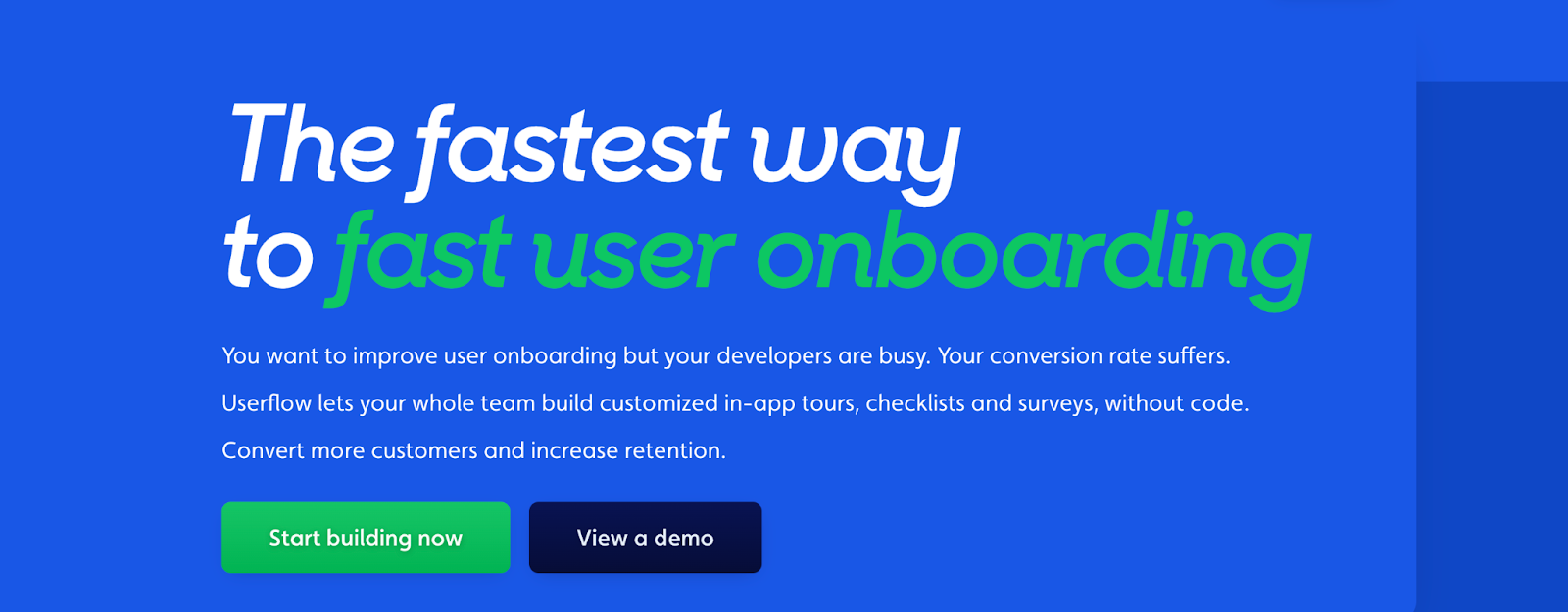
Source: Userflow
Userflow Top Features
Here are some of the top features Userflow offers:
- Create contextual in-app flows tailored to each user’s needs
- Build custom events and triggers based on users’ actions
- Save various versions of your onboarding content
Pros of Userflow over Appcues
Here are the benefits users highlight in G2 and Capterra reviews:
- Flow Builder: Its intuitive drag-and-drop flow builder makes it easy to add new steps, create links between steps, and reorder steps by moving them around.
- AI Assistant: Userflow’s AI assistant can respond to customers in their native language and integrates with tools like Amplitude, Mixpanel, Segment, Salesforce, Heap, HubSpot, and more.
Limitations to consider with Userflow
At the current time of writing this article, here are some limitations:
- Pricing Plans: Its entry-level plan has restrictive limitations, such as the ability to include only two questions in NPS surveys and the need to pay extra if you want to add more than three team members.
- Analytics: Additionally, it lacks a home dashboard for analytics, meaning you’ll need to manually go into every flow, checklist, launcher, or resource center to view its analytics.
Pricing
At this time, here is the price packages for Userfow:
- Startup Plan: Starts at $240/month.
- Pro Plan: Costs $680/month for 10,000 MAUs.
- Enterprise Tier: Priced on a quote basis.
Fruity Tip: Check out Userflow vs Product Fruits for a more detailed comparison
Product Fruits vs. Appcues – same features, cheaper price: Why pay more?
When comparing Appcues with alternatives like Product Fruits, the decision ultimately boils down to value and features available for your specific needs.
While Appcues offers robust user onboarding and product adoption features, it may come with limitations, such as high pricing and technical complexities.
However, Product Fruits offers the same features and functionalities at a more affordable price and with a user-friendly interface.
With its intuitive design and comprehensive feature set, Product Fruits is an excellent fit for startups and enterprise businesses alike.
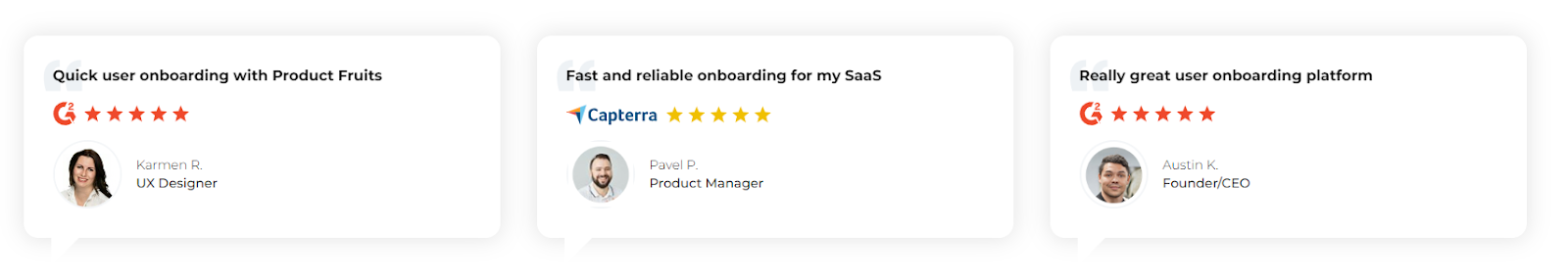
Ready to build your onboarding today? Book a demo to chat with our onboarding specialists and get tailored solutions to your business needs.